How To Find Deleted Friends On Snapchat
Summary
TLDRThis tutorial guides users on how to recover deleted friends on Snapchat. It explains the process of accidental deletion and offers multiple solutions to find and re-add friends, including using the search function, checking the 'Quick Add' list, and exploring the 'Ignored from Added Me' section. The video also suggests looking into the 'Recently Added Me' list for recently deleted contacts, ensuring users can easily reconnect with their friends.
Takeaways
- 🔍 To find deleted friends on Snapchat, you can use the search function by typing in their name.
- 🗑️ If you accidentally delete someone, you can tap and hold on their name, select 'manage friendship', and then 'remove friend'.
- 🔄 To add them back, you can search for their username and select 'add friend' from the search results.
- 👥 If you don't remember their username, you can check the 'Quick Add' list, which Snapchat suggests based on your past interactions.
- 🔄 'Recently Added Me' is another list where you can find people who have recently added you, which might include friends you've deleted.
- 🔑 The 'Ignored from Added Me' option shows accounts that have added you but whom you haven't added back.
- 🔍 You can access 'Recently Added Me' or 'Hidden Quick Adds' by tapping the three dots at the top right and selecting the appropriate option.
- 🤔 If you're unsure about who you've deleted, the 'Ignored from Added Me' section can help you find and reconsider adding them back.
- 📲 The 'Plus' at the top right corner of Snapchat is a hub for managing friend requests and finding people to add.
- 👀 Checking the 'Added Me' and 'Recently Added Me' lists can be a quick way to find and add back friends you've deleted.
- ❓ For any questions or further assistance, you can leave a comment on the video for clarification.
Q & A
How can you find a friend you accidentally deleted on Snapchat?
-You can find them by using the search function at the top left of the app, typing in their name, and searching for them among the results.
What happens when you tap and hold on a friend's name in Snapchat chats?
-It opens a menu where you can manage the friendship, including the option to remove the friend.
How do you add someone back as a friend on Snapchat after removing them?
-You can search for their username and then add them back from the search results.
What is the 'Quick Add' feature on Snapchat and how can it help you find deleted friends?
-The 'Quick Add' feature suggests people Snapchat thinks you might want to add back, which can include recently deleted friends.
What is the 'Ignored from Added Me' option and how can it assist in finding deleted friends?
-The 'Ignored from Added Me' option shows accounts that have added you but you haven't added back, which can include friends you've deleted.
How can you access the 'Recently Added Me' list on Snapchat?
-You can access it by tapping the three dots at the top right, then selecting 'Recently Added Me' to see a list of people who have recently added you.
What is the purpose of the 'Recently Added Me' list in Snapchat?
-The 'Recently Added Me' list shows you a long list of people who have recently added you, which can help you find and add back friends you've deleted.
Can you go back into someone's profile on Snapchat if you've deleted them?
-Yes, you can go back into their profile from the search results or the 'Recently Added Me' list and add them as a friend again.
What should you do if you have questions about finding deleted friends on Snapchat?
-You can leave your questions in the comments section of the video for further assistance.
How can you manage friendships on Snapchat?
-You can manage friendships by tapping and holding on a friend's name in chats, then selecting 'Manage Friendship' and choosing the appropriate action.
Outlines

Cette section est réservée aux utilisateurs payants. Améliorez votre compte pour accéder à cette section.
Améliorer maintenantMindmap

Cette section est réservée aux utilisateurs payants. Améliorez votre compte pour accéder à cette section.
Améliorer maintenantKeywords

Cette section est réservée aux utilisateurs payants. Améliorez votre compte pour accéder à cette section.
Améliorer maintenantHighlights

Cette section est réservée aux utilisateurs payants. Améliorez votre compte pour accéder à cette section.
Améliorer maintenantTranscripts

Cette section est réservée aux utilisateurs payants. Améliorez votre compte pour accéder à cette section.
Améliorer maintenantVoir Plus de Vidéos Connexes

How To See Deleted Messages On WhatsApp | WhatsApp Deleted Messages Recovery Guide
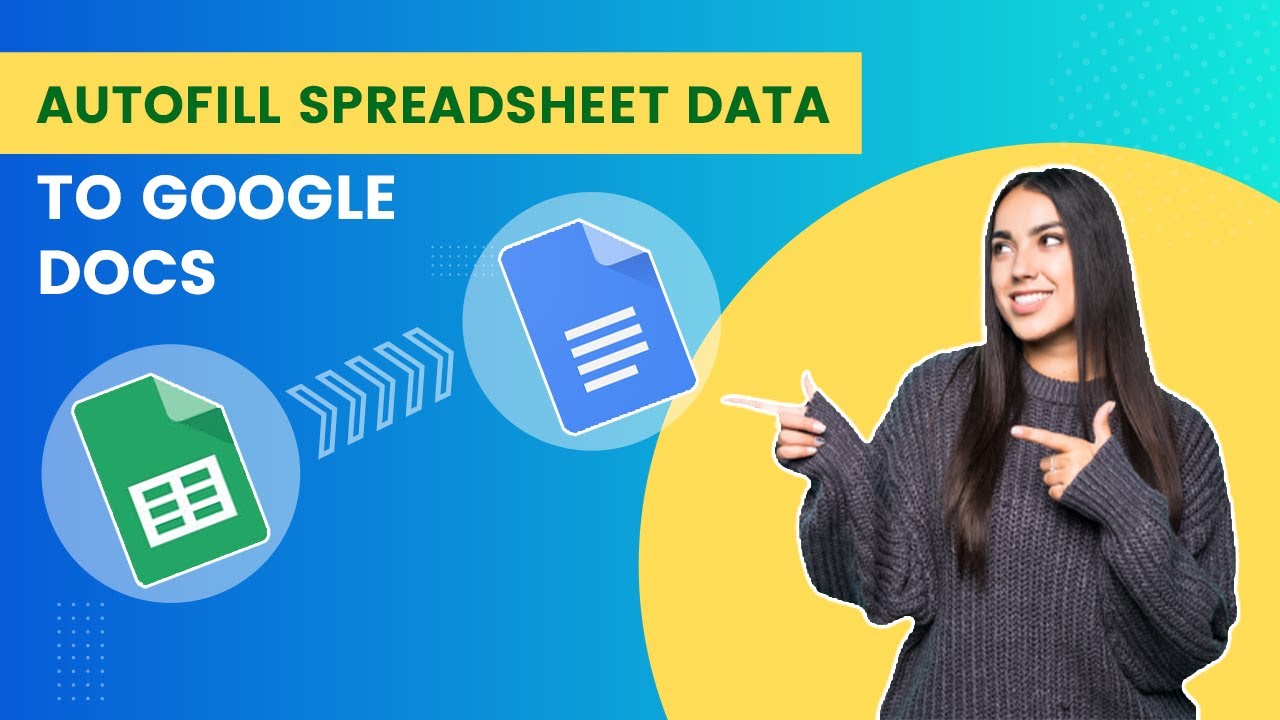
Autofill Google Doc Template from Google Sheets | Google Apps Script

How To Run Snapchat Ads (Step by Step Tutorial 2024)

TIPS & TRIK AUTOCAD YANG JARANG ORANG TAHU !

التحديث الأخير في سناب ( أداة رفع الوسائط )❌

How to Delete Files in Dropbox 2024?
5.0 / 5 (0 votes)
