التحديث الأخير في سناب ( أداة رفع الوسائط )❌
Summary
TLDRThis tutorial video script outlines a method to send images or videos privately on Snapchat without the media upload badge appearing. It guides users through creating a private story, adding a single recipient, saving, and then deleting the recipient to ensure privacy. The script also instructs on uploading media to this private story and using Snapchat's camera features to send the content as if it were taken live, providing a discreet way to share multimedia directly.
Takeaways
- 😀 The video discusses a method to send images or videos privately on Snapchat without the media upload banner appearing.
- 🔒 To send a private snap, you must first create a private story by adding one person to it, as per Snapchat's requirements.
- 📸 After creating the private story, you can remove the added person by accessing the story's settings and deleting them from the viewer list.
- 📝 Once the person is removed, you can upload any image or video to this private story without it being visible to others.
- 👀 The video explains how to long-press on the image or video within the private story to bring up a menu with options.
- 💖 One of the options in the menu is to create a 'Save to Camera Roll' copy of the snap, allowing you to save the snap to your device.
- 📷 The video also mentions the Snapchat camera icon for taking a photo or recording a video directly from within the app.
- 🎥 By using the Snapchat camera, you can send the photo or video as a live snap, making it appear as if it was taken directly from the camera.
- 🙌 The tutorial is aimed at helping viewers understand how to use Snapchat's features more effectively for private communication.
- 🌟 The video concludes with a call to action for viewers to follow the presenter's Snapchat account for more tips and tricks.
Q & A
What issue is the video script addressing?
-The video script is addressing the issue of how to send photos or videos privately on Snapchat without them appearing in the recipient's Snapstreaks or being saved to their Memories.
What is the first step to send a private snap without it appearing in the recipient's Snapstreaks?
-The first step is to create a private story by adding a person to the story, which is done by adding a title and selecting only one person to view it.
Why is it necessary to add only one person to the private story?
-Adding only one person ensures that the story is private and not visible to others, which is a requirement for sending snaps that won't affect Snapstreaks or be saved to Memories.
How can you remove the person from the private story after creating it?
-You can remove the person from the private story by clicking on the three dots next to the story and then selecting 'Manage Story' to remove the viewer.
What can you do after removing the person from the private story?
-After removing the person, you can upload any photo or video to this private story, and it won't appear in the recipient's Snapstreaks or be saved to their Memories.
How do you access the option to create a copy of the snap from the private story?
-You can access the option to create a copy by long-pressing on the photo or video in the private story, which will then display a menu where you can choose to create a copy.
What symbol do you need to tap on to take a screenshot or record a video of the snap from the private story?
-You need to tap on the camera icon above the snap to take a screenshot or record a video of it.
What happens when you send a snap from the private story to a friend?
-When you send a snap from the private story to a friend, it appears as if it was taken directly from the Snapchat camera, and it won't affect the Snapstreaks or be saved to their Memories.
How can viewers of the private story save the snaps to their Memories?
-The script does not mention a way for viewers to save snaps from a private story to their Memories, as the purpose is to prevent them from doing so.
What is the purpose of creating a private story as described in the script?
-The purpose of creating a private story is to send snaps privately without them being counted in Snapstreaks or being saved to the recipient's Memories, thus maintaining privacy.
Is there a way to send multiple snaps at once using this method?
-The script does not mention sending multiple snaps at once using this method; it focuses on sending individual snaps privately.
Outlines

This section is available to paid users only. Please upgrade to access this part.
Upgrade NowMindmap

This section is available to paid users only. Please upgrade to access this part.
Upgrade NowKeywords

This section is available to paid users only. Please upgrade to access this part.
Upgrade NowHighlights

This section is available to paid users only. Please upgrade to access this part.
Upgrade NowTranscripts

This section is available to paid users only. Please upgrade to access this part.
Upgrade NowBrowse More Related Video

Upload Tom And Jerry Cartoon On YouTube - 100% Channel Monetize ✅ - No Copyright Strike ❌
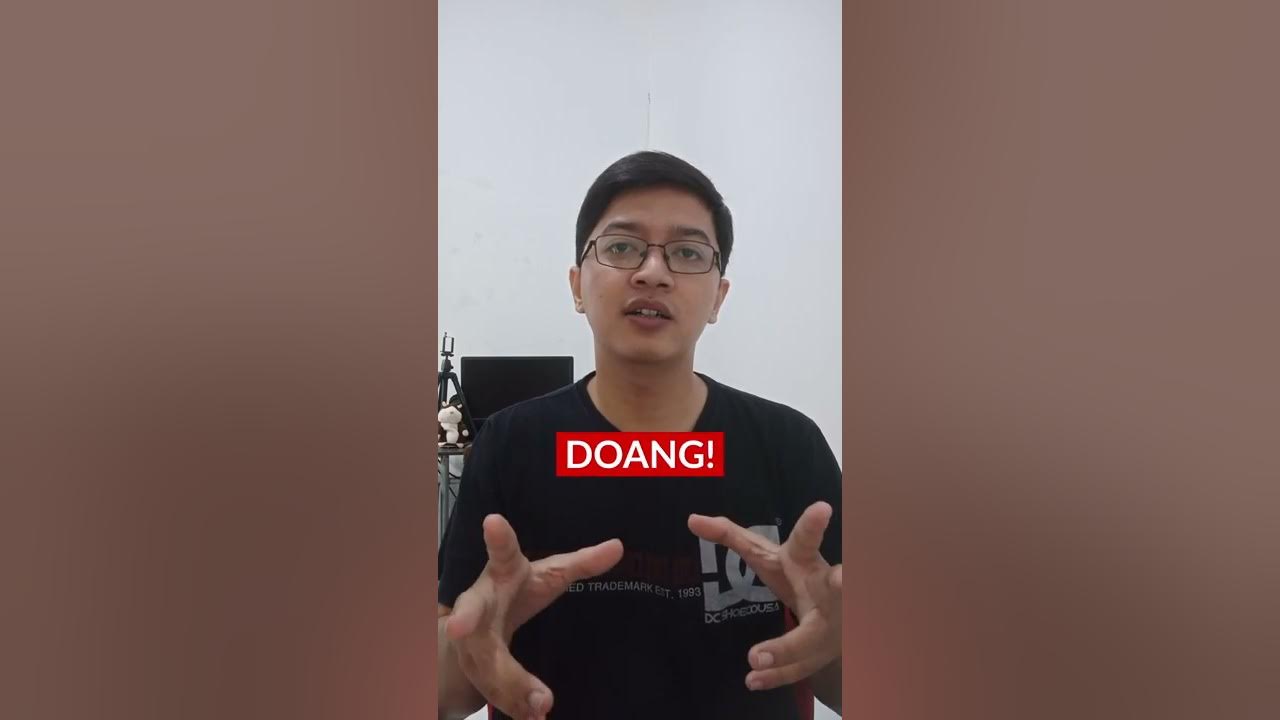
Bikin subtitle video otomatis tanpa ribet, enggak butuh aplikasi! #shorts

A1 English Listening Practice - Social Media Apps

Biggest iPhone Hack: FREE Unlimited Photo Storage – Here’s How!

How I Create Viral Tiktok Product Videos Automatically with AI
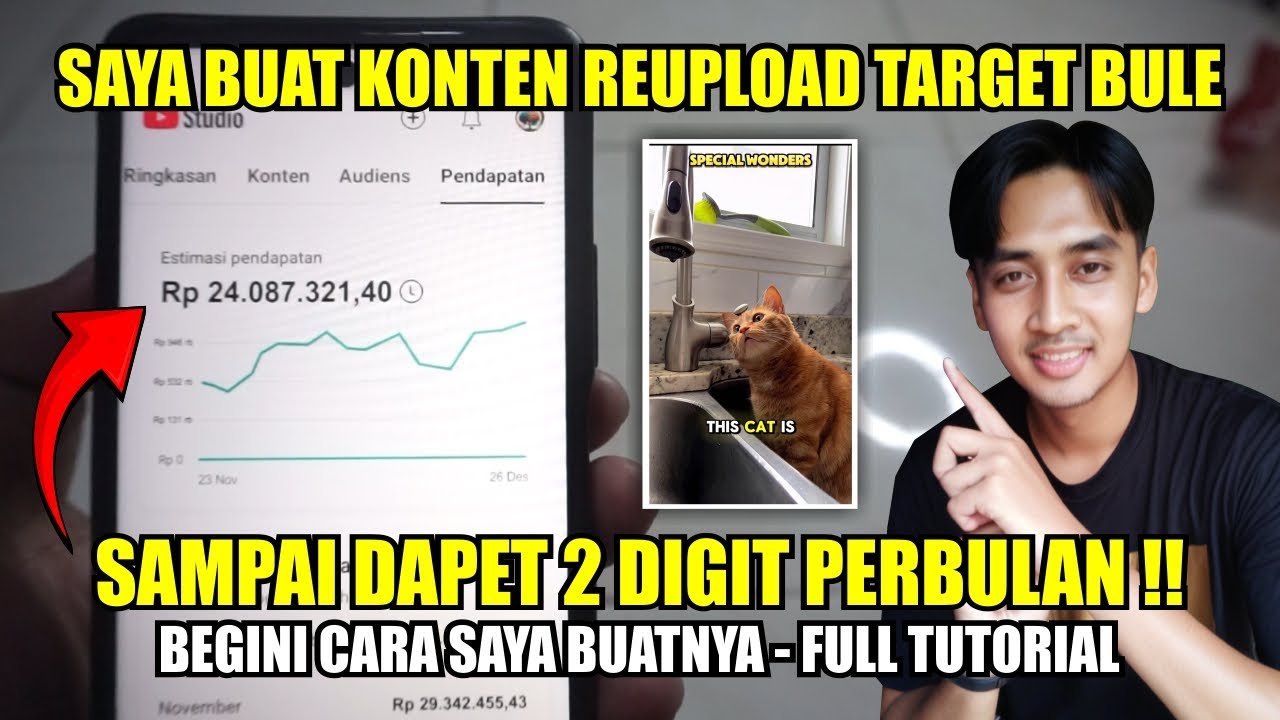
Gampang Monet!! Saya Buat Konten Reupload dan bisa Gajian 24 Juta/Bulan Begini Cara Saya Membuatnya
5.0 / 5 (0 votes)