How to pick your Canvas Size【Digital Art Tutorial】
Summary
TLDRIn this video, Will, a digital artist with six years of experience, delves into the complexities of choosing the right canvas size for digital art. He explains the difference between pixel measurements, DPI, and how these factors influence artwork quality and file size. Will offers tips on selecting canvas sizes based on style (line art vs. painted), detail level, and device limitations. He discusses use cases for different canvas sizes, from small emotes to large-scale splash art, and shares common mistakes like resizing after line art. The video aims to help artists choose the best canvas size for their needs without the confusion.
Takeaways
- 😀 Canvas size in digital art is an essential factor that varies depending on the artist’s style, purpose, and device limitations.
- 😀 DPI (dots per inch) does not affect the file size or resolution of your canvas but is often misunderstood as a crucial factor for digital art quality.
- 😀 A bigger canvas can help maintain the quality of your line art and painted art, especially for detailed work or larger projects.
- 😀 When choosing a canvas size, consider the type of art (line art vs. painted) and how much detail is needed for the final product.
- 😀 For line art, larger canvases are beneficial, as smaller canvases can lead to pixelation when zoomed in.
- 😀 Simple drawings can work with smaller canvas sizes, but for more detailed or intricate designs, a larger canvas is preferable.
- 😀 Devices like iPads and older PCs with limited RAM may face lag or crashes when working with large canvases and many layers.
- 😀 Smaller canvases (like 100x100 pixels) are suitable for emotes, profile pictures, or quick thumbnails, but these should not be drawn too large to avoid wasted detail.
- 😀 Mid-range canvas sizes (around 2,800x2,400 pixels) are great for general commissions and social media content, balancing size and detail.
- 😀 For very detailed projects like splash art, Vtuber models, or large prints, opt for larger canvas sizes (up to 7K pixels or more) to maintain quality.
- 😀 A common mistake is resizing the canvas after completing the line art. This can lead to blurry or pixelated lines, especially when scaling up.
- 😀 Always choose a larger canvas size than you think you need, as you can downsize it later without losing too much quality.
Q & A
What is canvas size in digital art?
-Canvas size in digital art refers to the dimensions of the workspace where the artwork is created, usually measured in pixels. It determines how big or small the artwork will be in terms of resolution, affecting how detailed or clear it appears when viewed or printed.
What should be considered when choosing a canvas size for digital art?
-Factors to consider include your art style, the hardware you're using, the program you're working with, and the intended use of the artwork. Different projects may require different canvas sizes depending on the level of detail, whether you’re using line art, and if you plan to print the artwork.
How does line art affect the choice of canvas size?
-Line art usually requires a slightly larger canvas compared to painted art. The lines in line art take up pixel space, meaning that for smaller drawings, the details may become pixelated. Larger canvas sizes help maintain the quality and prevent pixelation in line art, especially for detailed work.
How does the art style influence canvas size?
-A more detailed or intricate art style benefits from a larger canvas to preserve clarity when zooming in. On the other hand, simpler or more abstract styles may not need as large a canvas. The level of detail and complexity of the artwork should dictate the appropriate canvas size.
What is the effect of device and program limitations on canvas size?
-Canvas size is limited by the device's hardware and the software's capabilities. For example, drawing on older devices or using software with layer limits might cause lag or crashes when working with large canvases. Programs like Procreate have specific limitations on layers based on canvas size and device RAM.
How do different programs handle canvas size limitations?
-Programs like Clip Studio allow for theoretically unlimited layers, limited only by device performance. Procreate, however, has a layer limit tied directly to the canvas size, and you might need a device with higher RAM to handle larger canvases and more layers effectively.
What is the ideal canvas size for emotes and small artworks?
-For emotes and small artworks, canvas sizes usually range from 100x100 pixels to 500x500 pixels. However, it's recommended not to go above 500x500 pixels, as excessive detail won't be visible in the final use case, such as in chat emotes.
What is a good canvas size for YouTube thumbnails?
-A recommended size for YouTube thumbnails is 1080x1920 pixels, which matches the correct aspect ratio. Using a size like 1K by 2K could cause parts of the thumbnail to be cut off or have black borders.
What canvas size should be used for larger, more detailed artworks?
-For large, detailed artworks such as splash art or character designs, a canvas size of at least 4.5K by 3K pixels is suggested. Larger sizes, up to 7K pixels, are ideal for extremely detailed works, especially if they will be printed in large formats.
How does DPI affect canvas size, and what are common misconceptions?
-DPI (dots per inch) does not affect the pixel dimensions of a canvas; it's related to printing resolution. A common misconception is that DPI alters file size or resolution when, in fact, the file size is determined by the number of pixels in the canvas. DPI can be adjusted later for printing, but the pixel dimensions remain key.
Outlines

Cette section est réservée aux utilisateurs payants. Améliorez votre compte pour accéder à cette section.
Améliorer maintenantMindmap

Cette section est réservée aux utilisateurs payants. Améliorez votre compte pour accéder à cette section.
Améliorer maintenantKeywords

Cette section est réservée aux utilisateurs payants. Améliorez votre compte pour accéder à cette section.
Améliorer maintenantHighlights

Cette section est réservée aux utilisateurs payants. Améliorez votre compte pour accéder à cette section.
Améliorer maintenantTranscripts

Cette section est réservée aux utilisateurs payants. Améliorez votre compte pour accéder à cette section.
Améliorer maintenantVoir Plus de Vidéos Connexes
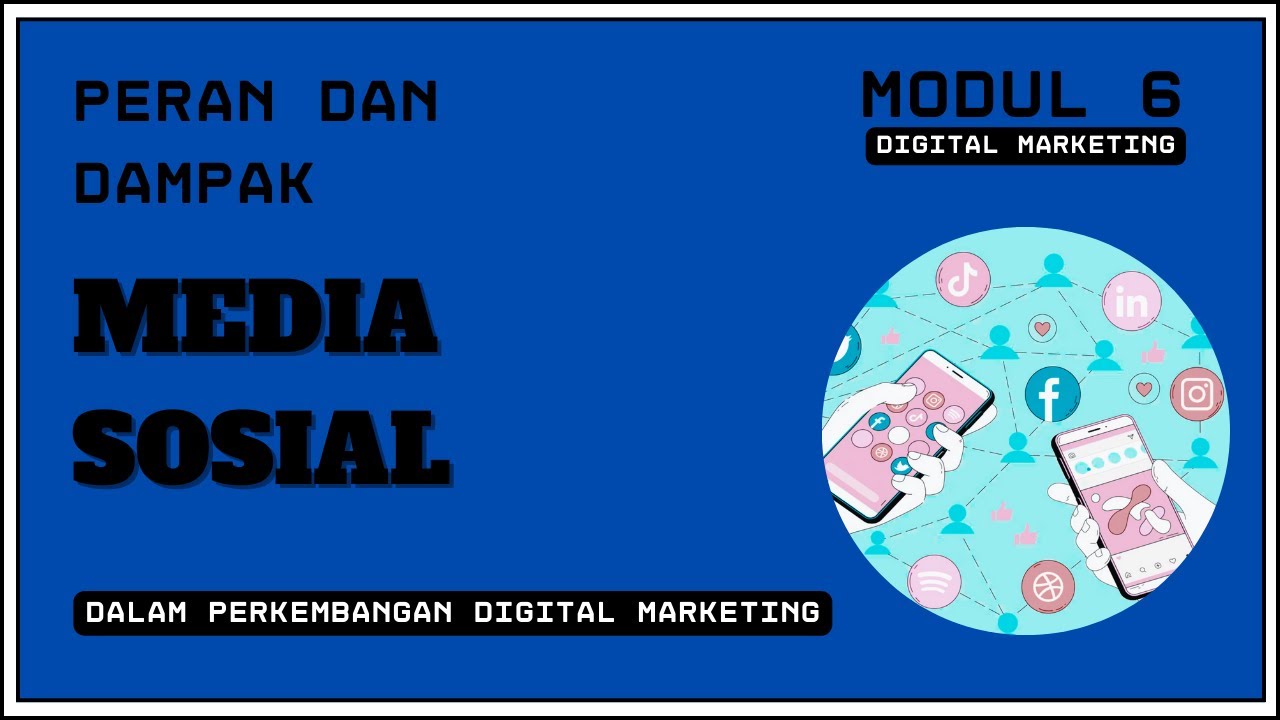
Peran Media Sosial Dalam Pemasaran Digital - Modul 6 Belajar Digital Marketing

Pengolahan Sinyal Digital: 07 Kuantisasi

How I Make Money With My Art 🎨 Income Sources, Future Plans & Advice For Beginners
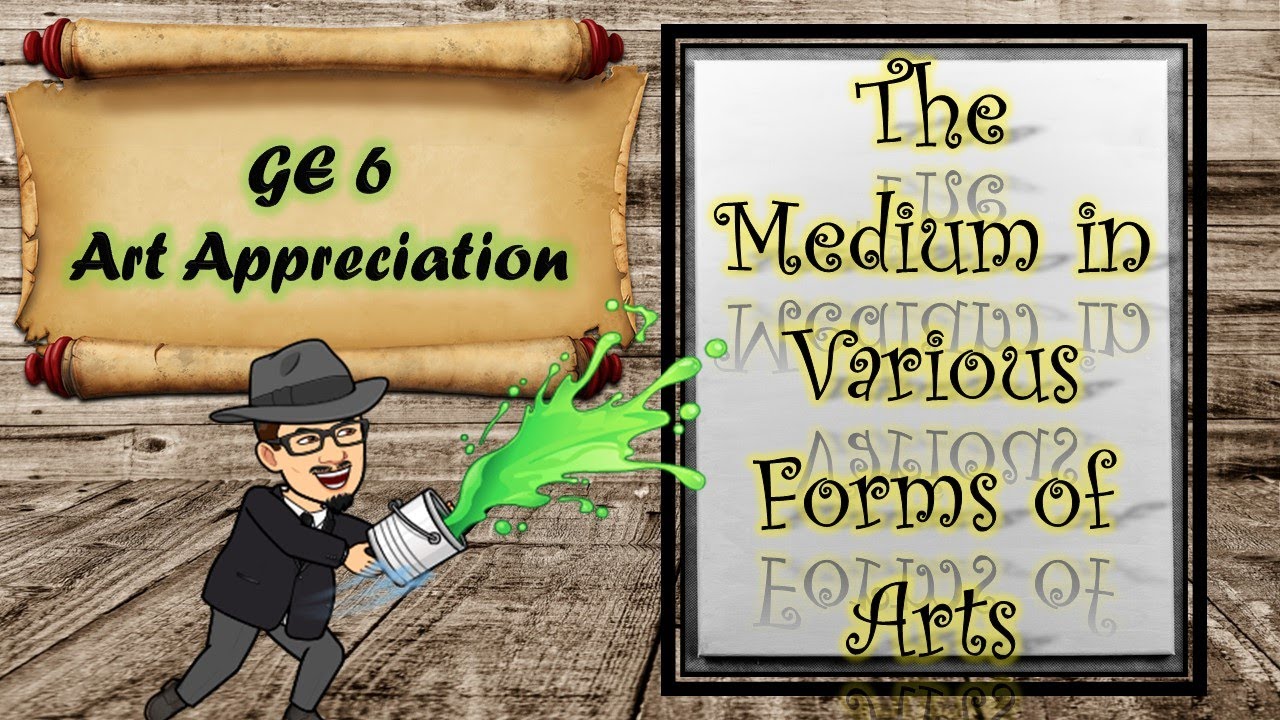
Mediums in Various Forms of Arts

Mengenal Pemasaran Digital - Modul 1 Belajar Digital Marketing

How I Got Art Jobs from Japan Without Living There!?
5.0 / 5 (0 votes)
