TUGASS PRESENTASI PEMOGRAMAN 1 KELOMPOK 7
Summary
TLDRThis video script discusses the importance of input and output streams in Java programming. It explains the concept of streams, the difference between byte and character streams, and how they are used for reading and writing data. The script provides examples of handling input from a keyboard and outputting data to a console, emphasizing the need for exception handling to prevent input mismatches and ensure program stability.
Takeaways
- 📝 The script discusses the concept of input and output in programming, particularly focusing on Java streams and files.
- 🔡 It explains that streams can be used to read and write data in a single direction, making file operations faster.
- 💾 The script mentions two types of streams: byte streams for reading and writing raw binary data, and character streams for handling character data.
- 🖥️ Input devices like keyboards and mice are sources of data that are sent to a program for processing.
- 📝 The output of a program is displayed on a monitor, which is the result of processing the input data.
- 🔑 The script provides an example of reading data byte by byte and explains the importance of handling exceptions to prevent input mismatch errors.
- 📚 It introduces the concept of a 'reader' in Java, which is used to read data from a stream.
- 📦 The 'writer' class in Java is mentioned as a way to write data to a stream, with an example of writing to the console.
- 🛠️ The importance of handling exceptions when using a scanner for input in Java is highlighted to avoid input-related errors and program crashes.
- 🔍 The script suggests that proper exception handling makes the code more organized and reduces the likelihood of bugs.
- 🗣️ The presenter invites participants to ask questions in the chat, indicating an interactive element in the presentation.
Q & A
What is the purpose of using Java streams for input and output operations?
-Java streams are used for input and output operations to handle data in a more efficient and controlled manner. They allow for reading and writing data in a stream-like fashion, which can be more performant and flexible compared to traditional file I/O.
What are the two main types of Java streams mentioned in the script?
-The two main types of Java streams mentioned are byte streams and character streams. Byte streams are used for reading and writing raw bytes of data, while character streams are used for reading and writing characters and strings.
What is the difference between reading data by byte and by character in Java streams?
-Reading data by byte means handling the data as raw bytes, which is useful for binary data. Reading data by character, on the other hand, involves handling data as a sequence of characters, which is more suitable for text data and allows for encoding and decoding.
Why is it important to handle exceptions when using a Scanner for input in Java?
-Handling exceptions with a Scanner is important because it prevents the program from crashing due to unexpected input types or values. It allows the program to gracefully handle errors and continue execution or provide feedback to the user.
What is the role of a Reader in Java's character stream?
-A Reader in Java's character stream is used to read character data from a character-input stream. It provides methods to read characters, arrays of characters, and strings, and can be used to read text data from various sources like files or input streams.
Can you provide an example of how to read data from a keyboard input using Java streams?
-Yes, an example would be using a BufferedReader wrapped around a InputStreamReader, which in turn is wrapped around System.in. This setup allows for reading lines of text input from the keyboard.
What is the significance of using a Writer in Java's character stream for output operations?
-A Writer in Java's character stream is used for writing character data to a character-output stream. It is significant because it allows for writing text data to various destinations like files, consoles, or other output streams with support for character encoding.
How does the script differentiate between reading and writing operations in Java streams?
-The script differentiates by discussing the use of specific classes and methods for each operation. For reading, it mentions the use of Readers and InputStreams, while for writing, it discusses the use of Writers and OutputStreams.
What is the advantage of using Java streams over file I/O for reading and writing data?
-Java streams offer a more flexible and efficient way to handle data. They support reading and writing in a single direction, which can be faster since it doesn't require data conversion and can operate on a larger scale of data.
Can Java streams be used for both input and output operations simultaneously?
-While Java streams are typically used for either input or output, not simultaneously, certain advanced techniques or custom implementations could potentially allow for such use cases, but it's not a standard practice.
What is the script's stance on the importance of proper input and output handling in Java programs?
-The script emphasizes the importance of proper input and output handling to prevent exceptions, ensure data integrity, and improve the robustness and reliability of Java programs.
Outlines

Cette section est réservée aux utilisateurs payants. Améliorez votre compte pour accéder à cette section.
Améliorer maintenantMindmap

Cette section est réservée aux utilisateurs payants. Améliorez votre compte pour accéder à cette section.
Améliorer maintenantKeywords

Cette section est réservée aux utilisateurs payants. Améliorez votre compte pour accéder à cette section.
Améliorer maintenantHighlights

Cette section est réservée aux utilisateurs payants. Améliorez votre compte pour accéder à cette section.
Améliorer maintenantTranscripts

Cette section est réservée aux utilisateurs payants. Améliorez votre compte pour accéder à cette section.
Améliorer maintenantVoir Plus de Vidéos Connexes

Java Tutorial For Beginners | Input & Output Streams In Java | IO Streams In Java | SimpliCode
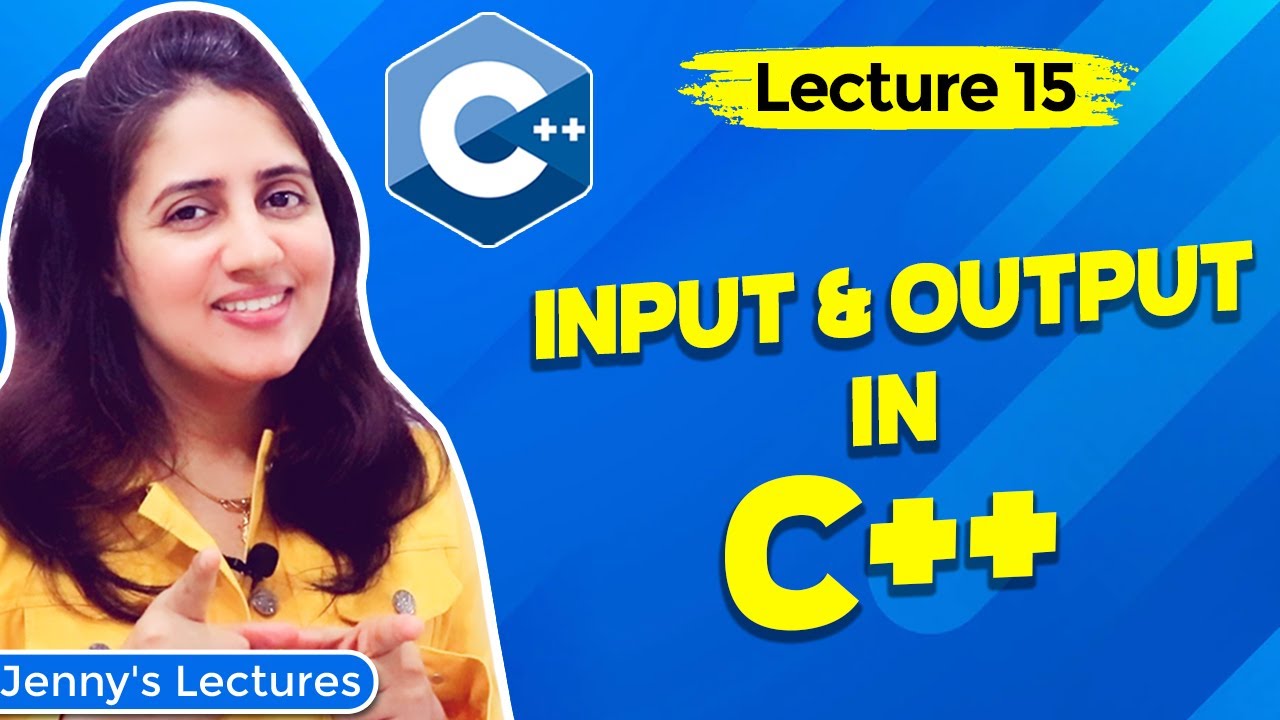
Lec 15: Input and Output in C++ | C++ Tutorials for Beginners
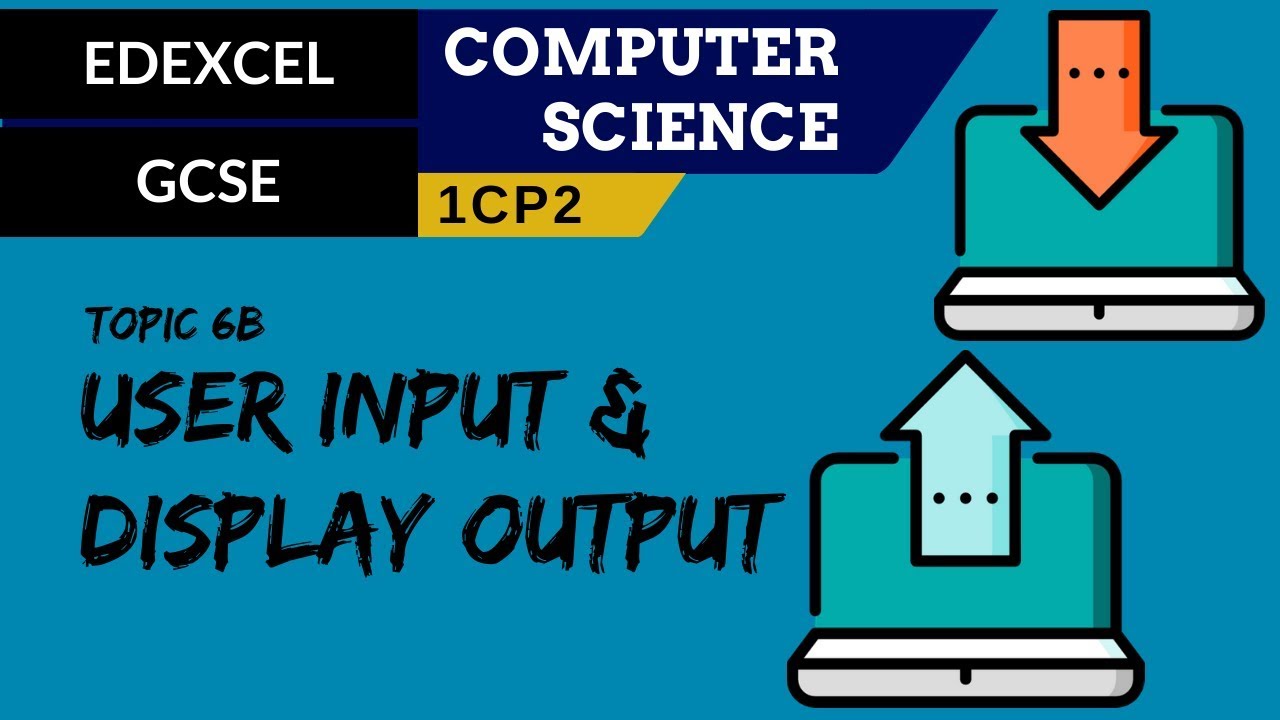
79. EDEXCEL GCSE (1CP2) User input and display output

Streams
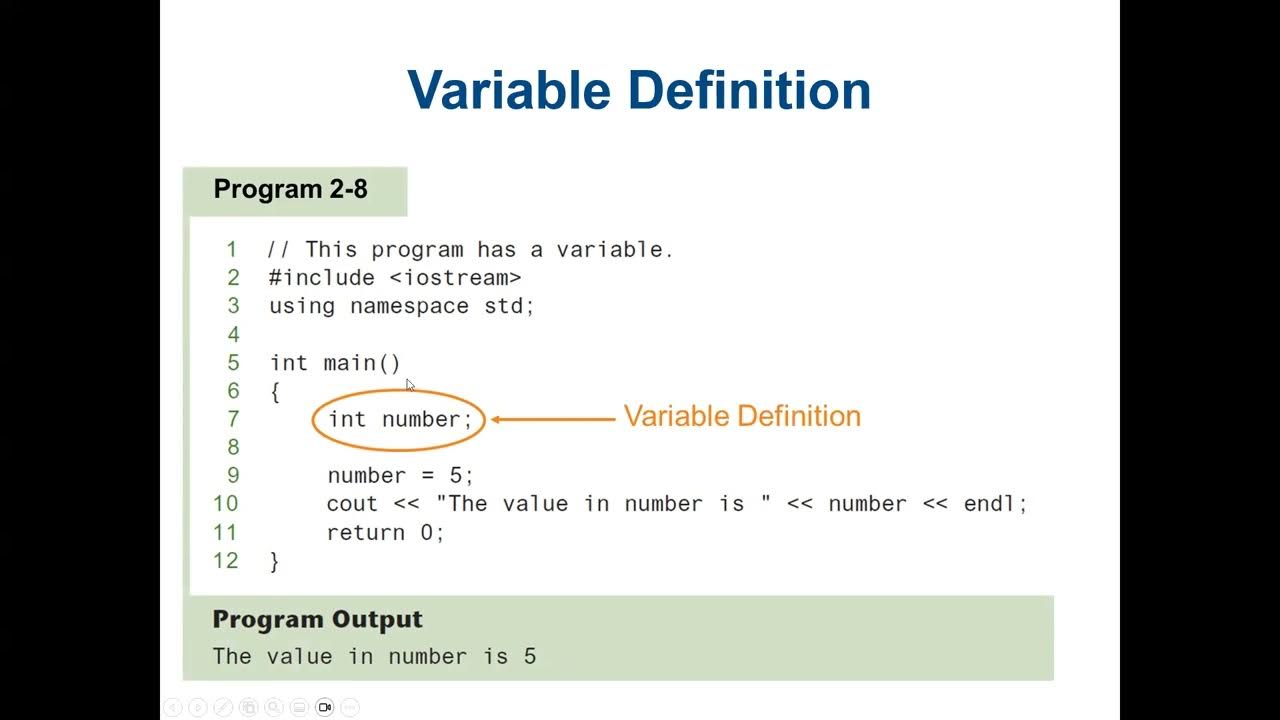
Introduction to C++, The Parts of a C++ Program, Identifier Naming Rules, output statements

Java 08 - Latihan Input (Membuat Program Sederhana dengan Java) - Tutorial Java Netbeans Indonesia
5.0 / 5 (0 votes)
