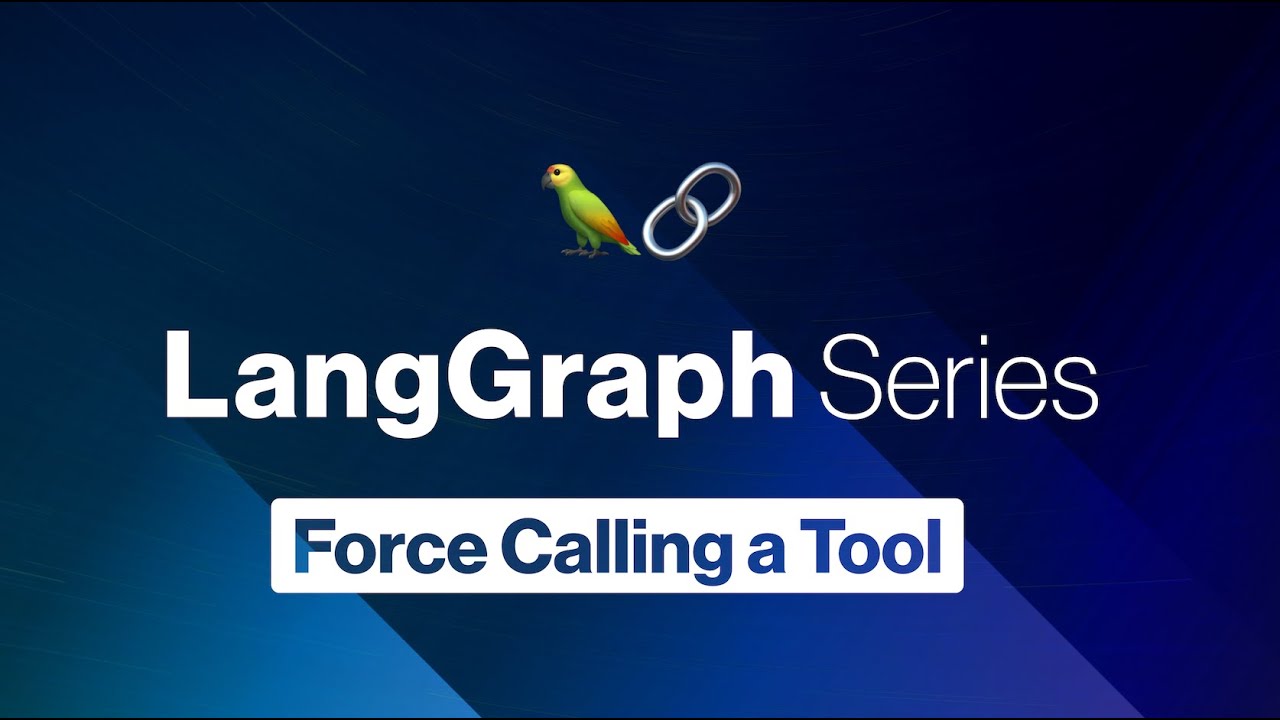LangGraph: Human-in-the-Loop
Summary
TLDRThis video guides viewers through the process of modifying a chat agent executor to incorporate a human-in-the-loop component for tool action validation. It builds on a base notebook and focuses on adding interactive user prompts before executing actions. The process involves setting up tools, defining agent states, and binding tools to models, with the key modification being the addition of a prompt asking the user to approve an action before it proceeds. If the user denies, the process halts. This simple modification can be adapted for more complex UIs outside of a notebook environment.
Takeaways
- 😀 The video focuses on adding a human-in-the-loop component to a chat agent executor, allowing user approval for tool actions before they are executed.
- 😀 The tutorial builds upon a base notebook, assuming prior knowledge of the setup and emphasizing the modifications rather than starting from scratch.
- 😀 No extra installs are required for the process, and the steps are similar to those of the base notebook setup.
- 😀 Key steps include creating the tool, creating the tool executor, setting up the model, binding tools to the model, and defining the agent state.
- 😀 The modification begins with adding a new logic for the 'call tool' function, which now prompts the user for approval before continuing.
- 😀 If the user approves the tool action, the process continues as normal. If not, an error is thrown, and the action is stopped.
- 😀 The modification adds a simple interaction where the user is prompted with a yes/no question before proceeding with the tool call.
- 😀 The 'no' response triggers an error (e.g., 'raise a value error'), halting the process.
- 😀 The modification introduces a basic version of the human-in-the-loop concept but can be expanded for more complex use cases.
- 😀 The tutorial demonstrates how this human-in-the-loop validation can be implemented in an interactive IDE setup, though it's noted that this could be applied in other UI frameworks too.
- 😀 The core idea is to introduce a simple validation mechanism where the user has control over whether an action proceeds, helping prevent unwanted tool executions.
Q & A
What is the main focus of the video script?
-The main focus of the video is on how to modify the chat agent executor to add a human-in-the-loop component. This component validates that the user approves a tool action before it is executed.
What is the starting point for the modifications in this video?
-The starting point is a base notebook that the user should have already run. The video builds on this notebook, focusing on the modifications for the human-in-the-loop component.
Are any additional installations required for the modifications described in the video?
-No, there are no extra installations required. The modifications are built on the existing setup from the previous notebook.
What components are created and set up in the process?
-The process involves creating a tool, a tool executor, setting up a model, binding tools to the model, and defining the agent state, all of which are similar to the previous notebook setup.
What is the main change introduced in the call tool function?
-The main change in the call tool function is the addition of logic that prompts the user in an interactive IDE to approve or disapprove the tool action. If the response is 'no', the action is stopped with an error.
What happens if the user approves the tool action?
-If the user approves the tool action by responding 'yes', the tool is called, and the process continues as normal, returning a response.
What happens if the user disapproves the tool action?
-If the user disapproves the tool action by responding 'no', a ValueError is raised, and the process is stopped, preventing the tool from being called.
What is the purpose of raising a ValueError when the user disapproves the action?
-Raising a ValueError when the user disapproves the action ensures that the tool is not executed, and the process is halted. This serves as a basic method for error handling in the example.
What would likely be implemented in a real-world scenario instead of raising a ValueError?
-In a real-world scenario, instead of raising a ValueError, a more user-friendly error message or alternative handling mechanism would likely be implemented, and the human-in-the-loop component might be part of a more advanced user interface rather than a notebook.
What type of user interface is suggested for implementing the human-in-the-loop component?
-The human-in-the-loop component would ideally be implemented in a more sophisticated user interface (UI) than a Jupyter notebook, possibly involving interactive elements that allow for seamless approval or disapproval of actions.
Outlines

Cette section est réservée aux utilisateurs payants. Améliorez votre compte pour accéder à cette section.
Améliorer maintenantMindmap

Cette section est réservée aux utilisateurs payants. Améliorez votre compte pour accéder à cette section.
Améliorer maintenantKeywords

Cette section est réservée aux utilisateurs payants. Améliorez votre compte pour accéder à cette section.
Améliorer maintenantHighlights

Cette section est réservée aux utilisateurs payants. Améliorez votre compte pour accéder à cette section.
Améliorer maintenantTranscripts

Cette section est réservée aux utilisateurs payants. Améliorez votre compte pour accéder à cette section.
Améliorer maintenant5.0 / 5 (0 votes)