DESAIN PIN DENGAN CORELDRAW
Summary
TLDRIn this tutorial, Khusnul Islamiyah guides viewers through the process of creating a pin design using design tools. The video covers key steps such as creating text, adding typography, applying effects, and modifying objects. Viewers learn how to use the 'Power Clip' tool, adjust colors, and incorporate various shapes to build a unique design. The final product is a pin design that fits specific size requirements, offering flexibility for creativity and personal expression. The tutorial emphasizes exploration and creativity while adhering to design standards for producing professional results.
Takeaways
- 😀 Introduction to graphic design tutorial with Khusnul Islamiyah focusing on pin design.
- 😀 The tutorial is a recap of previously learned skills, including object creation, typography, effects, and object modification.
- 😀 The first step is creating bold text with the word 'multimedia'.
- 😀 A circle object is created and placed behind the text to form a motif.
- 😀 PowerClip technique is used to insert the circle into the text, allowing for dynamic design.
- 😀 Users are encouraged to experiment with different shapes (e.g., circles, squares, online objects) to create unique designs.
- 😀 Radial gradient and glow effects are applied to enhance the visual appeal of the design.
- 😀 The design is resized to fit the specific dimensions for a 58mm pin.
- 😀 A circle outline is added around the design to finish the pin look.
- 😀 The tutorial encourages creativity, allowing users to modify and personalize their designs with various effects and colors.
Q & A
What is the main goal of the tutorial?
-The main goal of the tutorial is to teach how to design a pin, which will later be printed and turned into a physical pin.
What tools are used to create the pin design in the tutorial?
-The tools used include objects creation tools, text and typography tools, effects tools, and object modification tools.
How is text created in the design process?
-Text is created by typing 'multimedia' and then selecting a bold font to make it stand out in the design.
What does the PowerClip effect do in the design process?
-PowerClip is used to place one object (like a circle) inside another object (like text) to create a motif or pattern within the text.
Is there a specific shape that needs to be used for the objects in the design?
-No, the objects used in the design do not have to be circles. Other shapes, like squares or custom objects, can be used based on personal preference.
How are colors and effects applied to the design?
-Colors are applied by selecting the desired color palette, and effects like a radial gradient (fountain fill) are used to create lighting effects in the design.
What is the required size for the pin design?
-The required size for the pin design is 58 mm in diameter, and the design should be adjusted to match this size.
What is the importance of adding a circle around the design?
-The circle around the design helps in the pressing process to maintain the shape and ensure that the pin design fits properly when it's made into a physical pin.
Can the design be modified after the initial creation?
-Yes, the design can be modified and customized further by adding effects or changing colors according to personal preference.
What should learners do to develop their creativity in this tutorial?
-Learners are encouraged to explore and experiment with different shapes, effects, and styles to develop their creativity and personalize their designs.
Outlines

This section is available to paid users only. Please upgrade to access this part.
Upgrade NowMindmap

This section is available to paid users only. Please upgrade to access this part.
Upgrade NowKeywords

This section is available to paid users only. Please upgrade to access this part.
Upgrade NowHighlights

This section is available to paid users only. Please upgrade to access this part.
Upgrade NowTranscripts

This section is available to paid users only. Please upgrade to access this part.
Upgrade NowBrowse More Related Video

Desain logo simpel tapi keren - Tutorial photoshop bahasa indonesia

Cara membuat animasi seperti KOK BISA (bag1)
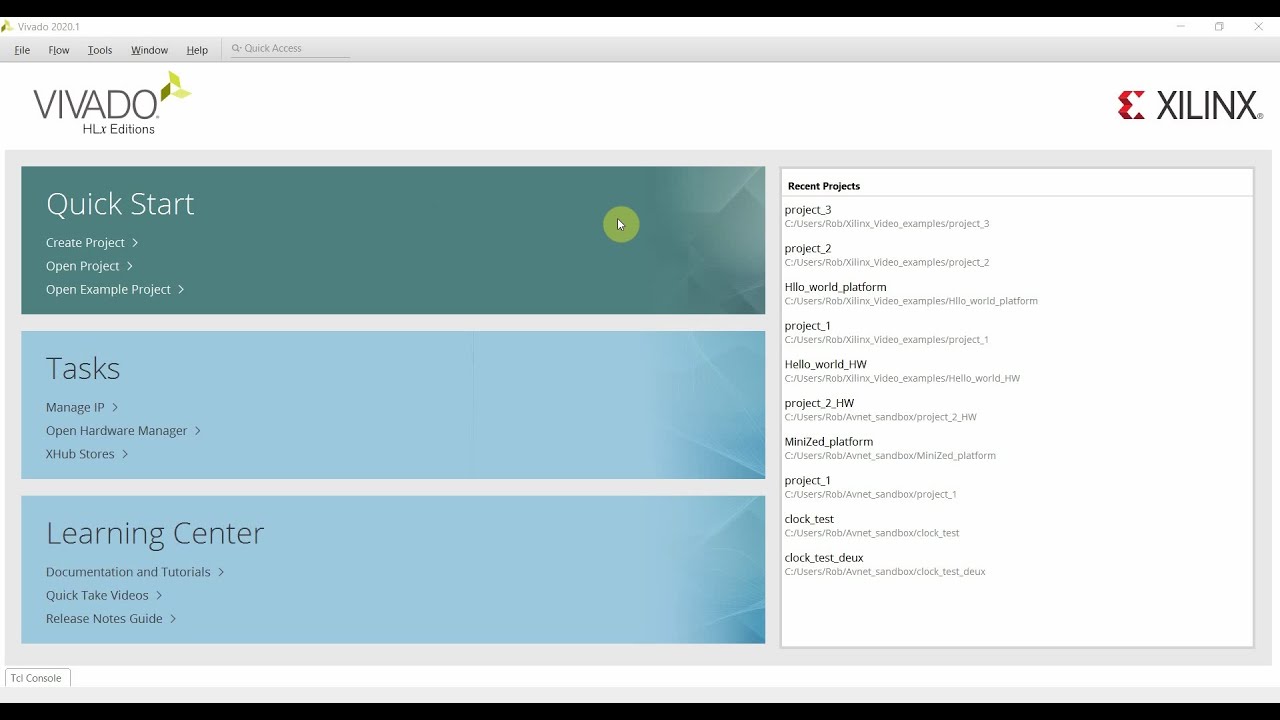
Hello world video using Xilinx Zynq, Vivado 2020, and Vitis
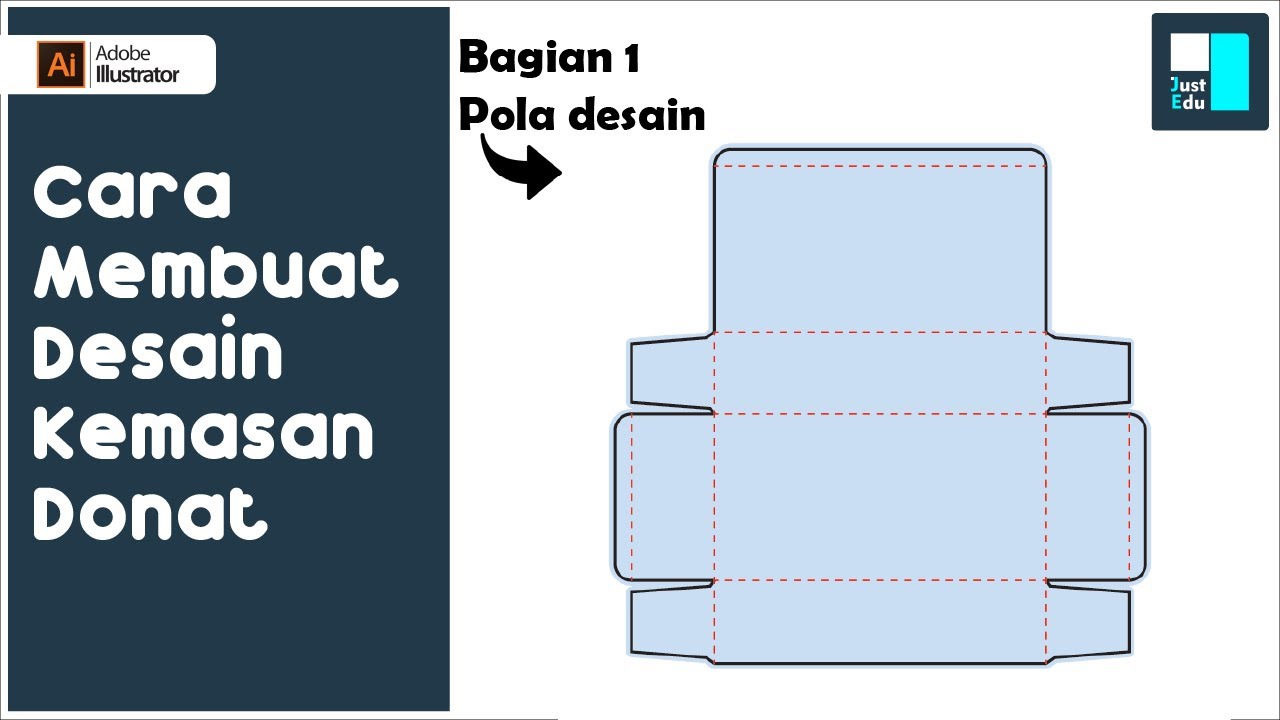
Cara Membuat Desain Kemasan Box - bagian 1

Create a Sprite with the Scratch Paint Editor | Tutorial

Tutorial Bikin Rumah Modern Minimalis Blender 2.9 Bahasa Indonesia
5.0 / 5 (0 votes)