How to Use HubSpot’s API (Quick and Easy Guide)
Summary
TLDRThis video introduces HubSpot's API, a powerful tool for automating tasks, creating custom integrations, and managing HubSpot data programmatically. It covers how developers can access data, automate workflows, and integrate HubSpot with other platforms like Google Analytics, MailChimp, and Salesforce. The tutorial explains the steps to get started, including creating an account, obtaining an API key, and understanding the key request types (GET and POST). Additionally, it emphasizes error handling and provides insights into maximizing the use of HubSpot's API to enhance business processes.
Takeaways
- 😀 HubSpot's API is a powerful tool for developers to access and manipulate HubSpot’s data programmatically.
- 😀 The API allows you to automate tasks, create custom integrations, and build applications that interact with HubSpot.
- 😀 To get started with the HubSpot API, you'll need to create an account and obtain an API key for authentication.
- 😀 The API offers various endpoints and methods to perform actions such as creating and updating contacts, managing campaigns, and tracking leads.
- 😀 HubSpot's API can integrate with popular tools like Google Analytics, MailChimp, and Salesforce for custom workflows and task automation.
- 😀 There are two main types of API requests: GET (retrieve data) and POST (create or update data).
- 😀 The API returns data in JSON format, which is easy to parse and use in your applications.
- 😀 Error handling is an essential part of working with the HubSpot API, as it provides error codes and messages for troubleshooting.
- 😀 With HubSpot’s API, you can create custom workflows that span across multiple platforms, enhancing automation.
- 😀 Understanding how to work with GET and POST requests is critical to efficiently interacting with the HubSpot API.
- 😀 Handling errors and exceptions is crucial to ensure smooth operation and integration with HubSpot’s API.
Q & A
What is the HubSpot API?
-The HubSpot API is a set of tools that enables developers to interact with HubSpot's data and features programmatically, allowing automation, custom integrations, and custom application development.
Why is the HubSpot API important for developers?
-The HubSpot API allows developers to automate tasks, create custom integrations, and build applications that interact with HubSpot, offering powerful capabilities for enhancing business processes.
How do you get started with the HubSpot API?
-To get started with the HubSpot API, you need to create a HubSpot account, obtain an API key, and then use that key to authenticate requests and access HubSpot data.
What kind of tasks can you automate with the HubSpot API?
-With the HubSpot API, you can automate tasks such as creating and updating contacts, managing campaigns, tracking leads, and integrating with other tools and services.
What are the main types of requests used in the HubSpot API?
-There are two main types of requests in the HubSpot API: GET requests, which retrieve data, and POST requests, which create or update data.
What format does the HubSpot API use to return data?
-The HubSpot API returns data in JSON format, which is easy to parse and work with in various applications.
Can the HubSpot API integrate with other tools and services?
-Yes, the HubSpot API allows integration with popular tools like Google Analytics, MailChimp, and Salesforce, enabling custom workflows and task automation across multiple platforms.
What should you understand about errors and exceptions when working with the HubSpot API?
-It is essential to understand how to handle errors and exceptions when using the HubSpot API. The API provides error codes and messages that help diagnose and fix issues effectively.
What are GET requests used for in the HubSpot API?
-GET requests in the HubSpot API are used to retrieve data, such as fetching information about contacts, campaigns, or leads.
What are POST requests used for in the HubSpot API?
-POST requests are used in the HubSpot API to create new data or update existing data, such as adding new contacts or modifying campaign details.
Outlines

Cette section est réservée aux utilisateurs payants. Améliorez votre compte pour accéder à cette section.
Améliorer maintenantMindmap

Cette section est réservée aux utilisateurs payants. Améliorez votre compte pour accéder à cette section.
Améliorer maintenantKeywords

Cette section est réservée aux utilisateurs payants. Améliorez votre compte pour accéder à cette section.
Améliorer maintenantHighlights

Cette section est réservée aux utilisateurs payants. Améliorez votre compte pour accéder à cette section.
Améliorer maintenantTranscripts

Cette section est réservée aux utilisateurs payants. Améliorez votre compte pour accéder à cette section.
Améliorer maintenantVoir Plus de Vidéos Connexes

Webinar: Introducing Alloy's Unified API

Instantly AI Full Tutorial | Best Cold Email Software

From Zero to Your First AI Agent in 25 Minutes (No Coding)
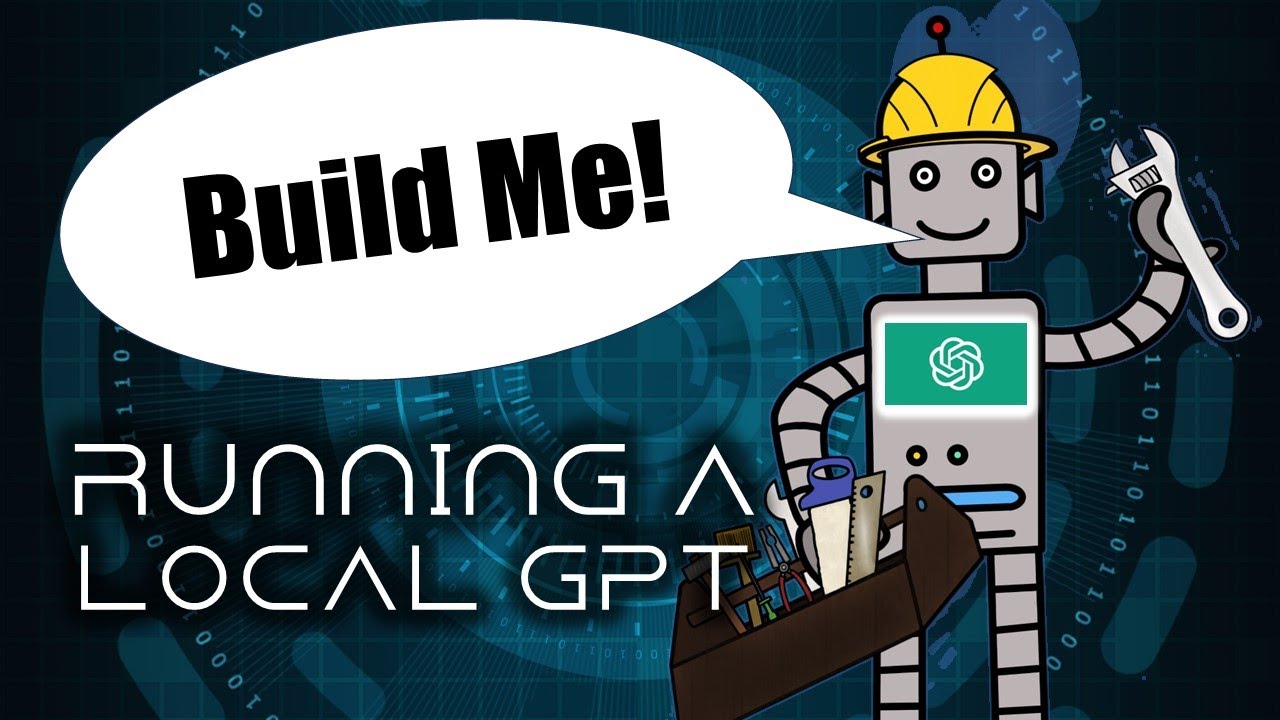
Build Your Own ChatGPT with LocalGPT!
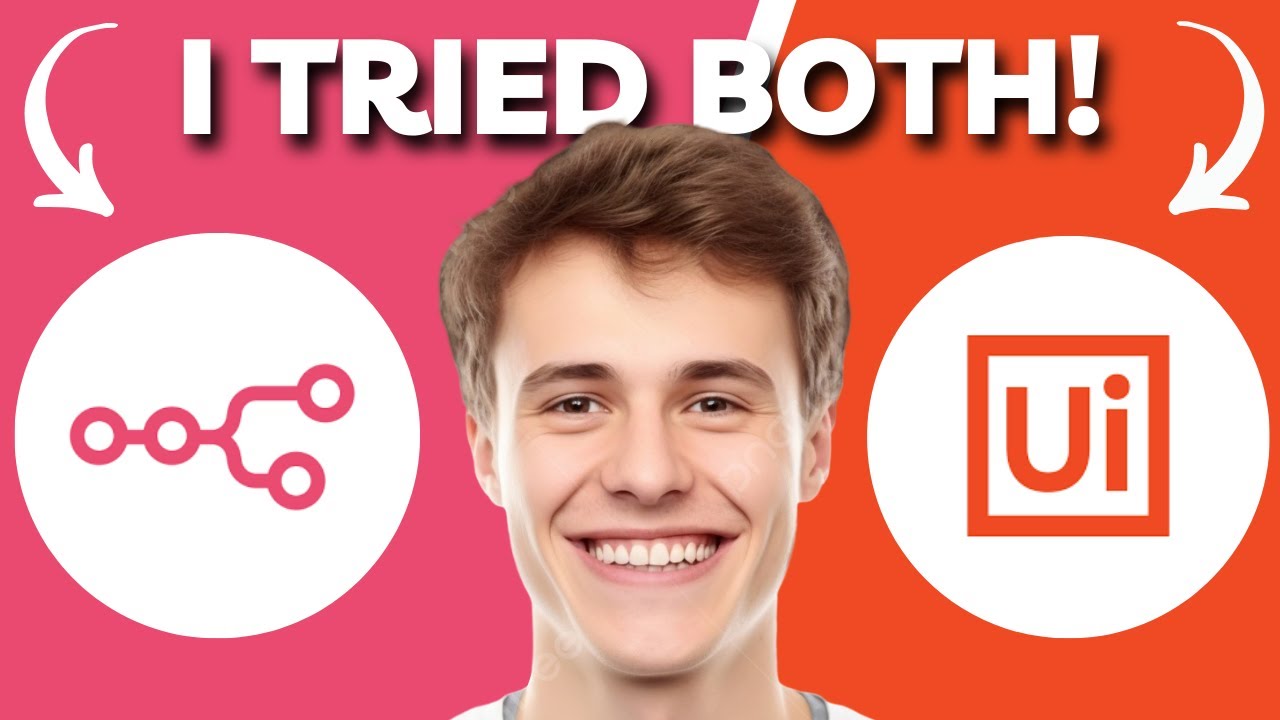
N8N vs UiPath – Pick The Right Automation Tool in 2025! (FULL OVERVIEW!)

💪N8N: A Maneira Mais Fácil de Criar Automatizações Poderosas em 2025
5.0 / 5 (0 votes)
