From Zero to Your First AI Agent in 25 Minutes (No Coding)
Summary
TLDRThis tutorial demonstrates how to build a custom AI agent using NADN, integrating Google Sheets, Gmail, and external tools like the AirNow API. It covers connecting various services, creating a personalized assistant that recommends trails based on weather and air quality, and automating email reports. The agent is fine-tuned with a structured prompt to handle data and interactions. The process is simple but powerful, showcasing how AI can streamline personal tasks and workflows. The video also highlights the potential of AI for business applications like research, customer support, and financial automation.
Takeaways
- 😀 The process of building an AI agent starts with connecting various tools like Google Calendar, Google Sheets, and Gmail.
- 😀 Integration with Google Sheets allows the agent to manage data like trails, including key information such as trail name, mileage, and elevation gain.
- 😀 Customizing the Gmail integration allows the AI agent to generate personalized emails with dynamic subject lines and body content based on real-time data.
- 😀 Adding third-party APIs, like AirNow for air quality data, enhances the agent’s functionality, especially when native integrations are not available.
- 😀 The AI agent's workflow can be customized with HTTP requests to connect to external APIs and retrieve specific data, such as air quality information.
- 😀 Writing a structured prompt is essential for defining the agent’s role, tasks, inputs, and outputs, ensuring the agent knows exactly what it’s supposed to do.
- 😀 The AI agent’s prompt structure should include details on its role, tasks, available tools, constraints, and the format for the output.
- 😀 Error handling is simplified by using tools like ChatGPT, which can provide step-by-step instructions to fix issues and optimize workflows.
- 😀 Testing the workflow is a key step in ensuring the agent is working as expected. Debugging errors during testing is an important part of the process.
- 😀 Once successfully integrated, the AI agent can make decisions, such as recommending trails based on weather, air quality, and the user’s available time.
- 😀 Building AI agents can significantly save time and increase productivity, especially when used for repetitive tasks like scheduling, research, or customer support.
Q & A
What is NADN and how does it help in building AI agents?
-NADN (No-code AI Developer Network) is a platform that allows users to create AI-driven personal assistants without needing coding skills. It connects various tools and services, allowing users to build customizable AI workflows that automate tasks and improve efficiency.
How does the process of connecting Google services like Calendar and Sheets work in NADN?
-Connecting Google services in NADN involves selecting the appropriate tool (e.g., Google Calendar or Sheets), logging into your Google account, and granting the necessary permissions. After that, the data from these services can be integrated into the AI workflows to enhance decision-making and automation.
What is the purpose of using Google Sheets in the AI assistant setup?
-Google Sheets is used to store and manage data for the AI assistant, such as a list of trails with information like trail name, mileage, elevation gain, and estimated time. The assistant can then use this data to generate personalized recommendations based on conditions like weather and available time.
How does the assistant integrate weather and air quality data into its recommendations?
-The assistant uses APIs, like the weather API and AirNow for air quality, to gather real-time data. The assistant factors in these variables when making trail recommendations. For instance, it considers temperature, air quality, and time available to suggest the best trail based on the current conditions.
Why did the creator choose AirNow for air quality data?
-AirNow was chosen because it provides accurate, real-time air quality data, using local sensor data and is considered the official source by many agencies. It is more reliable than other weather apps like Apple's or Google's weather services.
What does the HTTP request node in NADN do?
-The HTTP request node in NADN allows users to connect to external APIs that are not part of the built-in toolset. In this case, it was used to fetch air quality data from AirNow. The node sends a GET request to the API, receives the data in JSON format, and makes it accessible for the AI assistant to use in its decision-making process.
How does the AI assistant decide which trail to recommend?
-The AI assistant analyzes the data from the Google Sheets document, cross-references it with real-time weather and air quality data, and considers the user's available time. It then selects a trail that fits the user's preferences and conditions, such as available time for stretching or cooling down.
What steps are involved in troubleshooting errors when testing the AI agent?
-When errors occur during testing, the user can screenshot the error message and ask ChatGPT for step-by-step guidance. ChatGPT provides specific instructions to fix the issue, often suggesting changes to the data format or node configuration. The user then implements the suggested changes and tests the workflow again.
How can users customize the appearance and formatting of the emails sent by the AI assistant?
-Users can fine-tune the prompt used to generate emails, allowing for changes to the format, structure, and content of the message. For example, users can adjust the email layout, remove default signatures like 'sent by NADN,' and ensure the email looks more polished.
What are some potential uses for AI agents in a business or professional context?
-AI agents can be used for a variety of business tasks, including research, customer support, sales workflows, financial automations, and more. By automating repetitive tasks and making real-time decisions, businesses can save time and reduce costs.
Outlines

This section is available to paid users only. Please upgrade to access this part.
Upgrade NowMindmap

This section is available to paid users only. Please upgrade to access this part.
Upgrade NowKeywords

This section is available to paid users only. Please upgrade to access this part.
Upgrade NowHighlights

This section is available to paid users only. Please upgrade to access this part.
Upgrade NowTranscripts

This section is available to paid users only. Please upgrade to access this part.
Upgrade NowBrowse More Related Video
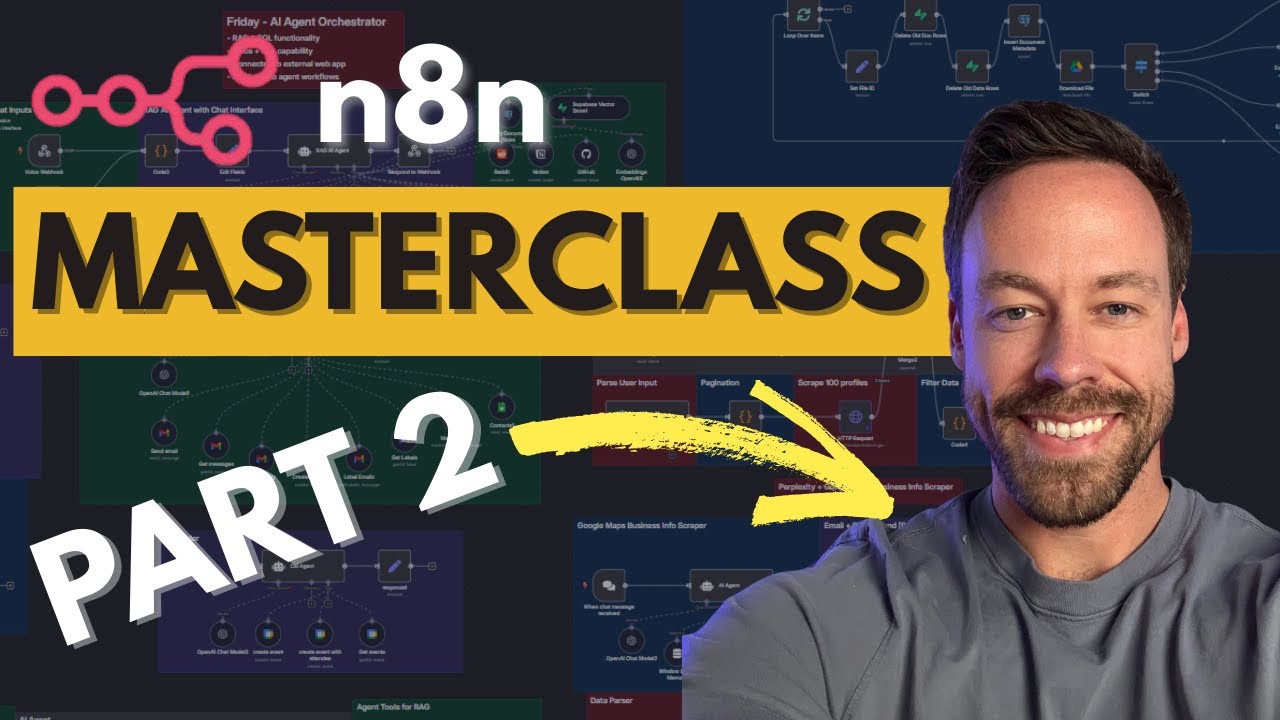
n8n Masterclass: Build and Sell AI Agents (Part 2: n8n Agents & Tools)
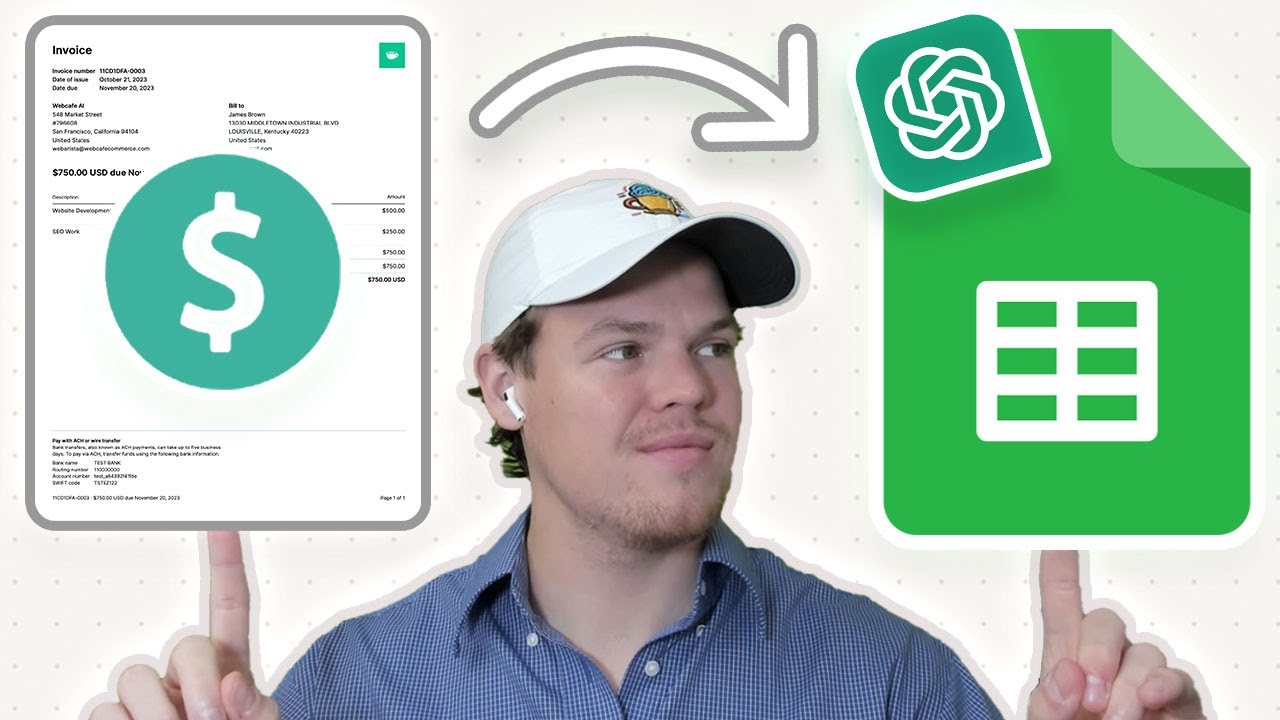
Automate PDF Invoices Data Transfer to Google Sheets with ChatGPT & Zapier | Tutorial

I Found a New Way To Make Money With WordPress!

AI Agents Explained: Guide for beginners - Tutorial

Model Context Protocol (MCP) Explained in 20 Minutes

Trae AI - New AI Powered Coding IDE for Programmers
5.0 / 5 (0 votes)