Tutorial Desain Grafis : Membuat Label Produk Sendiri Cukup Bermodal Smartphone
Summary
TLDRThis tutorial walks beginners through designing a custom product label using the Kamfa app. It covers selecting a label template, editing images (like replacing lemon with apple), and modifying text for product details. The tutorial explains how to adjust elements like font size and color to match the desired look, and how to save the design in high resolution for printing. With a casual and friendly tone, it emphasizes how easy graphic design can be on smartphones, making it accessible for users with no prior design experience.
Takeaways
- 😀 Graphic design can be learned easily, even with just a smartphone and beginner-friendly tools like the Kamfa app.
- 😀 The tutorial focuses on creating a product label for a drink, specifically an apple-flavored product.
- 😀 Users can choose from pre-made templates for label design, making the design process faster and easier.
- 😀 Editing text and images on the label is simple and can be done by selecting elements and changing them as needed.
- 😀 Changing images, such as replacing a lemon with an apple, is easy within the Kamfa app by searching for suitable illustrations.
- 😀 The app allows users to adjust the size and position of images, ensuring they fit the design properly.
- 😀 Text elements such as the product name and flavor can be edited directly on the label by selecting and typing new content.
- 😀 Users can adjust the font color and size to match the design style, such as changing the text color to red to enhance visibility.
- 😀 Customization of additional text elements (like composition or ingredients) is possible by changing or adding text to the label.
- 😀 The final design can be saved as a high-quality PDF, ensuring it is suitable for printing, with options to share it digitally via platforms like WhatsApp.
- 😀 For physical printing, users can either print directly if they have a Bluetooth printer or take the design to a printing shop for large-scale production.
Q & A
What is the main purpose of the tutorial in the video?
-The main purpose of the tutorial is to show beginners how to create a product label for a drink using the Kamfa application on a smartphone.
Which graphic design software is recommended in the tutorial for beginners?
-The Kamfa application is recommended for beginners, as it provides an easy-to-use platform for designing product labels without requiring advanced skills in software like Photoshop or CorelDraw.
What type of product label is being designed in the tutorial?
-The tutorial focuses on designing a label for a flavored drink, specifically an apple-flavored water bottle.
How does the Kamfa application help simplify the design process?
-The Kamfa application provides pre-designed templates that can be easily edited by changing text and images, making it a simple tool for beginners to create professional-looking designs.
What steps are involved in changing the image on the label?
-To change the image, you delete the existing image (e.g., a lemon), search for a new image (e.g., an apple), and adjust its size and positioning to fit the label.
How do you modify the text on the label using the Kamfa app?
-You can modify the text by selecting the text box, holding it to enter edit mode, and changing the text to the desired product name, such as replacing 'Lemon' with 'Apple'.
What customization options are available for the text on the label?
-You can adjust the font, size, color, and positioning of the text to match your design preferences.
What is the recommended file format for saving the design?
-The recommended file format for saving the design is a high-quality PDF, which is suitable for printing and sharing.
How can the finished label be shared or printed?
-Once the design is saved, you can share it via messaging apps like WhatsApp or take it to a printing shop for professional printing, especially if you want to print it in large quantities.
What are some tips for beginners when using the Kamfa app?
-Beginners should not worry if they make a mistake, as the Kamfa app allows them to undo changes. It's also important to check the resolution before printing to ensure good quality.
Outlines

Cette section est réservée aux utilisateurs payants. Améliorez votre compte pour accéder à cette section.
Améliorer maintenantMindmap

Cette section est réservée aux utilisateurs payants. Améliorez votre compte pour accéder à cette section.
Améliorer maintenantKeywords

Cette section est réservée aux utilisateurs payants. Améliorez votre compte pour accéder à cette section.
Améliorer maintenantHighlights

Cette section est réservée aux utilisateurs payants. Améliorez votre compte pour accéder à cette section.
Améliorer maintenantTranscripts

Cette section est réservée aux utilisateurs payants. Améliorez votre compte pour accéder à cette section.
Améliorer maintenantVoir Plus de Vidéos Connexes
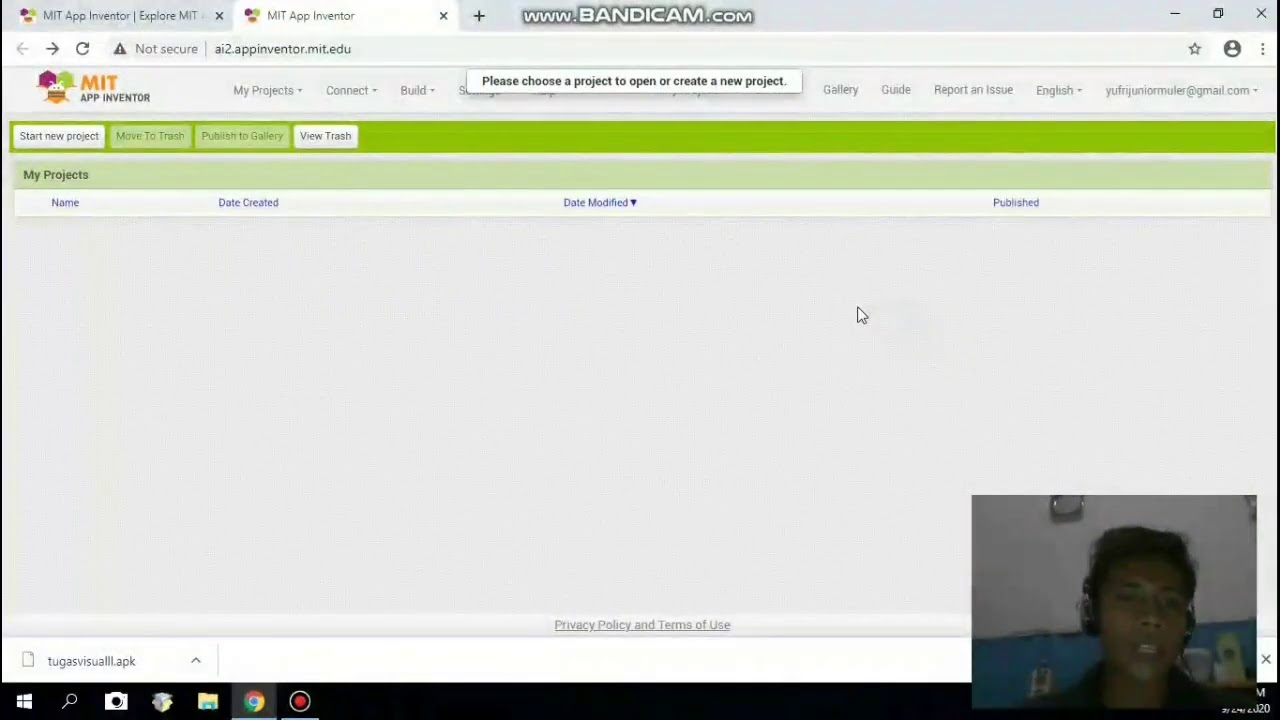
Membuat aplikasi pengubah teks menjadi suara menggunakan app inventor

Cara Membuat Desain Label Kemasan Produk Madu Hanya Dalam 8 Menit

Membuat Aplikasi Pojok Literasi Digital

cara membuat lebel makanan menggunakan aplikasi pixellab

cara membuat | setting ukuran label cd di photoshop

Image Recognition App using ML Kit in Android Studio | Android Knowledge
5.0 / 5 (0 votes)
