Core Java With OCJP/SCJP-java IO Package-Part 2 || File I/O
Summary
TLDRThe video script discusses the creation of files and directories in a programming context, likely Java, with a focus on constructors and file handling. It explains different constructors for representing resources in the current working directory and how to create files with specific names in designated folders. The script covers the essentials of file path handling, escape characters, and the importance of correct directory references to ensure successful file operations, aiming to clarify these concepts for students or developers.
Takeaways
- 😀 The script discusses how to create a file and directory in a basic introduction, covering the terminology and various constructors present in the file class.
- 👉 It explains the use of constructors in the file class with attention to careful observation of file and directory naming conventions.
- 📂 The script covers the creation of a file with a specific extension, such as '.txt', and the importance of the directory name being a string.
- 🔍 It mentions the requirement of creating a file with an absolute path and working directory, emphasizing the use of constructors to represent resources in the current working directory.
- 🛠️ The script introduces the use of constructors to create a Java file object to represent the name of the file directory, presenting in the current working directory.
- 📝 It explains the use of constructors for creating file names with '.txt' extensions in different folders, including the root directory.
- 🗂️ The script discusses the use of constructors for representing resources in a specified subdirectory, highlighting the need to specify the directory in the constructor.
- 🔑 The script touches on the importance of understanding how many constructors are used in the file class and how to use them effectively.
- 📁 It explains the process of creating a directory with a specific name in the current working directory and the syntax involved in this operation.
- 🔄 The script mentions the use of constructors for creating files and directories in a specified location, including the use of escape characters in file paths.
- 📝 Lastly, the script emphasizes the need for clarity in code to avoid confusion and the importance of understanding file and directory creation for developers.
Q & A
What is the basic introduction about creating a file and directory in the script?
-The script begins with an introduction to creating a file and directory, explaining the basic terminology and the importance of constructors in representing resources in the current working directory.
What are the different constructors mentioned in the script for creating files?
-The script mentions three different constructors for creating files: the first constructor for representing resources in the current working directory, the second constructor for representing resources in a specified location, and the third constructor for creating a file with a specified name in the current working directory.
How can one create a file with a specific name in the current working directory as per the script?
-According to the script, to create a file with a specific name in the current working directory, one can use the first constructor of the file class, which takes the file name as an argument.
What is the purpose of using the second constructor for creating files as discussed in the script?
-The second constructor is used for representing resources in a specified location other than the current working directory, which is useful when the file needs to be created in a different directory.
How does the script explain the process of creating a directory?
-The script explains that to create a directory, one can use the directory constructor, which requires the directory name and ensures that the directory is created in the current working directory.
What are the requirements for creating a file with an extension in the current working directory?
-The script states that to create a file with an extension in the current working directory, one must specify the file name with the desired extension, such as '.txt', and use the appropriate constructor of the file class.
How can one create a file with a specific name in a directory that is not in the current working directory?
-The script suggests using the second constructor of the file class, which allows specifying the path to the directory where the file should be created, along with the file name.
What is the significance of the third constructor mentioned in the script for file creation?
-The third constructor is significant as it simplifies the process of creating a file by allowing the user to specify the file name directly, with the file being created in the current working directory without needing to specify the path.
What are the implications of using the backslash in file paths as discussed in the script?
-The script mentions that the backslash is treated as an escape character in file paths, and to use it literally, one must use a double backslash. This is important for avoiding errors when specifying file paths.
How does the script address the issue of creating files and directories in a system that may not support certain file paths?
-The script suggests that if a system does not support certain file paths, one should use the appropriate constructor that does not require specifying the directory name, or use the current working directory as a default.
What is the script's advice on handling file paths that include spaces or special characters?
-The script advises that when dealing with file paths that include spaces or special characters, one should use the correct escape sequences or consider using the file class constructors that handle such paths automatically.
Outlines

Cette section est réservée aux utilisateurs payants. Améliorez votre compte pour accéder à cette section.
Améliorer maintenantMindmap

Cette section est réservée aux utilisateurs payants. Améliorez votre compte pour accéder à cette section.
Améliorer maintenantKeywords

Cette section est réservée aux utilisateurs payants. Améliorez votre compte pour accéder à cette section.
Améliorer maintenantHighlights

Cette section est réservée aux utilisateurs payants. Améliorez votre compte pour accéder à cette section.
Améliorer maintenantTranscripts

Cette section est réservée aux utilisateurs payants. Améliorez votre compte pour accéder à cette section.
Améliorer maintenantVoir Plus de Vidéos Connexes
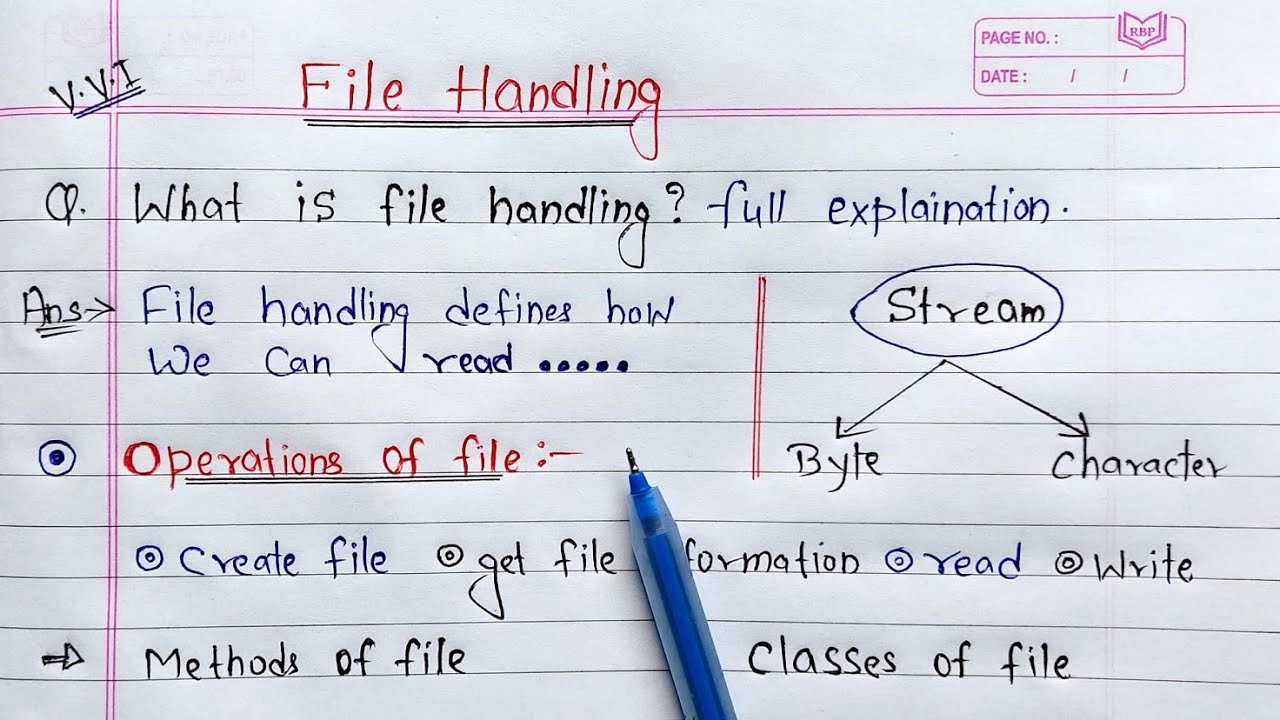
File Handling in Java | Java program to create a File

Ambiguity Problem and its Solution with Constructor Injection | Spring Framework Tutorial

Java File I/O (Reading & Writing)
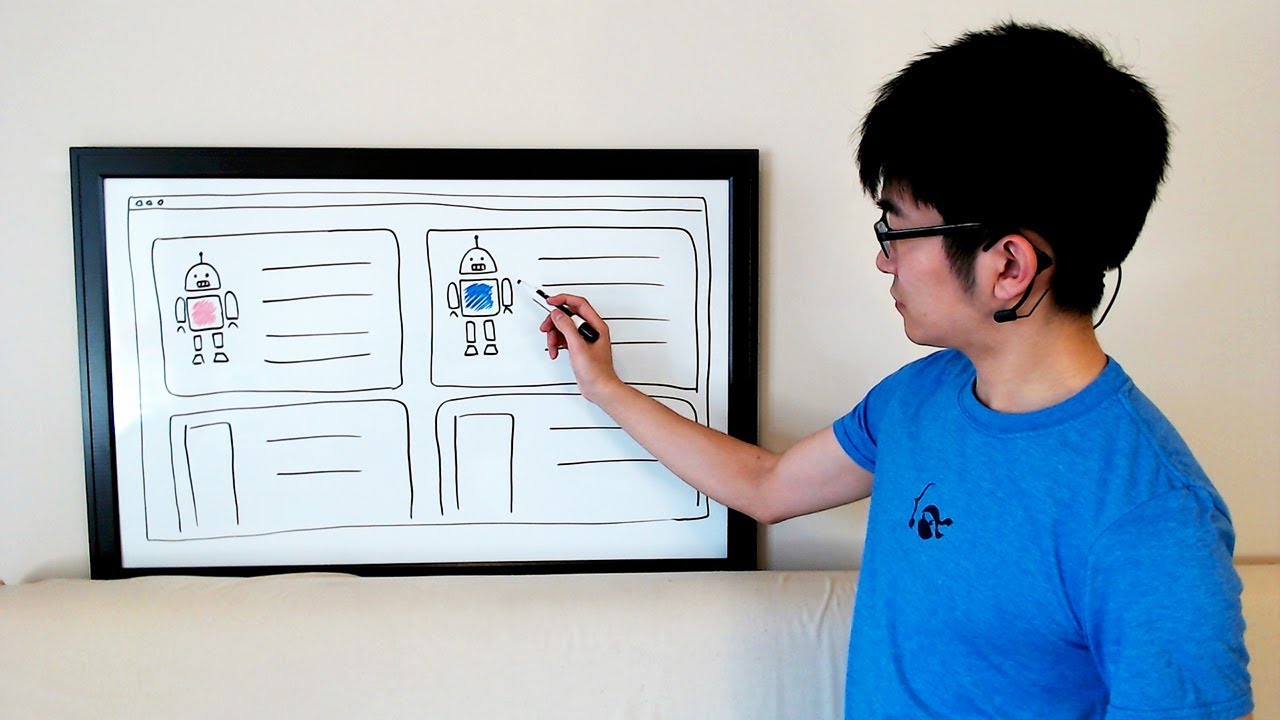
Introduction to Classes and Objects - Part 1 (Data Structures & Algorithms #3)

Evil AI: Creating an AI-Powered Telegram Bot with Python to Automate Tasks

Belajar Java [OOP] - 22 - Latihan Inheritance
5.0 / 5 (0 votes)
