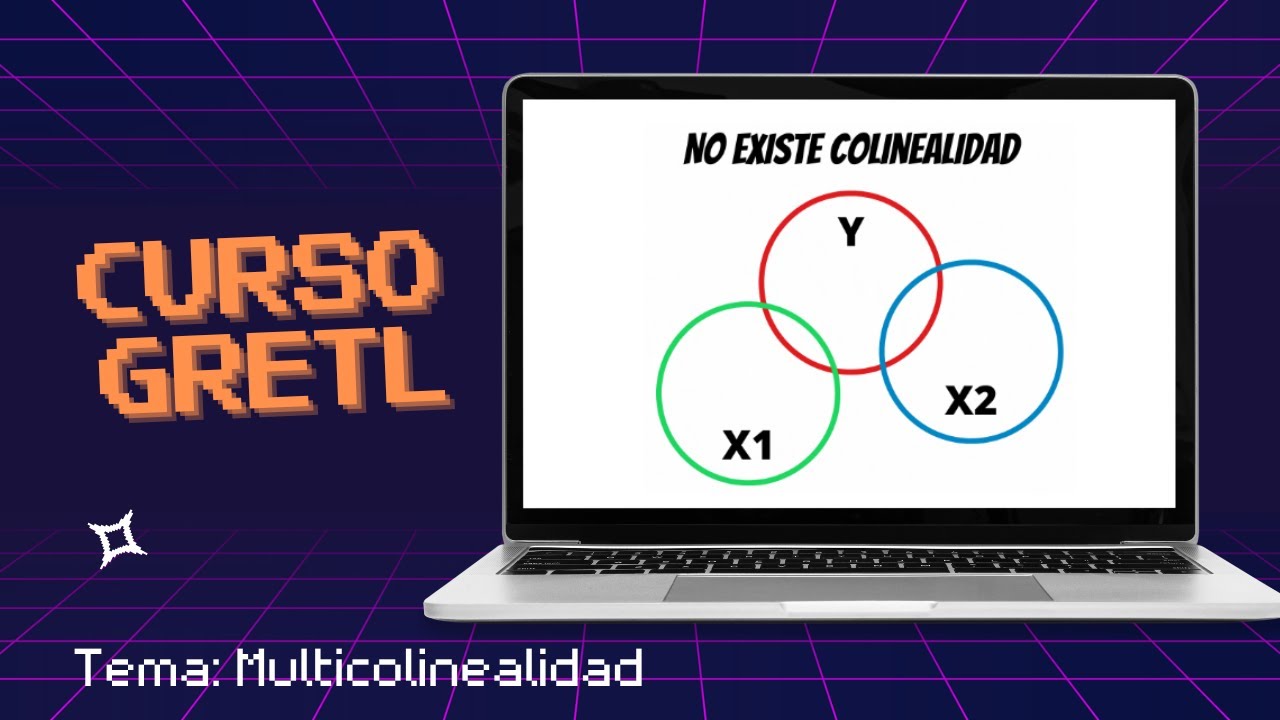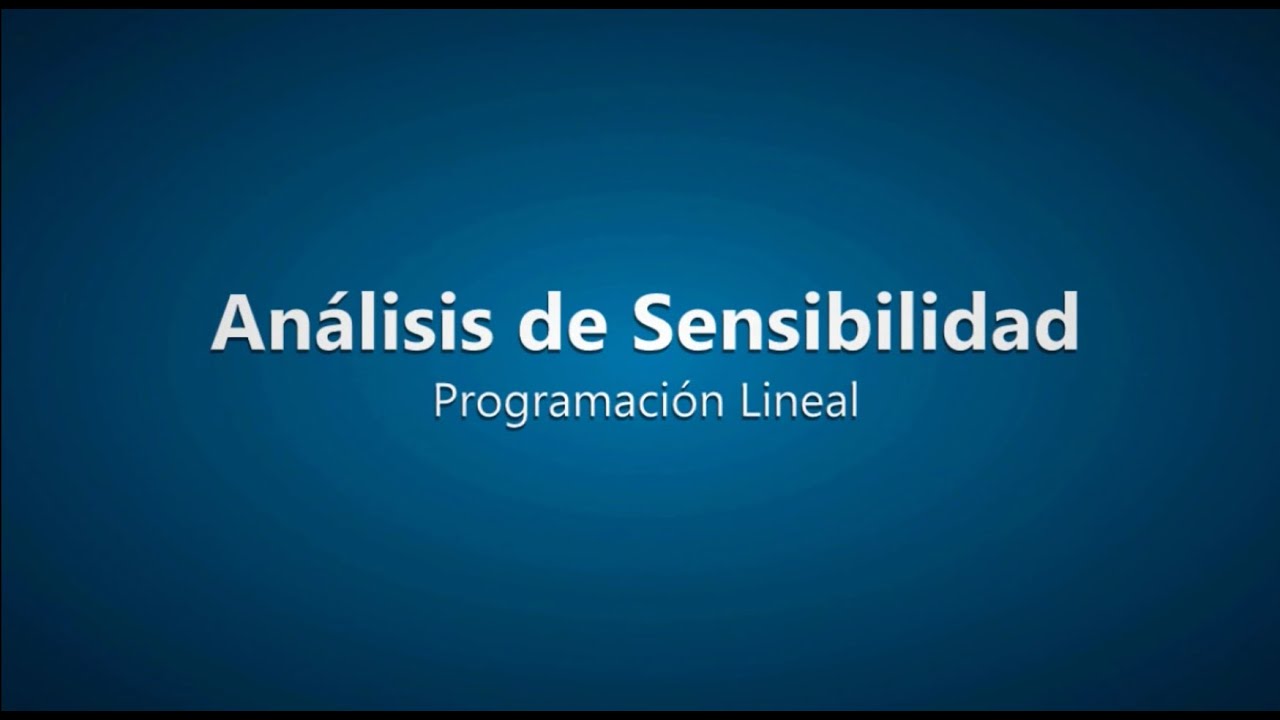Ultimate Mouse Sensitivity Guide
Summary
TLDREste tutorial actualizado muestra cómo encontrar la sensibilidad óptima de la boca para mejorar la precisión en juegos de disparos. El guía se centra en la importancia de que la sensibilidad coincida con la destreza del jugador, explica los pasos de preparación, cómo determinar la sensibilidad perfecta para el disparo de cintura y el modo de mira, y ofrece recomendaciones para optimizarla aún más. La guía es aplicable a cualquier plataforma y estilo de agarre del ratón, y destaca la individualidad de cada jugador en cuanto a su destreza y preferencias de sensibilidad.
Takeaways
- 🎮 El objetivo del video es enseñar cómo encontrar la sensibilidad de la boca perfecta para mejorar la precisión en juegos de disparo.
- 🔍 Cada persona tiene un nivel diferente de destreza, lo que afecta la sensibilidad óptima del ratón y no se debe copiar la sensibilidad de otros jugadores.
- ⚖️ La sensibilidad de la boca debe coincidir con el nivel de destreza del jugador para lograr la mejor precisión.
- 🖱️ El guía funciona con cualquier controlador de鼠 y soporta todos los estilos de agarre del ratón, independientemente del juego que se juegue.
- 📋 Antes de comenzar, es importante seguir los pasos de preparación, como asegurarse de no estar calentado y tener movimientos de ratón de calidad.
- 🕹️ Se debe realizar el ajuste de sensibilidad en un entorno de juego sin enemigos y con una distancia típica de combate cuerpo a cuerpo.
- 🔢 El proceso de encontrar la sensibilidad perfecta implica pruebas iterativas con diferentes valores, comenzando con un valor base y ajustando a partir de las pruebas.
- ➗✖️ Para cada iteración, se calculan nuevas sensibilidades a través de multiplicaciones y divisiones específicas, hasta que se alcanza una sensibilidad que brinde la mejor precisión.
- 🎯 Es fundamental probar cada sensibilidad de manera metódica, manteniendo el cursor en un objetivo y moviendo el personaje para evaluar la consistencia y precisión.
- 🔄 Se sugiere mantener la nueva sensibilidad por al menos unos días para adaptarse y evaluar si mejora la precisión antes de tomar una decisión final.
- 🔄 Además del ajuste de la sensibilidad para el combate cuerpo a cuerpo, también se cubre cómo ajustar la sensibilidad para el modo 'Aim Down Sights' o el uso de miras de francotiradores.
- 🛠️ Se pueden hacer ajustes adicionales en la sensibilidad si se experimentan problemas en juegos rápidos o con fuertes asistentes de mira, pero se debe ser cauteloso para no sacrificar demasiado la precisión.
Q & A
¿Qué es la sensibilidad de la boca y cómo afecta la precisión en juegos de disparos?
-La sensibilidad de la boca es el nivel de agilidad que un jugador puede manejar sin sacrificar la precisión. Cada persona tiene un nivel diferente de destreza que afecta cómo ajusta su sensibilidad del mouse para tener la mejor precisión.
¿Por qué no se debe copiar la sensibilidad de otro jugador?
-No se debe copiar la sensibilidad de otro jugador porque cada persona tiene un nivel diferente de destreza. Lo que funciona para un jugador puede no resultar en la misma precisión para otro debido a diferencias en su habilidad para mover el mouse con precisión.
¿Qué es la destreza y cómo se relaciona con la sensibilidad del mouse?
-La destreza es la habilidad para mover el mouse con precisión. Cuanto mayor sea la destreza de un jugador, más alta puede ser la sensibilidad del mouse sin perder precisión.
¿Por qué es importante ajustar la sensibilidad antes de una sesión de juego y no durante o después?
-Es importante ajustar la sensibilidad antes de una sesión de juego para evitar estar calentado o acostumbrado a la sensibilidad actual, lo que podría afectar la precisión y la efectividad del proceso de ajuste.
¿Qué problemas pueden causar los movimientos del mouse con 'starter' y cómo se soluciona?
-El 'starter' o movimientos del mouse con inicios bruscos pueden tener un efecto negativo en la precisión. Suele ser causado por configuraciones incorrectas de DPI o tasa de muestreo. Se puede solucionar ajustando estas configuraciones correctamente o siguiendo un tutorial dedicado para eliminar el 'starter'.
¿Qué tipo de área de juego se necesita para ajustar la sensibilidad según el guía?
-Se necesita un área relativamente plana sin enemigos que disparen, que pueda ser un nivel de campaña vacío, un juego personalizado o un servidor en línea.
¿Cómo se determina la distancia ideal para ajustar la sensibilidad de disparo de cintura (hip sensitivity) en un juego?
-Se determina la distancia ideal ajustándola a la distancia típica a la que se dispara de cintura en ese juego, lo cual puede variar según el juego que se esté jugando.
¿Cómo se encuentran las tres sensibilidades iniciales para la prueba de sensibilidad de cintura?
-Se toman la sensibilidad inicial, se multiplica por 2, se divide entre 2 y se divide la sensibilidad inicial entre 2, obteniendo tres sensibilidades: la mitad de la inicial, la inicial y el doble de la inicial.
¿Qué se debe hacer si dos sensibilidades pruebadas resultan igual de precisas?
-Si dos sensibilidades resultan igual de precisas, se debe elegir la más alta, ya que permite un mayor movimiento del mouse sin perder precisión.
¿Cómo se calculan las nuevas sensibilidades después de elegir la sensibilidad inicial que funciona mejor?
-Si se elige la más alta, se multiplica por 1.5 y se divide entre 2. Si se elige la más baja, se multiplica por 1.5 y se divide entre 2. Si se elige la intermedia, se calcula el promedio entre las dos extremas y se hace lo mismo con la sensibilidad intermedia.
¿Qué se debe hacer si la nueva sensibilidad se siente más baja de lo normal o incómoda?
-Si la nueva sensibilidad se siente más baja o incómoda, se debe acostumbrar a ella durante al menos unos días antes de tomar una decisión final, ya que puede requerir un tiempo de adaptación.
¿Cómo se abordan los problemas de velocidad de giro o el efecto de la masa en juegos con sensibilidades más lentas?
-Para abordar problemas de velocidad de giro o el efecto de la masa, se puede considerar una compensación en la sensibilidad, aumentándola hasta un 20% más que la sensibilidad perfecta, siempre y cuando no se pierda demasiada precisión.
Outlines

Cette section est réservée aux utilisateurs payants. Améliorez votre compte pour accéder à cette section.
Améliorer maintenantMindmap

Cette section est réservée aux utilisateurs payants. Améliorez votre compte pour accéder à cette section.
Améliorer maintenantKeywords

Cette section est réservée aux utilisateurs payants. Améliorez votre compte pour accéder à cette section.
Améliorer maintenantHighlights

Cette section est réservée aux utilisateurs payants. Améliorez votre compte pour accéder à cette section.
Améliorer maintenantTranscripts

Cette section est réservée aux utilisateurs payants. Améliorez votre compte pour accéder à cette section.
Améliorer maintenantVoir Plus de Vidéos Connexes
5.0 / 5 (0 votes)