Using Autocrat to Automate from Google Forms
Summary
TLDRIn this tutorial, the presenter demonstrates how to use the Autocrat add-on for Google Sheets to automate processes like generating personalized reports from Google Forms responses. By linking a Google Form to a spreadsheet, users can merge data with a template (such as Google Docs) and automate tasks like sending personalized feedback emails. The session covers key steps, including creating forms, setting up templates with merge tags, and running Autocrat to generate and share reports. It's an easy way to save time and streamline feedback or administrative tasks for educators and administrators alike.
Takeaways
- 😀 Autocrat is an add-on for Google Sheets that automates processes like merging Google Form responses into documents and sending them via email.
- 😀 Google Forms automatically link to Google Sheets, which is essential for merging responses into customized templates using Autocrat.
- 😀 Teachers can use Autocrat to automatically send feedback to students after they complete quizzes, merging their answers into a Google Doc with personalized feedback.
- 😀 Autocrat can also be used by administrators for classroom observations by merging observation responses into a report and sending it to the teacher.
- 😀 To use Autocrat, create a Google Form, link it to a Google Sheet, and design a template (Google Doc, Slides, or Sheet) to merge responses into.
- 😀 The template used with Autocrat must include 'merge tags' (like <<name>> or <<feedback>>) to indicate where responses will be inserted.
- 😀 Autocrat allows for customization in the Google Doc template, such as adding images, changing fonts, and including hyperlinks.
- 😀 Once Autocrat is set up, you can manually trigger it to run, generating personalized documents for each response and sending them via email.
- 😀 Autocrat can send reports automatically based on form submissions, or you can set it to run at a specific time to avoid premature email deliveries.
- 😀 Autocrat is highly versatile, enabling users to generate reports in multiple formats (Google Docs, Slides, PDFs) and send them in various ways (editable, view-only, or with specific permissions).
Q & A
What is Autocrat, and how is it used with Google Forms?
-Autocrat is an add-on for Google Sheets that allows you to automate the process of merging Google Form responses into a template document (Google Docs, Google Slides, or Google Sheets) and then send personalized emails based on the responses.
How do you connect a Google Form to a Google Sheets spreadsheet?
-To connect a Google Form to a Google Sheets spreadsheet, you need to go to the 'Responses' tab of the form, click on the spreadsheet icon, and select or create a new Google Sheets file to store the responses.
What are merge tags, and how are they used in the Autocrat process?
-Merge tags are placeholders within a template document (like Google Docs) that get replaced by specific data from the Google Sheets responses. For example, a merge tag like <<Name>> will be replaced with the name from the spreadsheet for each response.
Can Autocrat generate reports in formats other than Google Docs?
-Yes, Autocrat can generate reports in various formats including Google Docs, Google Slides, and PDF. You can choose which format to use depending on your needs.
How does Autocrat handle feedback in Google Forms?
-Autocrat can merge responses from a Google Form into a template and include personalized feedback for each respondent. For example, after a student fills out a quiz, their responses can be merged with feedback and sent back to them via email.
What is the purpose of using a Google Doc template with Autocrat?
-A Google Doc template is used to create a personalized document for each respondent. The template includes merge tags where specific responses, like a person's name or feedback, will be inserted automatically by Autocrat.
How do you set up Autocrat to automatically send emails after a form is filled out?
-To automatically send emails after a form is filled out, you can set up a trigger in Autocrat. This trigger can be set to activate on form submission, ensuring that an email with a personalized report is sent out immediately after the form is completed.
Can Autocrat be used for classroom observations and feedback?
-Yes, Autocrat is ideal for classroom observations. Teachers can fill out a Google Form for each observation and have Autocrat automatically generate and send personalized feedback reports to the observed teachers.
How can you ensure that merge tags in Autocrat match the correct columns in the Google Sheets?
-When setting up Autocrat, you need to map each merge tag in your template (like <<Name>>, <<Feedback>>) to the corresponding columns in your Google Sheets (such as 'Name' and 'Feedback'). This mapping ensures that the right data from each row is inserted into the document.
What are some advanced features of Autocrat that can be used for more complex automation?
-Some advanced features of Autocrat include conditional logic, where you can set specific criteria for when a document should be created or when an email should be sent. For example, you can set it to only send a report if certain conditions are met, such as a particular response being selected in the form.
Outlines

Cette section est réservée aux utilisateurs payants. Améliorez votre compte pour accéder à cette section.
Améliorer maintenantMindmap

Cette section est réservée aux utilisateurs payants. Améliorez votre compte pour accéder à cette section.
Améliorer maintenantKeywords

Cette section est réservée aux utilisateurs payants. Améliorez votre compte pour accéder à cette section.
Améliorer maintenantHighlights

Cette section est réservée aux utilisateurs payants. Améliorez votre compte pour accéder à cette section.
Améliorer maintenantTranscripts

Cette section est réservée aux utilisateurs payants. Améliorez votre compte pour accéder à cette section.
Améliorer maintenantVoir Plus de Vidéos Connexes
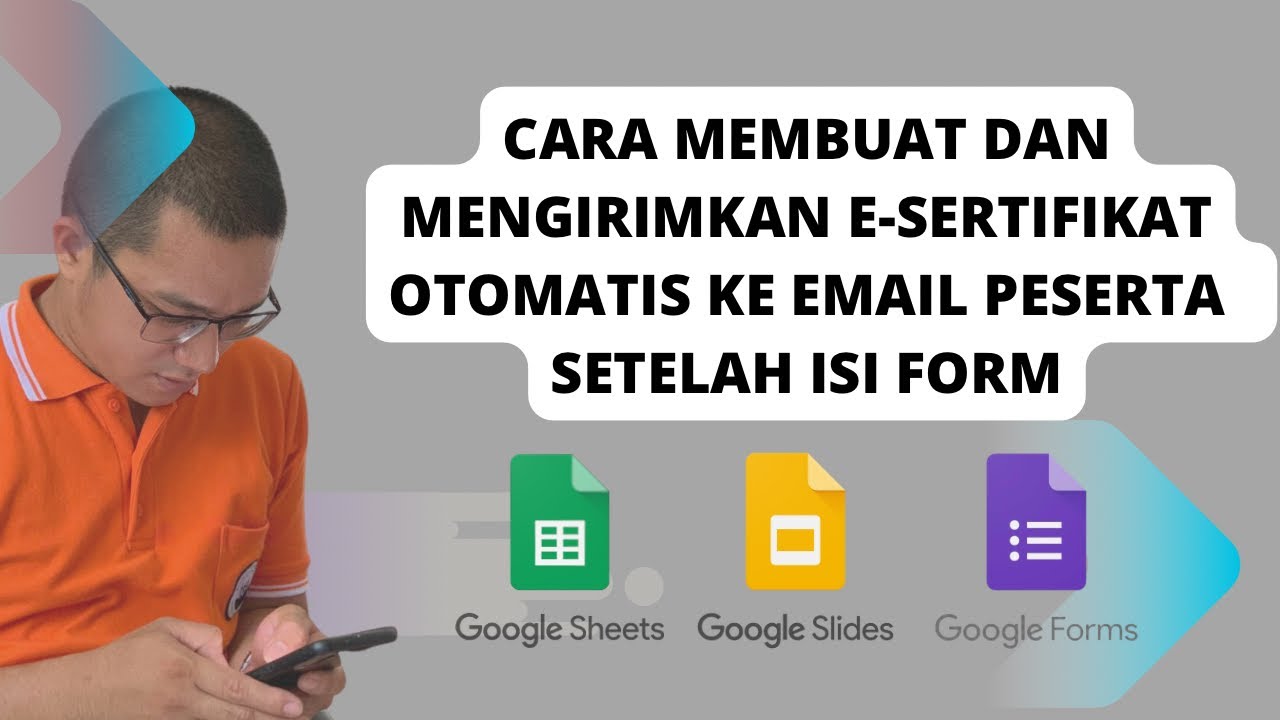
Membuat dan mengirimkan E Sertifikat PDF ke email peserta otomatis setelah mengisi Google Form

Membuat dan Mengirim Sertifikat Otomatis Google Slide-Google Sheets (Autocrat Tutorial)
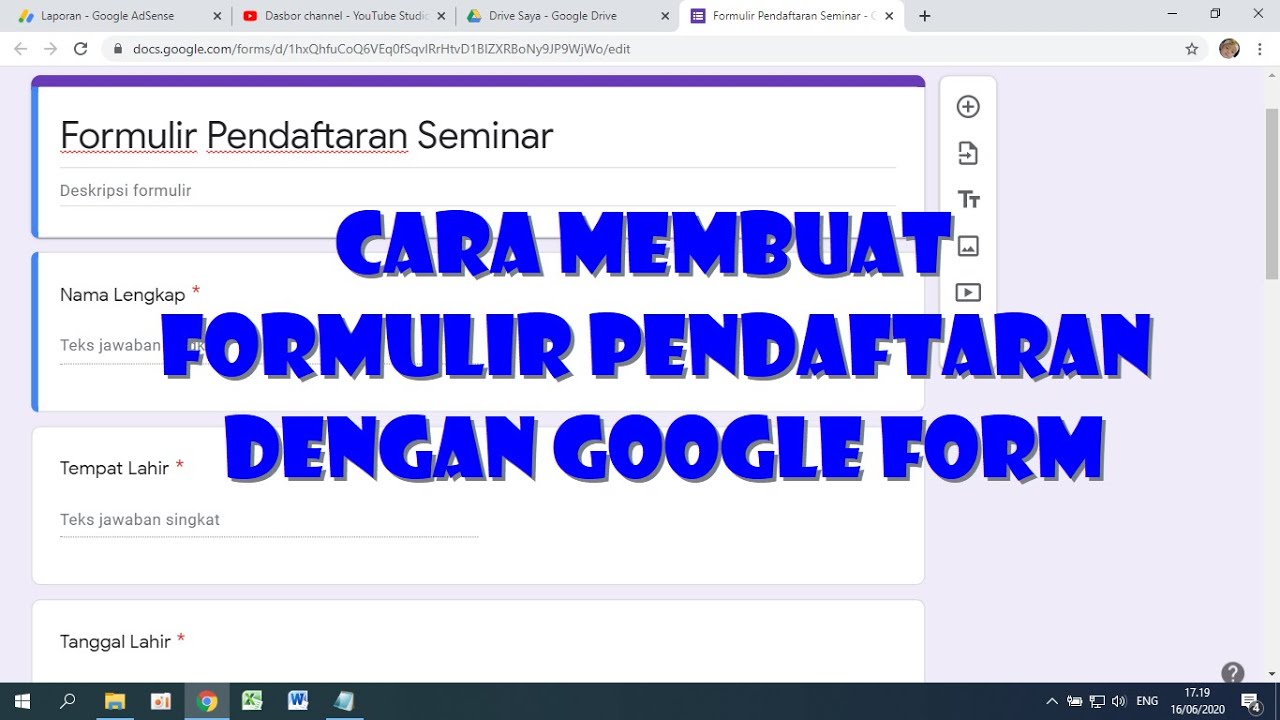
Cara Membuat Form Pendaftaran dengan Google Form

Mail Merge in Google Docs

How to Automatically Manage New Leads with Pabbly Connect

Upload Adobe Analytics Data Sources from Google Sheets with Data Connector Add-on
5.0 / 5 (0 votes)
