Shohibul Imami_2201020028 (UTS) Pemrograman Sistem Jaringan Course 10.2
Summary
TLDRIn this video, Sohibul Imami discusses the steps for completing a network system programming assignment, focusing on deploying Ansible in a lab environment. He walks through the process of installing and configuring Ansible Navigator, creating inventory files, and managing users on a server. The tutorial includes troubleshooting errors, adding necessary packages, and configuring Redis for systems with more than 10MB of memory. Throughout the video, Sohibul demonstrates each step in real-time, offering helpful insights on using Ansible effectively for system automation, while highlighting key commands and resolving issues as they arise.
Takeaways
- 😀 The speaker introduces the task, which involves deploying Ansible in a network system programming exam.
- 😀 The first task is to install the Ansible Content Navigator using the `sudo dnf install unble navigator` command.
- 😀 The speaker creates and edits an inventory file to define the target servers for the playbook, using Vim commands.
- 😀 Ansible configuration is set by creating an `ansible.cfg` file to define the local inventory, using `PSIB.jf.cfg`.
- 😀 The speaker creates a configuration file for the Ansible Navigator, named `ansible-navigator.yml`, to use container images from a private registry.
- 😀 To log into the container, the speaker uses the `login` command and enters the admin username and password to gain access.
- 😀 Ansible Navigator is launched with the `ansible-navigator` command to open the interactive interface for running playbooks.
- 😀 The speaker creates a playbook named `users.yml` to add two users (`jo` and `sam`) to the server, part of the `dep` group.
- 😀 The speaker troubleshoots errors in running the playbook due to syntax issues, such as missing spaces or incorrect command formatting.
- 😀 The speaker adds a task to install Redis using a playbook and checks memory before performing the installation to ensure it's above 10 MB.
- 😀 To verify and finalize the lab setup, the speaker uses `lab finish review -CR1` to clean up and ensure everything is working as expected.
Q & A
What is the main purpose of the task in the video?
-The main purpose of the task in the video is to complete a midterm (UTS) for a network systems programming course, specifically focusing on deploying Ansible and configuring related tools like Ansible Navigator.
What command is used to install Ansible Navigator on the system?
-The command used to install Ansible Navigator is: `sudo dnf install ansible-navigator`.
What does the command `cd ~/review-CR1` do?
-The command `cd ~/review-CR1` changes the working directory to `review-CR1` within the user's home directory, which is part of the setup for the lab task.
What is the purpose of creating the `inventory` file?
-The `inventory` file is created to define the group of target servers for the Ansible playbook, which is necessary for managing and automating tasks across the servers.
What does the `ansible.cfg` file define?
-The `ansible.cfg` file specifies the local inventory to be used and other configuration settings for Ansible, allowing the playbooks to run correctly with the specified hosts and parameters.
What role does the `ansible-navigator.yml` file serve?
-The `ansible-navigator.yml` file configures Ansible Navigator to use a container image from a private registry, which is important for running the playbooks in a controlled environment.
How does the user log into the container registry?
-The user logs into the container registry by running the `ansible-navigator login <registry_url>` command and providing the necessary credentials (username and password).
What happens when `ansible-navigator run <playbook_name>.yml` is executed?
-When `ansible-navigator run <playbook_name>.yml` is executed, Ansible Navigator runs the specified playbook, automating the tasks defined in the playbook on the target servers.
What is the purpose of the `users.yml` playbook?
-The `users.yml` playbook adds users (such as `jo` and `sam`) to the target servers as specified in the playbook, ensuring the users are correctly created and configured on those servers.
What was the issue when running the `users.yml` playbook, and how was it fixed?
-The issue was a missing space between `ansible-navigator` and the `run` command, which caused an error. It was fixed by adding the necessary space between the commands.
Outlines

Cette section est réservée aux utilisateurs payants. Améliorez votre compte pour accéder à cette section.
Améliorer maintenantMindmap

Cette section est réservée aux utilisateurs payants. Améliorez votre compte pour accéder à cette section.
Améliorer maintenantKeywords

Cette section est réservée aux utilisateurs payants. Améliorez votre compte pour accéder à cette section.
Améliorer maintenantHighlights

Cette section est réservée aux utilisateurs payants. Améliorez votre compte pour accéder à cette section.
Améliorer maintenantTranscripts

Cette section est réservée aux utilisateurs payants. Améliorez votre compte pour accéder à cette section.
Améliorer maintenantVoir Plus de Vidéos Connexes
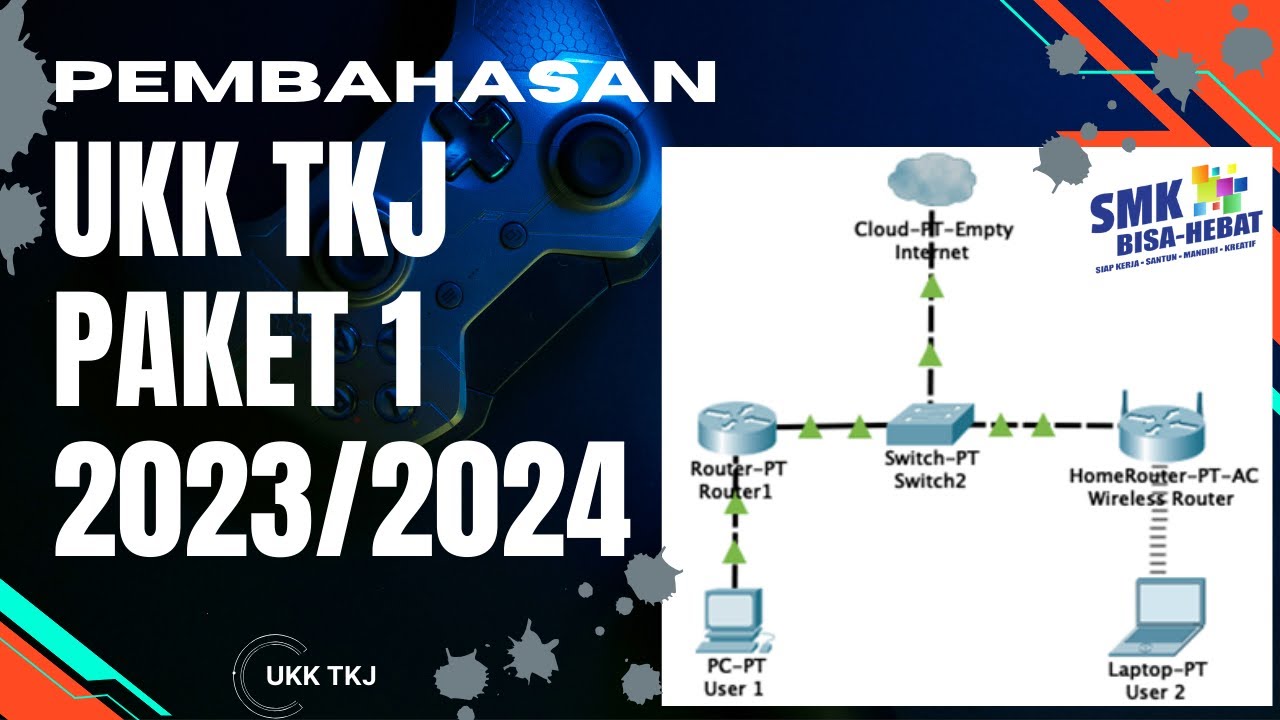
Pembahasan UKK TKJ Paket 1 Tahun 2023/2024 - 2 Router Dynamic Routing ospf dengan RB 951-2HnD

Ansible: Installation and Overview

02 Instalação Ubuntu Server SRV01
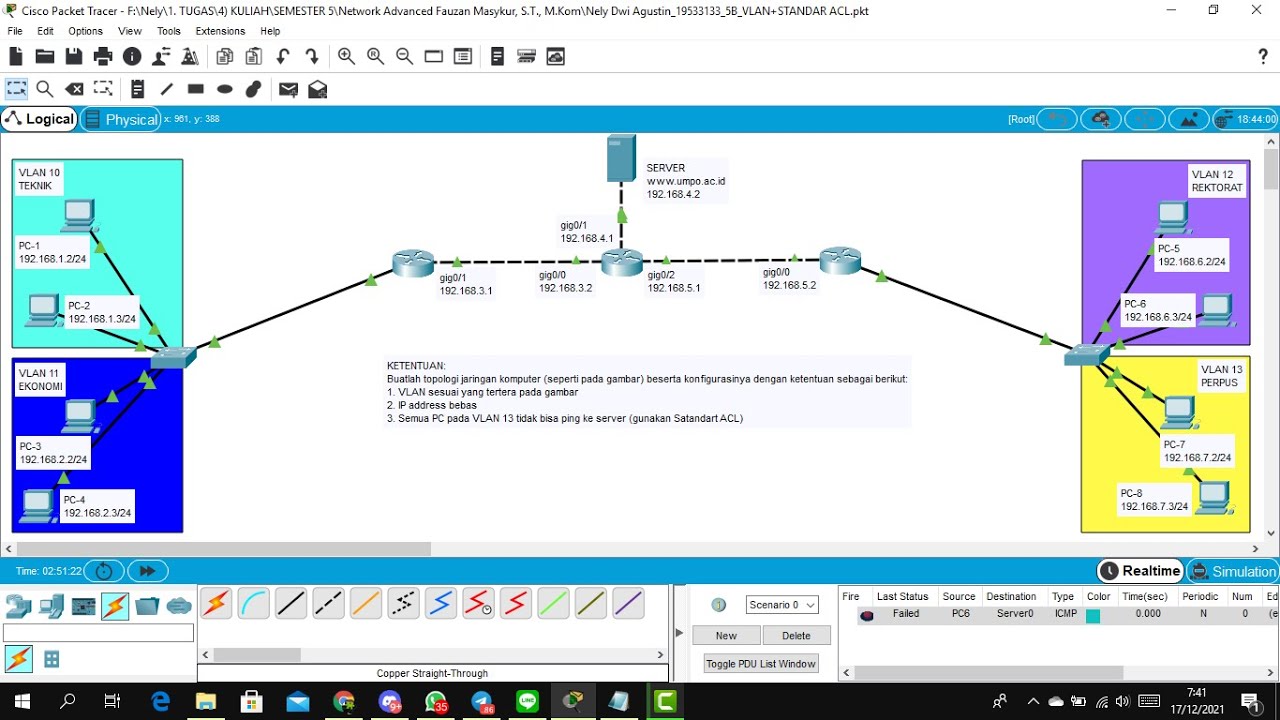
Konfigurasi VLAN+STANDAR ACL pada CISCO Packet Tracer
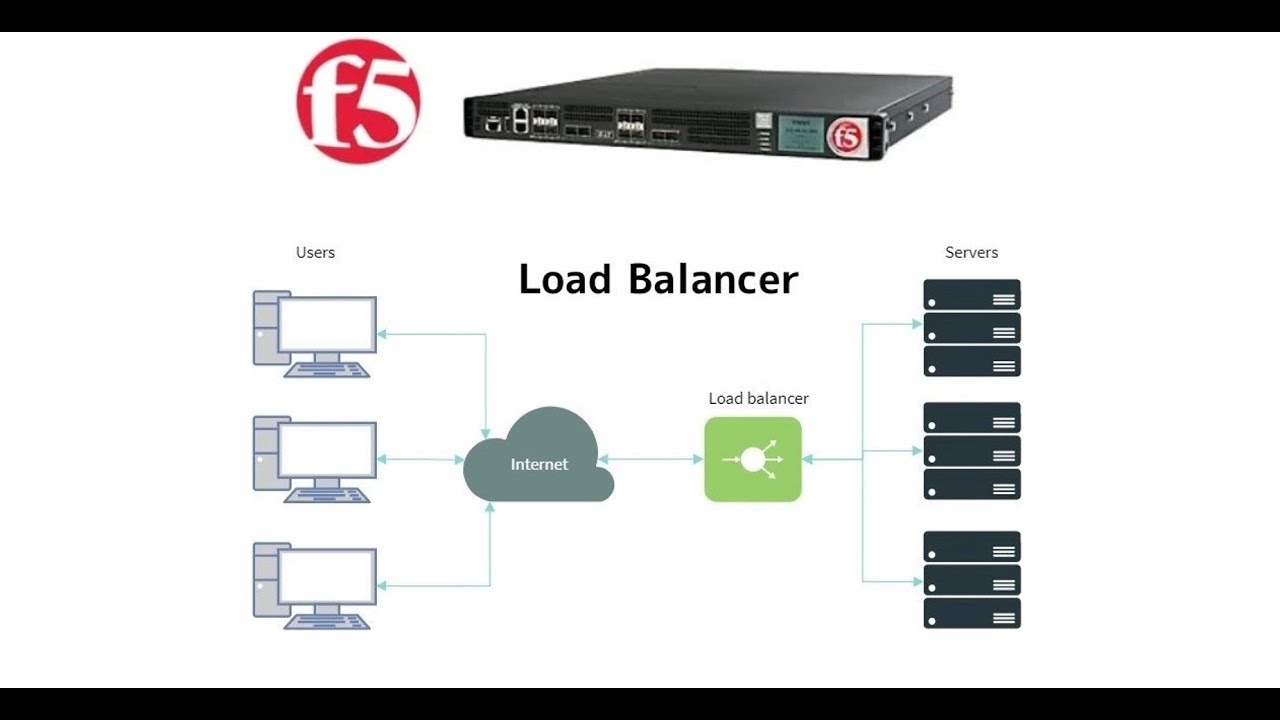
3. Prerequisites to setup F5 lab || How to install Webserver on windows 10 machine || F5 Big-IP LTM
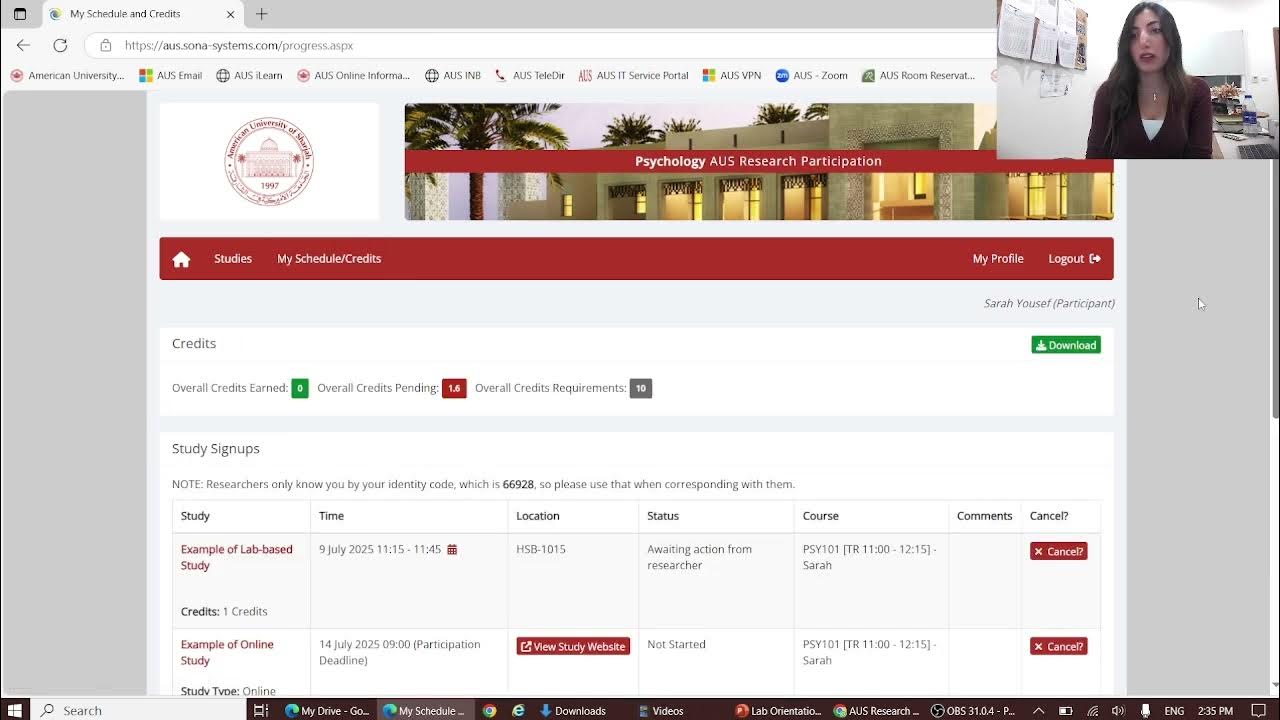
Lab Orientation Part II F25
5.0 / 5 (0 votes)
