4.3 File Transfer Enumeration
Summary
TLDRThis video explains various file transfer protocols (FTP, TFTP, NFS) and their use in information enumeration. It starts with FTP, discussing its active and passive modes, and how firewalls can interfere with the data transfer process. The video also covers TFTP, a simpler protocol for file transfers that doesn’t require authentication, and NFS, which allows shared file systems on UNIX/Linux machines. The protocols can be used for enumeration purposes such as discovering system versions or extracting configuration files, showcasing both legitimate uses and potential security risks for attackers.
Takeaways
- 😀 FTP is one of the oldest file transfer protocols and has been around for a long time. It uses two channels—one for commands and one for data—making it susceptible to firewall issues.
- 😀 FTP's active mode can cause problems with firewalls, as the client cannot handle the server's data connection initiated on a separate port.
- 😀 Passive mode in FTP solves firewall issues by having the client initiate both the command and data connections, ensuring compatibility with most firewall configurations.
- 😀 FTP can be used for enumeration, allowing penetration testers to gather system information like server version and configuration using tools like Netcat and Telnet.
- 😀 FTP allows both anonymous and authenticated logins. Anonymous logins use the username 'Anonymous' with an arbitrary password, and can be used for simple data retrieval without authentication.
- 😀 TFTP is a simpler, non-authenticated file transfer protocol typically used for transferring configuration files in clear text, commonly for network devices like routers and firewalls.
- 😀 TFTP operates on UDP port 69 and does not allow browsing of files; you must know or guess the exact file name to retrieve it.
- 😀 NFS is used for file sharing in Unix/Linux environments, where a client mounts a shared directory from a server and accesses files as if they were local.
- 😀 Tools like `rpcinfo` and `rpcscan` can be used to enumerate NFS shares and retrieve information about shared directories on remote servers.
- 😀 Network security professionals can leverage FTP, TFTP, and NFS for system enumeration, gathering vital information about server configurations, file shares, and potential vulnerabilities.
Q & A
What is FTP and how does it work?
-FTP (File Transfer Protocol) is a standard network protocol used to transfer files between a client and a server. It uses two channels: one for commands (typically TCP port 21) and one for data transfer (usually TCP port 20). In traditional FTP, the client initiates the connection for commands, and the server connects back to the client for data transfer.
What issues arise with FTP active mode and firewalls?
-In FTP active mode, the client initiates the command connection, but the server attempts to connect back to the client for data transfer. This causes issues when the client is behind a firewall because the firewall may block the server's incoming connection attempt on a random high port used for data transfer.
What is FTP passive mode and how does it solve the firewall issue?
-FTP passive mode solves the firewall issue by having the client initiate both the command and data connections. The server will specify a port for the client to use for data transfer, and the client will establish an outbound connection to that port. This is more firewall-friendly because outbound connections are typically allowed by default.
How can FTP be used for enumeration?
-FTP can be used for enumeration by leveraging commands such as 'get' (to download files) and 'put' (to upload files). Tools like Netcat, Nmap, and FTP-specific user enumeration tools can be used to gather information about an FTP server, including its version, configuration, available accounts, and vulnerabilities.
What is TFTP, and how is it different from FTP?
-TFTP (Trivial File Transfer Protocol) is a simplified file transfer protocol that operates over UDP port 69 and does not require authentication. Unlike FTP, TFTP is non-interactive, meaning that users cannot browse directories; they must already know the exact file name they want to download or upload.
How can TFTP be used for enumeration?
-TFTP can be used for enumeration by guessing the names of files that might be stored on the server. Since TFTP does not require authentication, attackers can attempt to download sensitive files like configuration files, often using tools like Nmap to automate the process of checking for common file names.
What is NFS, and how is it used for file sharing?
-NFS (Network File System) is a file-sharing protocol used primarily in Unix and Linux environments. It allows a client machine to mount shared directories from a server and interact with the files as though they were local. This connection is persistent, enabling users to access remote file systems over a network.
How can NFS be used for enumeration?
-NFS can be used for enumeration by discovering and listing shared directories on the server. Tools such as RPCinfo, RPCscan, and NFS clients can be used to probe the NFS server for shared directories, which could contain valuable information. Once shares are identified, attackers can attempt to access them using known mount paths.
What tools are mentioned for FTP enumeration?
-Tools mentioned for FTP enumeration include Netcat (for banner grabbing), Nmap (with scripts to check for anonymous access and brute-force passwords), and FTP-specific user enumeration tools such as FTPuser, which helps in discovering user accounts on certain FTP servers.
How does RPCinfo work in NFS enumeration?
-RPCinfo is a tool that queries a remote server for information about RPC services and shared file systems. In NFS enumeration, it helps identify available NFS shares by querying the server for exported file systems. This can assist in discovering directories that might be accessible without proper authentication.
Outlines

Cette section est réservée aux utilisateurs payants. Améliorez votre compte pour accéder à cette section.
Améliorer maintenantMindmap

Cette section est réservée aux utilisateurs payants. Améliorez votre compte pour accéder à cette section.
Améliorer maintenantKeywords

Cette section est réservée aux utilisateurs payants. Améliorez votre compte pour accéder à cette section.
Améliorer maintenantHighlights

Cette section est réservée aux utilisateurs payants. Améliorez votre compte pour accéder à cette section.
Améliorer maintenantTranscripts

Cette section est réservée aux utilisateurs payants. Améliorez votre compte pour accéder à cette section.
Améliorer maintenantVoir Plus de Vidéos Connexes
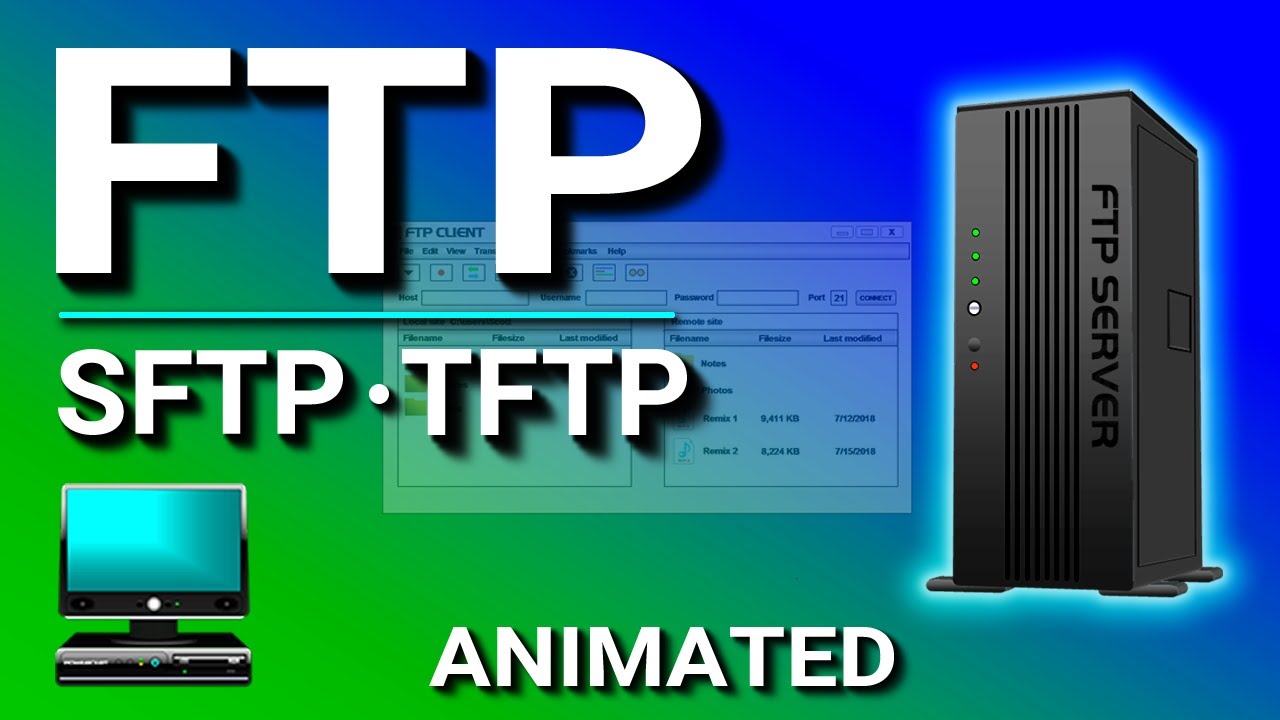
FTP (File Transfer Protocol), SFTP, TFTP Explained.
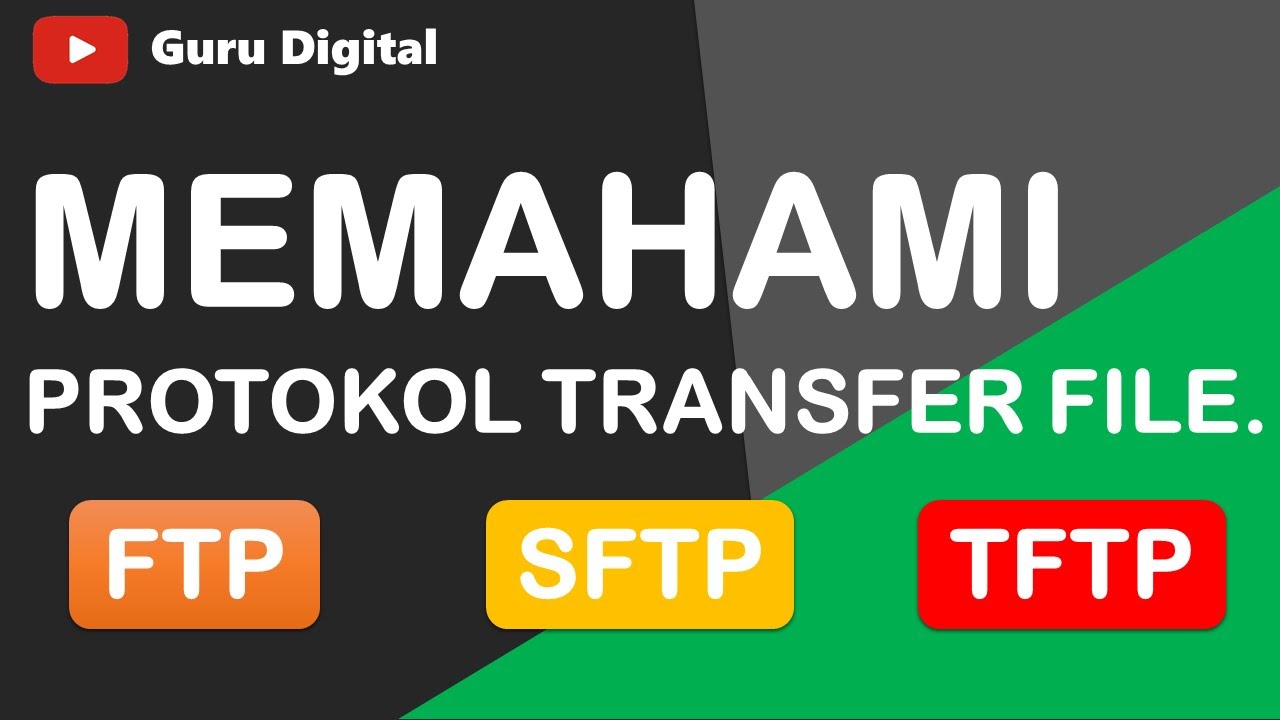
Memahami Protokol Transfer File. FTP, SFTP dan TFTP.

[HINDI] Networking Basics | Part #54 | Application Layer | File Transfer Protocol (FTP)
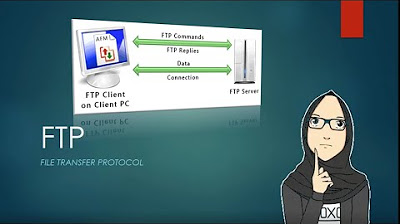
FTP SERVER | PENJELASAN PENGERTIAN DAN FUNGSI

Common Ports - CompTIA Network+ N10-009 - 1.4

Types Of Network Protocol | TCP | IP | UDP | POP | SMTP | FTP | HTTPS |Computer Networks|Simplilearn
5.0 / 5 (0 votes)
