FTP SERVER | PENJELASAN PENGERTIAN DAN FUNGSI
Summary
TLDRThis video tutorial provides an in-depth introduction to File Transfer Protocol (FTP), emphasizing its importance in data exchange between computers, irrespective of their operating systems. It explains how FTP enables efficient uploading and downloading of files, likening the process to sending messages via applications like WhatsApp. Key requirements for using FTP, including the need for an FTP client like FileZilla, are discussed alongside the roles of FTP clients and servers. The video highlights the advantages of FTP, such as easy file transfer and data integrity, while also addressing its disadvantages, including security vulnerabilities and the necessity for users to manage their own servers.
Takeaways
- 😀 FTP (File Transfer Protocol) is essential for data exchange between computers over the internet.
- 📁 FTP allows for uploading and downloading files, making it useful for different operating systems like Linux, Windows, and macOS.
- 🌐 Data transfer via FTP is not limited by distance or time, enabling users to exchange files from different locations.
- 🔄 The FTP server facilitates data transfer by managing file uploads and downloads between users.
- 🔑 To use FTP, one must install an FTP client application, such as FileZilla, and have server credentials (IP address, username, password).
- 🖥️ FTP can operate in both active and passive modes, affecting how connections are established between the client and server.
- ⚙️ Active FTP mode involves the server connecting back to the client, while passive mode has the client initiating all connections.
- 🚫 Security risks are present in FTP, as data can be intercepted by hackers during transmission, especially in active mode.
- 🔙 FTP enables easy backup of websites and efficient file transfer, even with large files.
- ⚠️ Limitations of FTP include potential data loss from user errors and the need for dedicated server hardware.
Q & A
What is FTP?
-FTP, or File Transfer Protocol, is an Internet protocol used for transferring files between computers. It facilitates the download and upload of files over a network.
Why is data exchange important in the world of computers?
-Data exchange is crucial because it allows different computers to communicate and share information, enabling functionalities such as downloading files from the Internet or sharing data between devices.
How does FTP facilitate data transfer between computers with different operating systems?
-FTP allows computers with different operating systems, such as Windows, Linux, or macOS, to exchange data seamlessly over the Internet without being limited by their operating systems.
What are the prerequisites for using FTP?
-To use FTP, you need an FTP client application (like FileZilla), the FTP server's address (domain or IP), and authentication details like username and password.
What is the difference between active and passive FTP connections?
-In active mode, the client listens for a connection from the server, while in passive mode, the server listens for a connection from the client. Passive mode is considered more secure as it avoids exposing the client's IP address to potential threats.
What are the functions of an FTP server?
-An FTP server provides services for transferring files, allows remote access to files, enables website backups, and supports two-way file transfer.
What applications can be used for FTP?
-Common FTP applications include FileZilla, Core FTP, Cyberduck, and WinSCP. These applications provide user interfaces for managing FTP connections and file transfers.
What are the advantages of using FTP?
-Advantages of FTP include easy file transfer, efficient handling of large files, ability to resume interrupted downloads, and reliable two-way data exchange.
What are the limitations of FTP?
-Limitations of FTP include its age and potential security vulnerabilities, reliance on having a dedicated server, and the risk of data loss due to accidental deletions or incorrect commands.
What is the role of the FTP client?
-The FTP client requests services from the FTP server for data exchange. It is responsible for uploading and downloading files while communicating with the server.
Outlines

This section is available to paid users only. Please upgrade to access this part.
Upgrade NowMindmap

This section is available to paid users only. Please upgrade to access this part.
Upgrade NowKeywords

This section is available to paid users only. Please upgrade to access this part.
Upgrade NowHighlights

This section is available to paid users only. Please upgrade to access this part.
Upgrade NowTranscripts

This section is available to paid users only. Please upgrade to access this part.
Upgrade NowBrowse More Related Video
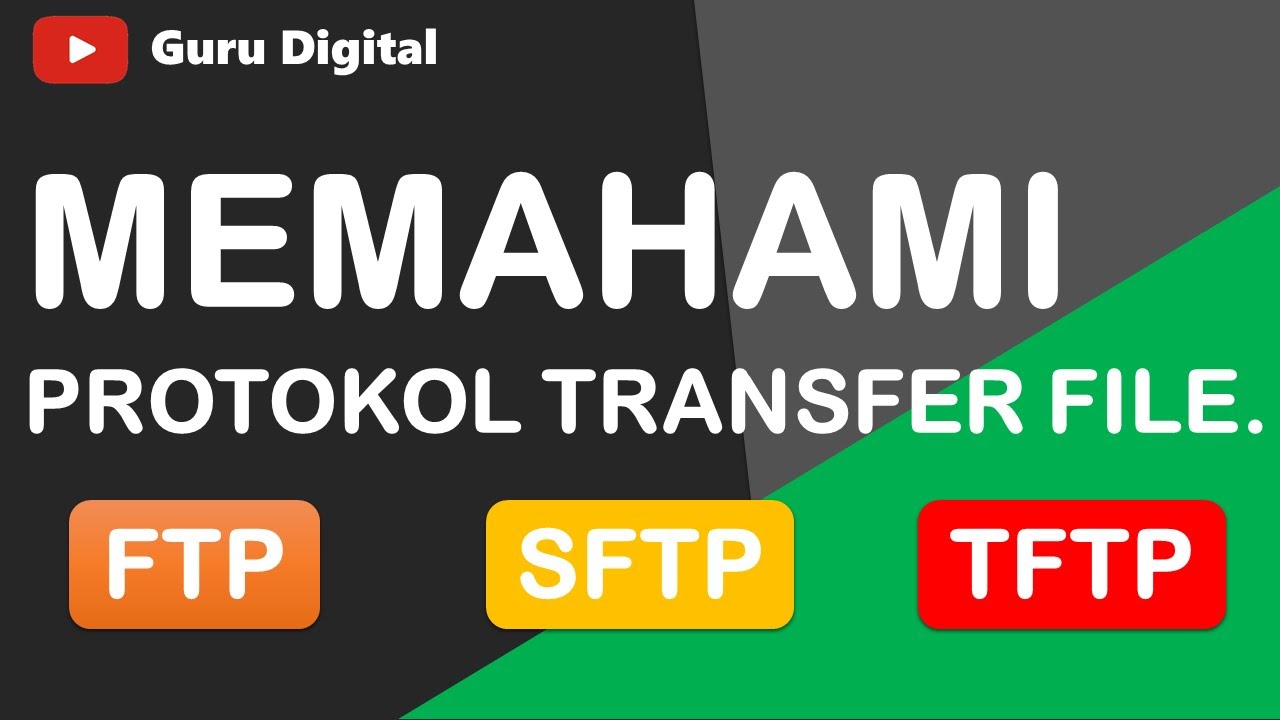
Memahami Protokol Transfer File. FTP, SFTP dan TFTP.

[HINDI] Networking Basics | Part #54 | Application Layer | File Transfer Protocol (FTP)
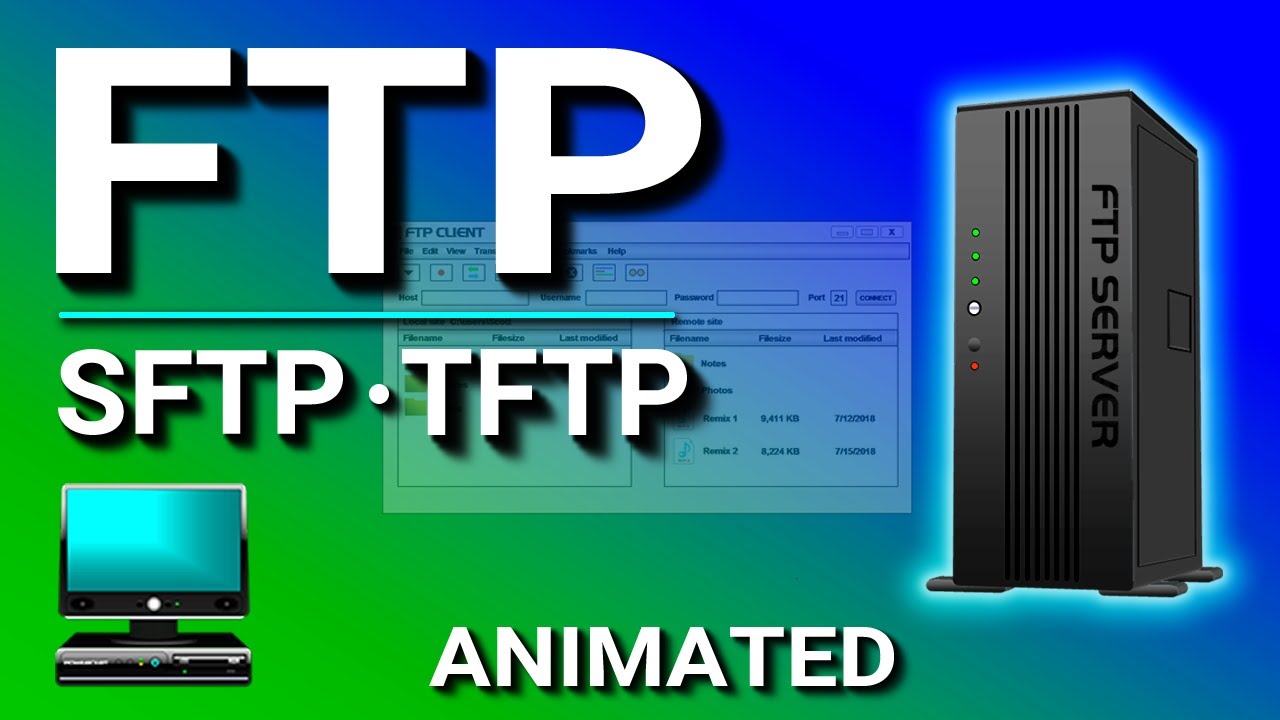
FTP (File Transfer Protocol), SFTP, TFTP Explained.

4.3 File Transfer Enumeration

Cara Membuat FTP Server di Windows 11 - Lengkap !!

L-7.1: File System in Operating System | Windows, Linux, Unix, Android etc.
5.0 / 5 (0 votes)