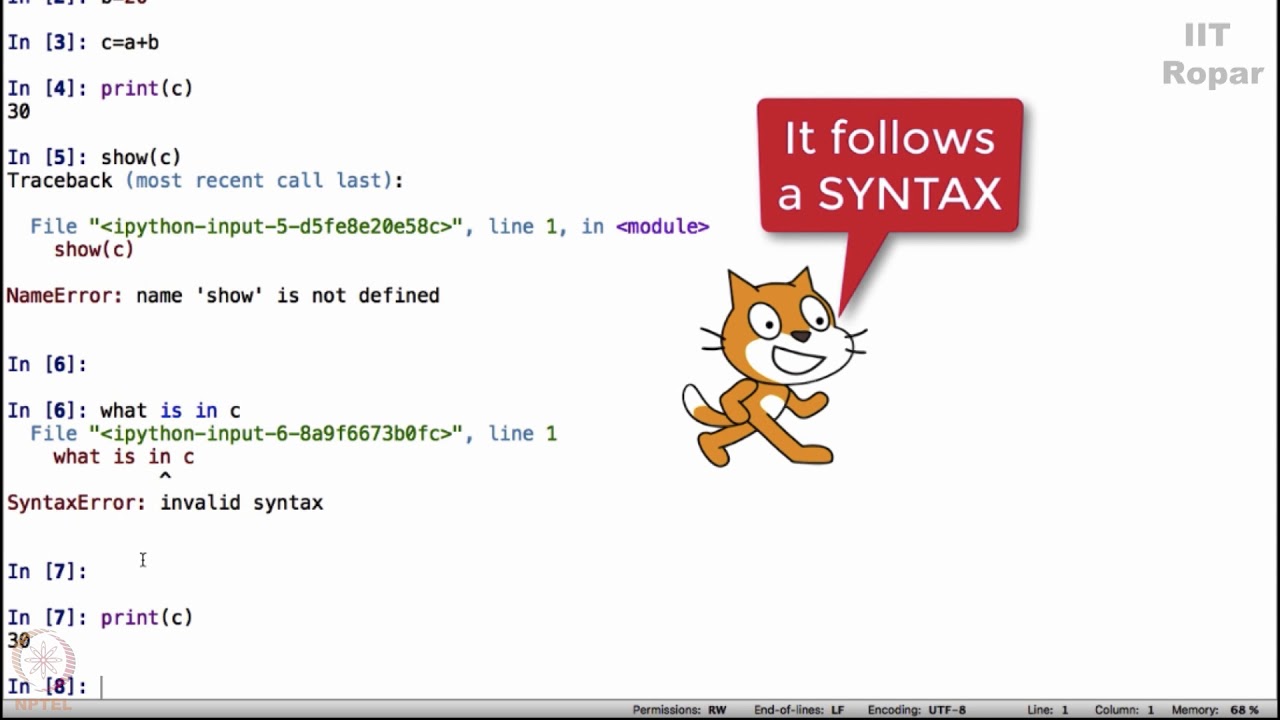Capítulo 4 - Impressão de valores de uma matriz
Summary
TLDRThis transcript explains how to print values from a matrix in programming, focusing on iterating through each element to display it properly. It demonstrates how to read matrix values, print them, and highlights the issue when the matrix is initially shown as a vector. The solution involves adding a newline character (` `) to format the output correctly. The process emphasizes the importance of printing matrices row by row and using proper formatting to ensure clarity and structure, ultimately guiding users to improve their code for better visual output.
Takeaways
- 😀 Printing matrix values involves displaying the contents of the matrix on an output device, such as a computer screen.
- 😀 The values of a matrix should be printed cell by cell, treating each cell like an independent variable.
- 😀 A program was shown that reads 6 real values into a matrix and prints them on the screen.
- 😀 A nested loop structure is used to iterate over the matrix: one loop for rows and another for columns.
- 😀 The output of the matrix was initially printed as a vector instead of a matrix due to missing formatting instructions.
- 😀 To properly format the matrix output, the code was modified by adding a newline character after each row to achieve the matrix appearance.
- 😀 The newline character ` ` is essential for creating a new line after printing each row of the matrix.
- 😀 The modification in the code involved adding a block of code with curly braces `{}` to group multiple commands, including the newline and print commands.
- 😀 It’s important to remember that matrices must be printed row by row, ensuring each value is shown on its own line or according to the matrix structure.
- 😀 Using proper line breaks ensures that the matrix is printed in its correct form, rather than appearing as a single vector.
- 😀 Matrices require specific handling in code to ensure they are displayed in a readable format, reflecting their structure as rows and columns.
Q & A
What is meant by 'printing values in a matrix'?
-Printing values in a matrix refers to displaying the individual elements of a matrix on an output device, such as a computer screen. Each value in the matrix is printed cell by cell, as though each cell is a separate variable.
What should be considered when printing values in a matrix?
-When printing values in a matrix, it is necessary to traverse the entire matrix, printing each element individually. This means you must use loops to access each cell and print its value.
How is the matrix printed in the provided example?
-In the provided example, the matrix values are printed in a single line, resembling a vector rather than a matrix. This happens because the code does not include instructions for printing the matrix in its true format.
What modification is made to improve the matrix printing?
-The modification involves adding the 'write' command with a newline character (' ') to the code. This change ensures that each row of the matrix is printed on a new line, displaying the matrix correctly.
What does the newline character ' ' do in the code?
-The newline character (' ') is used to insert a line break after printing each row of the matrix, ensuring that the matrix is printed in a format that resembles its actual structure.
Why is it important to use curly braces when the 'for' loop contains more than one command?
-Curly braces are required to define a block of code when there is more than one command inside a 'for' loop. This helps the program recognize which commands belong to the loop and ensures correct execution.
What is the result of adding the 'write' command and the newline character to the code?
-By adding the 'write' command with the newline character, the matrix is printed in the correct format, where each row of the matrix appears on a new line, rather than all the elements being printed on the same line.
How does the matrix appear in the code before and after the modification?
-Before the modification, the matrix is displayed as a single line, similar to a vector. After the modification, the matrix is printed in a proper format, with each row appearing on a new line, reflecting its true structure.
What are the general steps to print a matrix correctly in code?
-To print a matrix correctly, you need to iterate through all its rows and columns using nested loops. After printing each row, a newline character (' ') should be added to ensure proper formatting.
What does the term 'cell by cell' mean when referring to printing a matrix?
-'Cell by cell' means accessing and printing the individual elements of the matrix, one at a time, rather than printing all the elements at once in a single output.
Outlines

Cette section est réservée aux utilisateurs payants. Améliorez votre compte pour accéder à cette section.
Améliorer maintenantMindmap

Cette section est réservée aux utilisateurs payants. Améliorez votre compte pour accéder à cette section.
Améliorer maintenantKeywords

Cette section est réservée aux utilisateurs payants. Améliorez votre compte pour accéder à cette section.
Améliorer maintenantHighlights

Cette section est réservée aux utilisateurs payants. Améliorez votre compte pour accéder à cette section.
Améliorer maintenantTranscripts

Cette section est réservée aux utilisateurs payants. Améliorez votre compte pour accéder à cette section.
Améliorer maintenantVoir Plus de Vidéos Connexes
5.0 / 5 (0 votes)