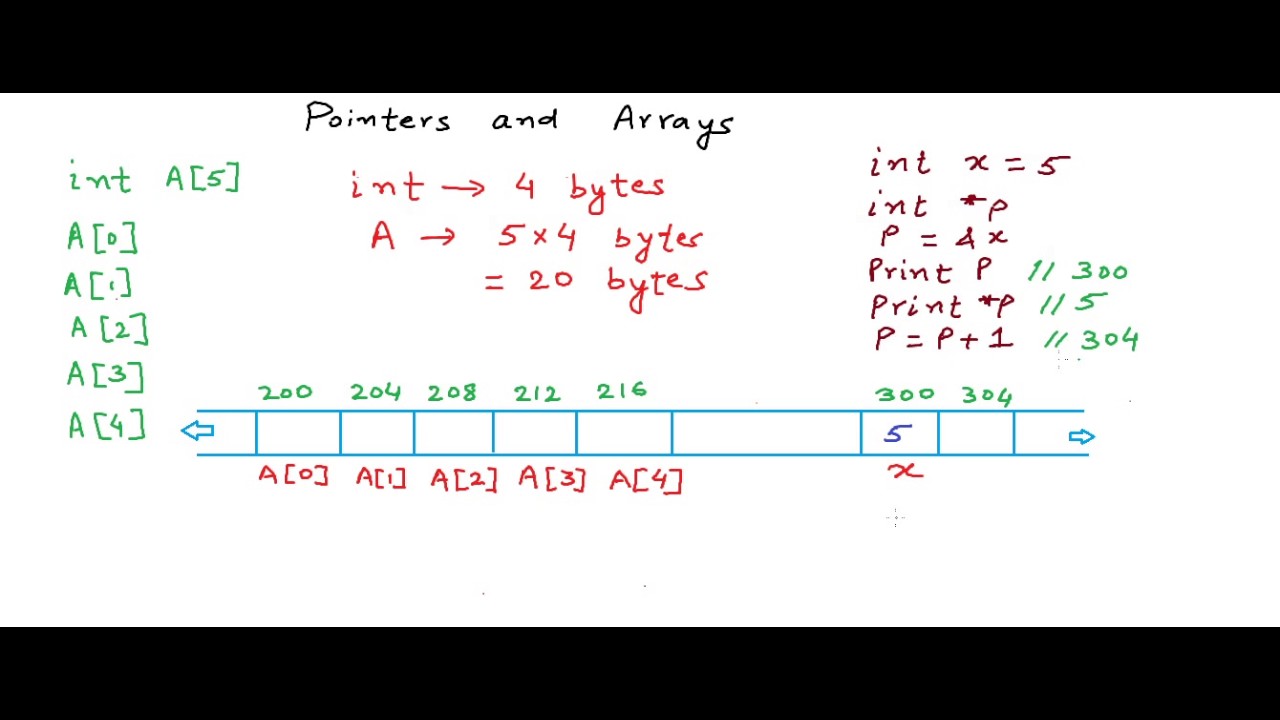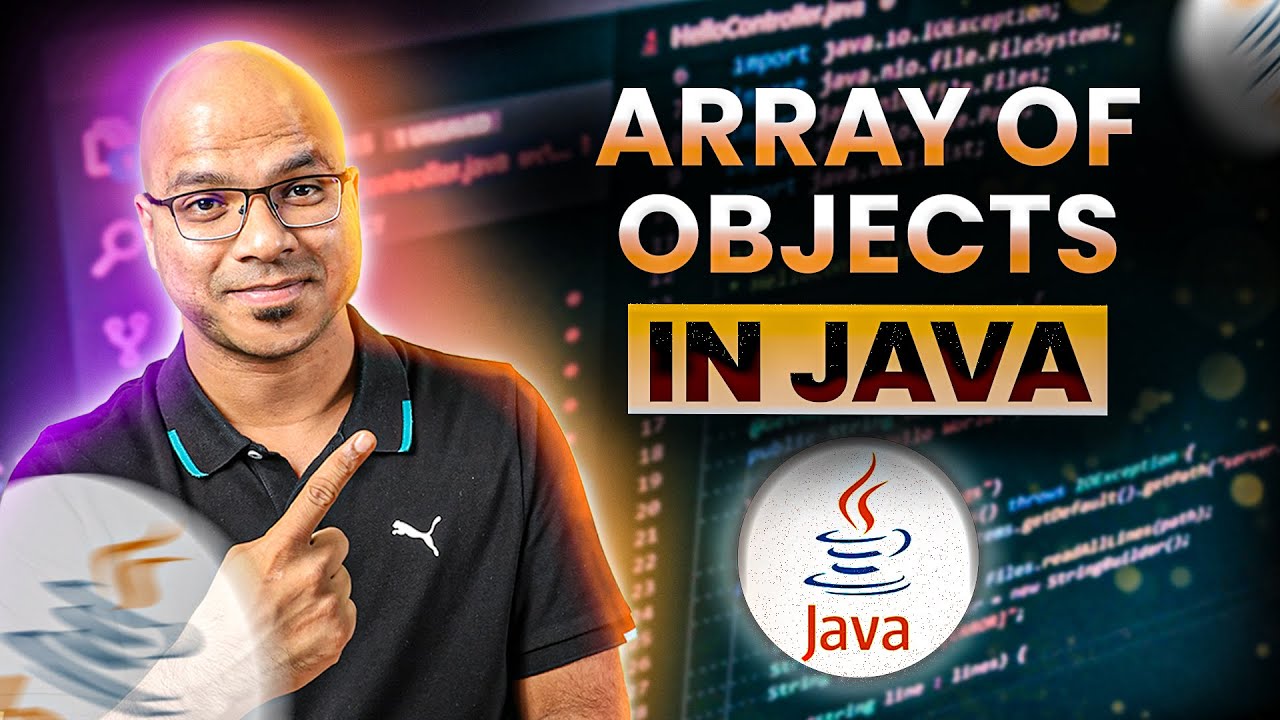Capítulo 5 - Impressão de valores de um vetor
Summary
TLDRThis video explains how to print the values stored in an array, focusing on a program that reads five real values into a vector and then prints them one by one. It highlights the use of two separate loops: one for input and the other for output. The script details how each array element is handled independently within the loops, emphasizing the role of variables used in each loop's scope. Through this example, viewers learn how values are printed sequentially, from the first to the last element of the array.
Takeaways
- 😀 The script discusses how to print values from an array (vector) in a program.
- 😀 The printing process involves displaying the values from the array on an output device, such as a computer screen.
- 😀 Each cell in the array should be printed individually, as each cell behaves like an independent variable.
- 😀 The example in the script requires reading 5 real numbers into an array and printing them to the screen.
- 😀 The program has two main parts: one for inserting values into the array and another for printing them.
- 😀 Loops (for iteration) are used to traverse the array cells, and there are two distinct loops in the example.
- 😀 The first loop is used to insert values into the array, which was explained in a previous unit.
- 😀 The second loop is responsible for printing the values, with a specific printing format for each cell.
- 😀 Both loops use the same variable (i) but in different scopes: one for the insertion loop and another for the printing loop.
- 😀 The output instruction `escreva` is used to print the value of each cell one by one, starting from the first and going through the last cell.
Q & A
What is the purpose of printing values from an array (vector)?
-The purpose of printing values from an array (vector) is to display the contents of the array on a device, such as a computer screen, to visualize the data stored in the array.
How should values be printed from a vector, according to the script?
-Values from a vector should be printed cell by cell, treating each cell as an independent variable, using a loop to iterate through the vector.
What programming structure is used to print values from a vector?
-A loop structure is used to print values from a vector, which iterates over each element and prints them sequentially.
What is the role of the loop variable in printing vector values?
-The loop variable controls the iteration through the vector. It determines which cell’s value is accessed and printed during each cycle of the loop.
Why are there two independent loops in the provided example?
-There are two independent loops in the example: the first loop is for inserting values into the vector, and the second loop is for printing those values on the screen.
How do the loop variables in the two loops differ?
-Although both loops use a variable named 'i,' they are distinct. The first 'i' belongs to the first loop for inserting values, while the second 'i' belongs to the second loop for printing values, each being scoped independently.
What is the significance of the 'escreva' instruction in the second loop?
-The 'escreva' instruction is used to print the values of the vector at each iteration. For example, 'escreva vetor a[0]' prints the first value, 'escreva vetor a[1]' prints the second, and so on.
What happens during the first execution of the print loop?
-During the first execution of the print loop, the value stored in the first cell of the vector (vetor a[0]) is printed to the screen.
How does the print loop behave after the first iteration?
-After the first iteration, the loop continues by incrementing the loop variable 'i' and printing the value from the next cell in the vector (vetor a[1], vetor a[2], and so on), until the last element is printed.
How does the structure of the print loop affect the output?
-The structure of the print loop ensures that each value from the vector is printed sequentially, one value per loop iteration, providing a clear and organized display of the vector's contents.
Outlines

This section is available to paid users only. Please upgrade to access this part.
Upgrade NowMindmap

This section is available to paid users only. Please upgrade to access this part.
Upgrade NowKeywords

This section is available to paid users only. Please upgrade to access this part.
Upgrade NowHighlights

This section is available to paid users only. Please upgrade to access this part.
Upgrade NowTranscripts

This section is available to paid users only. Please upgrade to access this part.
Upgrade Now5.0 / 5 (0 votes)