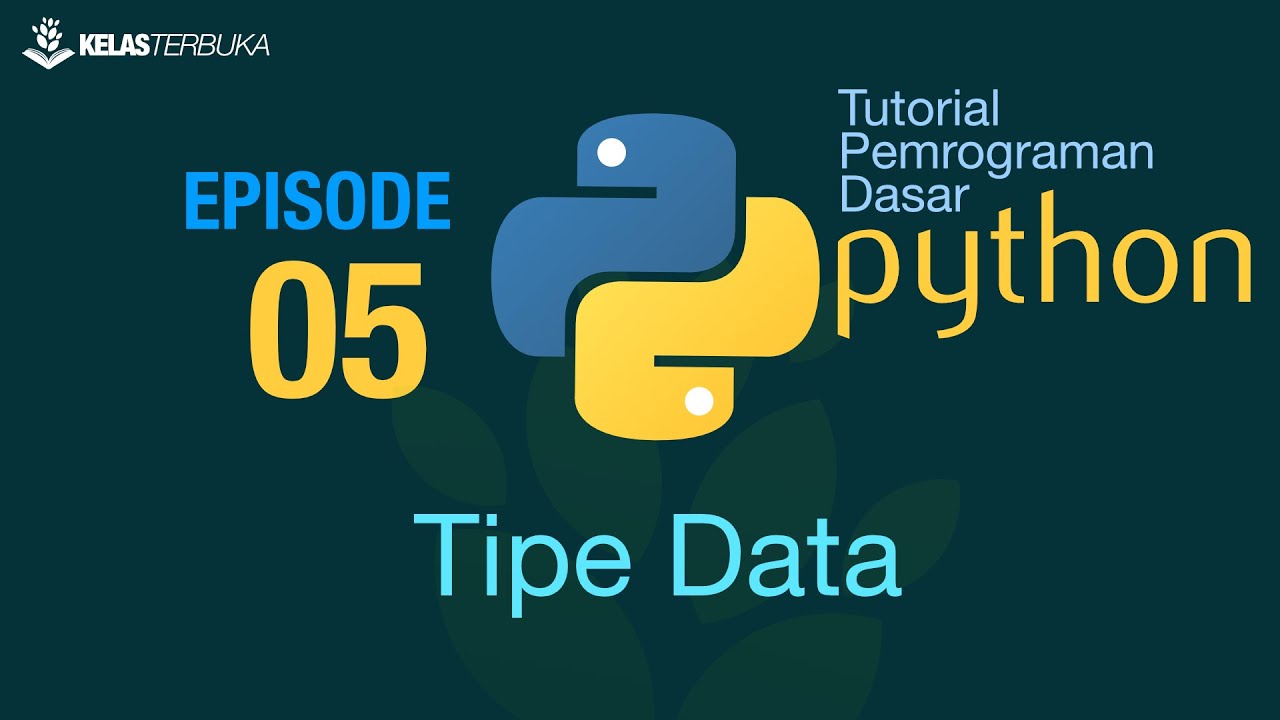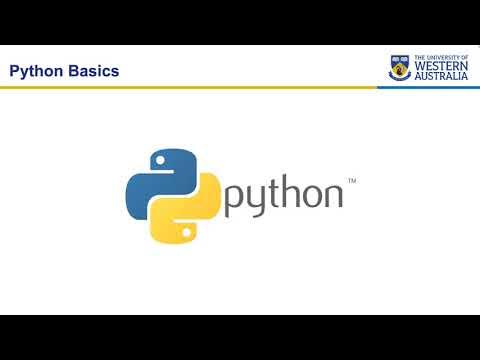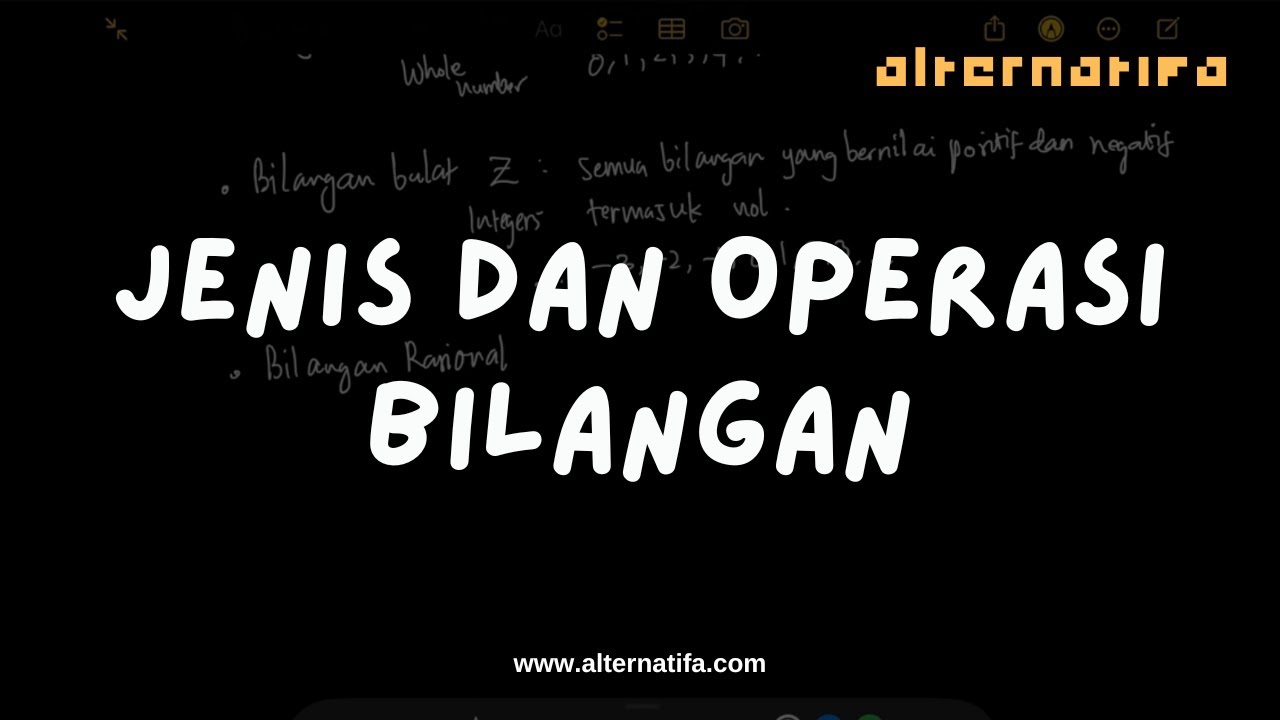Numbers in Python Version 2 || Python Tutorial || Learn Python Programming
Summary
TLDRThis video script introduces the four types of numbers in Python 2, including integers (INTs), longs, floats, and complex numbers. It explains the distinction between integers and longs, showing how Python automatically switches to longs when integers exceed certain limits. The video also demonstrates how to create and check the type of numbers, explains the use of floats for decimal values, and covers complex numbers, including their real and imaginary parts. The script emphasizes Python’s handling of large numbers and automatic type conversion, making it easy to manage numbers without worrying about overflow.
Takeaways
- 😀 Python version 2 has four types of numbers: Integers (INT), Longs, Floats, and Complex numbers.
- 😀 Integers (INT) are whole numbers and their range is limited by the value of `sys.maxint`.
- 😀 Long numbers are used when an integer exceeds the `sys.maxint` limit. Python automatically switches to Long when needed.
- 😀 You can manually create a Long number by appending 'L' to an integer, though Python often manages this automatically.
- 😀 Floats represent decimal numbers and are created by typing a number with a decimal point.
- 😀 Complex numbers have both real and imaginary parts, with the imaginary part denoted by 'j' in Python.
- 😀 To create a Complex number, type the real part, followed by the imaginary part and the letter 'j'.
- 😀 Python version 2 handles number types automatically, so you don't need to worry about integer overflow.
- 😀 The `type` function helps determine whether a number is an INT, Long, Float, or Complex.
- 😀 In Python version 2, using `sys.maxint` can help you understand the limits of integer values and what triggers the switch to Longs.
Q & A
What are the different types of numbers in Python version 2?
-In Python version 2, there are four types of numbers: integers (int), longs (long), floats (float), and complex numbers (complex).
How can you differentiate between an 'int' and a 'long' in Python version 2?
-The main difference is that 'ints' are used for smaller whole numbers, while 'longs' are used for larger whole numbers. Python automatically switches to 'long' if an integer exceeds the maximum 'int' size.
How does Python handle large integers in version 2?
-When an integer becomes too large for the 'int' type, Python automatically switches it to the 'long' type to avoid overflow. This process is handled automatically without requiring the user to do anything.
How can you check the type of a number in Python?
-You can use the 'type()' function to check the data type of a number. For example, 'type(a)' will show the type of the variable 'a'.
What does the letter 'L' signify when displayed after a number in Python?
-The letter 'L' at the end of a number signifies that the number is of type 'long'. However, when the number is printed, the 'L' does not appear in the output, as Python displays more human-readable values.
What does the 'maxint' property in Python's 'sys' module represent?
-The 'maxint' property in Python's 'sys' module represents the largest possible integer that can be used in Python. You can check its value using 'sys.maxint'.
How do you create a float in Python?
-A float is created by typing a number with a decimal point. For example, '2.718' or '3.14' are both floats.
What is a complex number in Python, and how is it represented?
-A complex number in Python has a real part and an imaginary part. It is represented as 'real_part + imaginary_partj', where 'j' is used for the imaginary part (instead of 'i' commonly used in mathematics).
How can you access the real and imaginary parts of a complex number in Python?
-You can access the real part of a complex number using the 'real' property, and the imaginary part using the 'imag' property. For example, 'complex_number.real' and 'complex_number.imag' will return the respective parts.
What happens when you subtract one from the smallest possible integer in Python version 2?
-If you subtract one from the smallest possible integer ('-sys.maxint - 1'), Python switches to the 'long' type because the result exceeds the limit for an integer.
Outlines

Cette section est réservée aux utilisateurs payants. Améliorez votre compte pour accéder à cette section.
Améliorer maintenantMindmap

Cette section est réservée aux utilisateurs payants. Améliorez votre compte pour accéder à cette section.
Améliorer maintenantKeywords

Cette section est réservée aux utilisateurs payants. Améliorez votre compte pour accéder à cette section.
Améliorer maintenantHighlights

Cette section est réservée aux utilisateurs payants. Améliorez votre compte pour accéder à cette section.
Améliorer maintenantTranscripts

Cette section est réservée aux utilisateurs payants. Améliorez votre compte pour accéder à cette section.
Améliorer maintenantVoir Plus de Vidéos Connexes
5.0 / 5 (0 votes)