NEVER Do This on iPhone
Summary
TLDRIn this video, the creator discusses several habits that can negatively affect your iPhone's performance, battery life, privacy, and overall experience. Key points include avoiding Low Power Mode all day, which slows down your iPhone’s performance; turning off app tracking to save battery and protect privacy; not closing apps in the background unnecessarily, which consumes more resources; and disabling Control Center access from the lock screen for added security. By following these tips, users can improve their iPhone's functionality and security, ensuring a smoother and more efficient experience.
Takeaways
- 😀 Low Power Mode can significantly reduce your iPhone's performance, including CPU, network, and Wi-Fi speed, making it a poor choice for long-term use.
- 🔋 Using Low Power Mode all day can result in up to a 50% drop in performance, both in single-core and multi-core scores.
- 📱 App Tracking is a feature that consumes battery life and raises privacy concerns, so consider disabling it for all apps.
- 🔒 You can disable app tracking in Settings > Privacy & Security > Tracking, either individually for apps or altogether.
- 💡 Closing apps from the app switcher uses more battery because it forces the iPhone to reload them when you reopen them.
- 🔄 Instead of closing apps manually, use Background App Refresh to manage which apps can update in the background while saving battery life.
- 📲 Never allow access to Control Center from the lock screen to protect your phone from being tampered with if lost or stolen.
- ⚠️ Disabling Control Center access from the lock screen prevents unauthorized people from enabling airplane mode, which can block remote actions like wiping the phone.
- 🔍 Using Low Power Mode constantly can slow down your iPhone’s overall user experience, making tasks feel sluggish.
- 🛑 When apps are closed from the background, it uses more battery and network resources than leaving them in a frozen state.
- 🔒 Disabling Control Center from the lock screen provides an extra layer of security, ensuring that anyone who finds or steals your iPhone can’t access critical settings.
Q & A
Why should you avoid using Low Power Mode all day on your iPhone?
-Using Low Power Mode all day significantly reduces your iPhone's performance, including slower CPU, Wi-Fi, and network speed. It can drop your performance scores by over 2,000 points in single-core and multi-core tests.
How does Low Power Mode affect your iPhone’s performance?
-Low Power Mode slows down your iPhone’s performance by reducing the processing power, network speed, and Wi-Fi performance in order to extend battery life. This leads to a noticeable decrease in speed and functionality.
What is the effect of app tracking on your iPhone?
-App tracking consumes battery by constantly gathering data to serve targeted ads. It also raises privacy concerns as it monitors your behavior across various apps.
How can disabling app tracking improve your iPhone’s battery life?
-Disabling app tracking reduces the constant background processes that drain battery life, as it stops apps from using resources to gather information for personalized ads.
What’s the downside of closing apps in the background on an iPhone?
-Closing apps in the background uses more battery because iOS has to reload those apps when you open them again, consuming extra resources. It's better to let apps freeze in the background.
How can you manage background app activity to save battery?
-You can manage background app refresh by going to Settings > General > Background App Refresh. This allows you to control which apps can refresh in the background, saving battery without sacrificing notifications.
Why is it not recommended to allow access to Control Center from the lock screen?
-Allowing access to Control Center from the lock screen can let unauthorized users turn on Airplane Mode, preventing remote access to your phone or the ability to wipe your data if it’s lost or stolen.
How can you disable Control Center access from the lock screen for added security?
-You can disable Control Center access from the lock screen by going to Settings > Face ID & Passcode, entering your passcode, and turning off the Control Center option under 'Access on Lock Screen'.
What’s the benefit of turning off app tracking on your iPhone?
-Turning off app tracking improves your privacy by preventing apps from collecting data about your activities. It also helps save battery by stopping the constant background tracking process.
What happens when you close all apps in the app switcher on your iPhone?
-Closing apps in the app switcher forces iOS to reload them the next time you open them, which uses extra battery and resources. It's unnecessary and doesn't improve performance or save memory.
Outlines

Cette section est réservée aux utilisateurs payants. Améliorez votre compte pour accéder à cette section.
Améliorer maintenantMindmap

Cette section est réservée aux utilisateurs payants. Améliorez votre compte pour accéder à cette section.
Améliorer maintenantKeywords

Cette section est réservée aux utilisateurs payants. Améliorez votre compte pour accéder à cette section.
Améliorer maintenantHighlights

Cette section est réservée aux utilisateurs payants. Améliorez votre compte pour accéder à cette section.
Améliorer maintenantTranscripts

Cette section est réservée aux utilisateurs payants. Améliorez votre compte pour accéder à cette section.
Améliorer maintenantVoir Plus de Vidéos Connexes

Lineage OS - Better Than Android 14

iPhone 15 Pro - First 25 Things To Do! (Tips & Tricks)

Tips and Settings that have almost DOUBLED my iPhone battery life
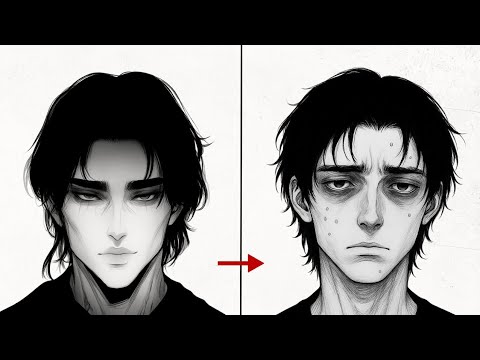
7 Habits That Make You Ugly (Without You Realizing it)

Battery Saving iPhone Tips That (Actually) Work 🤯🔋 [2024]

This is killing your iPhone battery, disable it now
5.0 / 5 (0 votes)
