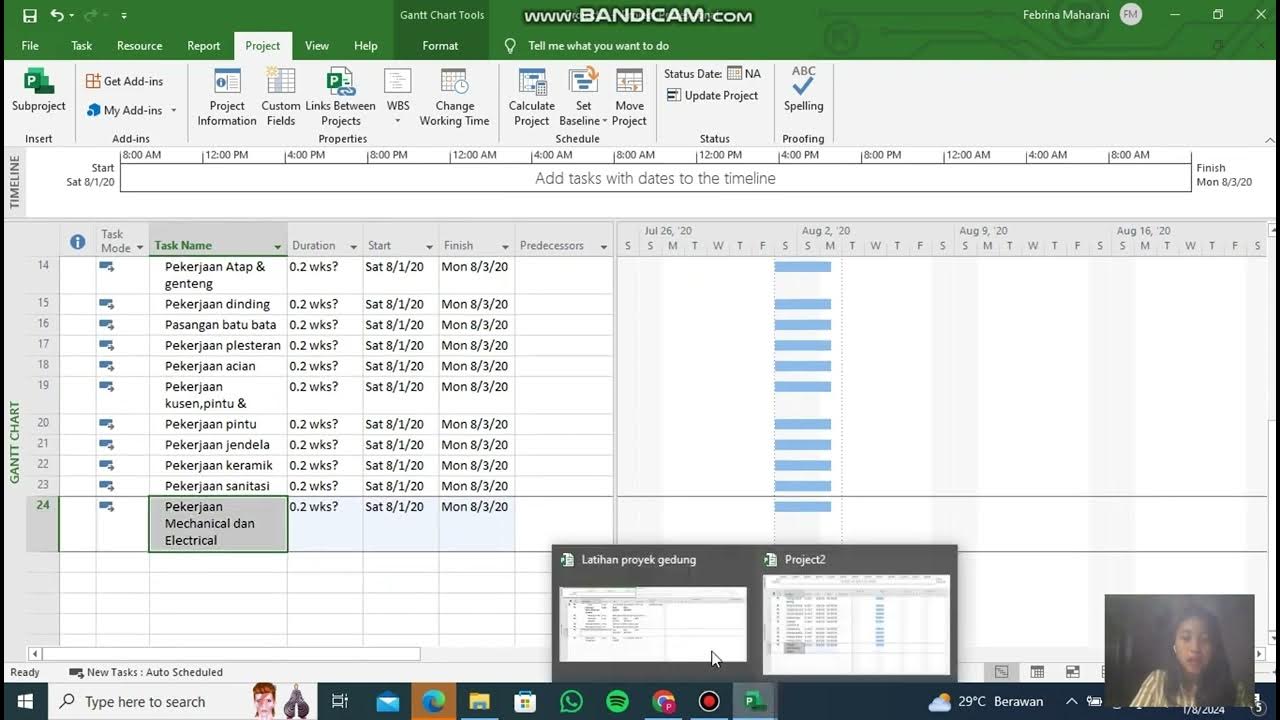07 jQuery Element Manipulation
Summary
TLDRIn this tutorial, the instructor demonstrates how to use jQuery to manage tasks with three essential functions. The first function, 'hapus tugas,' deletes tasks from a to-do list when an icon is clicked. The second function, 'tugas selesai,' marks tasks as completed by checking a checkbox, which visually strikes through the task and changes its color. Lastly, the 'sembunyikan tugas' function hides tasks when their checkbox is checked. The tutorial emphasizes the importance of understanding programming logic and encourages continuous practice to master jQuery and improve coding skills.
Takeaways
- 😀 Learning programming logic is more important than the language itself, as once you understand the concepts, picking up any language becomes easier.
- 😀 To remove tasks, a 'delete' icon is used with a click event that calls the 'hapus tugas' function in jQuery.
- 😀 In jQuery, elements can be removed using the `.remove()` method, making the code simpler without needing to declare parent variables explicitly.
- 😀 Proper use of the event target selector in jQuery is necessary for the 'hapus tugas' function to work correctly.
- 😀 The 'tugas selesai' function marks tasks as completed by checking if a checkbox is checked and then modifying the label’s style accordingly.
- 😀 jQuery’s `.is()` method checks if elements match the provided selector, allowing conditions based on specific classes or states.
- 😀 The checkbox state (checked or unchecked) is used to determine whether a task label should be marked with a specific class or style, such as crossing it out or changing the text color.
- 😀 For hiding tasks, the 'sembunyikan tugas' function uses the `.hide()` method to hide elements when a checkbox is checked, and `.show()` to reveal them when unchecked.
- 😀 jQuery’s `.parent()` method is useful to target the parent elements of a selected item, allowing actions like hiding or showing them.
- 😀 It's essential to explore jQuery’s various selectors and methods to fully grasp its functionality, and practice through simple projects to improve your skills.
Q & A
What is the main purpose of the video script?
-The main purpose of the video script is to guide viewers through the process of creating functions in jQuery to remove, mark as complete, and hide tasks in a task list application.
How does the 'hapus tugas' (delete task) function work in jQuery?
-The 'hapus tugas' function in jQuery removes a task when the delete icon is clicked. It uses the jQuery 'remove()' method to delete the task element from the DOM.
Why is there a need to change the event target selector in the code?
-The event target selector needed to be changed because the original code used an incorrect selector, causing the task not to be deleted. After adjusting the selector, the correct target element is identified and removed properly.
What is the function of the 'tugas selesai' (task complete) function?
-The 'tugas selesai' function marks a task as completed by checking if a checkbox is ticked. If the checkbox is checked, it strikes through the associated label and changes the text color to green.
What does the jQuery 'is()' method do in the context of the script?
-The 'is()' method in jQuery is used to check if an element matches a specific selector. In this script, it checks if a checkbox is ticked and returns 'true' if it is, allowing the script to determine if the task is completed.
How are the 'task complete' and 'task hide' functions triggered?
-The 'task complete' and 'task hide' functions are triggered by user interaction with checkboxes. When a checkbox is checked or unchecked, the corresponding function is called, either marking the task as complete or hiding it.
What is the purpose of the 'tugas sembunyi' (hide task) function?
-The 'tugas sembunyi' function hides tasks that are marked as completed. If a checkbox is checked, the associated task is hidden using jQuery's 'hide()' method.
Why is the 'show()' method used in the 'tugas sembunyi' function?
-The 'show()' method is used to make a hidden task visible again when the checkbox is unchecked, effectively reversing the action of hiding the task.
What is suggested for users to improve their understanding of jQuery and programming logic?
-It is suggested that users practice frequently, explore various jQuery methods, and create small projects. Additionally, seeking guidance from mentors or teachers is recommended to enhance their learning.
What additional features are recommended for the task list app?
-Additional features like displaying an alert when a task is not filled in, as well as further customizations and methods, are recommended to complete the task list app and deepen jQuery and programming knowledge.
Outlines

Cette section est réservée aux utilisateurs payants. Améliorez votre compte pour accéder à cette section.
Améliorer maintenantMindmap

Cette section est réservée aux utilisateurs payants. Améliorez votre compte pour accéder à cette section.
Améliorer maintenantKeywords

Cette section est réservée aux utilisateurs payants. Améliorez votre compte pour accéder à cette section.
Améliorer maintenantHighlights

Cette section est réservée aux utilisateurs payants. Améliorez votre compte pour accéder à cette section.
Améliorer maintenantTranscripts

Cette section est réservée aux utilisateurs payants. Améliorez votre compte pour accéder à cette section.
Améliorer maintenant5.0 / 5 (0 votes)