How SharePoint Permissions Work | SharePoint Online Training
Summary
TLDRIn this video, the presenter dives deep into SharePoint Online permissions, explaining how they work and the different components involved, such as site groups and permission levels. The video covers the default groups (site owners, members, and visitors) and standard permission levels (full control, design, edit, contribute, and read), and discusses how these permissions can be customized. It also introduces the concept of permission inheritance and how to break it, allowing for more granular control over user access to site content. Finally, practical demonstrations on managing permissions will be provided in future videos.
Takeaways
- 😀 SharePoint permissions are used to restrict access and control actions within a SharePoint site.
- 😀 There are two main components that construct SharePoint permissions: site groups and permission levels.
- 😀 By default, SharePoint creates three site groups: site owners, site members, and site visitors, each with different access levels.
- 😀 Site owners have full control over the site, members can edit content, and visitors have read-only access.
- 😀 Permission levels determine what actions users can perform, including full control, design, edit, contribute, and read permissions.
- 😀 Custom permission levels can be created, allowing more granular control over user access, such as 'edit items' or 'create subsites'.
- 😀 Permissions in SharePoint can be inherited across the site, lists, and document libraries, meaning they follow the site's default settings.
- 😀 Permission inheritance can be broken, allowing specific items like document libraries or list items to have unique permissions.
- 😀 The process of breaking inheritance allows a user to have different permissions on different levels of a SharePoint site, such as read-only permissions on libraries while maintaining full control on the site.
- 😀 SharePoint sites show different groups depending on the site type (e.g., communication site or team site), but the names of the groups reflect the site’s name in backend settings for easier identification.
- 😀 In the next video, viewers will learn how to practically manage SharePoint permissions on both team sites and communication sites.
Q & A
What are SharePoint permissions used for?
-SharePoint permissions are used to restrict access and control actions within a particular SharePoint site, allowing administrators to manage who can view, edit, or modify content.
What are the default site groups in SharePoint?
-When a SharePoint site is created, three default site groups are automatically created: Site Owners, Site Members, and Site Visitors.
What permissions does a Site Owner have in SharePoint?
-A Site Owner has full control over the site, allowing them to modify the site, manage content, manage permissions, and delete the site.
What permissions does a Site Member have in SharePoint?
-A Site Member has edit permissions, meaning they can upload and edit documents, edit list items, and delete documents, but they cannot delete the site or manage permissions.
What are the permissions for Site Visitors in SharePoint?
-A Site Visitor has read-only permissions, allowing them to view documents and content within the site but not make any changes.
What are permission levels in SharePoint?
-Permission levels are collections of specific permissions that control what a user can do within a SharePoint site. The standard levels are Full Control, Design, Edit, Contribute, and Read.
How can custom permission levels be created in SharePoint?
-Custom permission levels can be created by combining specific permissions, such as allowing users to edit list items, create subsites, or perform other site-specific tasks, and assigning them to specific groups.
What is permission inheritance in SharePoint?
-Permission inheritance means that permissions set at the site level are automatically applied to lists and document libraries within the site. This ensures consistency in access control across the site.
How can permission inheritance be broken in SharePoint?
-Permission inheritance can be broken by assigning unique permissions to specific elements, such as a document library or list. This allows different permissions to be set for certain parts of the site without affecting the entire site.
What is the difference between site-level groups and document-level permissions in SharePoint?
-Site-level groups define user permissions for the entire site, while document-level permissions control access to specific content within the site, such as document libraries or individual items. You can break inheritance to set different permissions at the document or list level.
Outlines

Cette section est réservée aux utilisateurs payants. Améliorez votre compte pour accéder à cette section.
Améliorer maintenantMindmap

Cette section est réservée aux utilisateurs payants. Améliorez votre compte pour accéder à cette section.
Améliorer maintenantKeywords

Cette section est réservée aux utilisateurs payants. Améliorez votre compte pour accéder à cette section.
Améliorer maintenantHighlights

Cette section est réservée aux utilisateurs payants. Améliorez votre compte pour accéder à cette section.
Améliorer maintenantTranscripts

Cette section est réservée aux utilisateurs payants. Améliorez votre compte pour accéder à cette section.
Améliorer maintenantVoir Plus de Vidéos Connexes

Working with Sub Sites in SharePoint Online | Sub sites permissions | SharePoint Online Training
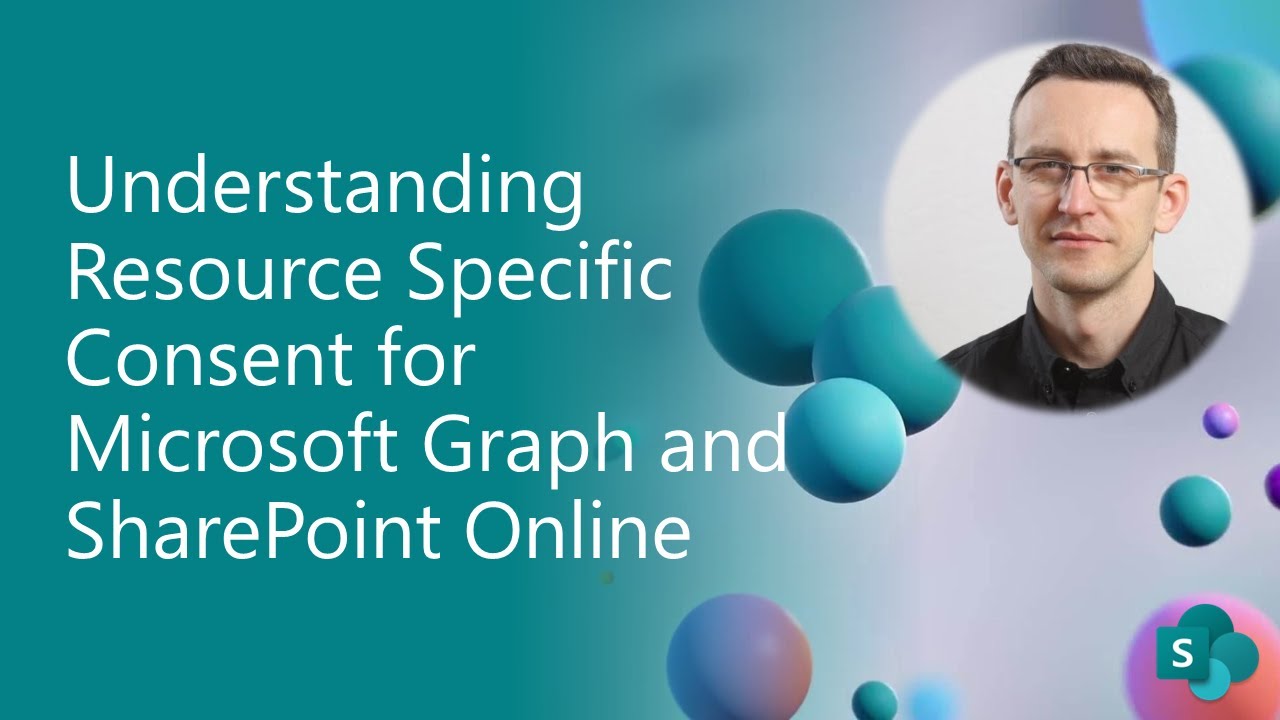
Understanding Resource Specific Consent for Microsoft Graph and SharePoint Online

Handling Permission in Flutter Apps | Permission Handlers | The right way to check for permissions

Working with Hub Sites | How Hub Sites Permissions Work | SharePoint Online Training

How To Configure VPNs using Cisco Packet Tracer (Overview)
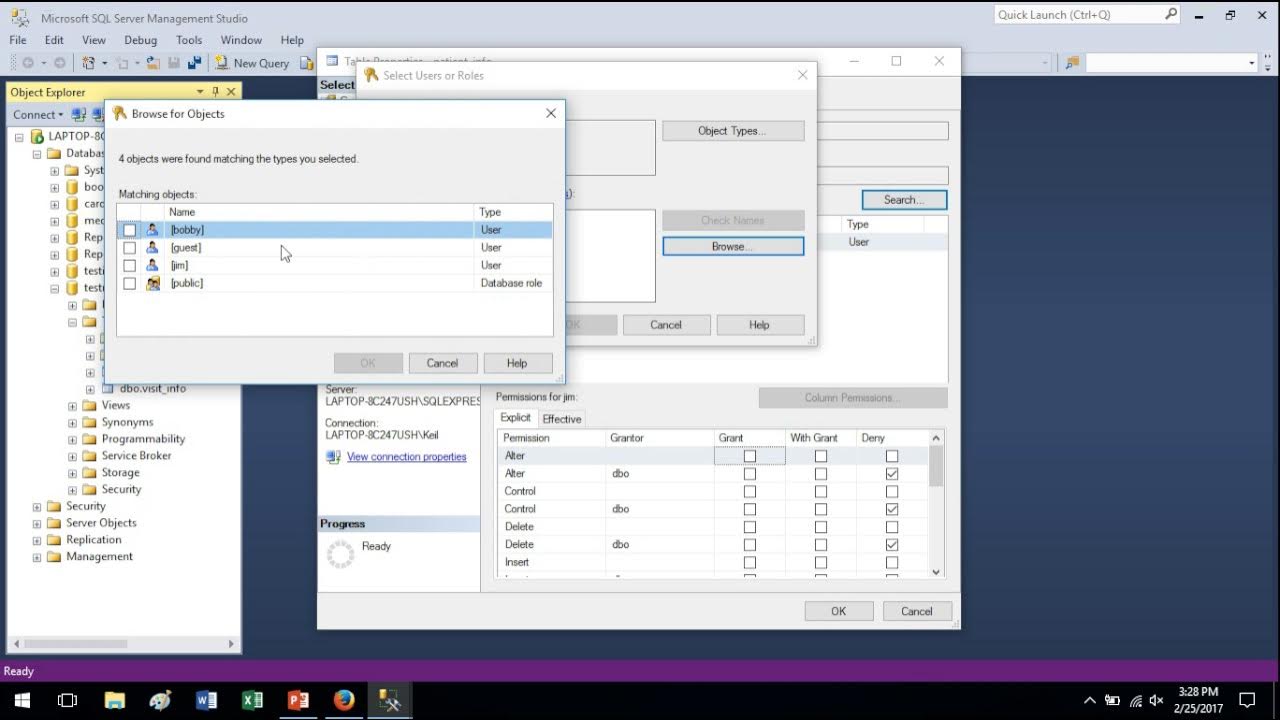
Quick Tutorial - Users and Permissions in SQL Server
5.0 / 5 (0 votes)
