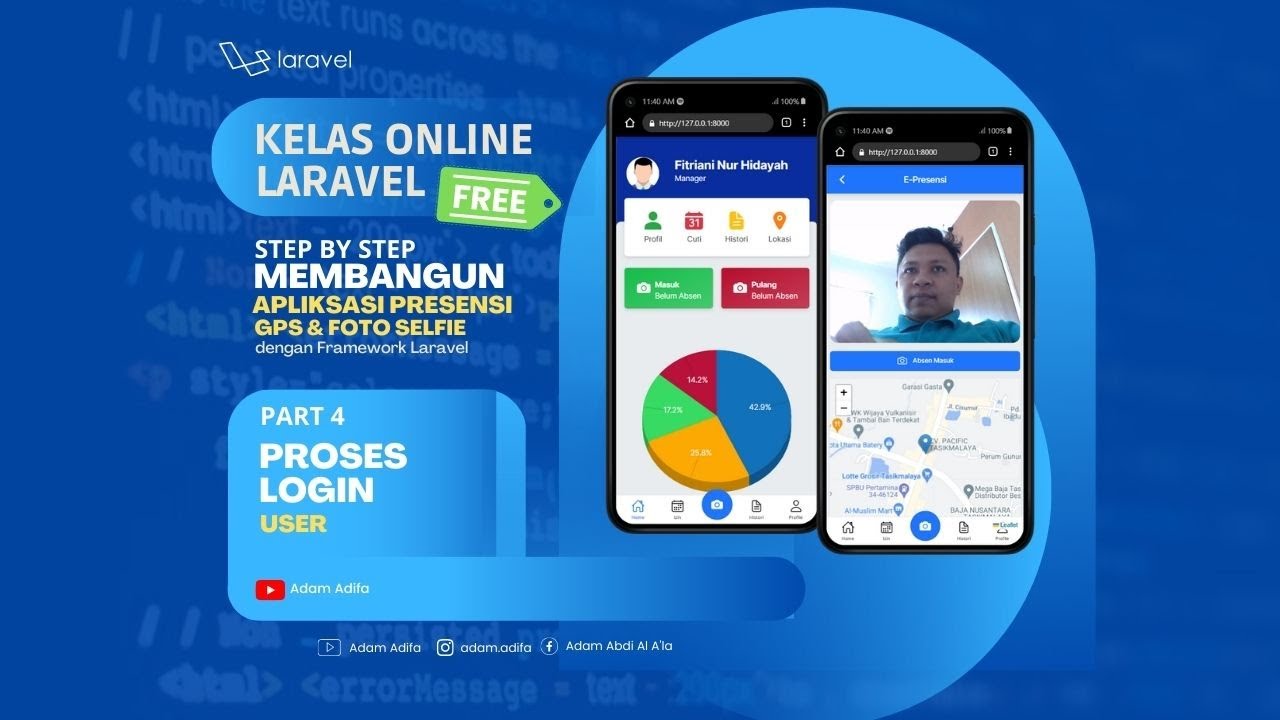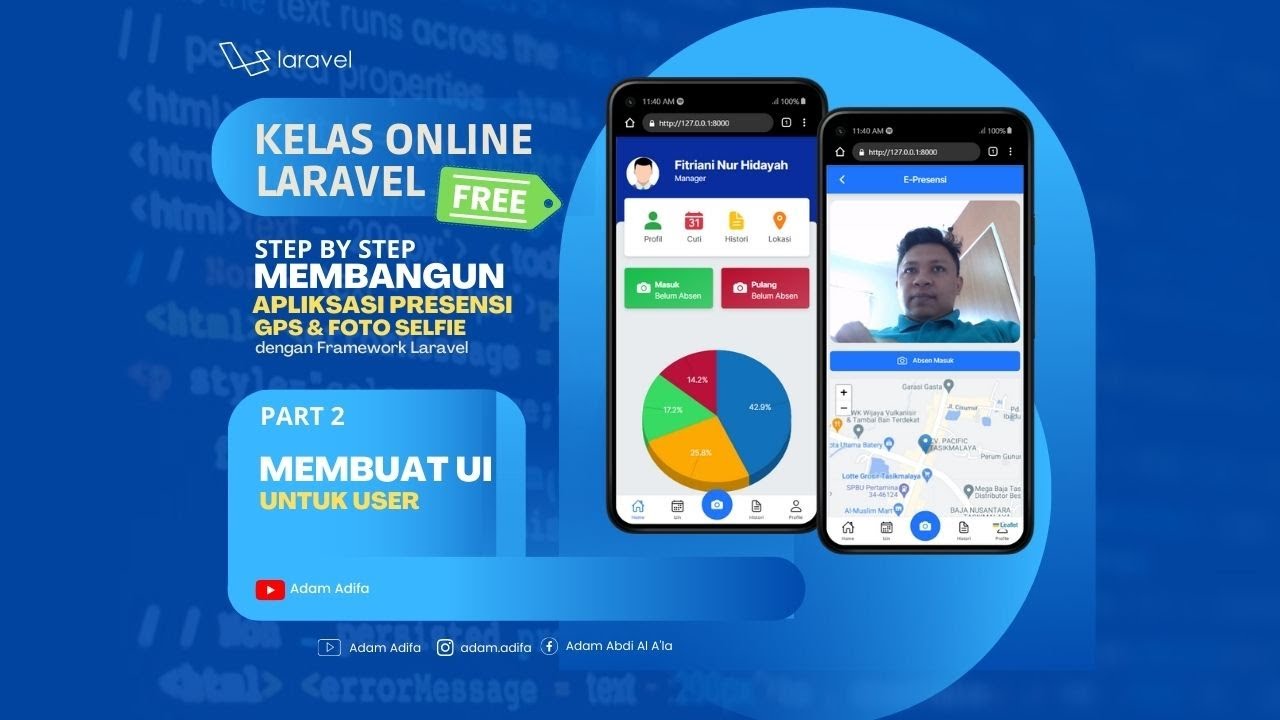Soal Latihan UKK | 2. Instalasi dan Konfigurasi Laravel
Summary
TLDRThis video tutorial walks through the process of setting up a Laravel 11 project. It covers steps such as downloading the repository, configuring the environment file, installing dependencies using Composer and NPM, and generating an application key. The tutorial then proceeds to set up the database, run migrations, and seed user data, focusing on creating administrator and staff roles. The guide concludes by demonstrating the successful login and logout functionality within the application, ensuring users can access and interact with the system smoothly. It's a comprehensive, beginner-friendly guide for getting started with Laravel.
Takeaways
- 😀 Download the Laravel 11 starter repository to begin the setup with essential features like registration, login, and logout.
- 😀 Extract and rename the folder as 'kasir' in the 'htdocs' directory for your project work.
- 😀 Create a '.env' file by copying the contents of '.env.example' and modify the database connection details.
- 😀 Change the database connection in the '.env' file to MySQL, and set the DB_DATABASE to 'kasir' or a relevant identifier.
- 😀 Install the necessary PHP dependencies using Composer with the command 'composer install' in the terminal.
- 😀 Install the front-end assets using NPM by running 'npm install' and build them with 'npm run build'.
- 😀 Run the Laravel development server with the command 'php artisan serve' to check if the installation is successful.
- 😀 If errors occur, such as missing encryption keys or unknown database errors, resolve them by running 'php artisan key:generate' and migrations.
- 😀 Customize the user roles (administrator and petugas) in the migration files before running the migrations with 'php artisan migrate'.
- 😀 Seed the database with the 'administrator' and 'petugas' users using a custom seeder file and run 'php artisan db:seed' to populate the users.
Q & A
What is the first step in setting up the Laravel project?
-The first step is to clone the Laravel starter repository and extract it into the 'htdocs' directory. The extracted folder is then renamed to 'kasir' for easy reference.
What is the purpose of creating a .env file in the Laravel project?
-The .env file is essential for configuring the environment settings, such as the database connection. In the tutorial, it is created by copying the contents of .env.example and then modifying the database settings to use MySQL.
What changes need to be made to the database configuration in the .env file?
-The configuration should use MySQL instead of SQLite. The database name should be changed to 'kasir' (or a custom name based on specific needs).
How are the project dependencies installed in Laravel?
-The PHP dependencies are installed using Composer with the command 'composer install'. Frontend assets are installed with NPM using the command 'npm install'. Afterward, the assets are built using 'npm run build'.
What should be done if an 'encryption key' error occurs when running the Laravel application?
-If an 'encryption key' error occurs, the solution is to generate a new application key by running the command 'php artisan key:generate' in the terminal.
What is the purpose of the 'php artisan migrate' command?
-The 'php artisan migrate' command is used to migrate the database. It ensures that the necessary tables are created in the database as defined in the Laravel migration files.
What should be done if the migration command reports that the 'kasir' database does not exist?
-If the database does not exist, Laravel will offer to create it. You should choose 'yes' to allow Laravel to create the database and the necessary tables.
Why is seeding the database with test users recommended instead of using the registration feature?
-Seeding the database with test users allows for more control over user roles (like administrator and staff). This ensures the users are created with the desired roles and avoids relying on the registration process.
What does the database seeder for the 'administrator' and 'petugas' users look like?
-The seeder defines two users. The 'administrator' has the role of 'administrator', and the 'petugas' has the role of 'petugas'. Both users have encrypted passwords, and their data is inserted into the users table.
How can the seeded users be verified after running the seeder?
-After running the seeder with the command 'php artisan db:seed', you can verify the seeded users by checking the 'users' table in the database. Both 'administrator' and 'petugas' should appear as entries.
Outlines

Cette section est réservée aux utilisateurs payants. Améliorez votre compte pour accéder à cette section.
Améliorer maintenantMindmap

Cette section est réservée aux utilisateurs payants. Améliorez votre compte pour accéder à cette section.
Améliorer maintenantKeywords

Cette section est réservée aux utilisateurs payants. Améliorez votre compte pour accéder à cette section.
Améliorer maintenantHighlights

Cette section est réservée aux utilisateurs payants. Améliorez votre compte pour accéder à cette section.
Améliorer maintenantTranscripts

Cette section est réservée aux utilisateurs payants. Améliorez votre compte pour accéder à cette section.
Améliorer maintenant5.0 / 5 (0 votes)