MongoDB Insert Document in Collection in Urdu / Hindi Tutorial || Dr Rabia kanwal
Summary
TLDRIn this MongoDB tutorial, the instructor covers how to insert documents into collections using the `insertOne` and `insertMany` commands. The tutorial explains the process of creating a database and a collection, and then demonstrates how to add single and multiple documents in JSON format. The `insertOne` command is used to add a single document, while `insertMany` allows adding multiple documents at once. The video also touches on the structure of MongoDB documents and provides practical examples to help users understand how to interact with MongoDB collections effectively.
Takeaways
- 😀 You can add new documents to collections in MongoDB using the 'insertOne' and 'insertMany' commands.
- 😀 'insertOne' is used to insert a single document into a collection.
- 😀 'insertMany' allows you to insert multiple documents at once into a collection.
- 😀 MongoDB stores data in collections within databases, with each collection containing multiple documents.
- 😀 Data within MongoDB documents is typically formatted in JSON, which includes key-value pairs.
- 😀 MongoDB uses a unique identifier (_id) for each document inserted into a collection.
- 😀 To insert a document using 'insertOne', you must specify the collection and provide data in JSON format.
- 😀 When inserting multiple documents with 'insertMany', you need to use an array of objects in JSON format.
- 😀 To view the inserted data, you can use the 'find' command, which retrieves documents from a collection.
- 😀 Each document inserted into a collection is automatically assigned a unique '_id' field.
- 😀 It's important to handle errors in MongoDB, as incorrect data entries will trigger errors, which can be avoided with proper validation.
Q & A
What is the main focus of this tutorial on MongoDB?
-The main focus of this tutorial is to teach how to add new documents to a collection in MongoDB, using commands like `insertOne` and `insertMany`. It also covers how to manage and manipulate data within collections, including inserting, updating, and deleting documents.
What is the difference between `insertOne` and `insertMany` commands in MongoDB?
-`insertOne` is used to insert a single document into a collection, while `insertMany` allows you to insert multiple documents at once into a collection.
What format is used for inserting data into MongoDB?
-Data is inserted in JSON format, which allows you to structure the data with key-value pairs. The JSON format supports both string and numeric values for different fields.
What does `db` refer to in the MongoDB commands?
-In MongoDB, `db` refers to the database object. It is used to target a specific database where operations, such as inserting or updating documents, are performed.
How do you specify the collection when using MongoDB commands?
-To specify the collection, you use the format `db.collectionName`, where `collectionName` is the name of the collection you want to target. For example, `db.students` would refer to the 'students' collection.
What is the syntax for inserting a document using `insertOne`?
-The syntax for using `insertOne` is `db.collectionName.insertOne({key1: value1, key2: value2})`. This command inserts a single document with specified key-value pairs into the collection.
What happens when you successfully insert data into MongoDB?
-When data is successfully inserted into MongoDB, the command returns a `true` value, indicating the operation was successful. Each document inserted also gets a unique `_id` automatically assigned by MongoDB.
What is the purpose of the `_id` field in MongoDB documents?
-The `_id` field in MongoDB is automatically generated by MongoDB as a unique identifier for each document. It ensures that every document within a collection can be uniquely identified.
How can you retrieve all the documents from a collection in MongoDB?
-To retrieve all documents from a collection, you can use the `find()` command. For example, `db.collectionName.find()` will return all documents in the specified collection in JSON format.
What are some common errors you might encounter when inserting data into MongoDB?
-Common errors when inserting data into MongoDB include invalid data types, missing fields, or incorrect command syntax. MongoDB will return an error message to help identify the issue.
Outlines

Cette section est réservée aux utilisateurs payants. Améliorez votre compte pour accéder à cette section.
Améliorer maintenantMindmap

Cette section est réservée aux utilisateurs payants. Améliorez votre compte pour accéder à cette section.
Améliorer maintenantKeywords

Cette section est réservée aux utilisateurs payants. Améliorez votre compte pour accéder à cette section.
Améliorer maintenantHighlights

Cette section est réservée aux utilisateurs payants. Améliorez votre compte pour accéder à cette section.
Améliorer maintenantTranscripts

Cette section est réservée aux utilisateurs payants. Améliorez votre compte pour accéder à cette section.
Améliorer maintenantVoir Plus de Vidéos Connexes
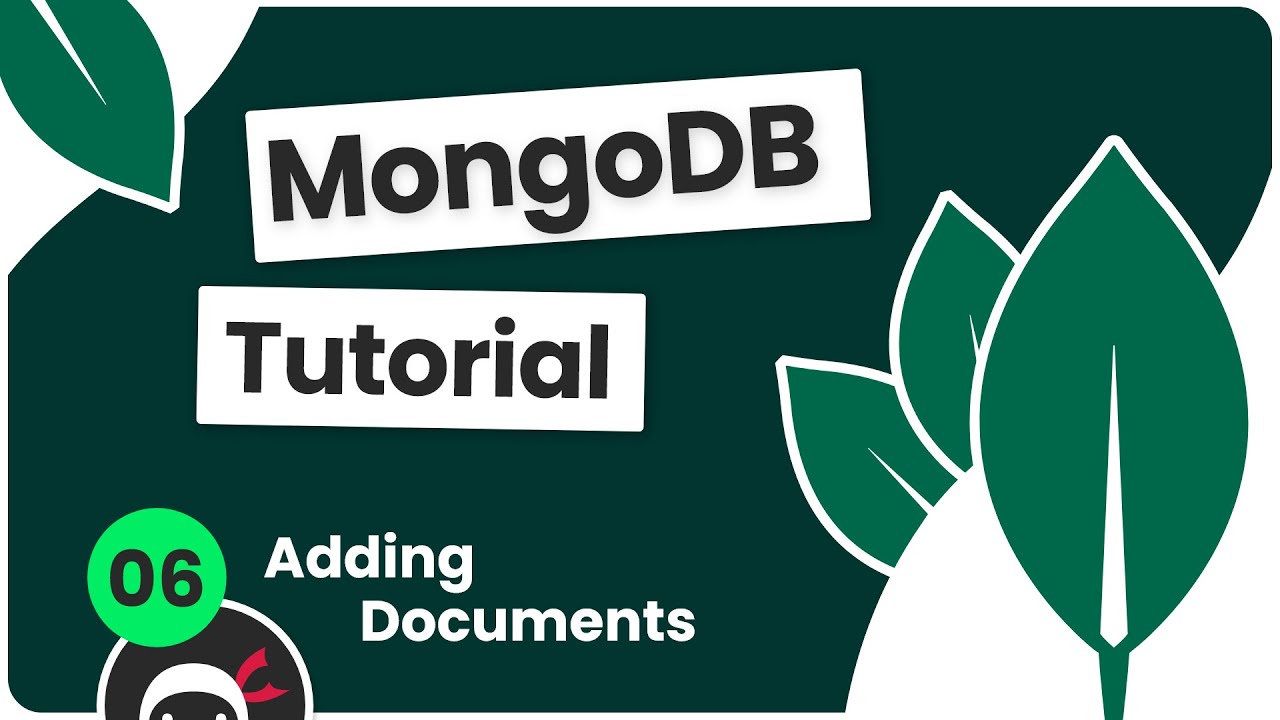
Complete MongoDB Tutorial #6 - Adding New Documents

How to install MongoDB 6 on Ubuntu 22.04 LTS Linux
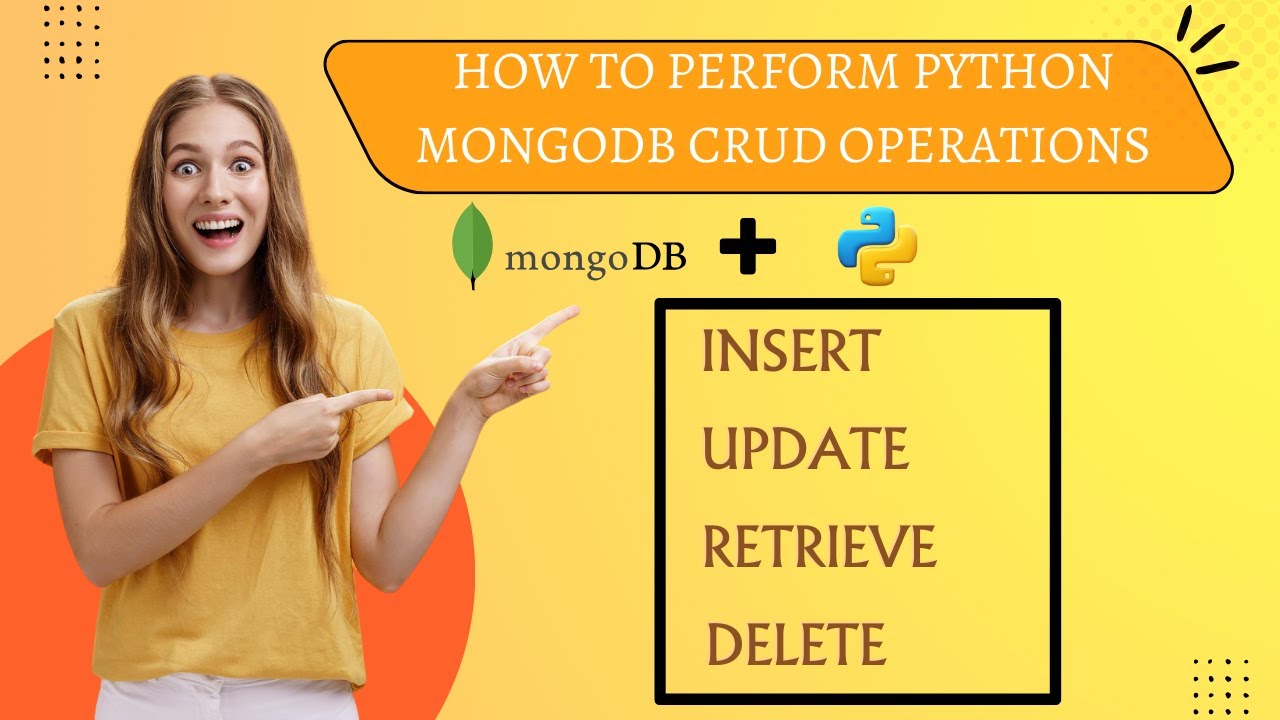
How To Perform Python MongoDB CRUD Operations: Connect, Insert, Retrieve, Update, Delete | MongoDB

What is MongoDB ?

🔥MongoDB Indexing Explained Within 20 Minutes | Indexing in MongoDB | Mongodb Tutorial | SimpliCode
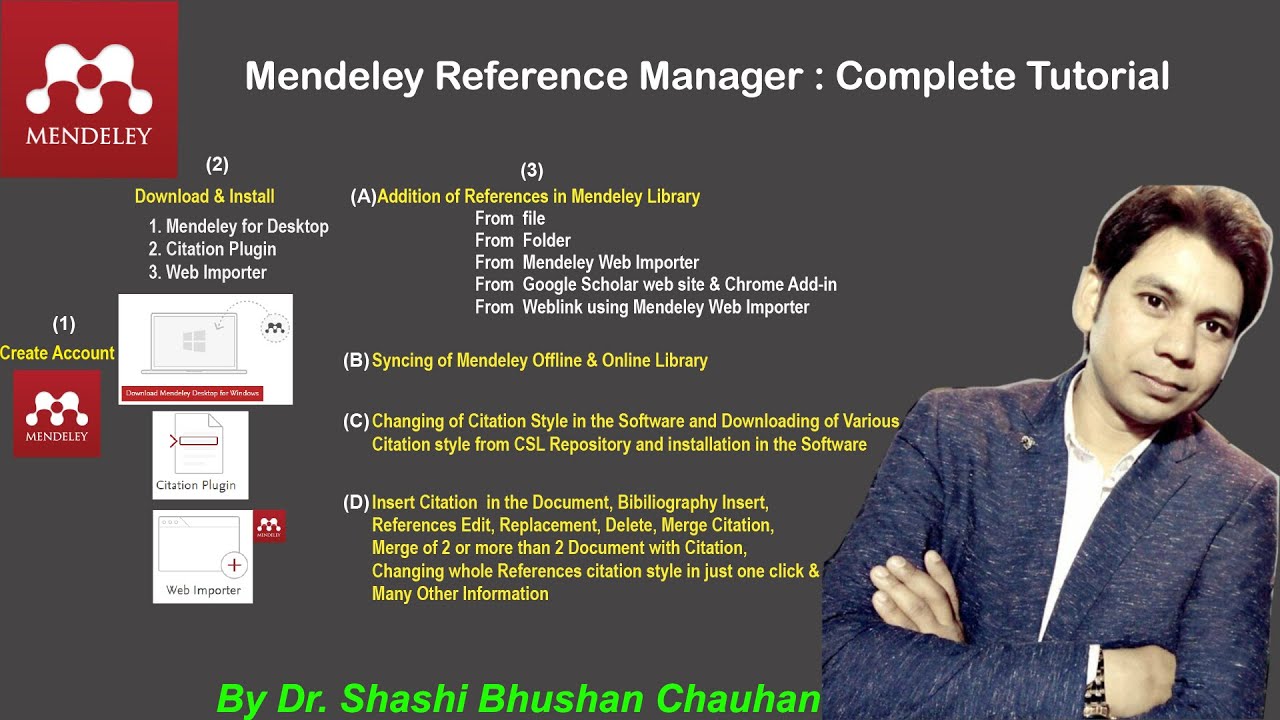
Mendeley Reference Manager Complete Tutorial #how to use #mendeley #reference #manager
5.0 / 5 (0 votes)
