Tutorial Cara Membuat Kabel LAN / Kabel UTP Straight Dan Cross
Summary
TLDRIn this video, the creator demonstrates how to make both straight and cross LAN (UTP) cables. It begins with a brief explanation of when to use each type: straight cables connect different devices like computers to switches, while cross cables connect similar devices like computer-to-computer. The tutorial covers essential tools such as LAN testers, crimping tools, and scissors, followed by step-by-step instructions for preparing the cables, stripping them, arranging the wires in the correct order, and crimping the connectors. The video also includes troubleshooting tips to ensure correct cable functionality using a LAN tester.
Takeaways
- 😀 Straight cables are used for connecting different devices, like a computer to a switch or a laptop to an access point.
- 😀 Cross cables are used to connect similar devices, like computer-to-computer or laptop-to-laptop.
- 😀 The essential tools for making LAN cables include a LAN tester, crimping tool, scissors, and the necessary cables and RJ45 connectors.
- 😀 The correct order of cable colors for a straight cable is: White-Orange, Orange, White-Green, Blue, White-Blue, Green, White-Brown, and Brown.
- 😀 To straighten the wires, pinch the cables and gently wiggle them to make them flat and easier to insert into connectors.
- 😀 Ensure that the wires are fully inserted into the RJ45 connector until they reach the end to ensure proper crimping.
- 😀 When crimping, check if the cable skin is also secured in the connector to avoid issues with connection stability.
- 😀 For cross cables, the wiring sequence for the second end is different from the first. The order is: White-Green, Green, White-Orange, Blue, White-Blue, Orange, White-Brown, and Brown.
- 😀 It is essential to test the created cables with a LAN tester to ensure they are wired correctly and functional.
- 😀 Properly crimped cables with good wire order ensure that all LED lights on the LAN tester light up, confirming a successful connection.
Q & A
What is the purpose of using a straight cable?
-A straight cable is used to connect two different devices, such as a computer to a switch, a laptop to an access point, or a computer to a modem.
When should a crossover cable be used?
-A crossover cable is used to connect two similar devices, such as connecting one computer to another, a laptop to a laptop, a phone to a phone, or a switch to another switch.
What are the key tools needed to make LAN cables?
-The key tools required are a LAN tester, a crimping tool, scissors or a cable cutter, and an RJ45 connector.
What is the function of the LAN tester in the cable-making process?
-The LAN tester is used to check whether the cable connections are correct and functioning properly. It helps verify if the cable’s wiring order is correct and if there are any issues in the connections.
How do you prepare the cable before inserting it into the RJ45 connector?
-First, strip off about 2 cm of the cable’s outer insulation, remove any inner threads, and then arrange the wires according to the specified color order. The cables should be straightened and aligned before inserting them into the RJ45 connector.
What color sequence should be followed for a straight cable?
-The color sequence for a straight cable is as follows: White-Orange, Orange, White-Green, Blue, White-Blue, Green, White-Brown, and Brown.
How do you straighten the wires inside the cable before crimping?
-To straighten the wires, pinch them with your thumb and index finger, then gently shake the cable left and right. This will align the wires neatly for easy insertion into the RJ45 connector.
What happens if the outer insulation of the cable is not properly crimped?
-If the outer insulation is not properly crimped, it can cause the eight internal wires to become loose, leading to poor connection or disconnection of the wires, which may cause the cable to malfunction.
How is a crossover cable different from a straight cable in terms of wiring order?
-For a crossover cable, the wiring order is different on each end. One end uses the same order as the straight cable, while the second end has a swapped color order, specifically starting with White-Green, Green, White-Orange, Orange, and so on.
What should you do after crimping the cable to ensure it works properly?
-After crimping the cable, it should be tested with a LAN tester to ensure that all connections are correct and functional. The tester’s LEDs should light up in sequence and show that all the pins are properly connected.
Outlines

Cette section est réservée aux utilisateurs payants. Améliorez votre compte pour accéder à cette section.
Améliorer maintenantMindmap

Cette section est réservée aux utilisateurs payants. Améliorez votre compte pour accéder à cette section.
Améliorer maintenantKeywords

Cette section est réservée aux utilisateurs payants. Améliorez votre compte pour accéder à cette section.
Améliorer maintenantHighlights

Cette section est réservée aux utilisateurs payants. Améliorez votre compte pour accéder à cette section.
Améliorer maintenantTranscripts

Cette section est réservée aux utilisateurs payants. Améliorez votre compte pour accéder à cette section.
Améliorer maintenantVoir Plus de Vidéos Connexes
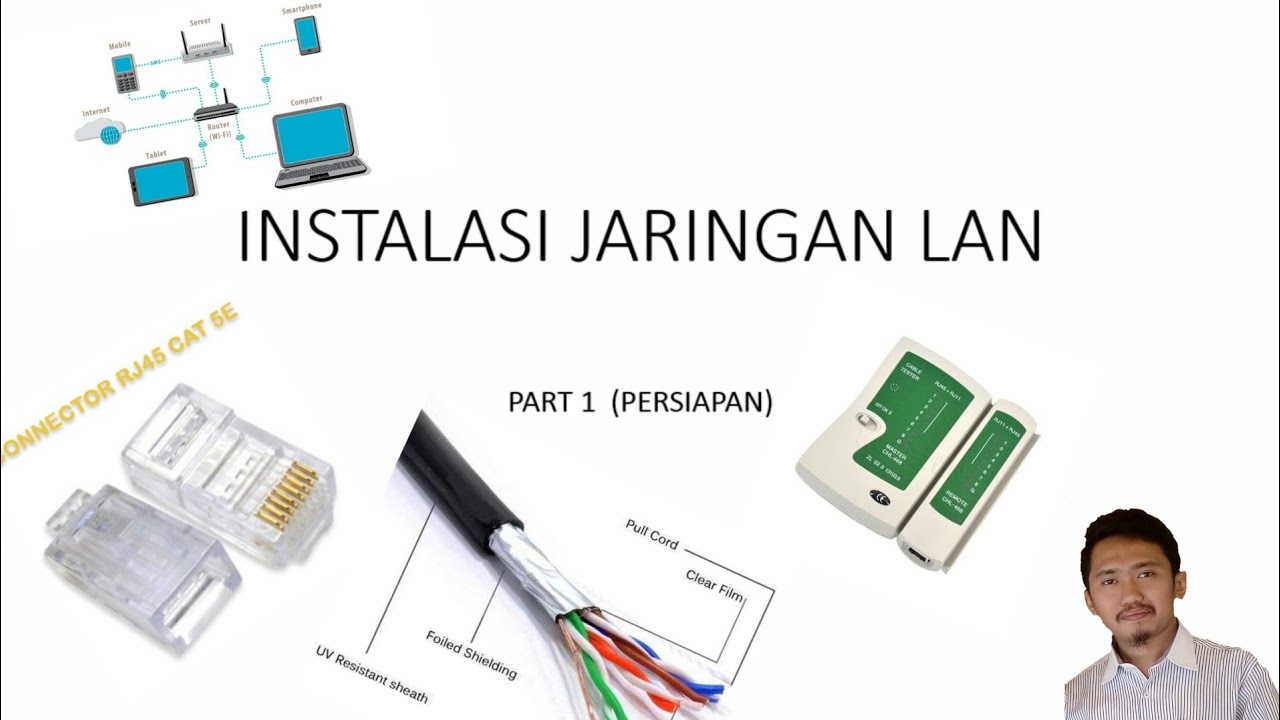
Instalasi Jaringan LAN Part 1

Cara mengkrimping kabel UTP ( kabel Lan ) | straight , cross , rollover dan DOUBLE KONEKSI
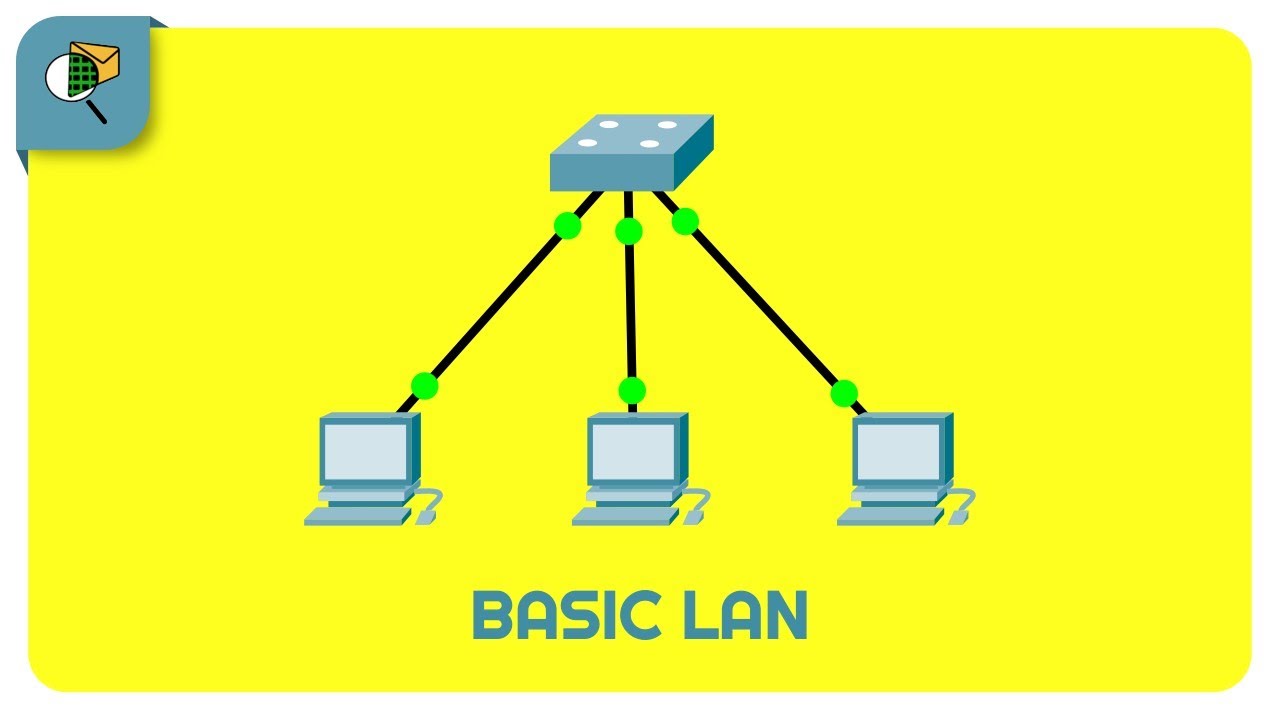
How to Create a Simple LAN Network - Cisco Packet Tracer

Jaringan Komputer Paling Sederhana | Tutorial Belajar Online Lengkap CISCO CCNA 200-301 Part 2

Cara pasang kabel LAN (pasang konektor RJ45 ke kabel UTP) dengan konfigurasi Straight

Free CCNA | Interfaces and Cables | Day 2 | CCNA 200-301 Complete Course
5.0 / 5 (0 votes)
