Konfigurasi dasar router Mikrotik dan cara blokir situs https
Summary
TLDRIn this tutorial, the host walks viewers through the process of configuring a MikroTik router, covering key tasks such as setting up internet connections, assigning IP addresses, and enabling wireless network interfaces. The video also demonstrates how to configure DHCP clients, set up a proxy server for network security, and block specific websites (like linux.org) through firewall settings. The host provides step-by-step instructions for each task, ensuring clarity and ease of understanding for both novice and experienced users. The video concludes with a demonstration of the network's functionality and a recap of the security measures implemented.
Takeaways
- 😀 **Network Configuration Basics:** The video walks through configuring a MikroTik router with various network segments like LAN, WAN, and wireless.
- 😀 **Router Reset:** Instructions on how to reset a MikroTik router to its default settings using Winbox and clearing previous configurations.
- 😀 **Renaming Router and Interfaces:** The router and its interfaces are renamed to match the network topology, ensuring easy identification.
- 😀 **Assigning IP Addresses:** The script demonstrates assigning IP addresses to the interfaces like 'Internet,' 'Local,' and 'Wireless' with specific subnets.
- 😀 **Setting Up DHCP:** It explains configuring DHCP on the router for both local and wireless networks, ensuring devices receive dynamic IPs.
- 😀 **Testing Internet Connectivity:** After the initial configurations, internet access is tested using pings to Google DNS and websites to ensure the setup is working.
- 😀 **Wireless Security Setup:** The video includes instructions on configuring wireless security using WPA and WPA2-PSK protocols to protect the wireless network.
- 😀 **Blocking Websites with Proxy Server:** Demonstrates the process of setting up a proxy server to block specific websites (e.g., linux.org) for network security.
- 😀 **Firewall Configuration:** It explains setting up firewall rules to block or allow traffic, such as denying access to certain websites.
- 😀 **Re-enabling Access:** If a website needs to be unblocked, the script shows how to disable the firewall rule that is blocking it.
- 😀 **Security Profile Creation:** A detailed guide on creating a secure wireless network with WPA2, adding a password, and configuring the SSID for wireless devices.
Q & A
What is the first step in setting up the network configuration in the script?
-The first step is to reset the router configuration to default by using the Winbox and accessing the 'System' menu, followed by the 'Reset Configuration' option.
How does the script explain the local network configuration?
-The local network configuration involves setting an IP address for the local network, with a specific IP range based on the student's roll number, for example, '192.200.x.x/24'.
What is the significance of the IP range '192.200.x.x/24' in the local network?
-This range is dynamically assigned based on the student's roll number. For example, if the roll number is 4, the IP address would be '192.200.4.x/24'.
What does the script mention about setting up the internet connection?
-The internet connection is configured by enabling the DHCP client on the 'ER 1 Internet' interface, which automatically assigns an IP address from the ISP's network.
How is the WAN 1 wireless interface configured in the script?
-The 'WAN 1 wireless' interface is configured by setting up the interface name, enabling it, and assigning the appropriate IP address range '192.100.x.x/24', which is also based on the roll number.
What is the role of DHCP in this network configuration?
-DHCP (Dynamic Host Configuration Protocol) is used to automatically assign IP addresses to devices connected to the local network, and the script sets up a DHCP server for both local and wireless networks.
How does the script configure the firewall to allow internet access?
-The firewall is configured by setting up NAT (Network Address Translation) with the chain 'srcnat' to allow internet traffic from the local network to access the internet.
What security feature is set up for the wireless network in the script?
-The wireless network is secured by configuring a WPA2 PSK (Pre-Shared Key) for authentication, with a password that is at least 8 characters long, as shown in the script.
How does the script block access to the Linux.org website?
-The script blocks access to 'Linux.org' by enabling the web proxy, setting the destination host to 'linux.org', and configuring a firewall rule to deny access to this site.
What happens when the Linux.org website is accessed after being blocked in the network?
-Once blocked, any attempt to access the 'Linux.org' website results in the page not loading, as the script disables the ability to connect to that site through the proxy server and firewall.
Outlines

Cette section est réservée aux utilisateurs payants. Améliorez votre compte pour accéder à cette section.
Améliorer maintenantMindmap

Cette section est réservée aux utilisateurs payants. Améliorez votre compte pour accéder à cette section.
Améliorer maintenantKeywords

Cette section est réservée aux utilisateurs payants. Améliorez votre compte pour accéder à cette section.
Améliorer maintenantHighlights

Cette section est réservée aux utilisateurs payants. Améliorez votre compte pour accéder à cette section.
Améliorer maintenantTranscripts

Cette section est réservée aux utilisateurs payants. Améliorez votre compte pour accéder à cette section.
Améliorer maintenantVoir Plus de Vidéos Connexes
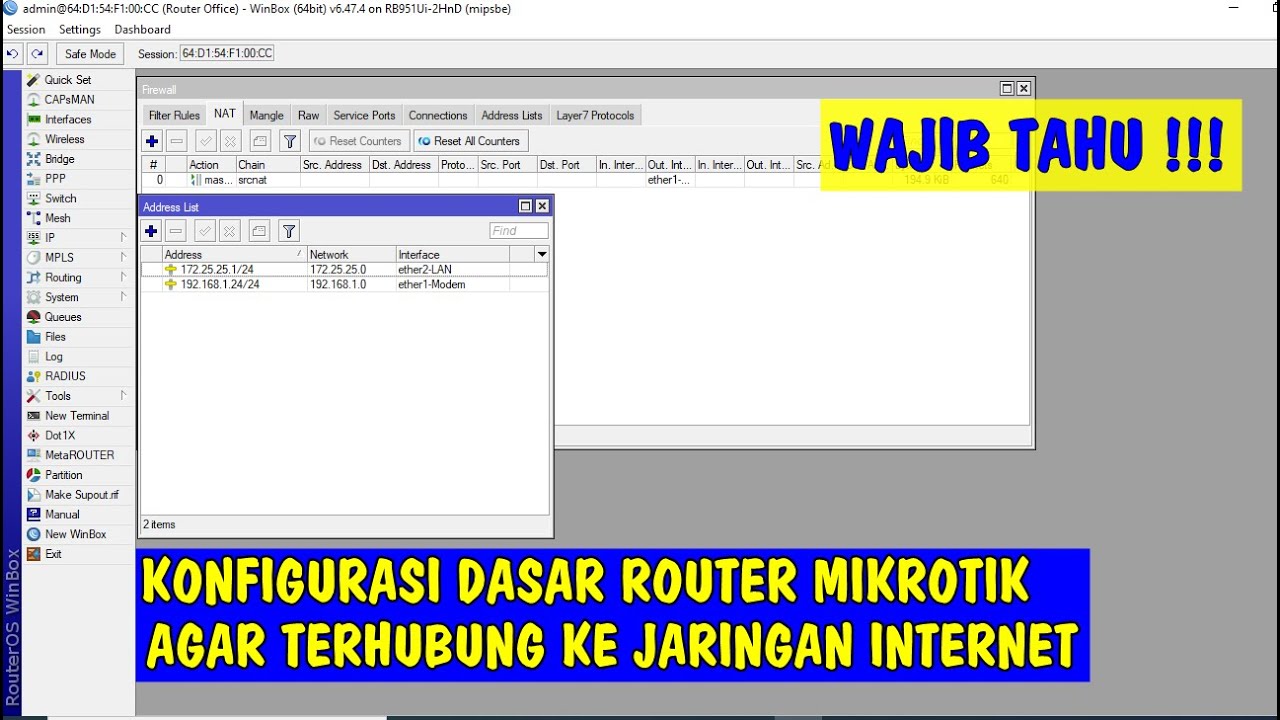
Konfigurasi Dasar Router Mikrotik agar terhubung ke Jaringan Internet
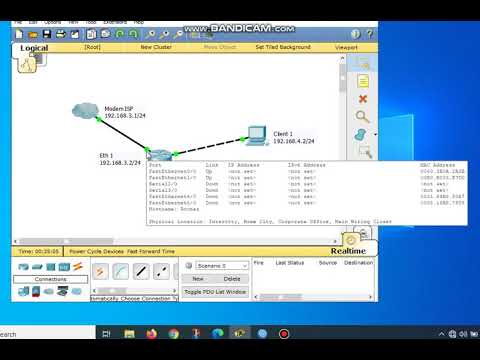
Konfigurasi Mikrotik Dasar Part 1(Internet Gateway -Static Client)

Cara Mudah Seting Mikrotik Dari Awal Sampai Bisa Online || How to setting mikrotik routerboard

Konfigurasi Mikrotik Dasar Part 3 Membuat Hotspot Pada Mikrotik
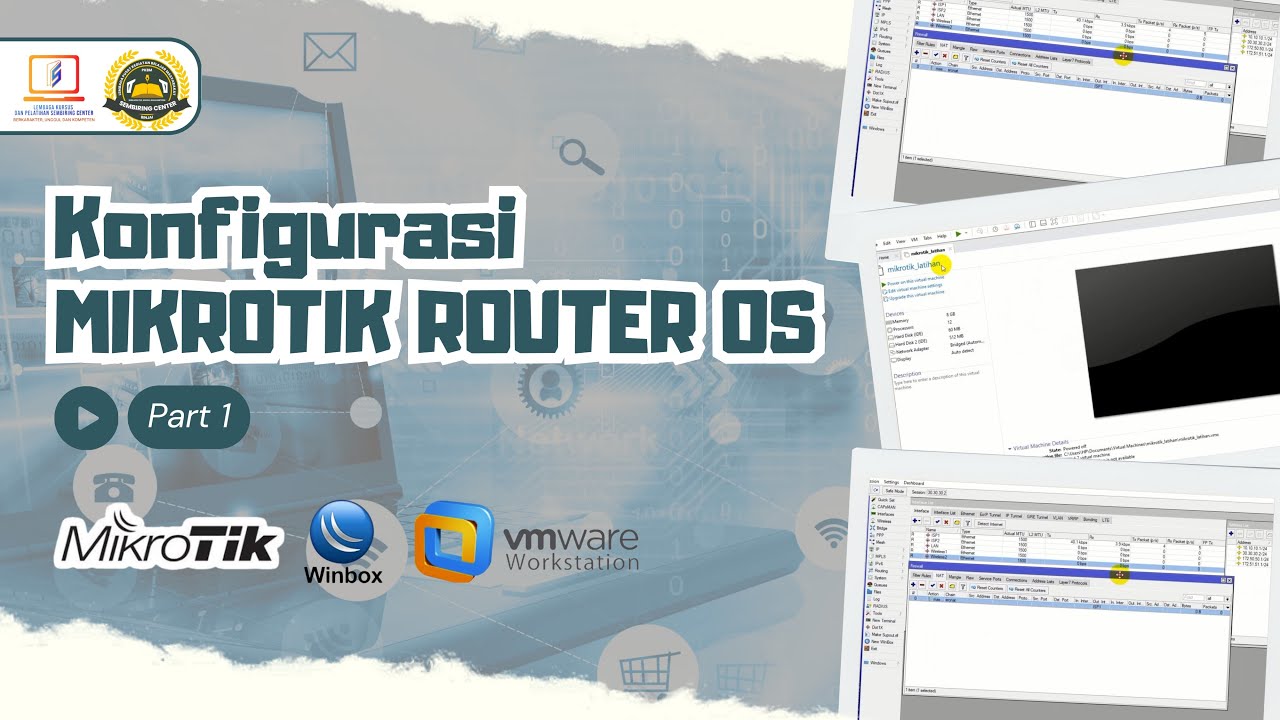
CARA SETTING / KONFIGURASI DASAR MIKROTIK - MIKROTIK TUTORIAL [IND SUB] - Part 1
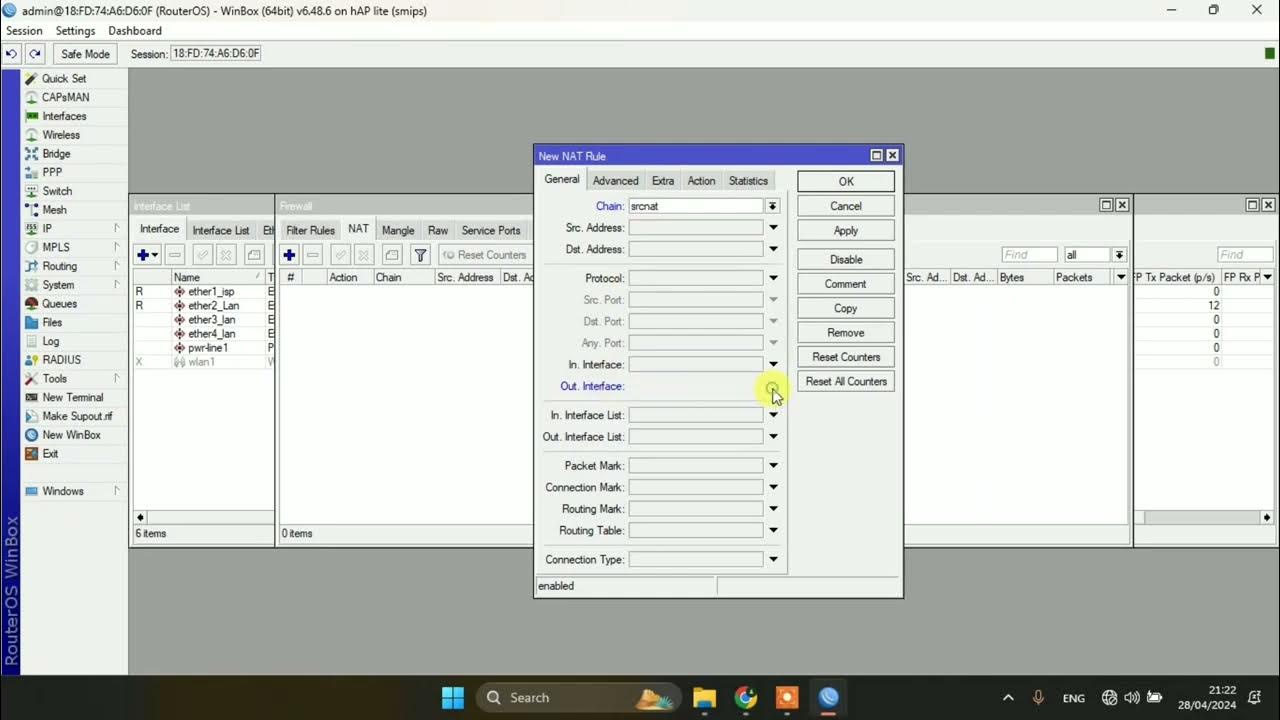
SETTING DASAR JARINGAN DI MIKROTIK
5.0 / 5 (0 votes)
