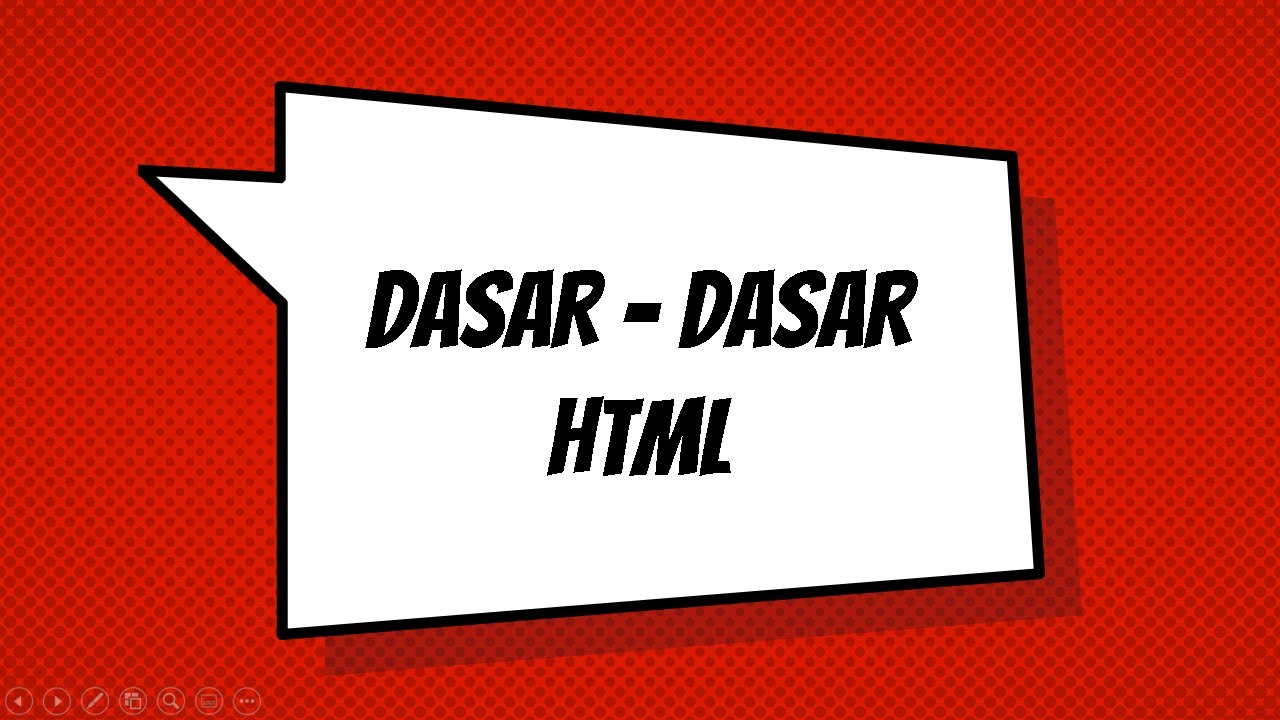HTML - Elements - W3Schools.com
Summary
TLDRThis script introduces the fundamentals of HTML elements, explaining their structure and usage. It highlights that an HTML element is composed of a start tag, content, and an end tag, exemplified by the paragraph element. The concept of nested elements within the 'body' and 'HTML' tags is discussed, emphasizing the importance of end tags for proper structure. The video also mentions empty elements like 'br' that don't require an end tag and suggests using lowercase for tags, though case sensitivity is not an issue. The goal is to provide a clear understanding of HTML basics for creating and structuring web pages.
Takeaways
- 📝 HTML elements are composed of a start tag and an end tag with content in between.
- 📚 The 'p' element is used to define paragraphs in HTML.
- 💼 Nested elements are HTML elements placed within other elements, creating a hierarchy.
- 📑 The 'HTML' element defines the entire HTML document with its start and end tags.
- 📐 The 'body' element is contained within the 'HTML' element and defines the main content area of the document.
- 🔍 Headings and paragraphs are examples of elements that can be contained within the 'body' element.
- ⚠️ Always include end tags for HTML elements to avoid unexpected results or errors.
- 🚫 Some HTML elements, known as empty elements, do not have content or end tags, such as 'br' for line breaks.
- 🔤 HTML tags are not case sensitive, but lowercase is recommended for consistency.
- 📘 The basics of HTML elements and their usage have been covered, providing a foundation for creating HTML pages.
Q & A
What is an HTML element and what does it consist of?
-An HTML element is a component of an HTML document, consisting of a start tag, content, and an end tag. The content is placed between the start and end tags.
How do you define a paragraph in an HTML document?
-To define a paragraph in an HTML document, you write the start tag <p>, add the content inside, and close it with the end tag </p>. This creates an HTML p element, also known as a paragraph element.
What is the role of the 'body' element in an HTML document?
-The 'body' element defines the body of the HTML document and contains other elements such as headings, paragraphs, and images. It has a start tag and an end tag, and is nested within the 'html' element.
Can you explain the concept of nested HTML elements?
-Nested HTML elements refer to elements being placed within other elements. For example, a 'p' element for a paragraph can be nested within a 'body' element, which in turn is nested within the 'html' element.
What is the purpose of the 'HTML' element in an HTML document?
-The 'HTML' element defines the entire HTML document. It has a start tag and an end tag, and it encapsulates the entire content of the webpage, including the 'head' and 'body' elements.
What is the difference between an empty HTML element and a regular one?
-An empty HTML element, like 'br' for a line break, does not have content and does not require an end tag. In contrast, regular HTML elements have both a start tag, content, and an end tag.
Why is it important to include the end tag in HTML elements?
-Including the end tag is important because it helps define the boundaries of the HTML element. While some browsers may interpret content correctly without it, omitting the end tag can lead to unexpected results or errors in HTML document rendering.
Are HTML tags case-sensitive?
-No, HTML tags are not case-sensitive. Both lowercase and uppercase tags are recognized and function the same way, but it is recommended to use lowercase tags for consistency and readability.
Can you give an example of an empty HTML element?
-An example of an empty HTML element is the 'br' element, which is used to create a line break and does not have a closing tag.
What is the recommended practice for writing HTML tags?
-The recommended practice is to write HTML tags in lowercase for better consistency and readability across different platforms and browsers.
What are some common HTML elements that can be nested within the 'body' element?
-Common HTML elements that can be nested within the 'body' element include 'p' for paragraphs, 'h1' to 'h6' for headings, 'img' for images, and 'div' for divisions or sections.
Outlines

Cette section est réservée aux utilisateurs payants. Améliorez votre compte pour accéder à cette section.
Améliorer maintenantMindmap

Cette section est réservée aux utilisateurs payants. Améliorez votre compte pour accéder à cette section.
Améliorer maintenantKeywords

Cette section est réservée aux utilisateurs payants. Améliorez votre compte pour accéder à cette section.
Améliorer maintenantHighlights

Cette section est réservée aux utilisateurs payants. Améliorez votre compte pour accéder à cette section.
Améliorer maintenantTranscripts

Cette section est réservée aux utilisateurs payants. Améliorez votre compte pour accéder à cette section.
Améliorer maintenantVoir Plus de Vidéos Connexes
5.0 / 5 (0 votes)