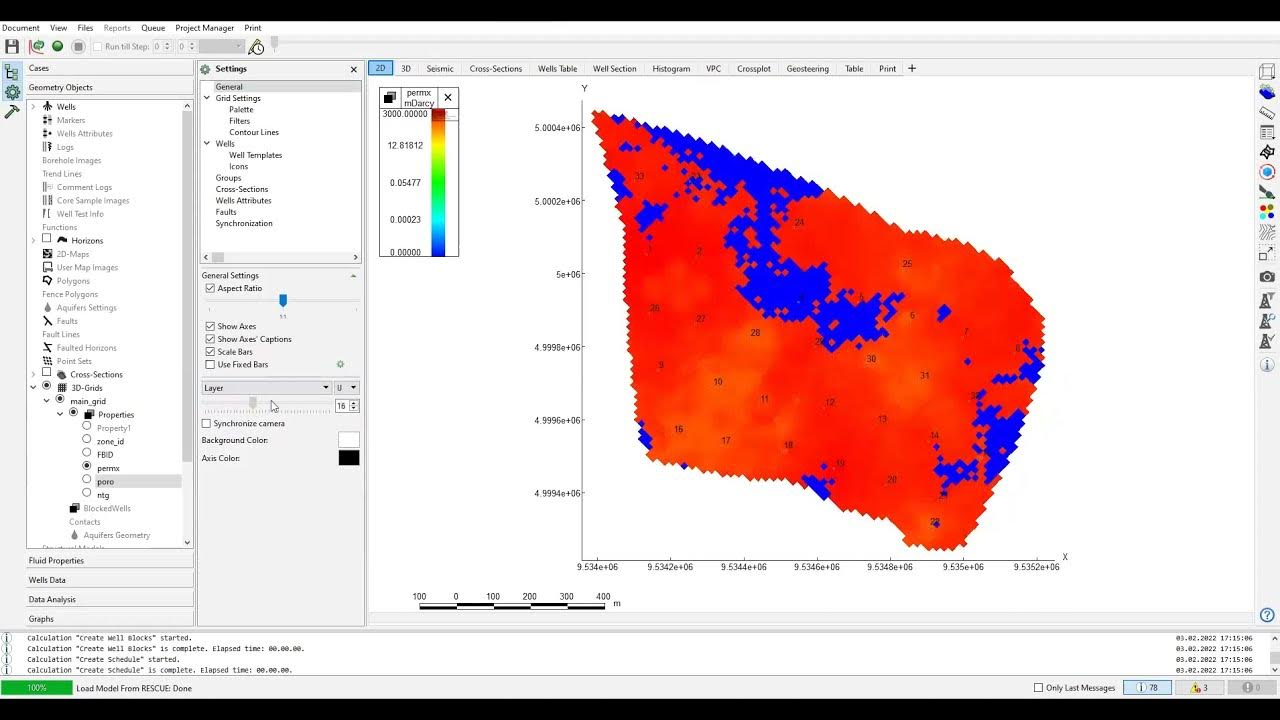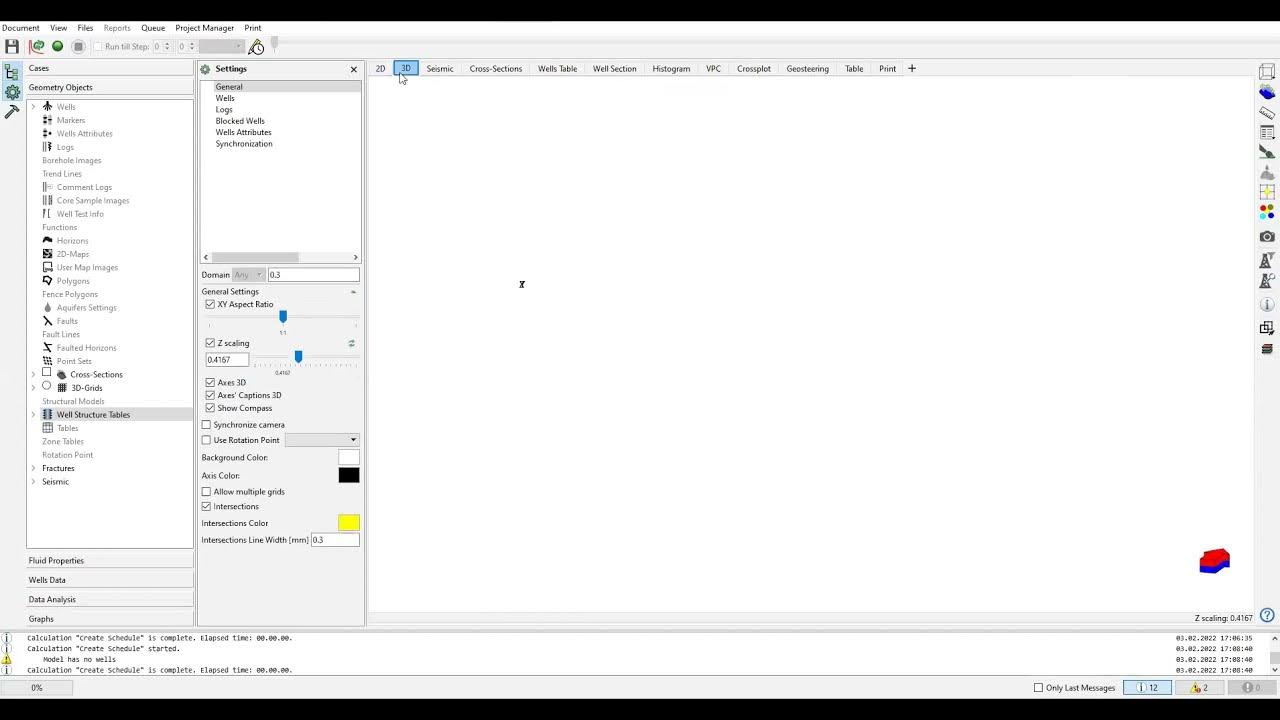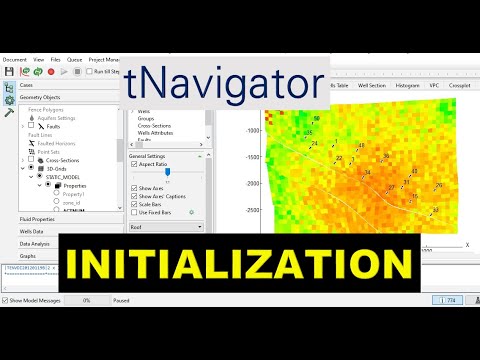tNavigator 11: Permeability Grid in X, Y, and Z Direction
Summary
TLDRThe video discusses the process of setting up permeability parameters in a simulation model. It explains the creation of three types of permeability: X, Y, and Z directions. The instructor shows how to use simple arithmetic to assign values, with permeability in Y direction initially matching the X direction. For the Z direction, the permeability is set to 10% of the X permeability, representing vertical flow restrictions. The importance of five key properties—permeabilities in X, Y, and Z directions, porosity, and net-to-gross ratio—is emphasized as the minimum requirement for simulation. The video concludes by suggesting additional properties like saturation and capillary pressure can be added for more comprehensive modeling.
Takeaways
- 😀 The script discusses the setup of permeability parameters in different directions (X, Y, Z) for a simulation model.
- 😀 Initially, the focus is on permeability in the X direction, which is a key property for the static model.
- 😀 To complete the model, permeability in the Y and Z directions is added as additional parameters.
- 😀 The permeability in Y direction is initially set to be equal to the permeability in X direction, using a simple code in the software.
- 😀 The permeability in Z direction is often smaller than that in X and Y directions. A common practice is to set it as a fraction (e.g., 10%) of the permeability in the horizontal directions.
- 😀 The permeability in the Z direction is set to 10% of the permeability in the X direction (e.g., 3,000 mD for X, 300 mD for Z).
- 😀 The user demonstrates how to duplicate parameters, rename them, and calculate the corresponding values using a calculator tool in the software.
- 😀 Five main parameters (permeability in X, Y, and Z directions, porosity, and netto gross) are considered the basic minimum requirements for running a simulation.
- 😀 The user emphasizes that these five parameters should ideally be provided in the grid for the simulation model to be valid.
- 😀 Other parameters such as saturation, capillary pressure, and elasticity (e.g., Young's modulus, Poisson's ratio) can be added but are not mandatory for the basic simulation setup.
- 😀 The process also involves the user saving their progress after setting up the permeability parameters and ensuring the grid includes the necessary data for the simulation.
Q & A
What parameters are necessary for a simulation based on the script?
-The necessary parameters for a simulation are permeability in X, Y, and Z directions, porosity, and net-to-gross (NTG). These five parameters are the minimum required for static modeling and simulation.
Why is it important to have permeability values in multiple directions?
-It is important to have permeability values in multiple directions (X, Y, and Z) to accurately represent the flow of fluids in a reservoir. Permeability in the vertical direction (Z) tends to differ from the horizontal directions (X and Y), and having all directions is essential for precise modeling.
How is the permeability in the Y direction set according to the script?
-The permeability in the Y direction is initially set to be the same as the permeability in the X direction. The script demonstrates this by duplicating the X permeability and using the same value for Y.
How is the permeability in the Z direction calculated?
-The permeability in the Z direction is calculated as 10% of the permeability in the X direction. This reflects the common practice that vertical permeability is generally smaller than horizontal permeability.
What is the role of the grid mentioned in the script?
-The grid contains the values for the essential parameters (permeability, porosity, NTG) for static modeling. The grid is required to provide data for simulation, and it can also include other parameters like saturation and capillary pressure.
What happens when the permeability in the Z direction is reduced to 10%?
-When the permeability in the Z direction is reduced to 10%, the scale for permeability in Z becomes much smaller compared to the X direction, reflecting the typical assumption that vertical permeability is much lower than horizontal permeability.
How does the script handle the calculation for permeability in the Y direction?
-The script uses the same value for permeability in the Y direction as in the X direction by duplicating the X permeability and applying it directly to the Y permeability using a simple arithmetic code.
What are the steps to create permeability parameters in the script?
-The steps involve right-clicking to open object settings, renaming the parameters for X, Y, and Z permeability, duplicating the X permeability to create Y and Z parameters, and then applying arithmetic rules to define the Z permeability as 10% of X.
Why is a fraction of 0.1 used for the Z permeability calculation?
-The fraction of 0.1 (or 10%) is used as a best practice to represent the assumption that vertical permeability is typically much lower than horizontal permeability, often around 10%.
What does the script suggest about adding more parameters to the grid?
-The script suggests that additional parameters, such as saturation, capillary pressure, and other material properties like Young's modulus and Poisson's ratio, can be included in the grid. However, the five main parameters (permeability in all directions, porosity, and NTG) are the minimum required for simulation.
Outlines

Cette section est réservée aux utilisateurs payants. Améliorez votre compte pour accéder à cette section.
Améliorer maintenantMindmap

Cette section est réservée aux utilisateurs payants. Améliorez votre compte pour accéder à cette section.
Améliorer maintenantKeywords

Cette section est réservée aux utilisateurs payants. Améliorez votre compte pour accéder à cette section.
Améliorer maintenantHighlights

Cette section est réservée aux utilisateurs payants. Améliorez votre compte pour accéder à cette section.
Améliorer maintenantTranscripts

Cette section est réservée aux utilisateurs payants. Améliorez votre compte pour accéder à cette section.
Améliorer maintenantVoir Plus de Vidéos Connexes
5.0 / 5 (0 votes)