How To Convert Video To Text 🔥 How To Transcribe Youtube Video To Text Free
Summary
TLDRThis video tutorial shows how to easily convert video to text for free, including transcribing YouTube videos and long videos. Using a tool like Bard, users can upload or paste a video link, select the language, and transcribe it into text. New users get 300 minutes free, with 120 minutes monthly after that. The video also demonstrates how to upload long videos, copy the transcribed text, and optionally translate it using Google Translate. Whether you’re working with videos in Hindi, Arabic, Chinese, or more, this guide helps you transcribe videos accurately and efficiently.
Takeaways
- 😀 Sign up with your Google account to access the 'Video to Text' tool.
- 😀 You can upload a video or simply paste a YouTube video link into the tool.
- 😀 Select the language of the video for accurate transcription.
- 😀 The tool transcribes videos into text in various languages including Hindi, Arabic, Chinese, Spanish, Japanese, and more.
- 😀 The first time you use the tool, you get 300 minutes (5 hours) of free transcription.
- 😀 After the initial free transcription, you can transcribe up to 120 minutes per month with a single account.
- 😀 Once the transcription is completed, you can download the text file in `.doc` format.
- 😀 You can copy and paste the transcribed text into any document using keyboard shortcuts (Ctrl + A, Ctrl + C).
- 😀 The tool also supports translating transcribed text into other languages using Google Translate.
- 😀 This tool is an effective and free way to transcribe YouTube videos and long videos into text.
- 😀 The process is simple, quick, and can handle a variety of languages and video types for transcription.
Q & A
What is the main purpose of the tutorial in the transcript?
-The tutorial explains how to convert a video to text using a free tool, demonstrating the process for transcribing YouTube videos and other video formats in various languages.
Which languages can the tool transcribe videos into?
-The tool can transcribe videos into several languages, including Hindi, Arabic, Chinese, Spanish, Japanese, and more.
How do you start using the video-to-text transcription tool?
-To start, open your browser, search for 'Bard', and select the 'Video to Text' tool. Then, sign up with your Google account.
What are the options for uploading videos to the tool?
-You can either upload a video file directly or paste a YouTube video link into the tool for transcription.
What happens when you paste a YouTube link into the tool?
-After pasting the YouTube link, you select the video's language and click 'Next' to begin the transcription process.
How many minutes of transcription do you get for free when using the tool?
-When you first use the tool, you get 300 minutes (5 hours) of free transcription. After that, you receive 120 minutes per month from a single account.
Can you transcribe videos in languages other than English?
-Yes, the tool supports transcription in multiple languages, including Hindi, Arabic, Chinese, and others.
How do you save or use the transcribed text after it's generated?
-Once the transcription is complete, you can open the generated text file, select all the text with Ctrl+A, copy it with Ctrl+C, and then paste it into a text editor or Word document.
Is it possible to translate the transcribed text into other languages?
-Yes, after transcribing the video, you can use Google Translate to translate the text into any language of your choice.
What should you do if you want to transcribe videos without any limits?
-To transcribe videos without limitations, you can explore additional tutorials or resources that may offer unlimited transcription features.
Outlines

Cette section est réservée aux utilisateurs payants. Améliorez votre compte pour accéder à cette section.
Améliorer maintenantMindmap

Cette section est réservée aux utilisateurs payants. Améliorez votre compte pour accéder à cette section.
Améliorer maintenantKeywords

Cette section est réservée aux utilisateurs payants. Améliorez votre compte pour accéder à cette section.
Améliorer maintenantHighlights

Cette section est réservée aux utilisateurs payants. Améliorez votre compte pour accéder à cette section.
Améliorer maintenantTranscripts

Cette section est réservée aux utilisateurs payants. Améliorez votre compte pour accéder à cette section.
Améliorer maintenantVoir Plus de Vidéos Connexes
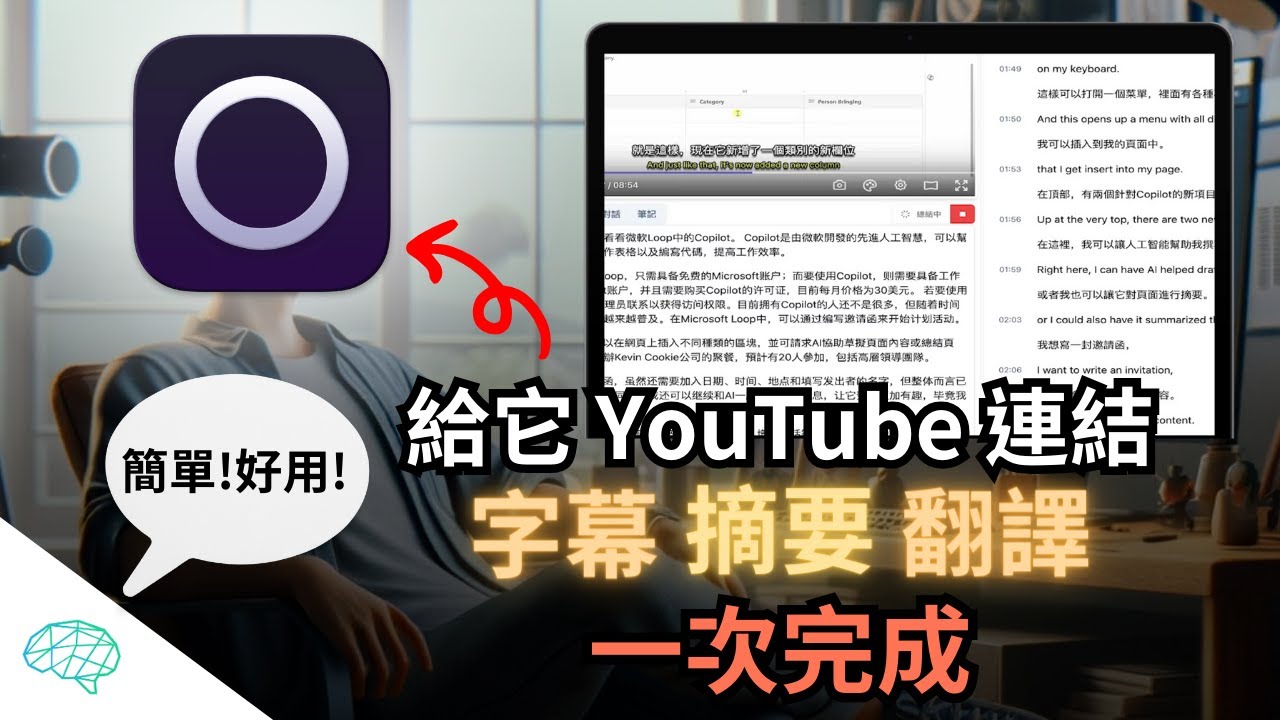
(2:30 開始教學)給它影片網址,字幕、摘要、翻譯一次完成!嫌影片太長看不完?外語影片沒有中文字幕?全都一次解決|Memo AI & Whisper JAX|泛科學院

Transcribe Any YouTube Video To Text FREE and FAST!

Inteligencia ARTIFICIAL para convertir TEXTO a VOZ de FAMOSOS

5 NEW INSANE Ways to Use Gemini 2.5 Pro (FREE)

EASY CapCut Tutorial for Making Kid's Quiz Videos in 2024

Cara Mengubah Video Youtube Menjadi Teks
5.0 / 5 (0 votes)
