EASY CapCut Tutorial for Making Kid's Quiz Videos in 2024
Summary
TLDRThis tutorial shows how to create engaging kids' quiz videos for YouTube using ChatGPT, CapCut, and other free tools. The video walks through generating quiz questions and answers with ChatGPT, selecting background visuals and countdown timers, creating answer rectangles, and adding voiceovers. It demonstrates how to sync visuals, animations, and sound effects, ensuring the video is both visually appealing and interactive. The process is designed to help creators easily produce monetizable quiz content for kids, which can potentially earn significant revenue from YouTube views.
Takeaways
- 😀 Use ChatGPT to generate easy but slightly challenging quiz questions for kids, with four multiple-choice options and answers.
- 😀 Find free, engaging background visuals on websites like Vexy to add to your quiz videos.
- 😀 Download a countdown timer GIF from Gifer.com to add a timer element to your quiz video.
- 😀 Create answer background rectangles using free online tools like Photo.com, and save them as transparent PNGs.
- 😀 Assemble all your visual elements (background, timer, rectangles) in CapCut to start editing your quiz video.
- 😀 Add text layers in CapCut for the quiz question and 'Choose the Right Answer' message, adjusting their size and position.
- 😀 Use CapCut’s compound clip feature to arrange and adjust multiple answer rectangles for your quiz options.
- 😀 Sync a timer sound effect with the countdown timer in CapCut to make the quiz video interactive and engaging.
- 😀 Highlight the correct answer at the end of the timer by changing its rectangle color to green and adding a victory sound effect.
- 😀 Use CapCut’s text-to-speech feature to generate voiceovers for each quiz question for a more dynamic video experience.
- 😀 Duplicate the quiz elements and update questions, options, and answers for additional quizzes without redoing everything from scratch.
Q & A
What type of videos is the channel mentioned in the transcript creating?
-The channel creates simple quiz videos targeted at kids, which have become very popular and attract millions of views.
How much money does the channel earn per month according to Social Blade?
-According to Social Blade, the channel earns $29,000 per month.
What is the first step to creating a quiz video as mentioned in the script?
-The first step is to use ChatGPT to generate 10 easy but slightly challenging quizzes for kids, along with four answer options for each question.
Where can visuals for the quiz video be obtained?
-Visuals can be obtained from websites like Vecy for spiral backgrounds and Gifer for countdown timers.
What tool is used for creating a rectangle background for answers?
-The rectangle for answers can be created using Photo.com, a free online alternative to Photoshop.
Which video editing software is used for creating the quiz video?
-The video editing software used is CapCut, where all elements such as background videos, text, rectangles, and timers are compiled.
How do you synchronize the sound effect with the countdown timer?
-To synchronize, adjust the position of both the timer and the sound effect to make sure the sound starts exactly when the timer begins.
What should be done to the color of the rectangle to highlight the correct answer?
-The rectangle representing the correct answer should be changed to green at the end of the timer to make it easily identifiable.
How do you generate voiceovers for the quiz questions?
-Voiceovers can be generated within CapCut by selecting the 'Text to Speech' feature and choosing an appropriate voice actor for each question.
How can you save time when creating multiple quiz videos?
-Once the first quiz video is created, you can duplicate the existing layers (except for the voiceover), replace the questions and options, and adjust the animations and timing for each new quiz.
Outlines

This section is available to paid users only. Please upgrade to access this part.
Upgrade NowMindmap

This section is available to paid users only. Please upgrade to access this part.
Upgrade NowKeywords

This section is available to paid users only. Please upgrade to access this part.
Upgrade NowHighlights

This section is available to paid users only. Please upgrade to access this part.
Upgrade NowTranscripts

This section is available to paid users only. Please upgrade to access this part.
Upgrade NowBrowse More Related Video

Encontrei o site GRATUITO para fazer vídeos de animação VIRAIS
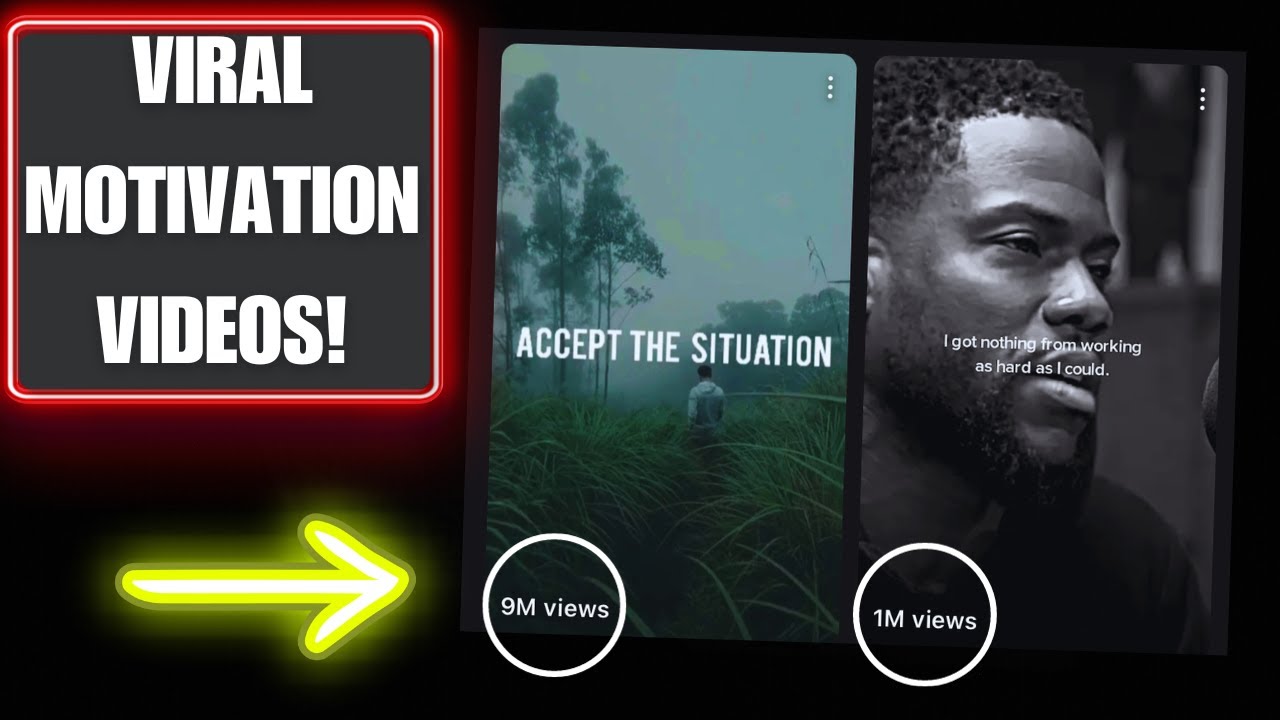
How to Create VIRAL Motivational Videos for MILLIONS of Views (EASY method)

Earn $10,000 Per Month - Create AI Animated Story Videos for Kids: Step by Step

Youtube Gurus IGNORED this Niche - Now its a GOLDMINE!

COPY Videos from Chinese app and Re-upload it on YouTube Shorts | $13,000 Monthly
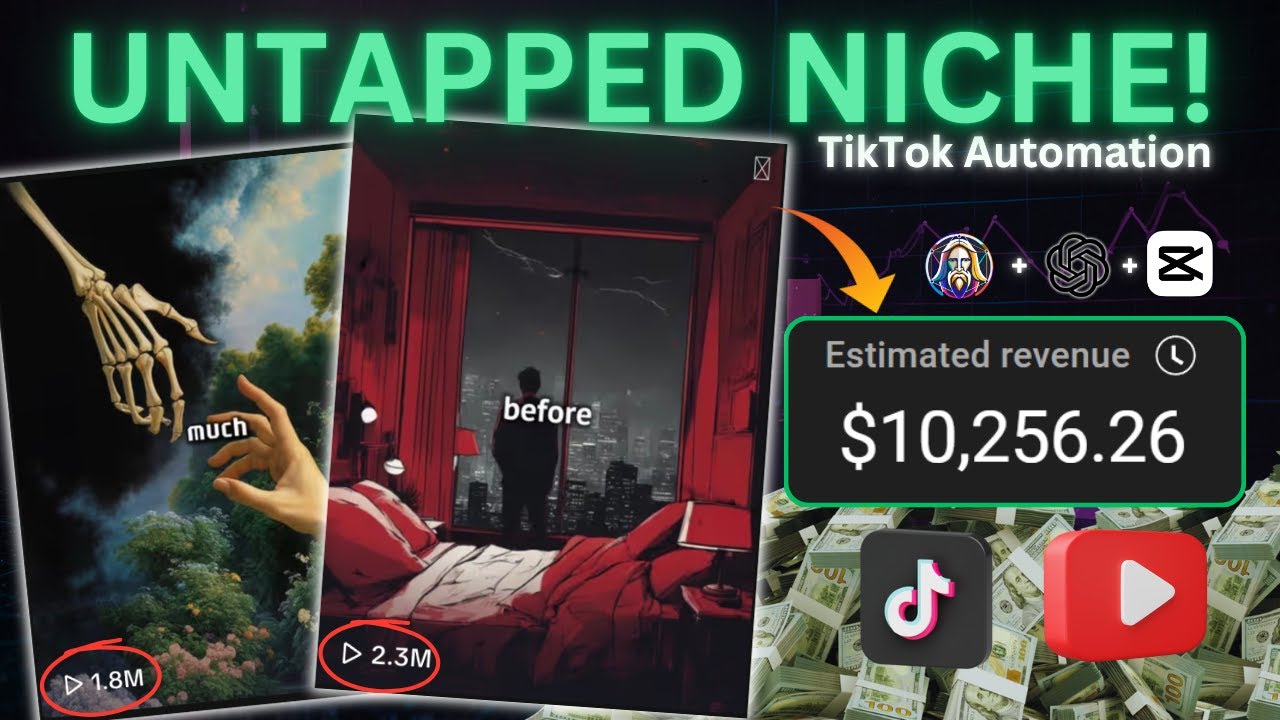
The $10k/Month TikTok Niche That You DON'T KNOW About
5.0 / 5 (0 votes)