ChatGPT Prompts for Product Designers
Summary
TLDRIn this video, Ansh Mehta unveils three potent Chat GPT prompts designed to enhance UX design skills and creative professional growth. The first prompt turns Chat GPT into a quiz master, helping users self-assess in any domain. The second prompt accelerates research for UX design case studies, with GPT adopting the role of a seasoned designer offering practical techniques and tools. Lastly, GPT is employed to construct a UI design system checklist, ensuring no edge cases are overlooked. The video also recommends resources for further learning in UX design and prompt engineering, emphasizing the importance of precise instructions to harness GPT's full potential.
Takeaways
- 📚 Use Chat GPT as a quiz master to self-test and improve knowledge in any domain, like UX design.
- 💡 Be explicit with Chat GPT about the rules and constraints of the quiz to ensure it functions as intended.
- 🔍 Use Chat GPT to fast track research for UX design case studies and portfolio projects by acting as a senior designer.
- 🛠️ Request specific personas and experiences from Chat GPT to tailor the advice and guidance to your needs.
- 📋 Prompt Chat GPT to create checklists for UI design systems to avoid missing edge cases during handoff.
- 🎯 Be specific with your prompts, such as requesting a checklist for a button component in an iOS mobile app.
- 📈 Utilize free resources like promptwine.com, learnprompting.org, and ux design playlists to upskill in UX design and prompt engineering.
- 👨🏫 Understand the importance of prompt engineering to get the most out of AI tools like Chat GPT.
- 🌟 Embrace the potential of AI to assist in learning and professional development, preparing for advancements in the field.
- 🔑 Vocabulary and precise instructions are crucial for effective prompt engineering with Chat GPT.
- 🚀 Stay updated with the latest documentation and resources to continually improve your skills in AI and UX design.
Q & A
What is the main purpose of the video?
-The main purpose of the video is to reveal three powerful chat GPT prompts and use cases that can help UX designers and creative professionals grow and improve their skills.
What is the first use case presented in the video?
-The first use case is converting chat GPT into a quiz master to help individuals upscale their knowledge in any domain, such as basic UX design laws and principles.
How does the quiz master prompt work?
-The quiz master prompt works by asking the user to act like a UX design trivia game, where GPT generates questions with four options and the user guesses the correct answer. Points are awarded for correct answers and zero for wrong ones.
What is the second use case discussed in the video?
-The second use case is using chat GPT to fast track the research process for UX design case studies and portfolio projects by acting like a senior UX designer with over eight years of experience.
What are the top three practical techniques suggested for creating user flows, personas, and user journeys in the second use case?
-The specific techniques are not detailed in the transcript, but the prompt asks for three practical techniques and suggests two free online tools for each technique to improve the overall result.
What is the third use case presented in the video?
-The third use case is solving a common pain point by having chat GPT help build a UI design system, specifically by creating a checklist for any specific component like a button component for an iOS mobile app.
Why is it important to be explicit with the constraints and rules when using chat GPT prompts?
-Being explicit with constraints and rules is important because it helps GPT understand the specific needs and context of the user, ensuring that the responses are accurate and tailored to the user's requirements.
What is the significance of using a table format for the checklist in the third use case?
-Using a table format for the checklist makes it easier for the user to digest and scan through the content, making it more accessible and user-friendly.
What are the three free resources recommended in the video for upskilling as a UX designer and prompt engineer?
-The three free resources recommended are promptwine.com for a list of GPT prompts organized by use cases, learnprompting.org for a detailed guide on prompt engineering, and a free playlist on UX design and AI tools.
How does the video encourage viewers to engage with the content and the presenter?
-The video encourages viewers to engage by asking them to comment on their favorite part of the video and what they would like to see covered in the next video, as well as to subscribe and hit the Bell icon for updates.
What is the presenter's name and what type of content does he create?
-The presenter's name is Anshuman Mehra, and he creates content on design, AI, and technology.
Outlines

Cette section est réservée aux utilisateurs payants. Améliorez votre compte pour accéder à cette section.
Améliorer maintenantMindmap

Cette section est réservée aux utilisateurs payants. Améliorez votre compte pour accéder à cette section.
Améliorer maintenantKeywords

Cette section est réservée aux utilisateurs payants. Améliorez votre compte pour accéder à cette section.
Améliorer maintenantHighlights

Cette section est réservée aux utilisateurs payants. Améliorez votre compte pour accéder à cette section.
Améliorer maintenantTranscripts

Cette section est réservée aux utilisateurs payants. Améliorez votre compte pour accéder à cette section.
Améliorer maintenantVoir Plus de Vidéos Connexes
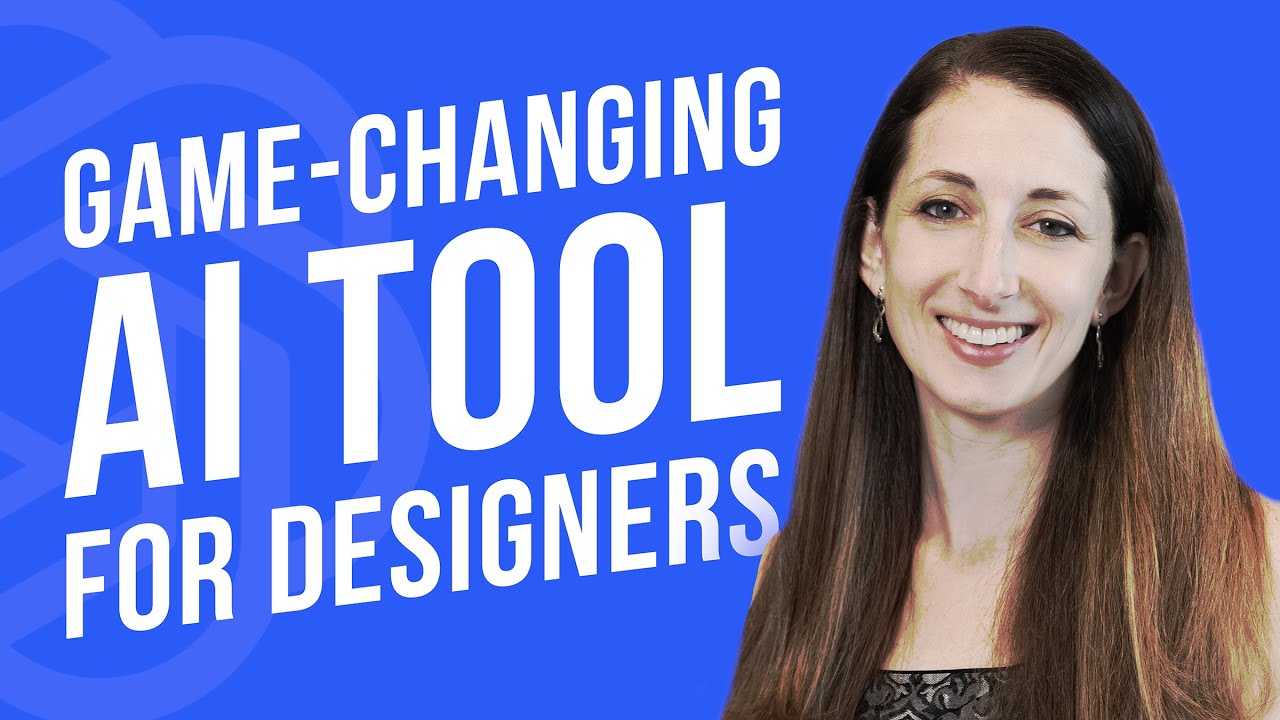
This AI Tool is a Game-Changer for Graphic Designers

ChatGPT da PROFESSIONISTA: CORSO AVANZATO alla versione GRATIS (3.5)

Learn Anything FASTER With ChatGPT (13 ChatGPT Prompts For Studying)
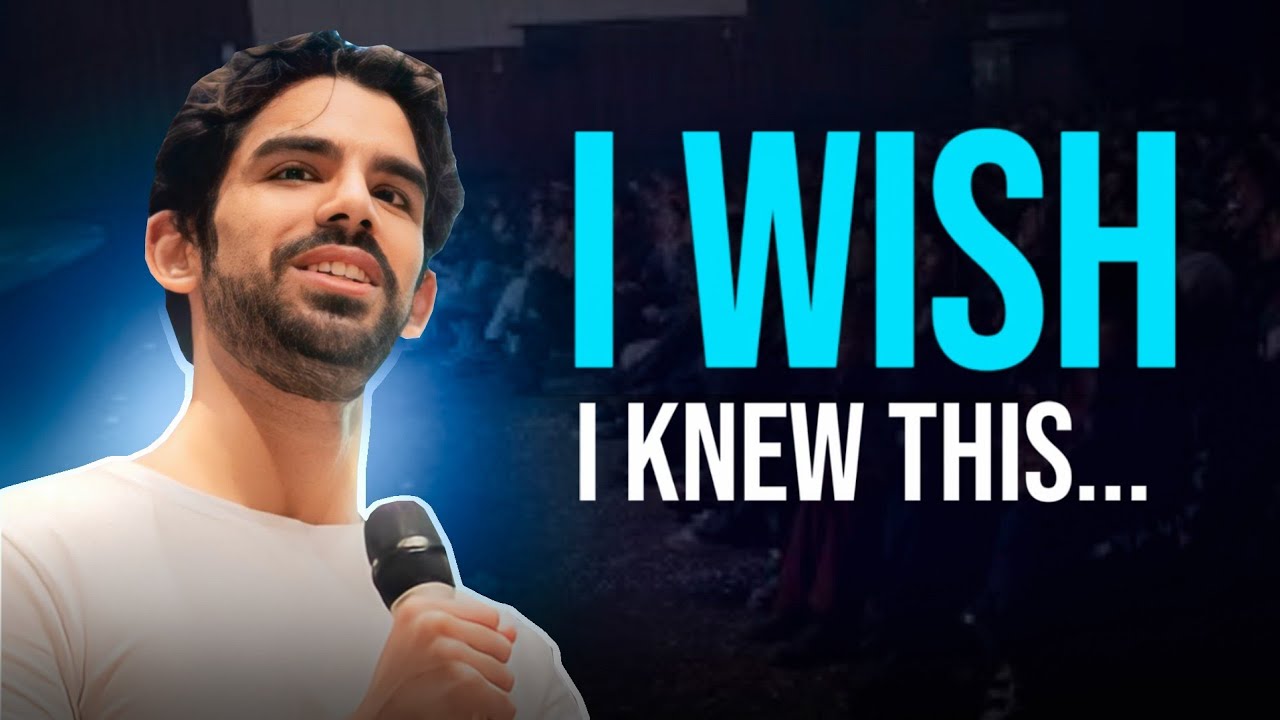
7 Career Truths I wish I knew Earlier

ChatGPT: TOP 10 mindblowing ways to increase productivity
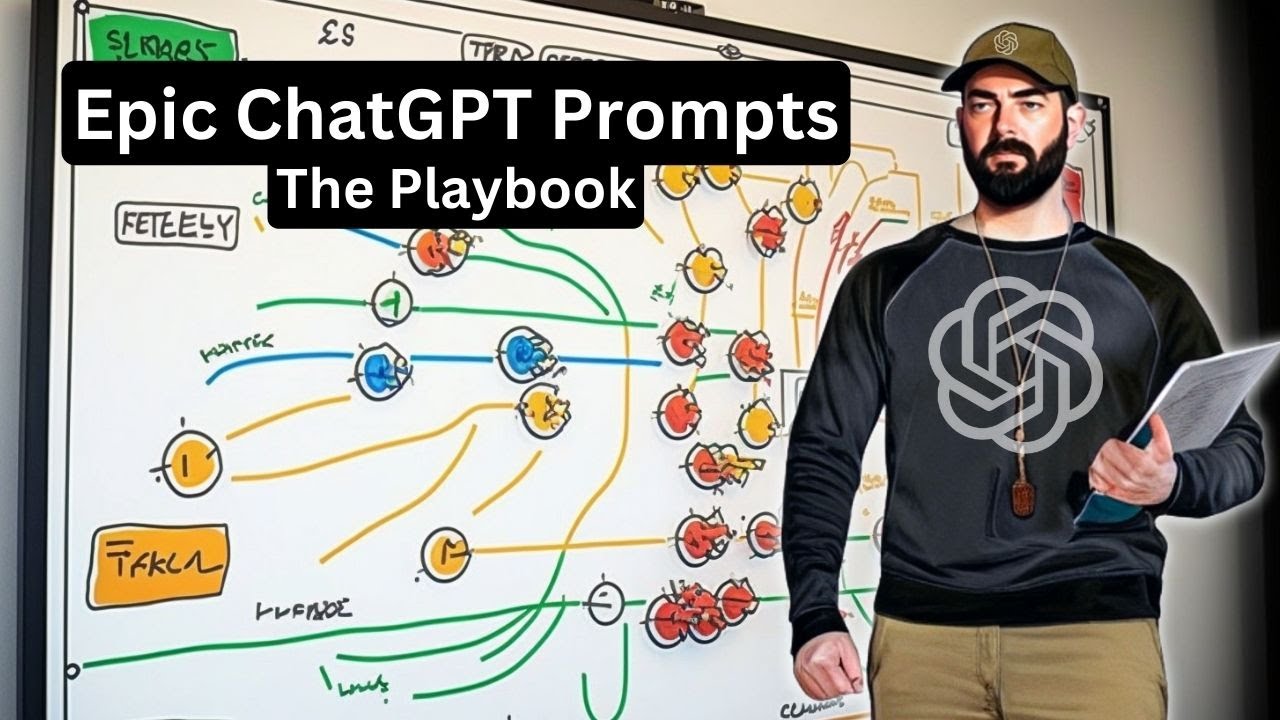
The ChatGPT Playbook of EPIC Prompts
5.0 / 5 (0 votes)
