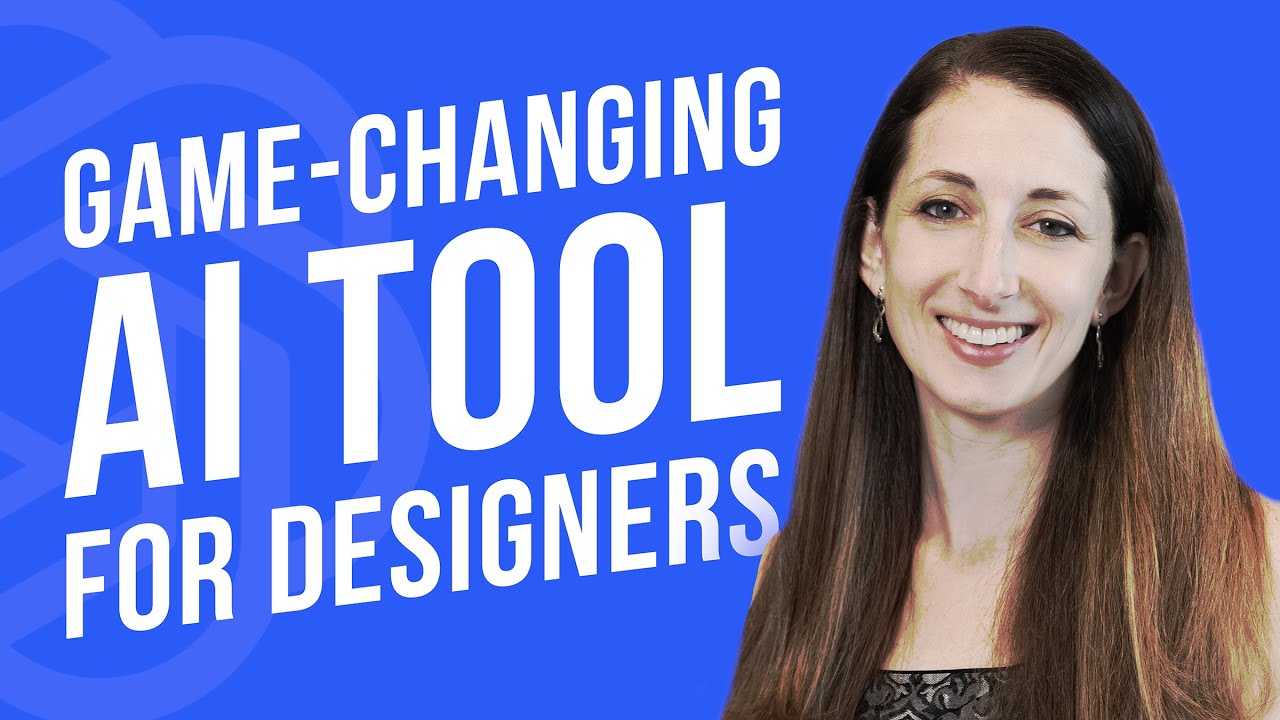ChatGPT da PROFESSIONISTA: CORSO AVANZATO alla versione GRATIS (3.5)
Summary
TLDRThe video script discusses strategies and practices to enhance the quality of prompts given to Chat GPT 3.5, emphasizing the potential of the free version to yield competitive results. It outlines a structured approach to crafting effective prompts, detailing the importance of objective, context, example, persona, tone, and format. The video also explores creating a functional database of effective prompts using Notion and customizing Chat GPT 3.5 for improved efficiency. The script concludes with a teaser for an upcoming comprehensive tutorial on leveraging Chat GPT's new features of 2024.
Takeaways
- 📈 The video discusses strategies to improve the quality of prompts given to Chat GPT 3.5 to achieve results competitive with the paid version, Chat GPT 4.
- 🎯 Importance of structuring prompts with specific objectives, context, examples, persona, tone, and format is emphasized for effective communication with AI.
- 🍲 The example provided involves creating a detailed and structured prompt for writing an informative article on how to cook Amatriciana, an Italian dish.
- 📝 A comparison between the outputs of Chat GPT 3.5 and 4 using generic prompts highlights the differences in creativity and performance.
- 📚 The video introduces the concept of creating a functional database of effective prompts using a free application called Notion to save time and effort.
- 🔍 The script explains how to organize prompts in Notion by categories, titles, and detailed descriptions, including variations for different contexts and tones.
- 🚀 The video suggests customizing Chat GPT 3.5 with personalized instructions to further enhance the quality and speed of generating prompts.
- 📌 Tips on using custom flags and settings in Chat GPT to activate specific response formats for all future conversations are provided.
- 📈 The video mentions an upcoming comprehensive tutorial on utilizing Chat GPT with all the new features of 2024.
- 🔗 The speaker encourages viewers to subscribe to the channel and join groups for updates and further exploration of AI-related topics.
- 📋 The video concludes with a call to action for viewers interested in personalizing their version of Chat GPT for specific tasks and achieving a higher level of customization.
Q & A
What is the main focus of the video?
-The main focus of the video is to discuss strategies and practices for improving the quality of prompts given to Chat GPT 3.5, and how to make the most out of the free version to achieve results competitive with the paid version, Chat GPT 4.
What are the key components of an effective prompt according to the video?
-The key components of an effective prompt, as mentioned in the video, are objective, context, example, persona, tone, and format.
How does the video demonstrate the difference between using a generic prompt and a structured prompt with Chat GPT 3.5?
-The video demonstrates this by comparing the output of a generic prompt with a structured prompt for writing an informative article on how to cook Amatriciana. The structured prompt includes specific objectives, context, example, persona, and format, resulting in a more detailed and formatted output tailored to the target audience.
What is the advantage of creating a functional database of prompts?
-Creating a functional database of prompts helps save time by organizing and categorizing effective prompts for easy retrieval and reuse, thus streamlining the process of generating content.
How does the video suggest one can further accelerate the production of high-quality prompts?
-The video suggests that by leveraging the instructions provided by Chat GPT and customizing the free version, one can further accelerate the production of high-quality prompts.
What is the comparison between Chat GPT 3.5 and Chat GPT 4 in terms of performance with a generic prompt?
-The video shows that while Chat GPT 4 is supposed to be more performant, it does not necessarily produce better results with a generic prompt. In the example given, Chat GPT 3.5 with a structured prompt outperforms Chat GPT 4 with a generic prompt in terms of relevance and formatting.
How does the video suggest using Notion to improve prompt management?
-The video suggests using Notion to create a database of prompts, categorizing them based on type, and storing variations and detailed instructions for each prompt to easily access and modify them as needed.
What is the benefit of customizing Chat GPT with personal instructions?
-Customizing Chat GPT with personal instructions allows for a more tailored response that meets specific formatting, tone, and content requirements, resulting in more efficient and targeted content creation.
How can one make use of the customized instructions in Chat GPT for future conversations?
-Once the customized instructions are set, they can be saved and activated for all future conversations, ensuring that Chat GPT produces responses according to the user's specific guidelines without the need to re-enter the details each time.
What additional resource does the video mention for learning about Chat GPT personalization?
-The video mentions an upcoming complete video tutorial on using Chat GPT with all the new features of 2024, which will provide further insights into personalizing Chat GPT for specific tasks.
Where can viewers find more information and tutorials on Chat GPT?
-Viewers can subscribe to the channel for notifications on new Chat GPT tutorials and join the groups provided in the video description for further questions and discussions on artificial intelligence topics.
Outlines

This section is available to paid users only. Please upgrade to access this part.
Upgrade NowMindmap

This section is available to paid users only. Please upgrade to access this part.
Upgrade NowKeywords

This section is available to paid users only. Please upgrade to access this part.
Upgrade NowHighlights

This section is available to paid users only. Please upgrade to access this part.
Upgrade NowTranscripts

This section is available to paid users only. Please upgrade to access this part.
Upgrade Now5.0 / 5 (0 votes)