How to make a Fire Alarm System using Arduino Uno
Summary
TLDRIn this tutorial, viewers are guided through the process of building a fire alarm system using an Arduino Uno. The video covers the essential components required, including a flame sensor, buzzer, leads, LCD, and speaker. Step-by-step, the tutorial demonstrates how to assemble the circuit, upload the necessary code, and test the system with a lighter. The video concludes with a real-world demonstration of the fire alarm in action, followed by a call to action for viewers to subscribe and explore more videos.
Takeaways
- 😀 You need an Arduino Uno to build a fire alarm system.
- 😀 A breadboard is essential for setting up the components.
- 😀 Various components required include wires, flame sensor module, buzzer, and more.
- 😀 The system also requires a red LED, green LED, and an LCD with an integrated module.
- 😀 A speaker and a transistor are necessary for the alarm and functionality.
- 😀 A USB cable is required to connect the Arduino to a laptop for uploading the code.
- 😀 A lighter is an important tool for testing the system's response to fire.
- 😀 The fire alarm system will trigger alerts when it detects fire (flame sensor activation).
- 😀 The system outputs an alarm message like 'Attention please, fire has been reported in the building'.
- 😀 The system is tested with a real-world scenario where a fire is simulated using the lighter.
- 😀 The video ends with a call to action to subscribe and check other videos for more content.
Q & A
What is the first component required to make the fire alarm system?
-The first component required is an Arduino Uno.
What is the purpose of the breadboard in the fire alarm system?
-The breadboard is used to build and connect the components of the fire alarm system without soldering.
Why is a flame sensor module needed in this project?
-The flame sensor module is used to detect fire by sensing the presence of a flame or heat.
What role does the buzzer play in the fire alarm system?
-The buzzer alerts people when the system detects a fire, signaling an emergency.
How is the LCD used in the fire alarm system?
-The LCD displays messages such as 'Fire has been reported in the building' to communicate the status of the system.
What is the purpose of the red and green leads in the system?
-The red lead typically indicates a warning (fire detected), while the green lead could be used to indicate a normal, safe state.
What does the transistor do in the fire alarm system?
-The transistor is used to amplify the signal to drive the buzzer or other components that require more power.
Why is a USB cable necessary for this project?
-The USB cable is used to connect the Arduino Uno to a laptop for uploading the code and powering the board.
How does the lighter contribute to the testing process?
-The lighter is used to simulate a fire in the testing phase to ensure that the flame sensor detects it and triggers the alarm.
What is the main function of the speaker in the fire alarm system?
-The speaker plays a sound to alert individuals in case of a fire, in combination with the buzzer.
Outlines

Cette section est réservée aux utilisateurs payants. Améliorez votre compte pour accéder à cette section.
Améliorer maintenantMindmap

Cette section est réservée aux utilisateurs payants. Améliorez votre compte pour accéder à cette section.
Améliorer maintenantKeywords

Cette section est réservée aux utilisateurs payants. Améliorez votre compte pour accéder à cette section.
Améliorer maintenantHighlights

Cette section est réservée aux utilisateurs payants. Améliorez votre compte pour accéder à cette section.
Améliorer maintenantTranscripts

Cette section est réservée aux utilisateurs payants. Améliorez votre compte pour accéder à cette section.
Améliorer maintenantVoir Plus de Vidéos Connexes

Alarm Anti Maling!!! Menggunakan Sensor PIR

Project Membuat Palang pintu otomatis Jalan tol

MEMBUAT ALARM BANJIR SEDERHANA

menyalakan lampu dengan tepuk tangan arduino
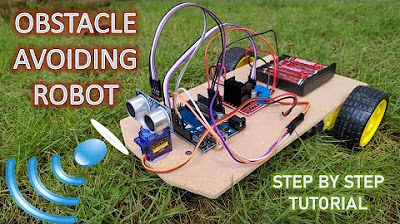
Intelligent Obstacle Avoiding Robot || Step by Step Tutorial || Arduino Project

Impara Arduino in modo PRATICO, facile e divertente! Arduino Tutorial Italiano per Principianti.
5.0 / 5 (0 votes)
