Impara Arduino in modo PRATICO, facile e divertente! Arduino Tutorial Italiano per Principianti.
Summary
TLDRIn this engaging tutorial, the creator introduces Arduino basics, showing viewers how to create a simple yet useful alarm system that detects movement at night. The tutorial covers connecting components like a buzzer and motion sensor, writing code, and using Arduino's input and output pins to control devices. With practical examples and tips, viewers can easily follow along using real or simulated components. The host also shares his passion for building things with Arduino and hints at more advanced tutorials in the future. Ideal for beginners, the tutorial is both fun and informative.
Takeaways
- 🤖 The video is a tutorial on learning the basics of Arduino by building a practical device.
- 🎯 The goal is to create a device that alerts the user when someone moves around their house at night.
- 🔧 The creator has been passionate about building things with Arduino since they were young and has created various devices, including a secret knock entry system and a fingerprint-activated car ignition.
- 🛠️ The tutorial starts by introducing the necessary components, like an Arduino board, a buzzer, and cables.
- 💡 The creator explains how to connect the buzzer to the Arduino, starting with a direct connection to a 5V pin but later shifting to a controllable digital pin.
- 🖥️ Instructions are provided for writing basic Arduino code to control the buzzer, including setting up pins and using functions like `digitalWrite` and `pinMode`.
- 🔄 The tutorial covers how to make the buzzer sound intermittently, using the `loop` function and delays to create an alarm effect.
- 🎯 The main advantage of Arduino is its ability to read input from the environment, like detecting motion and triggering actions based on that input.
- 👾 A motion sensor (PIR sensor) is introduced as an input device, and the creator shows how to configure it to trigger the buzzer when motion is detected.
- 🎉 The creator concludes by encouraging viewers to explore more Arduino possibilities, offering future episodes for those interested in more advanced topics like analog devices and automation.
Q & A
What is the main goal of this Arduino tutorial?
-The main goal is to teach the basics of Arduino through a hands-on tutorial, guiding viewers in building a functioning device that can alert them if someone is moving outside their home at night.
What components are suggested for this tutorial?
-The tutorial recommends using an Arduino board and additional components such as a buzzer, jumper wires, and an infrared motion sensor. A kit containing LEDs, buttons, motors, light and temperature sensors, among other components, is also suggested.
Can the tutorial be followed without purchasing an Arduino board?
-Yes, a free Arduino simulator is suggested in the tutorial description for those who may not have access to a physical board, allowing users to emulate components virtually and follow along.
How does the buzzer work when connected to the Arduino?
-When connected to a 5V terminal on the Arduino, the buzzer emits a sound when powered. This tutorial explains how to use code to control when and how the buzzer should sound.
What are the key coding functions introduced in this tutorial?
-The tutorial introduces functions like `pinMode` (to set a pin as an input or output), `digitalWrite` (to send signals to pins), and `digitalRead` (to read incoming signals from sensors). These functions are used to manage the buzzer and infrared motion sensor.
How does the loop function work in Arduino code?
-The `loop` function in Arduino continuously executes the code within it. This is useful for monitoring sensor input, as it allows the program to repeatedly check for motion and respond by activating or deactivating the buzzer.
How does the infrared motion sensor work in this setup?
-The infrared motion sensor detects movement by switching to a HIGH state when it senses infrared radiation from a moving object. The Arduino reads this HIGH state and activates the buzzer as an alarm.
How is the buzzer’s sound adjusted for an intermittent alarm effect?
-In the `loop` function, the code is adjusted to turn the buzzer on and off with delays in between, creating a repetitive sound effect similar to an alarm.
What additional uses of Arduino are hinted at in the tutorial?
-The tutorial suggests that Arduino can be used to control home automation devices, such as turning on a heater if the temperature drops, controlling lights based on brightness levels, or creating motion-sensitive alarms for security.
How can the infrared sensor's sensitivity be adjusted?
-The sensitivity of the infrared sensor can be adjusted using its built-in potentiometers. One controls the duration for which the sensor stays active, while the other adjusts the range at which it can detect motion.
Outlines

This section is available to paid users only. Please upgrade to access this part.
Upgrade NowMindmap

This section is available to paid users only. Please upgrade to access this part.
Upgrade NowKeywords

This section is available to paid users only. Please upgrade to access this part.
Upgrade NowHighlights

This section is available to paid users only. Please upgrade to access this part.
Upgrade NowTranscripts

This section is available to paid users only. Please upgrade to access this part.
Upgrade NowBrowse More Related Video

DIY Automatic Door System with Ultrasonic Sensor & Servo Motor! 🚪🤖 (Live Demo)

Project Membuat Palang pintu otomatis Jalan tol

Alarm Anti Maling!!! Menggunakan Sensor PIR

Best Science Project || Rain Detection Based Automatic Clothes Collector System using Arduino
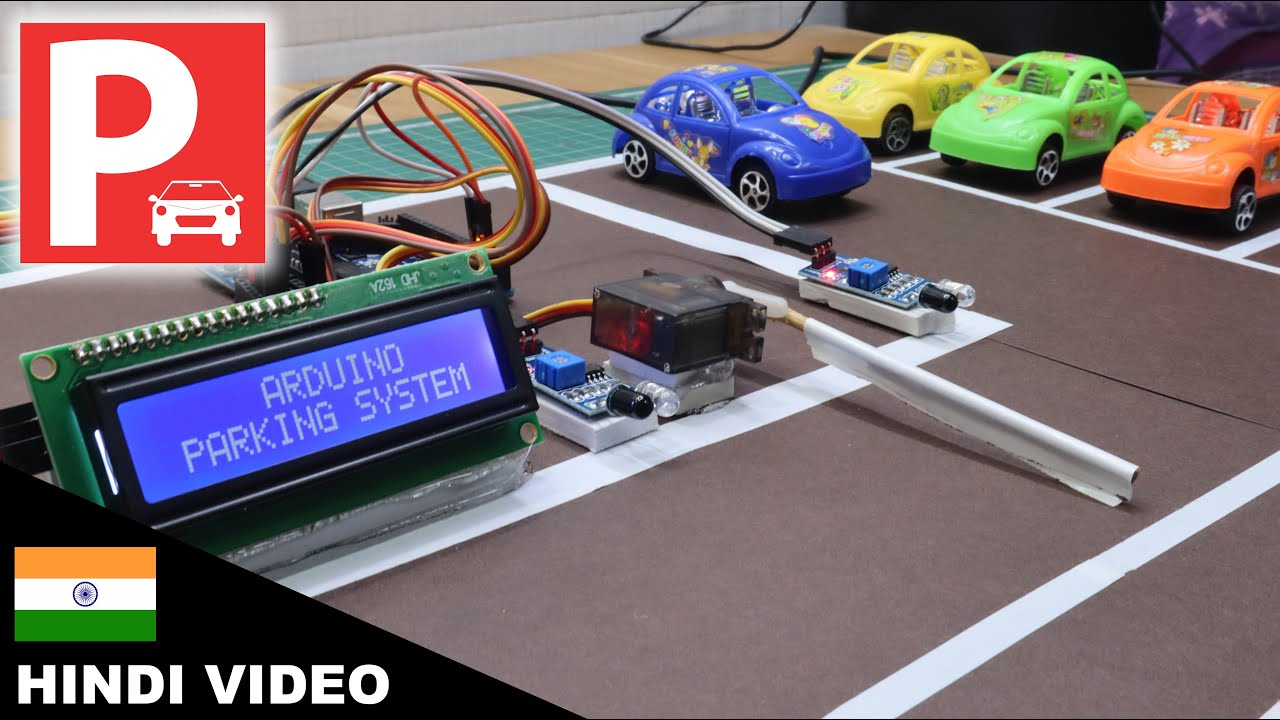
[IN HINDI] Arduino Car Parking System

How to make a Smoke detector Alarm | school science project smoke detector Alarm
5.0 / 5 (0 votes)