The new Mendeley Reference Manager Tutorial
Summary
TLDRMendeley Reference Manager is a powerful, cloud-based tool designed to assist researchers in managing references and streamlining the writing process. The platform offers features like seamless cloud synchronization, offline access, annotation tools, and customizable collections. Users can organize references, collaborate through private or public groups, and annotate documents with highlights and sticky notes. It supports multiple file formats for importing and exporting references, ensuring integration with various writing tools. Mendeley enhances research productivity by offering a flexible, user-friendly solution for managing academic references and collaborating with peers.
Takeaways
- 😀 Mendeley Reference Manager is a cloud-based tool for organizing and managing research references, offering 2GB of free cloud storage.
- 😀 It allows for automatic synchronization of references across devices, ensuring that any changes are instantly accessible on all devices.
- 😀 Mendeley can be used offline with a desktop version, and all changes will automatically sync when back online.
- 😀 Users can add references manually, import them from other reference management systems, or directly drag files from their computer.
- 😀 Mendeley offers the ability to organize references into collections, mark them as favorites, and share them with collaborators via private or public groups.
- 😀 The annotation feature allows users to highlight text in PDFs, add comments, and create sticky notes for better note-taking.
- 😀 Mendeley’s notebook feature lets users take organized notes for each reference, which are automatically synchronized across devices.
- 😀 The platform supports multiple export formats, including BibTeX, EndNote, RIS, and Microsoft Word, making it easy to integrate with other tools.
- 😀 Users can filter references by author, year, title, or source, and sort them based on various parameters for better organization.
- 😀 Public and private groups in Mendeley allow for easy collaboration, with private groups limiting access and public groups accessible to anyone with a link.
Q & A
What is Mendeley Reference Manager?
-Mendeley Reference Manager is a cloud-based reference management tool that helps researchers organize, annotate, and share their academic references. It allows for automatic syncing across devices and provides a cloud storage space of 2GB for free accounts.
What is the difference between Mendeley Reference Manager and Mendeley Desktop?
-Mendeley Reference Manager is the cloud-based version of Mendeley, while Mendeley Desktop is the offline version. Both offer similar features, but the key difference is that Mendeley Reference Manager syncs across devices via the cloud, whereas Mendeley Desktop stores data locally on your computer.
What are the main features of Mendeley Reference Manager?
-Mendeley Reference Manager offers several key features, including cloud-based syncing, offline mode, annotations for highlighting text, a notebook for taking notes on articles, and the ability to share references with colleagues through private or public groups.
How can I add references to Mendeley Reference Manager?
-References can be added to Mendeley Reference Manager by either uploading PDFs directly from your computer, manually entering the reference details, or importing references from other management systems such as BibTeX, EndNote, or RIS.
What is the 'Notebook' feature in Mendeley Reference Manager?
-The 'Notebook' feature in Mendeley Reference Manager allows users to take notes on each article. It helps researchers track important insights, key sections, or thoughts while reading, and these notes are automatically synced with the cloud for easy access.
Can I use Mendeley Reference Manager offline?
-Yes, Mendeley Reference Manager can be used offline by downloading the desktop version. Any changes made offline will be automatically synced with the cloud when you reconnect to the internet.
How does Mendeley Reference Manager handle syncing?
-Mendeley Reference Manager automatically syncs any changes, such as annotations or updates to references, across all devices when you're online. If you're offline, it will sync as soon as you connect to the internet again.
What types of groups can be created in Mendeley Reference Manager?
-In Mendeley Reference Manager, you can create two types of groups: Private groups, where access is restricted to invited members, and Public groups, where the entire collection is accessible to anyone with the link or, in some cases, to the public at large.
What is the 'Annotation' feature, and how does it work?
-The 'Annotation' feature allows users to highlight sections of an article. You can choose between text or rectangular highlights and add comments. These annotations help in noting down important sections or reminders for future reference.
How can I share my references with others using Mendeley?
-You can share your references by creating either private or public groups. In private groups, only invited members can access the collection, while public groups allow anyone with the link to view and collaborate on the references.
Outlines

Cette section est réservée aux utilisateurs payants. Améliorez votre compte pour accéder à cette section.
Améliorer maintenantMindmap

Cette section est réservée aux utilisateurs payants. Améliorez votre compte pour accéder à cette section.
Améliorer maintenantKeywords

Cette section est réservée aux utilisateurs payants. Améliorez votre compte pour accéder à cette section.
Améliorer maintenantHighlights

Cette section est réservée aux utilisateurs payants. Améliorez votre compte pour accéder à cette section.
Améliorer maintenantTranscripts

Cette section est réservée aux utilisateurs payants. Améliorez votre compte pour accéder à cette section.
Améliorer maintenantVoir Plus de Vidéos Connexes
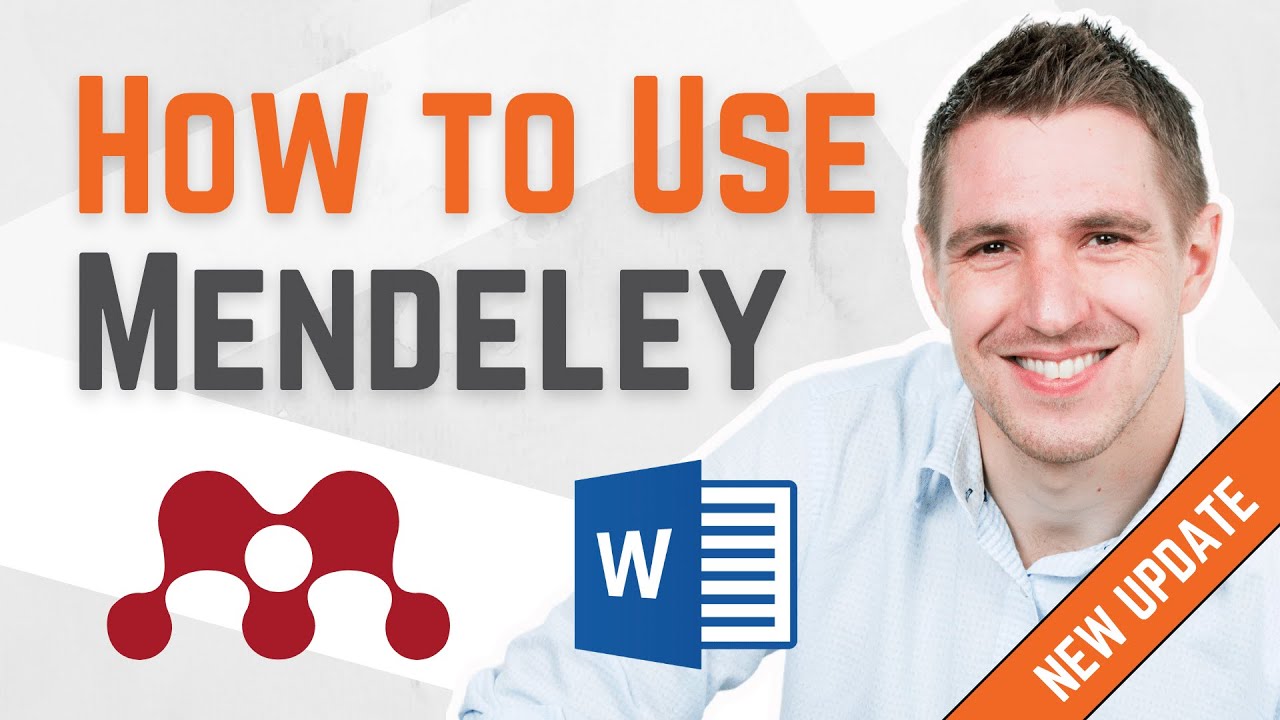
How To Use Mendeley 2024 (Including Web Importer & Cite) - Full Tutorial With Examples
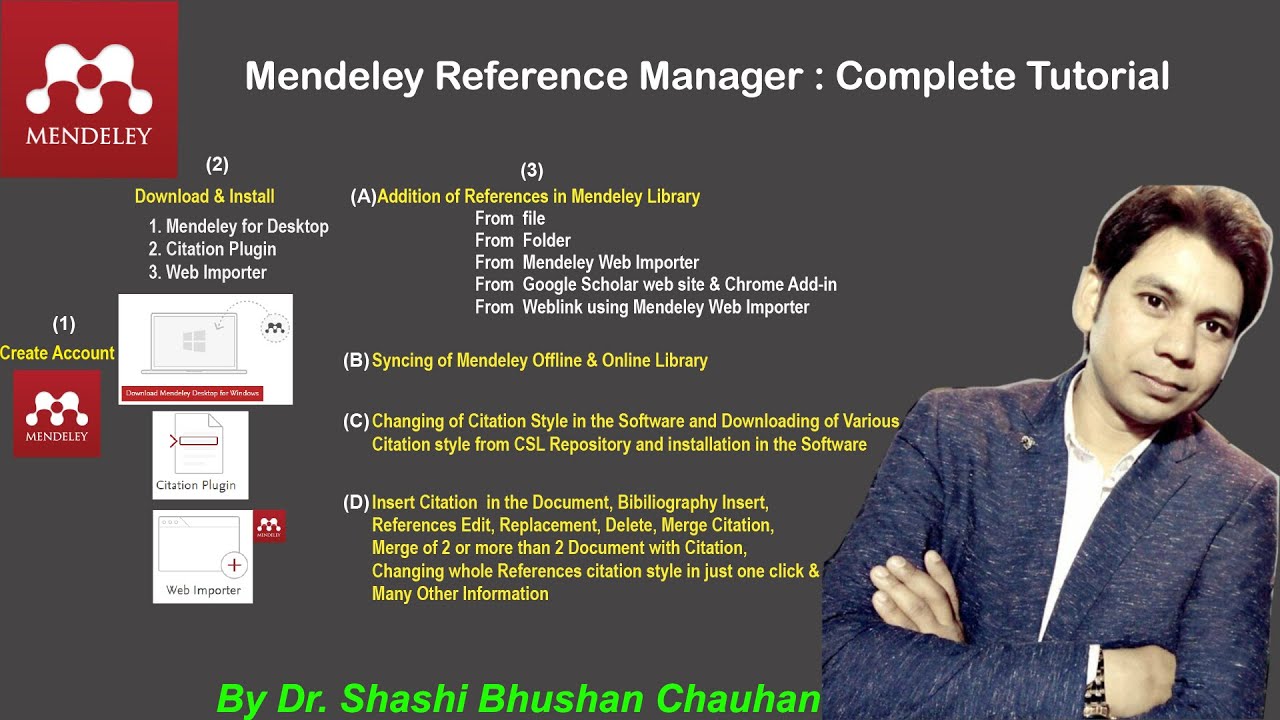
Mendeley Reference Manager Complete Tutorial #how to use #mendeley #reference #manager
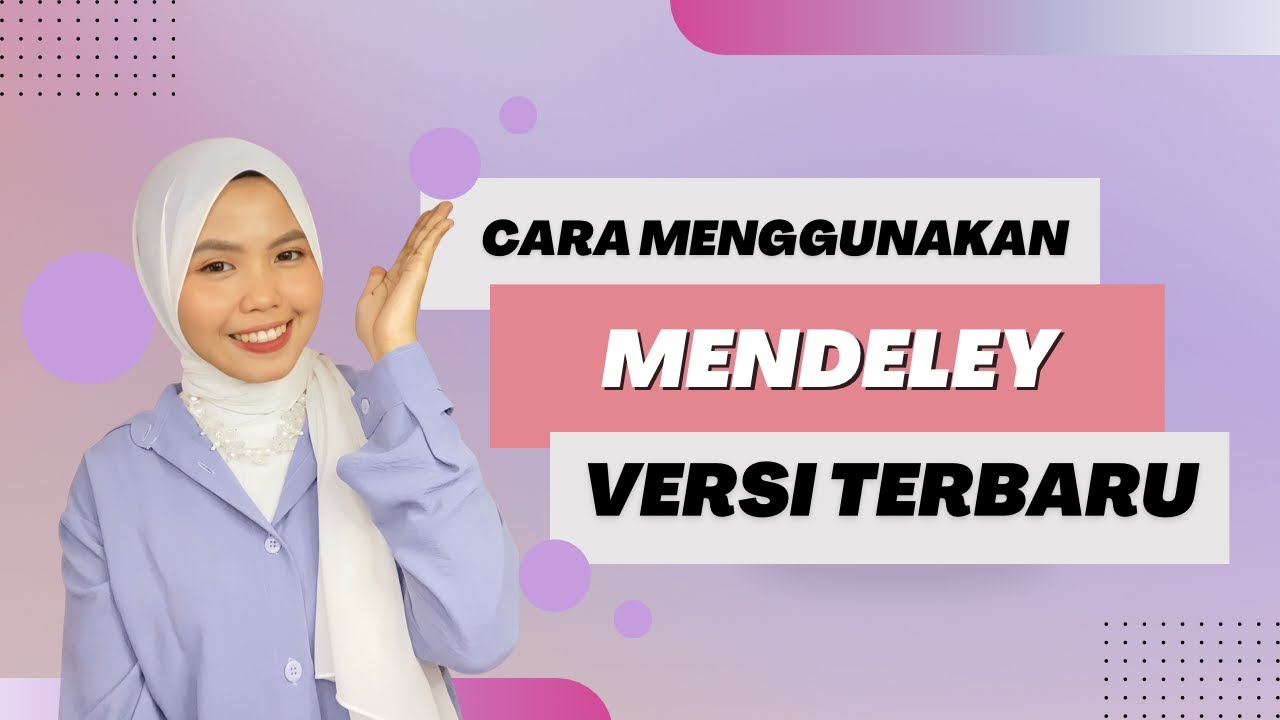
Tutorial Menggunakan Mendeley Versi Terbaru (Tutorial Lengkap Bodynote-Daftar pustaka di Mendeley)

Tutorial Menggunakan Mendeley Desktop atau Mendeley Lama

Tutorial Mendeley : Pengertian Mendeley ? Apa itu Mendeley, Fungsi Mendeley dan Kegunaan Mendeley ?
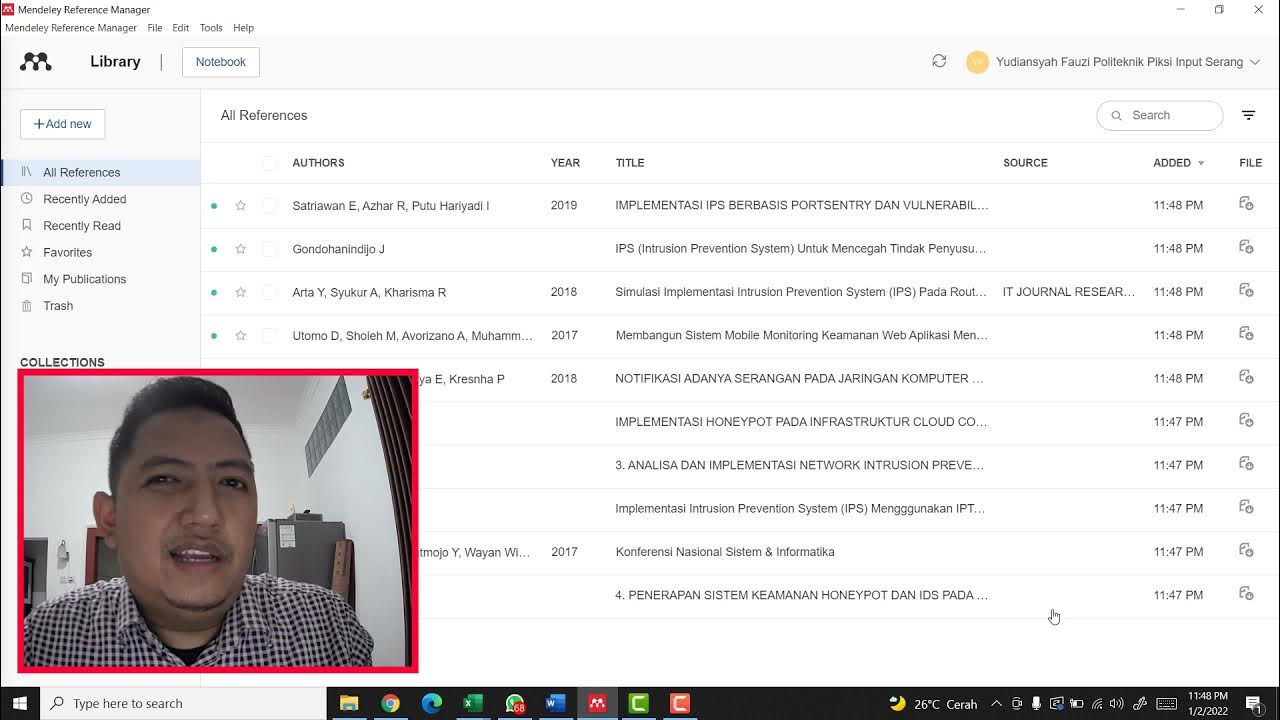
MENDELEY UNTUK MEMBUAT REFERENSI DI MICROSOFT WORD
5.0 / 5 (0 votes)
