VIDEO #3 URI Segment
Summary
TLDRIn this tutorial, the instructor introduces key concepts of the CodeIgniter framework, including URI segments and the use of the `.htaccess` file for security. The video covers the basics of defining and utilizing URI segments to structure URLs, including creating controllers and methods within CodeIgniter. It also demonstrates how to configure `.htaccess` for URL rewriting and access control, which is crucial for preventing unauthorized access to system files. The content is aimed at beginner to intermediate students looking to understand CodeIgniter's structure and secure web application development.
Takeaways
- 😀 URI Segments in CodeIgniter are a structured way of defining URLs, where the URL is divided into different parts like the controller, method, and parameters.
- 😀 CodeIgniter URLs use a base URL, followed by the controller name, the method name, and any parameters. For example: `localhost/index.php/controller/method/parameter`.
- 😀 The concept of URI segments distinguishes between the URL (location-based resource identifier) and URI (resource identifier based on name and location) in web programming.
- 😀 In CodeIgniter, controllers represent the main logic of your application and methods within controllers define the functions to execute. Each controller and method can be accessed via a specific URI.
- 😀 The `.htaccess` file in CodeIgniter helps manage directory access, rewrite URLs, and add protection such as password protection for certain directories.
- 😀 CodeIgniter's URI structure allows for more complex routing by using a combination of controller names, method names, and parameters in the URL.
- 😀 To create a controller in CodeIgniter, define a class within the `application/controllers/` folder. The file should include functions (methods) that are accessible via a URI.
- 😀 The method name in the controller can be directly linked to the URI, and changes in method names or functions in the controller will directly affect how URLs are structured.
- 😀 `.htaccess` is crucial for security and URL management, helping prevent directory browsing, redirect users, and manage the default index page for certain directories.
- 😀 Knowing how to configure `.htaccess` is important when deploying a CodeIgniter application, as it ensures proper access control and a smoother user experience for visitors.
- 😀 The tutorial emphasizes understanding HTML and how it's used in CodeIgniter views, which is essential for effective frontend development alongside backend logic.
Q & A
What is the difference between URL and URI in web development?
-A URL (Uniform Resource Locator) is used to identify the location of a web resource, typically including the server and file path. URI (Uniform Resource Identifier), on the other hand, is a more complex identification method in CodeIgniter that uses both the name and location of a resource, making it more structured.
What is the significance of URI segments in CodeIgniter?
-URI segments in CodeIgniter are used to define the path to specific resources in a web application. They break down the URI into parts such as the controller, method, and parameters, enabling better organization and access to specific code within the framework.
How do you define a URI structure in CodeIgniter?
-In CodeIgniter, the URI structure typically follows the format: 'localhost/{system}/{controller}/{method}', where 'system' is the name of the directory containing the framework, 'controller' is the name of the controller, and 'method' is the name of the function in that controller.
What is the purpose of the index.php file in CodeIgniter?
-The index.php file in CodeIgniter serves as the entry point for handling all requests to the application. It is responsible for loading the main CodeIgniter framework, routing requests to the appropriate controller and method, and then returning the response to the browser.
What is the significance of the .htaccess file in CodeIgniter?
-The .htaccess file in CodeIgniter is used to configure web server rules, such as preventing directory browsing, redirecting URLs, password-protecting directories, and customizing the default index page. It plays a key role in enhancing security and managing server behavior.
How can you prevent directory browsing using .htaccess in CodeIgniter?
-You can prevent directory browsing by adding specific rules in the .htaccess file to block access to the server’s directories. This prevents users from being able to list the contents of a folder, which enhances security.
What are some common uses of the .htaccess file in CodeIgniter?
-Common uses of the .htaccess file in CodeIgniter include blocking directory browsing, redirecting traffic from old URLs to new ones, password-protecting parts of the site, and controlling the behavior of URL requests to improve security and SEO.
What is the correct way to create a controller in CodeIgniter?
-To create a controller in CodeIgniter, you need to create a new PHP file in the 'application/controllers' directory. The class inside the file should extend the 'CI_Controller' class, and the class name should begin with an uppercase letter (e.g., 'User' for the 'user.php' controller). Each controller can have methods (functions) that are accessible via the URI.
What is the role of the view in CodeIgniter?
-In CodeIgniter, a view is used to display the output in the browser. It typically contains HTML, CSS, and JavaScript code. Views are used to separate the presentation logic from the application’s business logic, making the code more organized and maintainable.
How do you load a view in a controller in CodeIgniter?
-To load a view in CodeIgniter, you use the 'load->view()' method within a controller. This function takes the view file name (without the .php extension) as a parameter and loads the content of the view to be displayed on the web page.
Outlines

Cette section est réservée aux utilisateurs payants. Améliorez votre compte pour accéder à cette section.
Améliorer maintenantMindmap

Cette section est réservée aux utilisateurs payants. Améliorez votre compte pour accéder à cette section.
Améliorer maintenantKeywords

Cette section est réservée aux utilisateurs payants. Améliorez votre compte pour accéder à cette section.
Améliorer maintenantHighlights

Cette section est réservée aux utilisateurs payants. Améliorez votre compte pour accéder à cette section.
Améliorer maintenantTranscripts

Cette section est réservée aux utilisateurs payants. Améliorez votre compte pour accéder à cette section.
Améliorer maintenantVoir Plus de Vidéos Connexes

Tutorial CodeIgniter 4 untuk PEMULA | 1. Intro

#1 Berkenalan dengan Framework CodeIgniter 3

Materi Code Igniter Part 1: Instalasi, Konfigurasi Awal dan Alur Framework
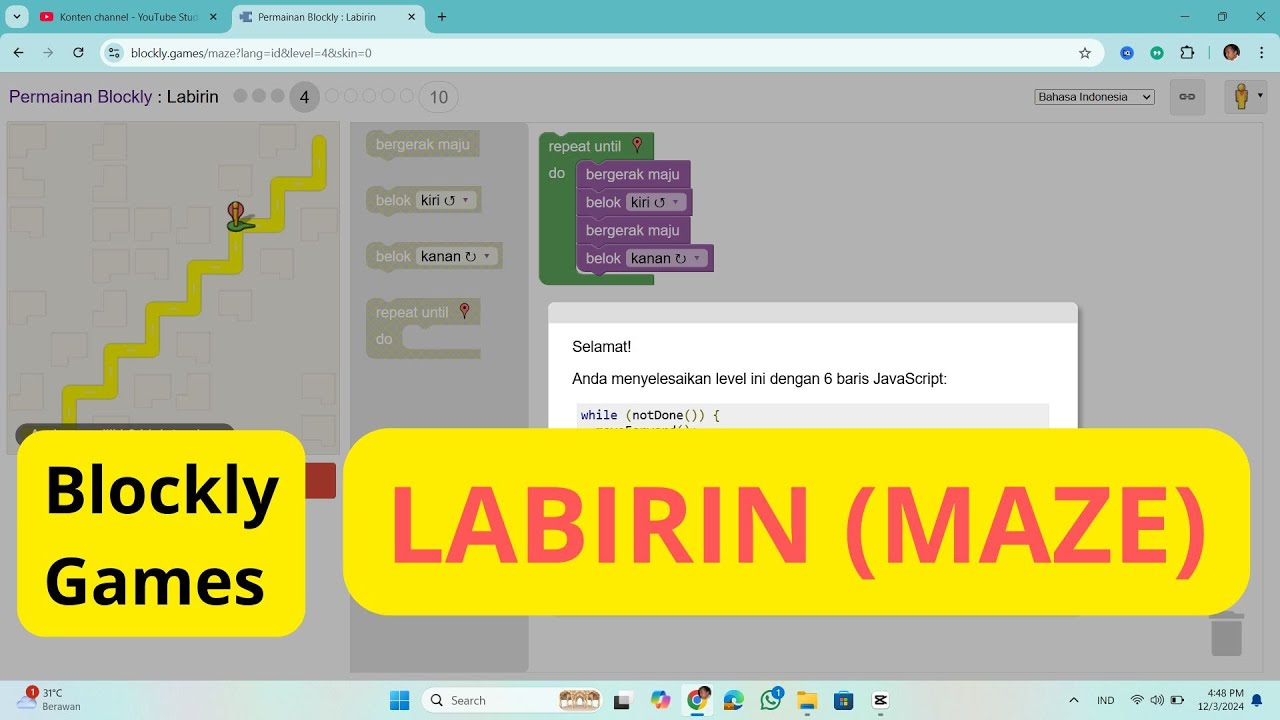
Blockly Games #2 : Belajar Coding untuk Anak SD SMP - Labirin

TANGENT AND SECANT SEGMENT || GRADE 10 MATHEMATICS Q2

PWEB 3IA01 3IA02 | Pertemuan 3 | PJ Fierza
5.0 / 5 (0 votes)
