Blockly Games #2 : Belajar Coding untuk Anak SD SMP - Labirin
Summary
TLDRIn this engaging tutorial, the instructor introduces coding concepts using block-based games, starting with basic movements like 'move forward,' 'turn left,' and 'turn right.' The lesson progresses to more advanced concepts, including the use of loops with the 'repeat until' block to automate actions. The instructor demonstrates how these commands can be combined to navigate through mazes and solve challenges. The tutorial encourages hands-on practice and invites learners to experiment with different movement combinations, making it an interactive way to learn coding fundamentals.
Takeaways
- 😀 Learn coding through block-based games with simple commands.
- 😀 The tutorial uses a visual approach to teach coding principles such as movement and direction.
- 😀 The first lesson focuses on moving a character forward and turning left or right using blocks.
- 😀 The program requires basic commands like 'move forward,' 'turn left,' and 'turn right' to control the movement.
- 😀 A JavaScript example is provided: 'move forward' translates to 'forward;' 'turn left' is 'turn left.'
- 😀 Level 2 introduces a more complex task involving turning and moving forward in a sequence.
- 😀 The tutorial demonstrates how the program runs with movement sequences like 'move forward,' 'turn left,' and 'turn right.'
- 😀 Level 3 introduces the concept of repetition, with a 'repeat until' block to loop commands until a condition is met.
- 😀 The repeat loop is used to repeat a movement until a goal or obstacle is reached, as demonstrated with a straight path.
- 😀 The tutorial encourages learners to test their understanding by completing labirynth-like challenges using 'repeat until' commands.
Q & A
What is the main topic of this tutorial?
-The main topic of this tutorial is learning coding through a block-based game, focusing on commands for movement and direction control.
What is the first action taught in the game?
-The first action taught is moving forward, where the player is given a command to make the character move in a straight line.
How does the 'move forward' command work in the game?
-'Move forward' is a basic command where the player places a block to instruct the character to move one step forward in the game world.
What happens when the player needs the character to turn?
-When the player needs the character to turn, they use the 'turn left' or 'turn right' commands. These control the direction the character faces after moving forward.
How do players combine commands for movement and turning?
-Players combine commands like 'move forward', 'turn left', and 'turn right' in a sequence to navigate the character through the game world, for example, moving forward, turning left, and moving forward again.
What is the significance of using 'repeat until' in the tutorial?
-'Repeat until' is used to create loops, making the character repeat an action (like moving forward) until a specific condition is met, such as reaching a certain location or encountering an obstacle.
What does the 'repeat until' block look like in the game?
-The 'repeat until' block surrounds a set of actions, instructing the game to repeat the actions inside the block until the specified condition is true.
Can you give an example of using 'repeat until' from the tutorial?
-An example is using the 'repeat until' block with the 'move forward' command, so the character continues moving until it reaches a goal or an obstacle in the game.
What happens if the player doesn't combine the commands correctly?
-If the commands are not combined correctly, the character may not move as expected, either moving in the wrong direction or failing to reach the intended destination.
How is the tutorial structured in terms of progression?
-The tutorial progresses by introducing simple commands first, such as moving forward and turning, and then advances to more complex concepts like using loops ('repeat until') to automate actions and solve puzzles.
Outlines

This section is available to paid users only. Please upgrade to access this part.
Upgrade NowMindmap

This section is available to paid users only. Please upgrade to access this part.
Upgrade NowKeywords

This section is available to paid users only. Please upgrade to access this part.
Upgrade NowHighlights

This section is available to paid users only. Please upgrade to access this part.
Upgrade NowTranscripts

This section is available to paid users only. Please upgrade to access this part.
Upgrade NowBrowse More Related Video

Solusi Blockly Games Puzzle dan Maze Level Komplit - Blockly Games 1 & 2 - Informatika Kelas 8

Karel Can't Turn Right - Python
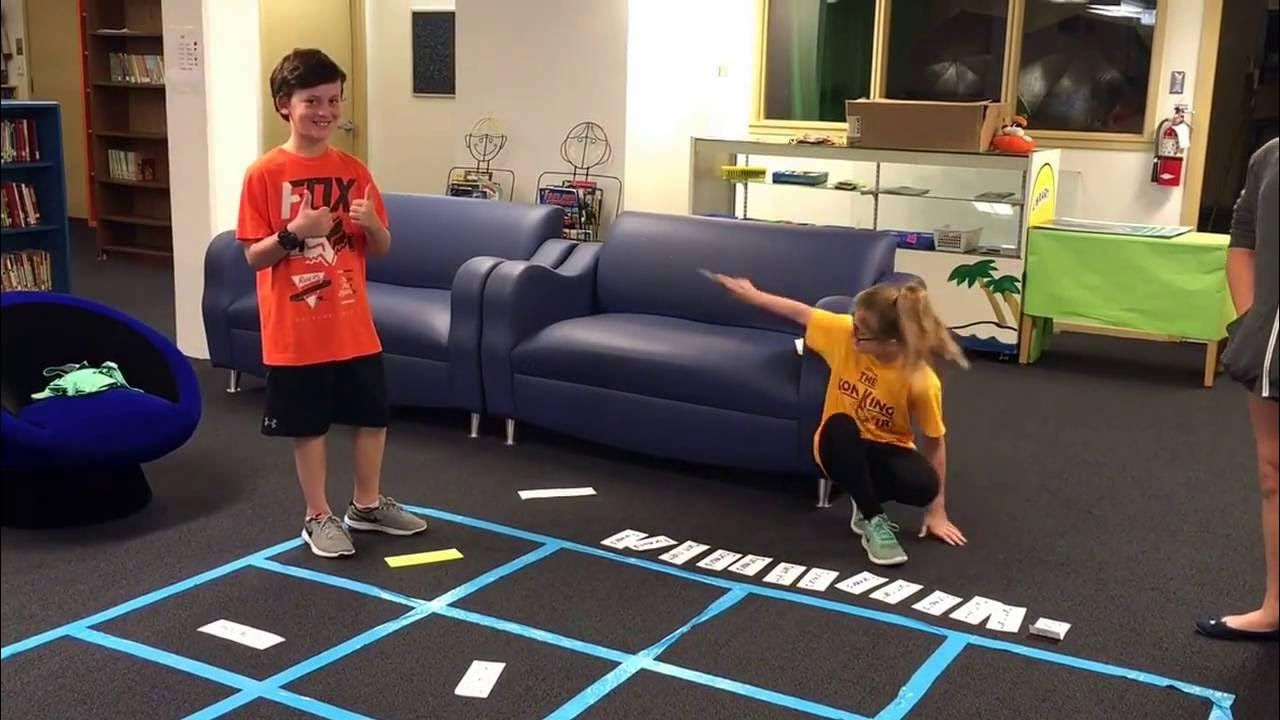
Unplugged: Human Coding Grid

STAFF SPINNING for Beginner Tutorial - Technique 1 Figure 8

First Move Advantage - How to Balance Turn-Based Games - Extra Credits

Lego Spike Prime - Moving Tutorial
5.0 / 5 (0 votes)