Tutorial ER Diagram dengan MySQL Workbench
Summary
TLDRThis tutorial demonstrates how to use MySQL Box to design a relational database schema for an educational system. It walks through the process of creating tables for students (Mahasiswa), courses (Mata Kuliah), and lecturers (Dosen), establishing relationships between them, and generating SQL code to create the database structure. The tutorial also explains how to export the schema as an image and SQL script, which can be imported directly into MySQL. It emphasizes the ease of automating database design, making it a useful tool for both beginners and experienced developers.
Takeaways
- 😀 MySQL Workbench is a powerful tool for designing relational databases and generating SQL code directly from an Entity Relationship Diagram (ERD).
- 😀 Users can easily create a new database schema (e.g., 'perkuliahan' for an academic system) and visualize the structure of their database.
- 😀 The ERD can help in defining entities such as 'mahasiswa' (students) and 'mata kuliah' (courses), including their attributes and relationships.
- 😀 Tables in MySQL Workbench can be easily customized by adding attributes (columns) with specified data types (e.g., INT for IDs, VARCHAR for text).
- 😀 Primary keys (e.g., NIM for 'mahasiswa') are essential in uniquely identifying records, and 'Auto Increment' can be used for generating sequential values.
- 😀 Relationships between entities are crucial, and MySQL Workbench allows users to define these relationships (e.g., Many-to-Many between students and courses).
- 😀 Many-to-Many relationships require an additional table that holds the linking data, such as grades (e.g., UTS) for each student-course combination.
- 😀 MySQL Workbench supports the creation of other entities like 'dosen' (lecturers), with relationships to 'mata kuliah' (courses) to represent teaching assignments.
- 😀 The tool allows for exporting the designed database schema either as an image (ERD) or as SQL code (DDL), which can be directly imported into MySQL.
- 😀 After generating the SQL script, users can import it into MySQL or PHPMyAdmin to create the database structure and tables without manual SQL coding.
- 😀 The generated SQL code creates the database with tables such as 'mahasiswa', 'mata kuliah', and 'kuliah', with predefined relationships and attributes.
Q & A
What is the primary objective of the tutorial?
-The primary objective is to demonstrate how to create an Entity-Relationship (ER) diagram using MySQL Workbench, generate the corresponding SQL code, and import it into a MySQL database.
What software tool is being used for database modeling in this tutorial?
-MySQL Workbench is the tool used to create the database schema, build the ER diagram, and generate the SQL code.
What is the significance of the database schema 'perkuliahan'?
-The 'perkuliahan' schema represents a database model for a university course management system. It includes entities such as students, courses, and professors, designed to reflect real-world academic relationships.
How does the tutorial guide the creation of a table for students (mahasiswa)?
-The tutorial demonstrates creating a 'mahasiswa' (students) table with attributes like NIM (student ID), name, address, and major. NIM is set as the primary key, and certain fields like name and address are required (non-null).
What is the relationship between students and courses in the ER model?
-The relationship between students and courses is many-to-many, meaning one student can take multiple courses, and one course can be taken by multiple students. This relationship is managed through a junction table.
Why is the relationship between students and courses implemented using a junction table?
-A junction table is used to manage the many-to-many relationship, storing the student-course pairs along with additional attributes, such as grades (e.g., UTS). This ensures data normalization and accurate data relationships.
What is the role of the 'kuliah' table in the database schema?
-The 'kuliah' table acts as the junction table that links the 'mahasiswa' (students) and 'mata kuliah' (courses) tables. It contains columns for student ID, course code, and additional information like grades.
How does the tutorial describe creating a table for professors (dosen)?
-The tutorial explains that the 'dosen' (professor) table includes attributes such as NIP (professor ID), name, and address. Professors are linked to courses through a many-to-many relationship, as a professor can teach multiple courses, and each course may have multiple professors.
What does the SQL code generated from the ER diagram do?
-The generated SQL code creates the necessary database schema, tables, and relationships. It includes DDL statements for defining tables such as 'mahasiswa', 'mata kuliah', and 'dosen', along with their attributes, primary keys, and foreign keys.
What is the importance of using 'auto-increment' for primary keys in the 'mahasiswa' table?
-The 'auto-increment' feature ensures that the primary key (NIM) is automatically generated for each new student entry, eliminating the need for manual assignment and maintaining uniqueness across records.
Outlines

Cette section est réservée aux utilisateurs payants. Améliorez votre compte pour accéder à cette section.
Améliorer maintenantMindmap

Cette section est réservée aux utilisateurs payants. Améliorez votre compte pour accéder à cette section.
Améliorer maintenantKeywords

Cette section est réservée aux utilisateurs payants. Améliorez votre compte pour accéder à cette section.
Améliorer maintenantHighlights

Cette section est réservée aux utilisateurs payants. Améliorez votre compte pour accéder à cette section.
Améliorer maintenantTranscripts

Cette section est réservée aux utilisateurs payants. Améliorez votre compte pour accéder à cette section.
Améliorer maintenantVoir Plus de Vidéos Connexes

Part3 : Database Testing | How To Test Schema of Database Table | Test Cases

PostgreSQL (1) Installation and Create Your First Database ( SQL shell / PgAdmin4 )
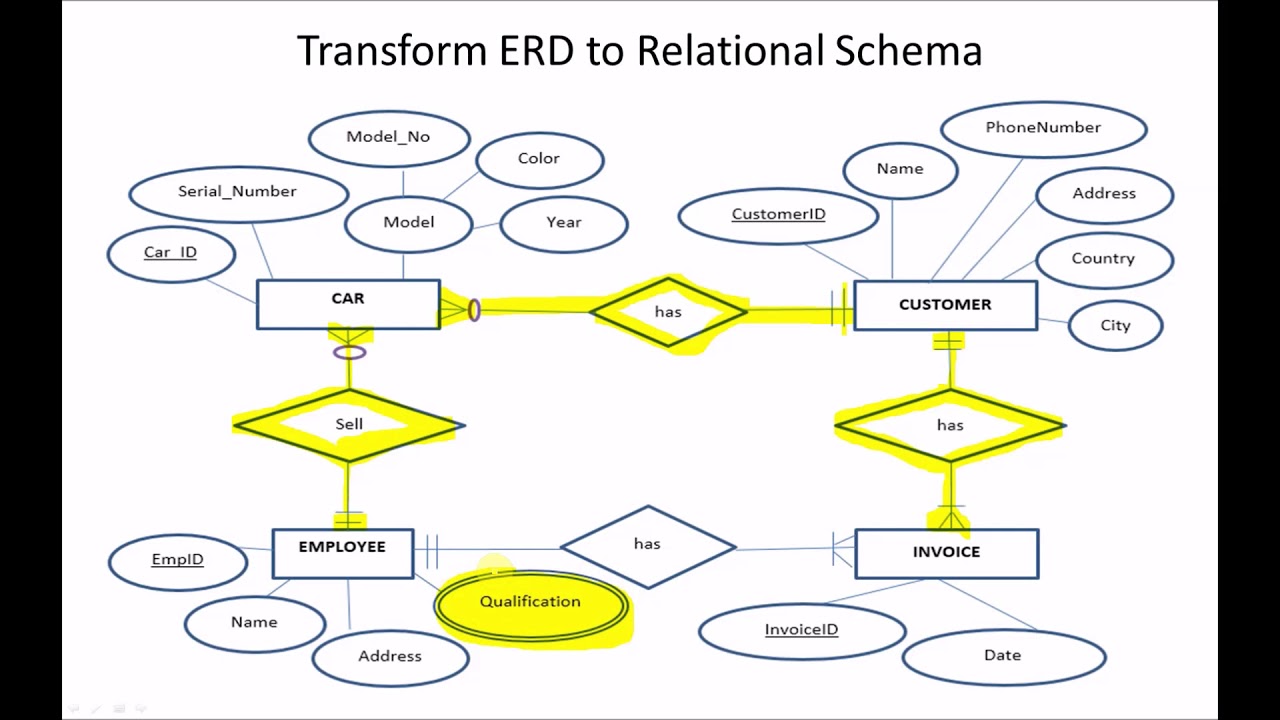
Example 1: Transforming ER Diagrams to a Relational Schema
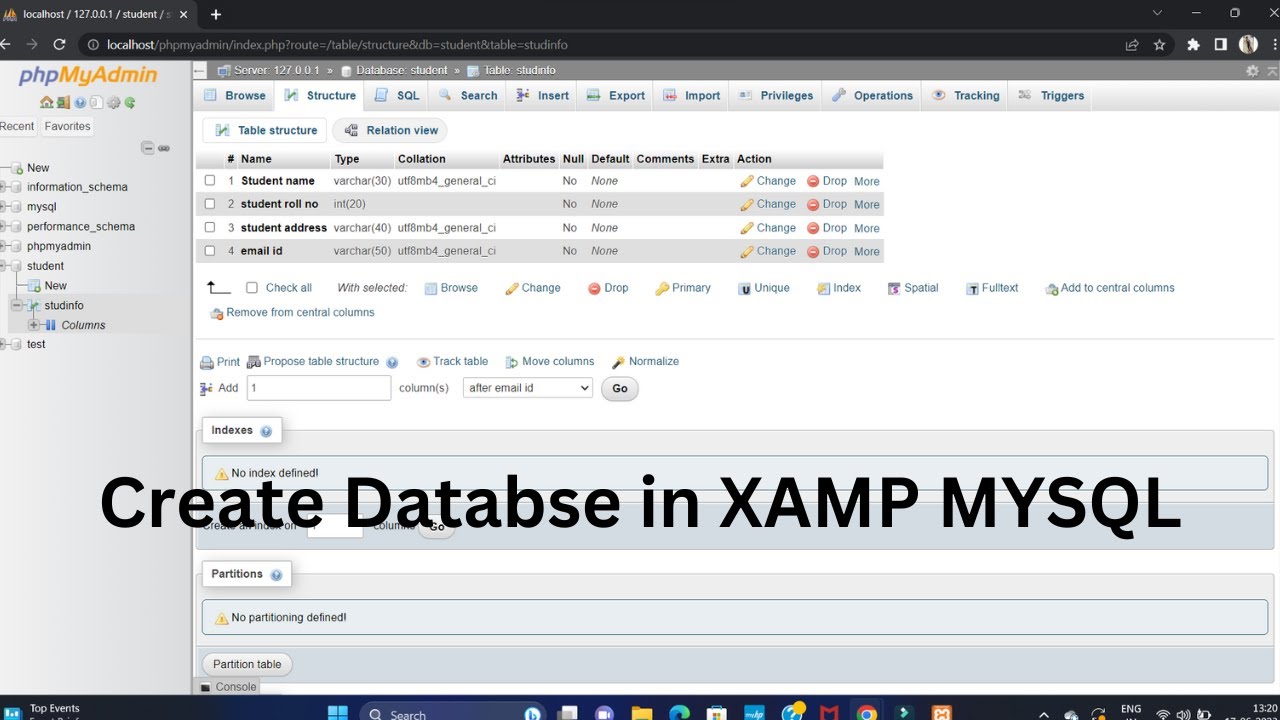
Create Database Using XAMPP Server/MYSQL |Updated 2023|

Belajar MySQL untuk Pemula - Apa itu Sistem Basis Data dan MySQL

Kusrini - DBMS - 7 - MySql
5.0 / 5 (0 votes)
