Tutorial Mempersiapkan Drone Pertanian DJI Agras T10
Summary
TLDRThis video provides a step-by-step guide for preparing the DJI Agras T10 agricultural drone for use. It covers the essential tasks including setting up the remote control, installing the battery, calibrating the drone, and preparing the tank. Viewers will also learn how to test the nozzles and ensure the drone is fully ready for operation. The tutorial emphasizes the importance of checking battery levels, securing propellers, and confirming proper connectivity before flight. This detailed guide helps ensure safe and efficient drone operation for agricultural spraying tasks.
Takeaways
- 😀 The DJI Agras T10 is an agricultural drone with an 8-liter tank capacity, capable of covering up to one hectare of land.
- 😀 Ensure the remote control and WB37 battery are fully charged before starting the drone setup process.
- 😀 Always power on the remote control first to check for any system errors using the DJI Smart Controller.
- 😀 The drone's arms should be extended properly and locked into place before use.
- 😀 Check the propellers for proper locking and remove any propeller protectors before use.
- 😀 Verify the condition of the drone's propellers and ensure they are functioning correctly.
- 😀 Check the battery of the DJI Agras T10 by pressing the power button to confirm its charge level.
- 😀 Insert the drone's battery correctly by aligning the connector and securing it with a click sound.
- 😀 To power on the drone, press the power button twice, then hold it to turn it on.
- 😀 Use the DJI SkyTrack app to check the system status of both the drone and remote before taking off.
- 😀 Perform calibration of the drone’s compass by rotating it 360° in a counterclockwise direction until the system confirms it's complete.
Q & A
What is the capacity of the DJI Agras T10's tank, and how much area can it cover?
-The DJI Agras T10 drone has a tank capacity of 8 liters, and it can cover up to 1 hectare of agricultural land.
Why should the remote control be powered on before the drone?
-The remote control should be powered on first to identify any potential system errors early, allowing you to troubleshoot before flying the drone.
How do you prepare the remote control for the DJI Agras T10 drone?
-To prepare the remote control, open the battery compartment by pressing the button underneath, insert the WB 37 battery, and slide it up until it clicks into place. Ensure the battery is fully charged before turning on the remote.
What is the process for attaching the propellers to the DJI Agras T10?
-To attach the propellers, extend the drone’s arms and make sure they are securely locked. Then, carefully attach each propeller to the drone, ensuring they are locked in place and that the condition of each propeller is checked.
How do you check the battery status of the DJI Agras T10?
-To check the battery status, press the power button on the DJI Agras T10 battery once. The indicator lights will show the battery’s charge level.
What steps should be followed to calibrate the DJI Agras T10 drone?
-To calibrate the DJI Agras T10, open the DJI Sky app, go to 'Advanced Settings,' select 'Compass Calibration,' and rotate the drone 360° counterclockwise until the app confirms that the calibration is complete.
How do you power on the DJI Agras T10 drone?
-To power on the drone, press the power button twice and then press and hold the second press until the drone turns on.
What should you check in the DJI Sky app before flying the drone?
-Before flying, you should check the system status in the DJI Sky app, including the spraying proportion, radar, and remote controller settings to ensure they are functioning correctly.
How is the tank attached to the DJI Agras T10 drone?
-To attach the tank, align the tank’s connector with the drone’s receiver, insert the tank until it clicks securely into place.
What is the method for testing the nozzles on the DJI Agras T10?
-To test the nozzles, activate the spray system using the remote control. You can also manually trigger the spray by pressing the red button on the remote, which will allow you to see if each nozzle is dispensing properly.
Outlines

Cette section est réservée aux utilisateurs payants. Améliorez votre compte pour accéder à cette section.
Améliorer maintenantMindmap

Cette section est réservée aux utilisateurs payants. Améliorez votre compte pour accéder à cette section.
Améliorer maintenantKeywords

Cette section est réservée aux utilisateurs payants. Améliorez votre compte pour accéder à cette section.
Améliorer maintenantHighlights

Cette section est réservée aux utilisateurs payants. Améliorez votre compte pour accéder à cette section.
Améliorer maintenantTranscripts

Cette section est réservée aux utilisateurs payants. Améliorez votre compte pour accéder à cette section.
Améliorer maintenantVoir Plus de Vidéos Connexes

Cara Mapping Lahan dengan Drone MANUAL tanpa aplikasi MAPPING
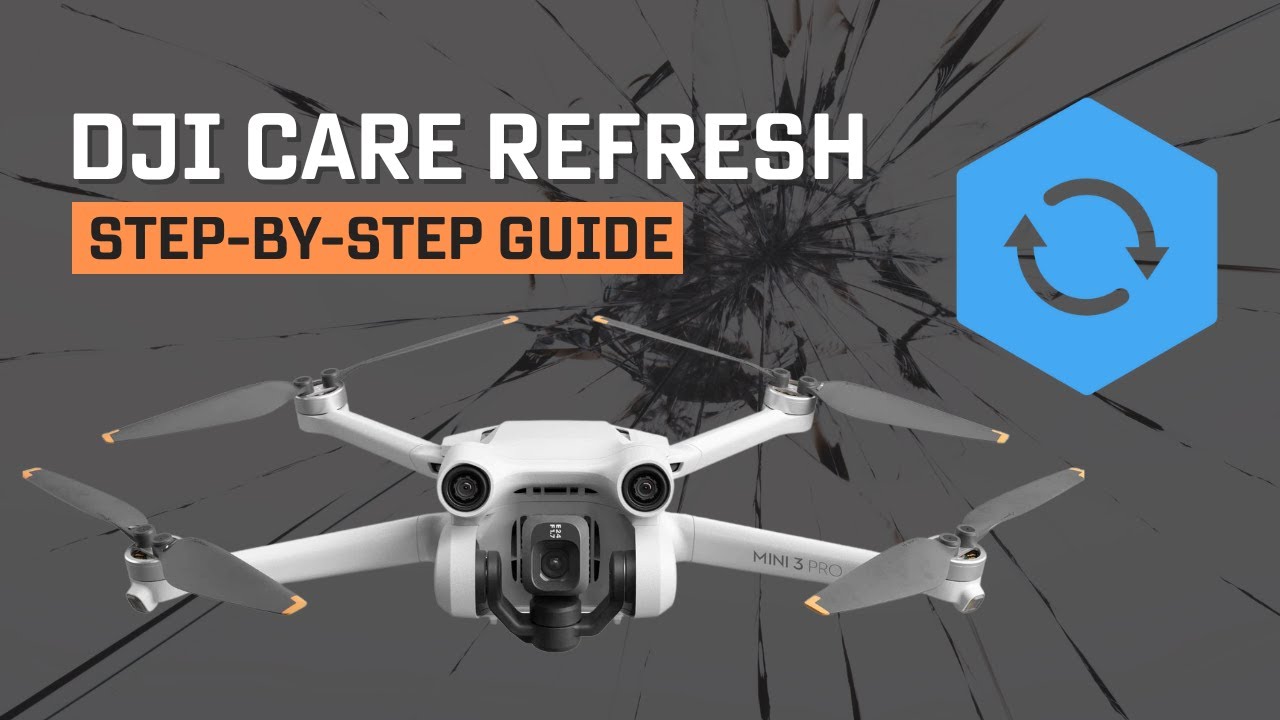
DJI Care Refresh Step-by-Step Guide I 1-Year Vs 2-Year Plan I is it Worth??

Mavic 3M Fruit Tree Aerial Survey and Mapping

Como trocar as hélices do drone agrícola de pulverização DJI Agras T20p e T40

Penyuluhan Pembuatan Pestisida Organik Buah Mojo di Desa Waelo Kab. Buru

Mapping and Spraying Fields with Mavic, Pix4D, and T50
5.0 / 5 (0 votes)
