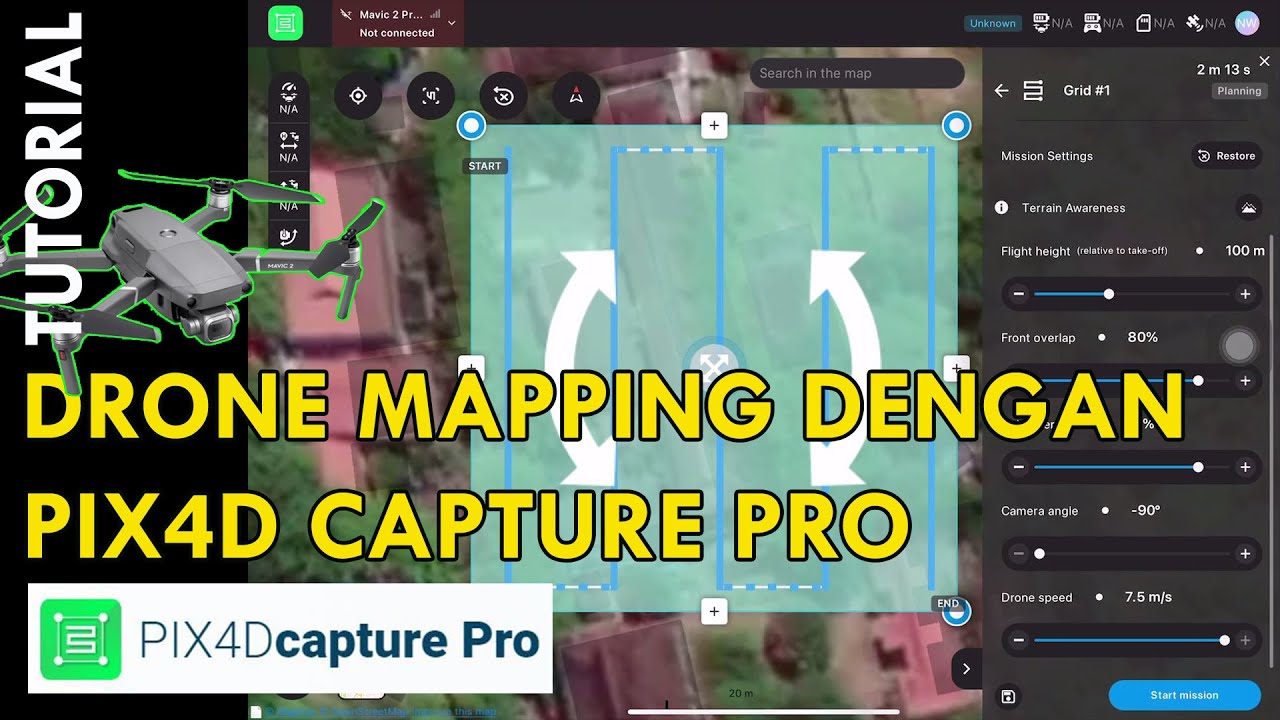Como trocar as hélices do drone agrícola de pulverização DJI Agras T20p e T40
Summary
TLDRThis video guide walks viewers through the proper procedure for replacing a damaged drone propeller, focusing on models like the T40 and T20P. It covers how to assess damage, choose the correct replacement propeller (CW/CCW), and perform the replacement step-by-step. Key tips include ensuring propeller balance, performing safety checks before flight, and replacing both propellers for optimal performance. The guide emphasizes the importance of thorough inspection and maintenance to ensure safe, efficient drone operation. Whether you're a beginner or experienced drone pilot, this tutorial provides essential tips for keeping your drone in top condition.
Takeaways
- 😀 Always inspect your drone thoroughly before replacing the propeller, as accidents may also affect other components like the motor or connectors.
- 😀 Even minor damage to a propeller (e.g., a 2mm nick) can cause imbalance, leading to vibrations that may damage the motor or electronics.
- 😀 If only one propeller is damaged, it's still recommended to replace both to maintain balance and prevent further issues.
- 😀 When replacing propellers, make sure to choose the correct type based on the drone's specifications (e.g., CW or CCW for T40).
- 😀 Propeller kits typically include spare rubber washers and screws—use them carefully when removing or installing propellers.
- 😀 After replacing the propeller, ensure the propeller is oriented correctly with the 'DJI' label facing upward to avoid installation errors.
- 😀 Tighten screws lightly when reinstalling propellers to avoid damaging the threads or over-tightening.
- 😀 Regularly inspect and replace rubber washers and technil rings, especially after extensive use (e.g., 500 hours of operation).
- 😀 Always test the drone in an open area, at least 6 meters away, after replacing the propellers to ensure stability and proper operation.
- 😀 Use temperature monitoring tools or touch to check for overheating of the motors after a test flight, as this can indicate an unbalanced propeller or other issues.
Q & A
When should I consider replacing a drone propeller?
-You should consider replacing a drone propeller if it's damaged due to an accident, impact during transport, or from a rough landing or takeoff. Even minor damage like a chipped tip can lead to vibration and affect the drone's stability.
Why is it important to replace a damaged propeller?
-Replacing a damaged propeller is crucial because a damaged or unbalanced propeller can cause vibrations that negatively impact the motor and electronic components of the drone, potentially leading to a crash or malfunction.
Can I fly my drone with a small chip or crack on the propeller?
-It is not recommended to fly a drone with a chipped or cracked propeller, even if the damage seems minimal. The imbalance created can cause vibrations that could harm the motor, other components, and reduce overall flight performance.
What is the difference between CW and CCW propellers on the T40 drone?
-On the T40 drone, CW (Clockwise) and CCW (Counterclockwise) refer to the rotation direction of the propellers. It is important to select the correct propeller based on these directions to ensure proper installation and flight performance.
What are the U and L designations for the T40 propellers?
-The U and L designations on the T40 drone refer to the upper (U) and lower (L) propellers. The upper propeller is labeled 'U' and should be installed on the top of the motor, while the lower propeller is labeled 'L' and installed on the bottom.
Should I replace just the damaged propeller or both on the T40 drone?
-It is recommended to replace both propellers at once, even if only one is damaged. This ensures that both propellers are balanced and maintain optimal performance during flight.
What tools and components are necessary for propeller replacement?
-You will need the propeller replacement kit that comes with the drone, which includes screws, rubber washers, and additional components like teflon rings for secure installation. A screwdriver is also needed to remove the old propellers.
What should I check for when performing a post-replacement test flight?
-After replacing the propellers, you should check for any abnormal vibrations, unusual motor noise, and ensure the propellers are rotating at the same speed. It's important to conduct this test in an open area, maintaining a safe distance of at least 6 meters from the drone.
How can I check if the propellers are properly balanced after replacement?
-You can check propeller balance by observing if any of the arms vibrate more than others during the test flight. Also, monitor the motor temperature—if it's overheating, it may indicate an imbalance or problem with the propeller.
Why should I replace rubber washers and teflon rings after prolonged use?
-Rubber washers and teflon rings wear out over time due to constant vibration, which can cause them to lose their effectiveness in securing the propeller. After around 500 hours of use, it's recommended to replace these parts to maintain proper functioning and avoid additional wear on other components.
Outlines

This section is available to paid users only. Please upgrade to access this part.
Upgrade NowMindmap

This section is available to paid users only. Please upgrade to access this part.
Upgrade NowKeywords

This section is available to paid users only. Please upgrade to access this part.
Upgrade NowHighlights

This section is available to paid users only. Please upgrade to access this part.
Upgrade NowTranscripts

This section is available to paid users only. Please upgrade to access this part.
Upgrade NowBrowse More Related Video
5.0 / 5 (0 votes)