Como Conectar ao MySQL com C/C++ no Windows
Summary
TLDRThis tutorial provides a comprehensive guide on how to connect to MySQL databases on Windows using the MySQL C Connector. It covers installation steps, setting up the environment in Visual Studio and VS Code, and troubleshooting common issues like missing libraries. The video demonstrates the process of configuring MySQL for both C and C++ development, offering solutions to potential errors such as `libmysql.dll` not being found. The steps are straightforward, ensuring that both beginners and intermediate users can follow along and successfully set up MySQL on their Windows systems.
Takeaways
- 😀 Ensure MySQL is properly installed on your Windows machine before proceeding with the connection setup.
- 😀 There are two main methods for connecting to MySQL: MySQL Connector C (for C language) and MySQL Connector/ODBC (for other languages).
- 😀 Using MySQL Connector C is recommended for this tutorial as it works both on Linux and Windows environments.
- 😀 For Visual Studio users, start by creating an empty C++ project and setting the configuration to 'Release' and platform to 'x64'.
- 😀 Properly set the include and library directories in Visual Studio to link MySQL libraries and headers.
- 😀 If you encounter missing `.dll` files, ensure the `libmysql.dll` is copied to the project directory or the correct path is set.
- 😀 Visual Studio Code users should configure their environment similarly, using the GCC compiler and properly setting include paths.
- 😀 Debugging missing `libmysql.dll` issues can be done by checking the terminal output and ensuring the `.dll` file is in the correct directory.
- 😀 You can run the MySQL connection program from different terminals (PowerShell, CMD, or VSCode terminal), but syntax handling varies across them.
- 😀 When compiling with GCC in Visual Studio Code, be sure to use the correct command-line arguments (`-I` for includes, `-L` for libraries) and ensure the MySQL library path is correctly referenced.
- 😀 Follow the provided links and resources for further setup details, including installing MySQL and configuring it on Windows and Linux environments.
Q & A
What are the two methods to connect to MySQL on Windows as described in the video?
-The two methods to connect to MySQL on Windows are using the MySQL Connector C (for C language) and the MySQL Connector C++ (for C++ programming). The first method involves using the MySQL Connector C with the 'mysql.h' header file, while the second method uses SQL commands with a MySQL Connector C++ driver.
Why does the video recommend using MySQL Connector C?
-The video recommends using MySQL Connector C because it works on both Linux and Windows, ensuring consistency in setup and operation across different platforms. The procedure for setting up the connection remains the same in both environments.
What is the importance of the 'libmysql.dll' file, and how is it handled?
-The 'libmysql.dll' file is crucial because it contains the necessary functions for the MySQL connection to work properly. If the program cannot find this file, it will throw an error. The video suggests copying 'libmysql.dll' into the project's root directory to resolve this issue.
What steps should be followed to configure MySQL in Visual Studio?
-To configure MySQL in Visual Studio, you need to add the MySQL include and library directories to the project settings. This involves specifying the paths for MySQL's include files and libraries under **C/C++ > General** and **Linker > General** in the project properties. You also need to add 'libmysql.lib' to the **Linker > Input > Additional Dependencies** section.
What is the purpose of setting the configuration to 'Release' and platform to 'x64' in Visual Studio?
-Setting the configuration to 'Release' and platform to 'x64' ensures that the project is built in a stable and optimized format for 64-bit systems. This setup helps avoid potential issues when deploying the application, especially when working with MySQL libraries and C++ connectors.
How does the use of different terminals (PowerShell, CMD, VSCode Terminal) affect the process?
-Different terminals can affect the way file paths and commands are handled. PowerShell and VSCode Terminal may require single quotes for file paths containing spaces, while CMD uses double quotes. Additionally, certain commands may work differently, so it's important to understand the quirks of each terminal when compiling or running the program.
What common error might occur when running the MySQL C++ project, and how can it be resolved?
-A common error is that the 'libmysql.dll' file is not found during execution, causing the program to fail. To resolve this, you should copy 'libmysql.dll' into the project's root directory or ensure it is accessible in the system PATH.
Why is it necessary to add the MySQL include and library directories to the Visual Studio project?
-Adding the MySQL include and library directories to the project ensures that the necessary MySQL headers and libraries are accessible during the compilation and linking processes. Without these directories, Visual Studio will not be able to find the required files, resulting in compilation errors.
What is the purpose of using the '-I' and '-L' flags in the VSCode terminal?
-The '-I' flag specifies the path to the MySQL include directory, while the '-L' flag specifies the path to the MySQL library directory. These flags are used when compiling the project from the terminal to ensure that the MySQL headers and libraries are properly linked during the compilation process.
What should you do if you encounter an issue where the project compiles but does not run correctly?
-If the project compiles but does not run correctly, check the terminal or command prompt for error messages. Typically, issues arise from missing or improperly linked libraries (like 'libmysql.dll'). Ensure that all necessary files are correctly placed in the project directory and that the library paths are properly set in the project configuration.
Outlines

Cette section est réservée aux utilisateurs payants. Améliorez votre compte pour accéder à cette section.
Améliorer maintenantMindmap

Cette section est réservée aux utilisateurs payants. Améliorez votre compte pour accéder à cette section.
Améliorer maintenantKeywords

Cette section est réservée aux utilisateurs payants. Améliorez votre compte pour accéder à cette section.
Améliorer maintenantHighlights

Cette section est réservée aux utilisateurs payants. Améliorez votre compte pour accéder à cette section.
Améliorer maintenantTranscripts

Cette section est réservée aux utilisateurs payants. Améliorez votre compte pour accéder à cette section.
Améliorer maintenantVoir Plus de Vidéos Connexes
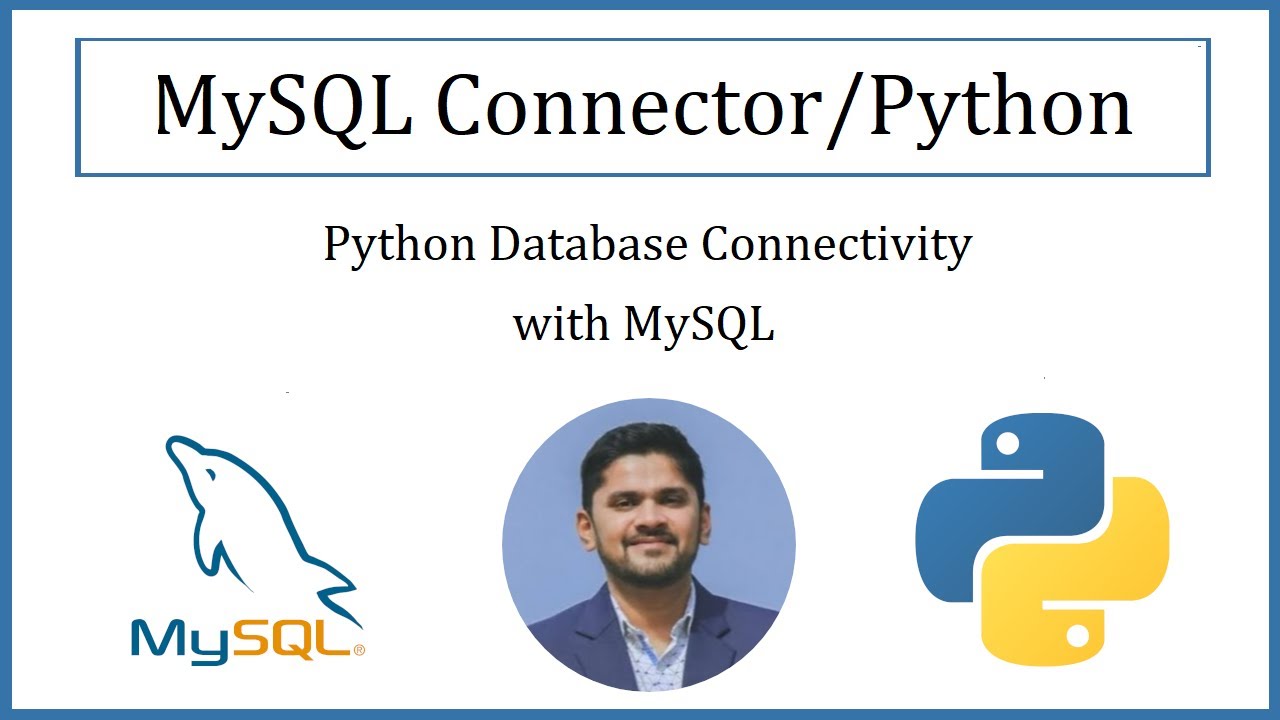
Python MySQL Database Connectivity - MySQL Connector | 2022 Complete Guide
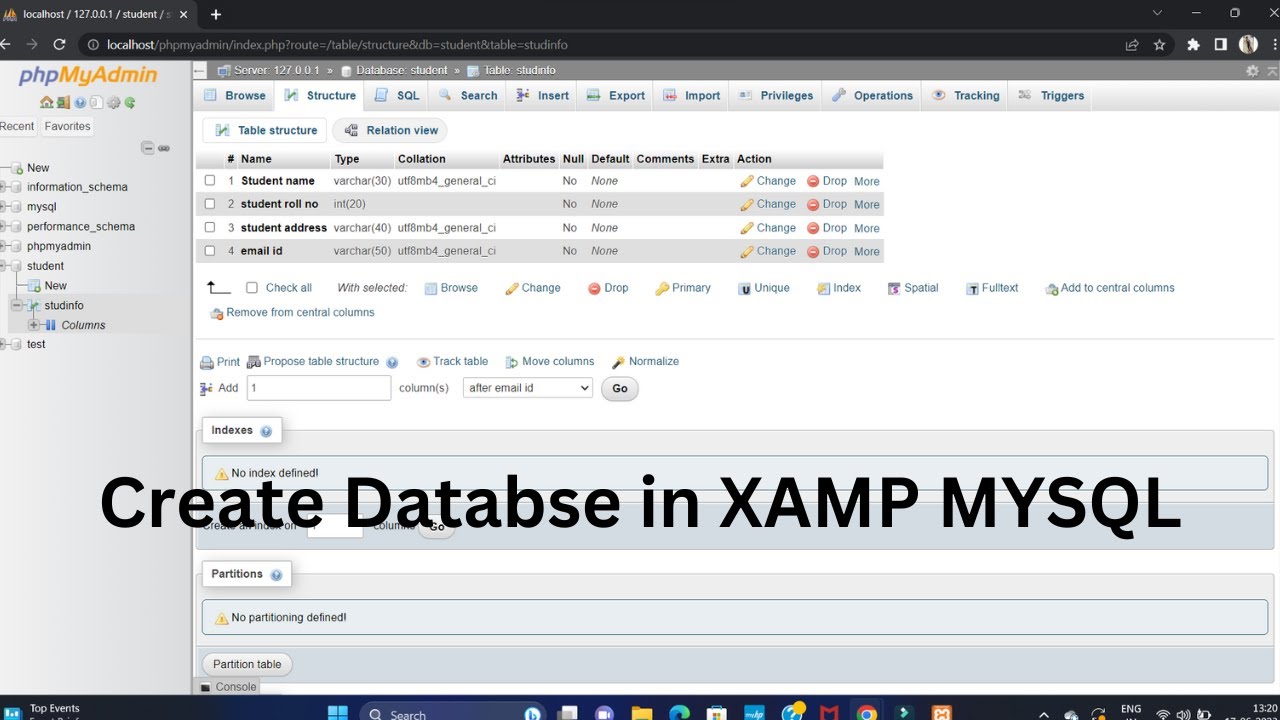
Create Database Using XAMPP Server/MYSQL |Updated 2023|

How to install MySQL 8.0.44 Server and Workbench latest version on Windows 11

Belajar MySQL untuk Pemula - Cara Download dan Install MySQL di Windows 11

How to connect to XAMPP MySQL from VSCode Easily (2024)

Membuat Database MYSQL di XAMPP menggunakan CMD
5.0 / 5 (0 votes)
