Windows Server Understand Roles and Features
Summary
TLDRIn this video, the speaker explains the key concepts behind setting up a Windows Server. Unlike client operating systems, Windows Server requires configuration before it can serve its purpose. The server’s role, such as file server or domain controller, defines its function within the network. Essential roles like domain controller, DHCP, DNS, and file server are discussed, each playing a vital part in network management. The video emphasizes the importance of selecting and installing the right roles and features to ensure a server operates efficiently in an organization's IT infrastructure.
Takeaways
- 😀 Windows Server requires additional configuration after installation, unlike client operating systems such as Windows 10.
- 😀 A Windows Server is essentially inactive until roles and features are assigned to define its purpose.
- 😀 Roles in Windows Server define the primary function of the server, such as file sharing or managing network security.
- 😀 Features are smaller components that can enhance or complement the roles installed on a server.
- 😀 The first task for a system administrator after installing Windows Server is to identify and install the necessary roles.
- 😀 Common roles in most organizations include Domain Controller, DHCP Server, DNS Server, and File Server.
- 😀 The Domain Controller is the most important role in a network, managing security and authentication for other roles.
- 😀 The DHCP Server automatically assigns IP addresses to client devices, simplifying network management.
- 😀 The DNS Server resolves URLs, allowing clients to access websites and network resources.
- 😀 The File Server stores and shares files, enabling collaboration among users in an organization.
- 😀 Other roles include Print Server, Application Server, Backup Server, and Windows Update Server, each serving a specific purpose in the network.
Q & A
What is the key difference between client operating systems like Windows 10 and Windows Server?
-The key difference is that with client operating systems like Windows 10, users can start using the computer and consuming data right after installation. However, with Windows Server, the server will do nothing useful until its role and features are defined.
Why can't a newly installed Windows Server be immediately used?
-After installing Windows Server, it has no defined purpose and only consumes electricity. You must specify its role by installing roles and features before it can serve any useful function.
What is the purpose of installing a role on a Windows Server?
-Installing a role on a Windows Server gives the server its purpose in the network. For example, installing a file server role turns the server into a machine that serves files to users.
What is the difference between a role and a feature in Windows Server?
-A role defines the main purpose of a server, such as acting as a file server or domain controller, while a feature is a subset of functions that can enhance or complement a role or operate independently.
What is the first task a system administrator should do after installing Windows Server?
-The first task is to identify and install the necessary roles that match the organization's needs. This is crucial, especially when setting up a new Windows infrastructure.
Can the roles installed on a Windows Server vary between organizations?
-Yes, the roles deployed on a Windows Server will differ depending on the needs of the organization. However, some roles are commonly found in most organizations, such as Domain Controller, DHCP server, and DNS server.
What is the role of a Domain Controller in a network?
-The Domain Controller is the most crucial role in a network. It acts as the central authority that authenticates and authorizes users and devices within the domain, making it the 'spinal column' of the network.
What does a DHCP server do on a Windows Server?
-A DHCP (Dynamic Host Configuration Protocol) server automatically assigns IP addresses to client devices, simplifying the network setup and ensuring devices can communicate properly.
What is the purpose of a DNS server in Windows Server?
-A DNS (Domain Name System) server resolves URLs for client computers, allowing them to find websites and other resources on the Internet by translating domain names into IP addresses.
How does a File Server role benefit an organization?
-A File Server role allows users to store and share files, enabling collaboration within an organization. It centralizes file storage, making it easier for users to access and work with shared documents.
Can a Windows Server have multiple roles installed, and why might that be useful?
-Yes, a Windows Server can have multiple roles installed. This is useful for consolidating services, reducing hardware costs, and optimizing network management by centralizing various tasks like file sharing, printing, and backups on a single server.
Outlines

Cette section est réservée aux utilisateurs payants. Améliorez votre compte pour accéder à cette section.
Améliorer maintenantMindmap

Cette section est réservée aux utilisateurs payants. Améliorez votre compte pour accéder à cette section.
Améliorer maintenantKeywords

Cette section est réservée aux utilisateurs payants. Améliorez votre compte pour accéder à cette section.
Améliorer maintenantHighlights

Cette section est réservée aux utilisateurs payants. Améliorez votre compte pour accéder à cette section.
Améliorer maintenantTranscripts

Cette section est réservée aux utilisateurs payants. Améliorez votre compte pour accéder à cette section.
Améliorer maintenantVoir Plus de Vidéos Connexes

How to setup NIC Teaming on Windows Server
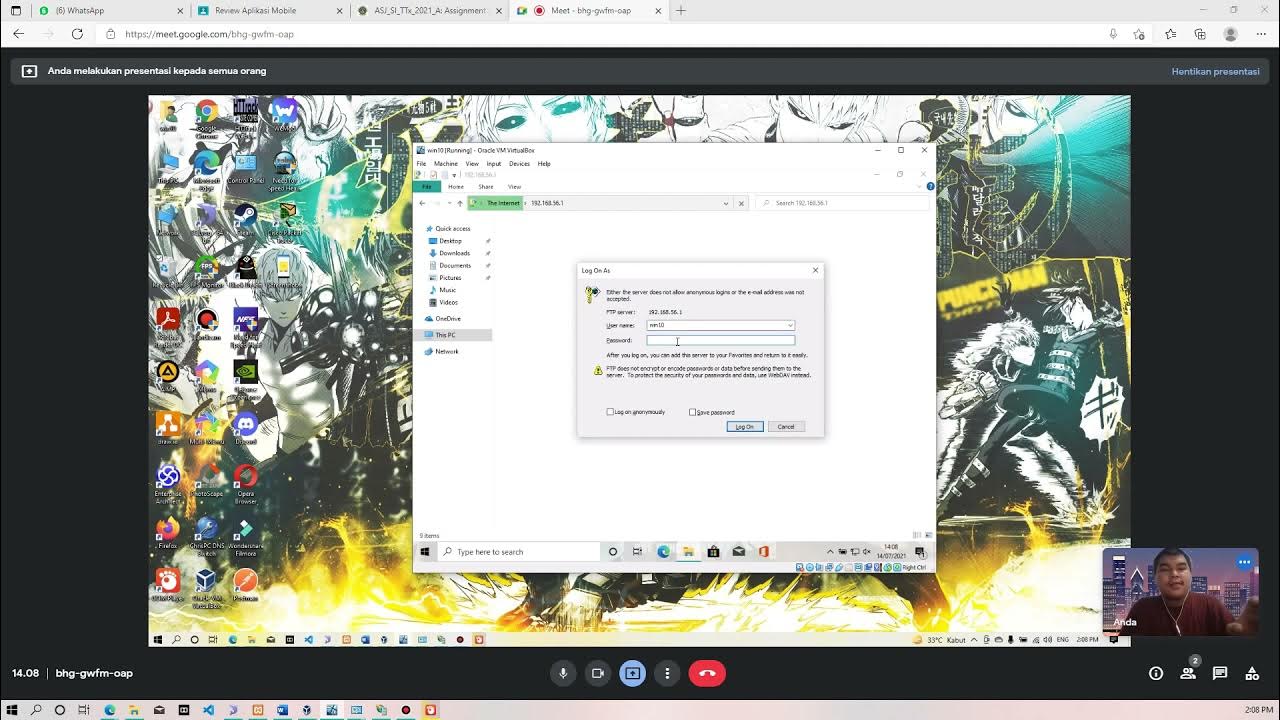
Membuat FTP Server dan FTP Client pada Windows 10

How to create and Connect Windows Server in AWS in Hindi| Part 1 | AWS Cloud Computing for Beginners

Windows Server 2012 R2 Installation

How to Set Up Active Directory on Windows Server 2022 | Full Step-by-Step Project!
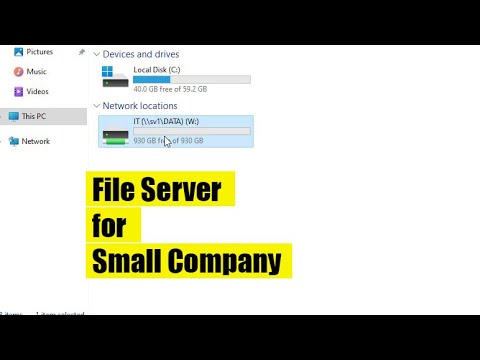
How to create a File server for a small company
5.0 / 5 (0 votes)
