2 Creating Main Window Design
Summary
TLDRThis script outlines the process of creating a Python-based library management system using Tkinter. The speaker demonstrates how to design the application's GUI, starting with setting up the window, icons, and basic frames for layout. The main frame includes a top frame for the toolbar and center frames, which are further divided into left and right sections. The design incorporates multiple features such as border styling, background colors, and geometry settings for the frames. Although the design isn't finished in the lesson, the speaker emphasizes the modular approach to constructing the application.
Takeaways
- 😀 The script begins by outlining the creation of a Python-based library management system using Tkinter for the graphical user interface (GUI).
- 😀 The application starts with the setup of the main window, where key attributes like title, geometry (1350x750), and an icon are defined.
- 😀 The script demonstrates the creation of a class `LibrarySystem`, which is the core of the application. This class initializes the window and its components.
- 😀 The window's icon is loaded using `iconbitmap`, and users are reminded to ensure the correct path for the icon file is set.
- 😀 Frames are created to structure the layout of the GUI, including the main frame, top frame, and center frame, along with left and right child frames for better organization.
- 😀 The top frame is styled with a light gray color (`#f8f8f8`), a height of 70 pixels, and a border relief of 'sunken' to distinguish it visually.
- 😀 The center frame is assigned a background color of `#e0f0f0` and is packed below the top frame. This is the main content area of the window.
- 😀 The left and right center frames are created inside the center frame, both having set widths and heights, and each is styled with a `sunken` border for visual separation.
- 😀 A label is added to the left and right frames to demonstrate how content can be displayed inside each section of the frame layout.
- 😀 The script ends by calling the `main()` function, which initializes the Tkinter window, creates an instance of the `LibrarySystem` class, and starts the main loop to display the window.
- 😀 The design is flexible and scalable, with the script laying a solid foundation for further development of the library management system interface.
Q & A
What is the purpose of the Python Tkinter library in this script?
-The Python Tkinter library is used to create the graphical user interface (GUI) for the library management system. It allows for the creation of windows, frames, labels, buttons, and other UI components.
Why is the 'iconbitmap' method used in the script?
-'iconbitmap' is used to set an icon for the Tkinter window. In this case, it loads an icon from the specified file path, providing a more polished and professional appearance for the application.
What is the significance of the 'master' parameter in the class constructor?
-The 'master' parameter refers to the main window or parent window of the application. It is passed to the class constructor and used to define the overall Tkinter window where all the frames and widgets will be added.
What are the different types of frames created in the script, and what are their purposes?
-The script creates several frames: a main frame (holds all other frames), a top frame (used for a toolbar or title area), a center frame (holds the left and right sub-frames), and left/right center frames (used to organize content within the center frame). Each frame is used to organize and structure the layout of the application.
How is the size and layout of the Tkinter window defined in the script?
-The size and layout of the window are defined using the 'geometry' method. In the script, the window is set to 1350x750 pixels, and it is positioned at coordinates (350, 200) on the screen. This defines both the size and the initial position of the window.
What role does the 'relief' attribute play in defining frame styles?
-The 'relief' attribute determines the visual style of the frame's border. In this script, values like 'sunken' are used to create a 3D effect that makes the frame appear either raised or depressed, adding a visual hierarchy to the layout.
What does the 'pack()' method do in this script?
-The 'pack()' method is used to manage the placement of widgets and frames inside the Tkinter window. It arranges them in the available space based on the provided arguments, such as 'side' for positioning (e.g., 'top', 'left', 'right').
Why are colors defined using hexadecimal values like '#f8f8f8'?
-Hexadecimal color values are used to define colors in a precise manner. This format allows for a wider range of colors, providing greater flexibility in designing the interface. For example, '#f8f8f8' represents a light gray color used for the top frame.
How does the 'if __name__ == '__main__'' block work in this script?
-The 'if __name__ == '__main__'' block ensures that the 'main()' function runs only when the script is executed directly, not when it is imported as a module. It initializes the Tkinter application and starts the event loop, allowing the window to be displayed.
What improvements can be made to the layout and functionality of the library system GUI?
-Improvements can include adding more interactive elements such as buttons, search fields, and input forms. Additionally, using the '.grid()' method for more precise layout control and integrating a database for managing library data could enhance functionality.
Outlines

Cette section est réservée aux utilisateurs payants. Améliorez votre compte pour accéder à cette section.
Améliorer maintenantMindmap

Cette section est réservée aux utilisateurs payants. Améliorez votre compte pour accéder à cette section.
Améliorer maintenantKeywords

Cette section est réservée aux utilisateurs payants. Améliorez votre compte pour accéder à cette section.
Améliorer maintenantHighlights

Cette section est réservée aux utilisateurs payants. Améliorez votre compte pour accéder à cette section.
Améliorer maintenantTranscripts

Cette section est réservée aux utilisateurs payants. Améliorez votre compte pour accéder à cette section.
Améliorer maintenantVoir Plus de Vidéos Connexes
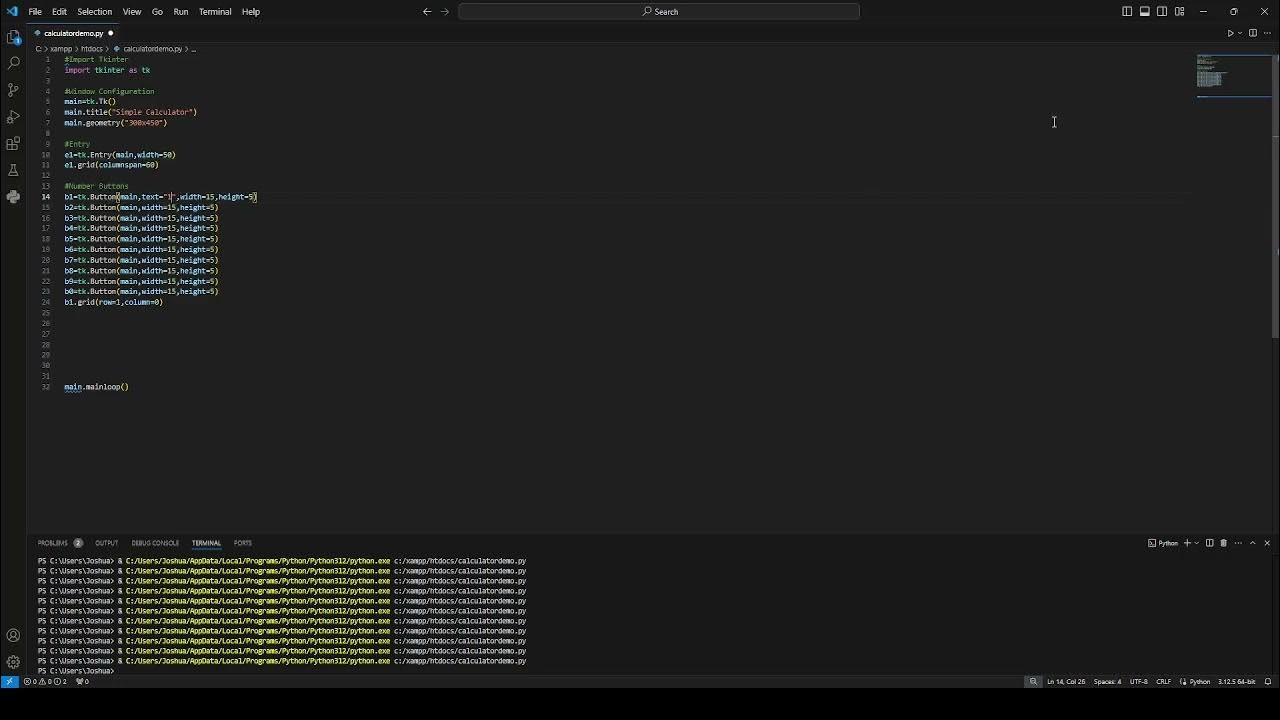
Simple Tkinter Demo

Create Graphical User Interfaces With Python And TKinter

Modern Graphical User Interfaces in Python
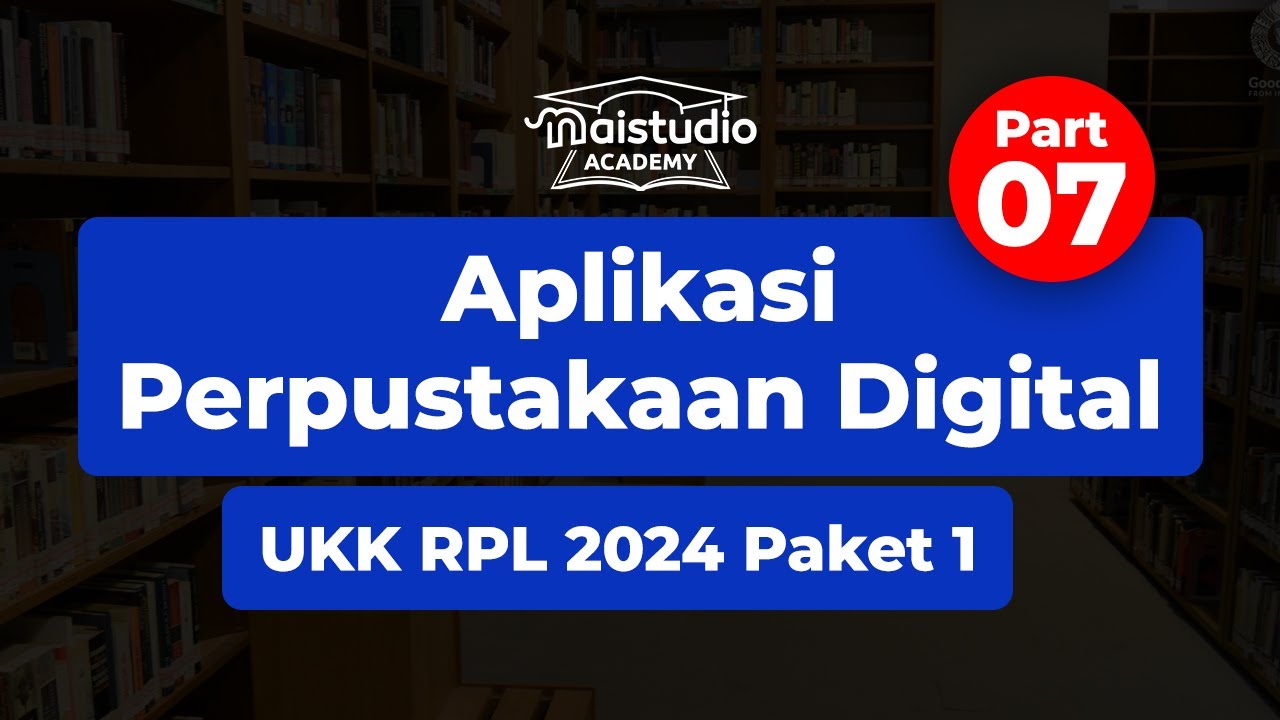
Finishing Fitur User Peminjam | Soal UKK RPL 2024 - Aplikasi Perpustakaan Digital (Part 7)
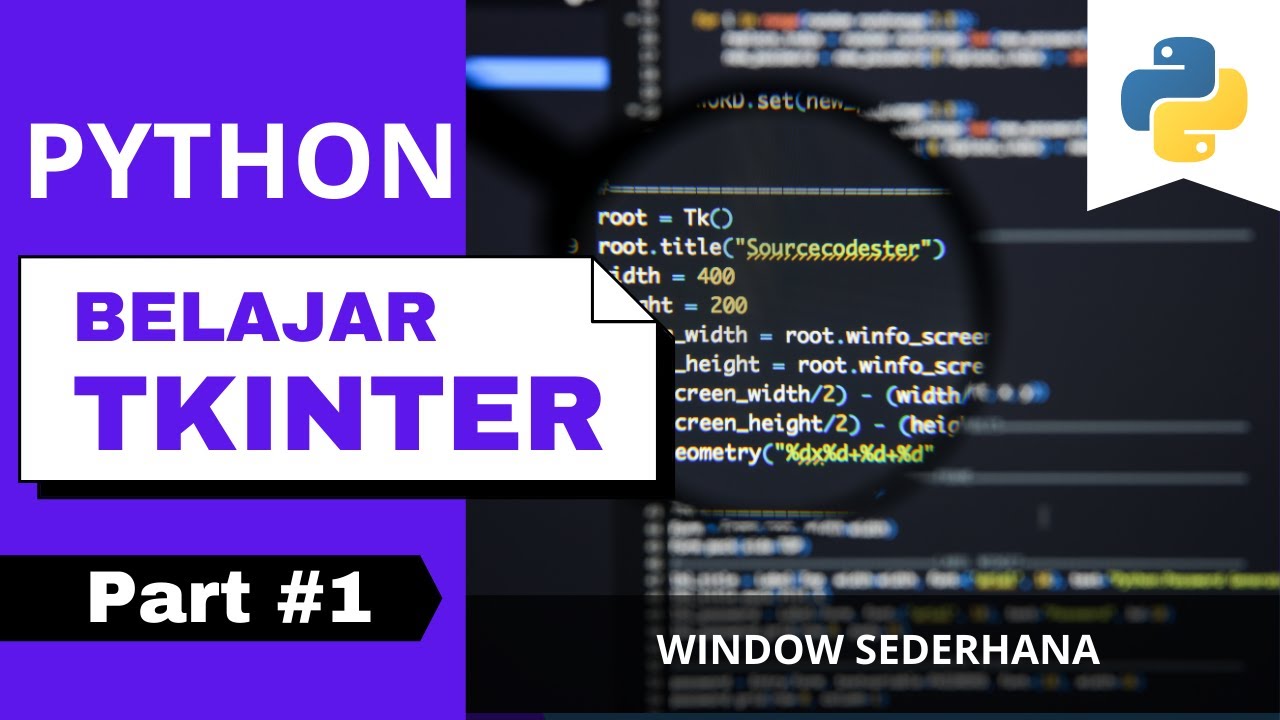
Python TKINTER Part #1| Pendahuluan | Tutorial Belajar Tkinter Python Bahasa Indonesia

【超簡単】PythonでChatGPTを使ってAIチャットボットを作ろう!ChatGPTとPythonの最強コンビ!~プログラム公開中~
5.0 / 5 (0 votes)
