Membuat Catatan dan Menerjemahkan menggunakan Zotero
Summary
TLDRThis tutorial introduces two powerful features in the Sutero platform: Annotations and Translation. The Annotation feature allows users to highlight important sections, add comments, and organize notes within a document, which can be exported for easy sharing. The Translation feature enables seamless translation of text directly within Sutero, eliminating the need for external tools. These features aim to enhance productivity and make document management and translation processes more efficient, offering users a comprehensive, integrated experience.
Takeaways
- 😀 The first new feature in Sutero is annotations, which allow users to highlight important sentences, add comments, and include images within a document.
- 😀 Users can create new files with important highlighted content or images, and organize them into one document for easier reference and sharing.
- 😀 The second new feature in Sutero is the ability to summarize documents by selecting key sentences or sections from multiple files on similar topics.
- 😀 Annotations can be exported to create summaries, and users can choose whether to include only highlighted text or the entire content (including comments and images).
- 😀 Users can add comments and notes to highlighted text, making it easier to revisit and search for specific points in the document.
- 😀 To create an annotation, users simply click the highlight button in the Sutero interface and can then add comments directly on the highlighted section.
- 😀 Images within documents can also be annotated, and these annotations can be saved and exported along with the text highlights.
- 😀 A key function of Sutero is the ability to generate a summary report that compiles all the highlighted and annotated content, making it easy to review key points.
- 😀 The document export function supports a variety of formats, allowing users to choose the layout and type of file that best suits their needs.
- 😀 The Sutero tool also includes a Translate feature, allowing users to translate text within PDF documents directly in the app, reducing the need for external translation tools.
- 😀 The translation feature supports multiple languages and can be customized based on user preferences, making it a versatile tool for international research and communication.
Q & A
What is the purpose of the Annotation feature in Sutero?
-The Annotation feature in Sutero allows users to highlight important text or images within a document and add comments to these highlights. This makes it easier to reference key points later, organize thoughts, and create summaries of the content.
How can users highlight text in a PDF using Sutero?
-To highlight text in a PDF using Sutero, users can click the 'highlight' button and select the text they want to emphasize. This creates a visible highlight within the document.
Can users add comments to highlighted sections in Sutero?
-Yes, users can add comments next to the highlighted text. This feature allows for detailed annotations, which can help explain or expand on the highlighted information.
What other content types, besides text, can users annotate in Sutero?
-In addition to text, users can annotate images in Sutero by selecting the image and adding comments or notes to it. This makes it versatile for a variety of content types in documents.
How does the Export feature work for annotations in Sutero?
-The Export feature in Sutero allows users to collect all their highlights, comments, and notes into one document. This document can be exported as a summary or report, which can then be printed or shared.
Can annotations made in Sutero be exported to different file formats?
-Yes, annotations can be exported into various file formats, allowing users to choose the format that best suits their needs, such as for printing or further editing.
What is the function of the Translation feature in Sutero?
-The Translation feature in Sutero allows users to automatically translate text or documents into different languages without leaving the application. This helps in dealing with multilingual content efficiently.
How do users translate text in Sutero?
-To translate text, users simply select the desired text in Sutero and use the built-in translation tool. The tool will detect the language and provide an instant translation into the selected language.
Can users copy or export the translated content in Sutero?
-Yes, once the text is translated, users can copy the translation or save it directly in Sutero. This allows for seamless integration with other tasks, without the need to switch between different tools.
How does the integration of translation enhance the research process in Sutero?
-The translation feature enhances the research process by allowing users to quickly translate sources in different languages, saving time and avoiding the need for external translation tools. This is especially useful for researchers working with international content.
Outlines

Cette section est réservée aux utilisateurs payants. Améliorez votre compte pour accéder à cette section.
Améliorer maintenantMindmap

Cette section est réservée aux utilisateurs payants. Améliorez votre compte pour accéder à cette section.
Améliorer maintenantKeywords

Cette section est réservée aux utilisateurs payants. Améliorez votre compte pour accéder à cette section.
Améliorer maintenantHighlights

Cette section est réservée aux utilisateurs payants. Améliorez votre compte pour accéder à cette section.
Améliorer maintenantTranscripts

Cette section est réservée aux utilisateurs payants. Améliorez votre compte pour accéder à cette section.
Améliorer maintenantVoir Plus de Vidéos Connexes

Learn Rayon Design in 10 minutes | Beginner Tutorial
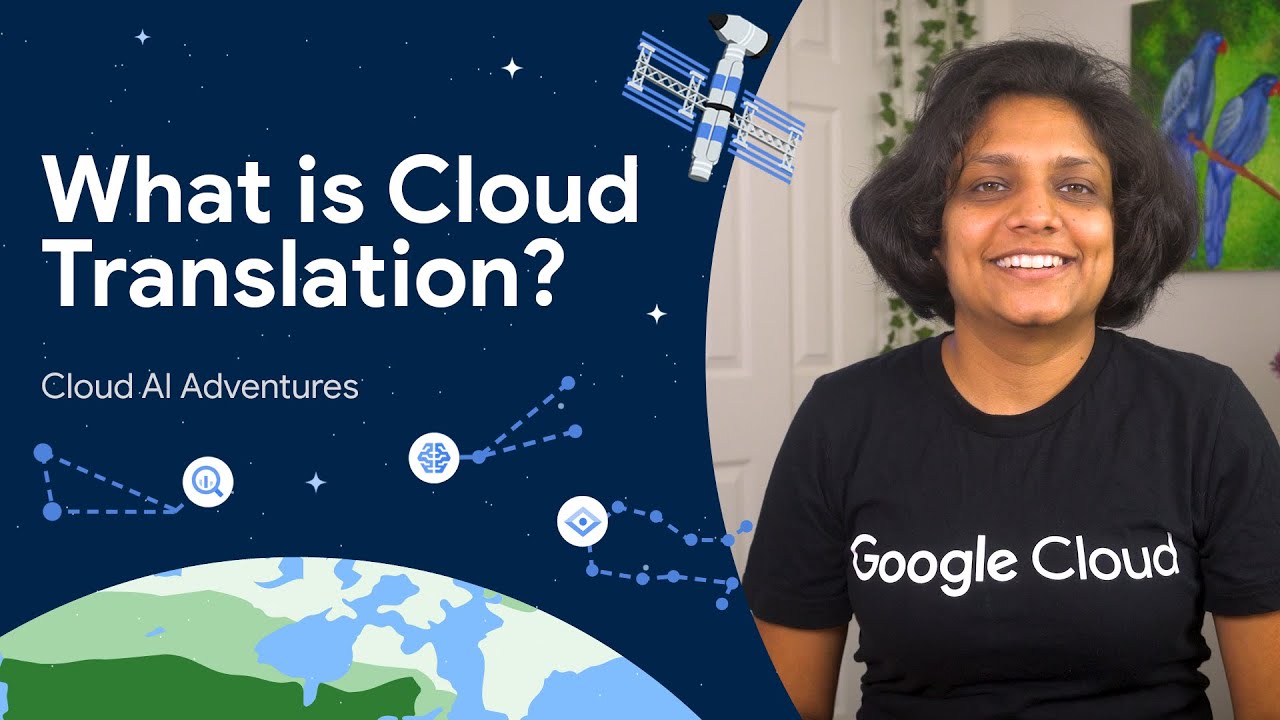
What is the Translation API?
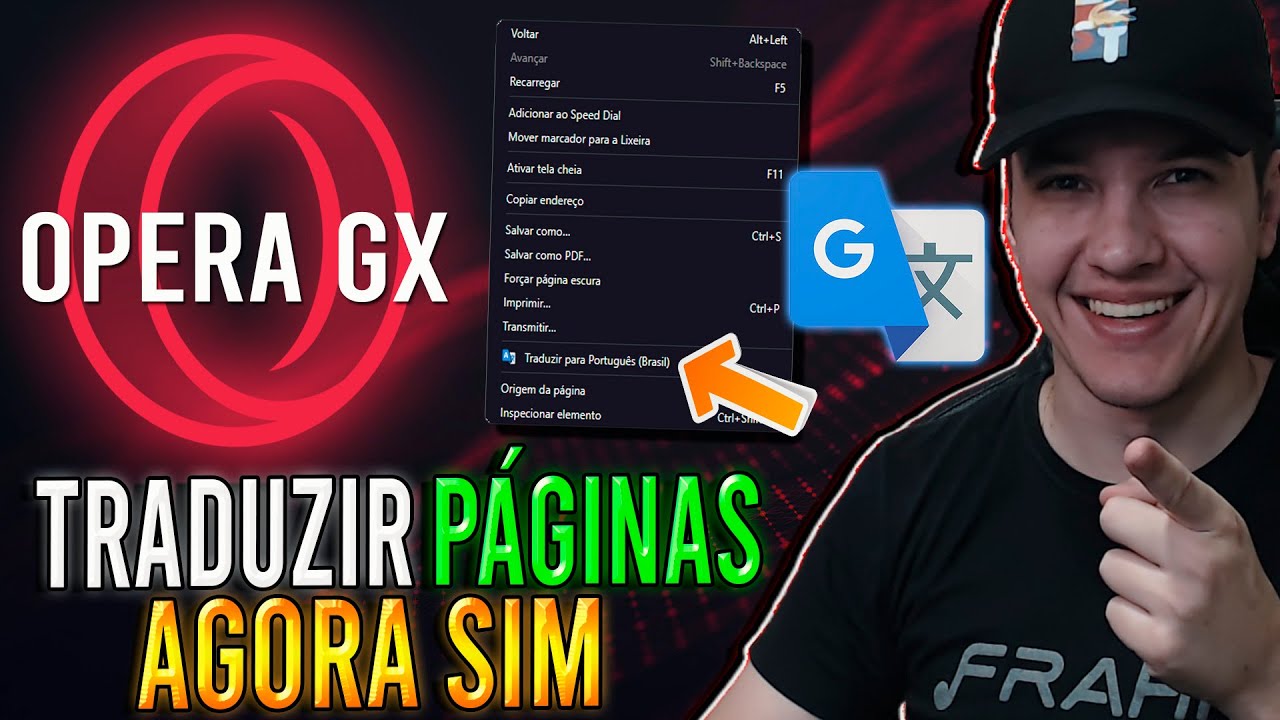
Como traduzir PÁGINAS no OPERA GX - AGORA FICOU FÁCIL

AI Penulisan Artikel Jurnal Ilmiah No.1: Berbagai Fitur Baru, Luar Biasa untuk Peneliti & Akademisi
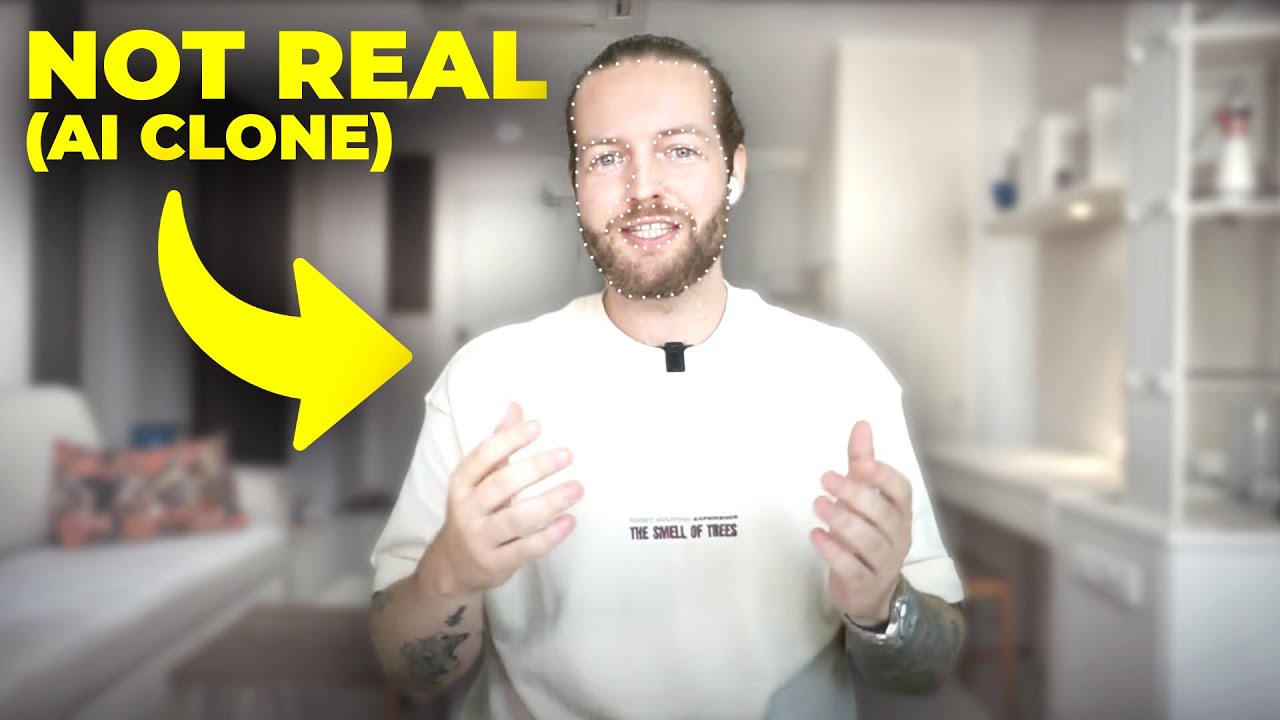
Heygen AI Tutorial - How To Create an Instant AI Clone in 2 Minutes

موقع للكتابة واقتراح عناوين الأبحاث والمحادثة مع الصور والملفات وإعادة الصياغة ويدعم العربية
5.0 / 5 (0 votes)
