80% Of COLOUR GRADING BASICS In ONLY 20 Minutes
Summary
TLDRThis tutorial covers essential color grading techniques for video, with a focus on DaVinci Resolve, though the methods apply to other editing software like Premiere Pro and Final Cut Pro. It walks through the key steps: converting to Rec. 709, color correction (contrast, exposure, and balance), and color grading to achieve a desired look (like teal and orange or desaturated tones). The tutorial also includes tips on using curves and masking for selective adjustments, helping you create visually compelling footage. By mastering these foundational steps, you can achieve professional color grades for your videos.
Takeaways
- 😀 **Rec 709 Conversion**: Convert from log profiles to Rec 709 to ensure the footage is displayed correctly across all devices and to facilitate better grading.
- 😀 **First Step in Grading**: The Rec 709 conversion should ideally be the first step in your grading workflow to ensure the best starting point for adjustments.
- 😀 **Grading Before Rec 709 Conversion**: If possible, grade in a log space first and apply the Rec 709 conversion as the last step to maintain all the raw image data for grading.
- 😀 **Color Correction Basics**: Begin with color correction by adjusting the contrast, exposure, and balance before moving to stylistic color grading.
- 😀 **Working Backwards in Color Correction**: By adjusting contrast first, followed by exposure, and balance, you retain the full range of brightness and can make more precise adjustments.
- 😀 **Color Balance Adjustment**: Always correct the color balance (white balance) early in the process to avoid skewed hues or unnatural looks.
- 😀 **Advanced Look Creation**: After basic corrections, move on to creating specific looks, such as teal and orange, muted tones, or high contrast styles.
- 😀 **Use of Curves for Color Precision**: Curves can be used for more detailed control over hues, saturation, and luminance in specific parts of the image, allowing for a more refined look.
- 😀 **Masking for Selective Adjustments**: Use masks to focus adjustments on specific areas, like enhancing the subject's contrast or exposure, drawing attention to key parts of the image.
- 😀 **Understanding Workflow**: A good workflow begins with color correction, followed by color grading, and finishing with masking. Consistency in this order yields the best results.
- 😀 **Mastering the Basics for Better Results**: Mastering the core concepts of contrast, exposure, color balance, and grading will allow for polished, high-quality color grading, while more advanced techniques add the finishing touches.
- 😀 **Resources for Further Learning**: The creator offers a free guide, a course, and tutorials to dive deeper into color grading and learn more advanced techniques.
Q & A
What is Rec. 709 and why is it important in color grading?
-Rec. 709 is a color space standard commonly used in video production, representing a color gamut and gamma curve that most displays can understand. It acts as a 'universal language' for color, ensuring consistency across devices. When shooting in log profiles, footage needs to be converted to Rec. 709 to display properly on standard monitors.
What is the role of a LUT in color grading, and how is it used?
-A LUT (Look-Up Table) is a tool used to apply a specific color transformation to footage, such as converting a camera log profile (e.g., Canon Log) to Rec. 709. It essentially 'translates' the colors from one space to another. In color grading software like DaVinci Resolve, you can use LUTs to simplify the conversion process.
Why is contrast adjustment an essential part of color correction?
-Contrast helps define the difference between dark and light areas of an image, enhancing visual appeal and clarity. Increasing contrast makes shadows darker and highlights brighter, creating a visually engaging effect that draws attention to key parts of the image, like the subject or skin tones.
What does exposure adjustment do during color correction?
-Exposure adjustment corrects the brightness of an image. Even if footage was shot with proper exposure, color grading may alter its appearance, requiring further exposure tweaks. Ensuring the correct exposure is vital to avoid clipping (loss of detail in highlights or shadows) and to achieve natural skin tones.
What does the waveform monitor show, and how is it used in exposure adjustments?
-A waveform monitor displays the distribution of brightness (luminance) in an image, with the top representing the brightest areas (highlights) and the bottom representing the darkest areas (shadows). It helps identify clipping and adjust exposure levels so that no important details are lost in either the highlights or shadows.
What is the importance of color balance in color correction?
-Color balance ensures that the colors in the footage appear natural and true to life. It addresses issues like an image being too green, magenta, warm, or cool, and adjusts the colors to a more neutral, realistic state. Tools like temperature and tint sliders or color channels (red, green, blue) help correct these imbalances.
How can color grading alter the mood or feel of a video?
-Color grading can significantly impact the mood or emotional tone of a video by adjusting colors to create specific vibes. For example, the teal and orange look evokes a cinematic, high-energy feel, while muted tones create a more subdued, dramatic atmosphere. These choices help reinforce the narrative or visual style of the project.
What is the 'teal and orange' look, and why is it popular in Hollywood?
-The 'teal and orange' look is a popular color grading style in Hollywood, characterized by teal tones in the shadows and orange tones in the highlights. This contrast creates a visually striking and dramatic effect, with the complementary colors enhancing the cinematic quality of the footage. It’s used in many action films and blockbusters.
What is the difference between the Lift, Gamma, and Gain controls in color grading?
-Lift, Gamma, and Gain are controls that adjust the shadows, midtones, and highlights of an image, respectively. In DaVinci Resolve, Lift adjusts the darker parts of the image (shadows), Gamma affects the midtones (the range between dark and light), and Gain controls the brighter areas (highlights). Together, they allow for precise color adjustments in different tonal regions.
What is the purpose of using masks in color grading?
-Masks in color grading are used to selectively adjust specific areas of the image. For instance, you can use a mask to brighten or add contrast to a subject while darkening or desaturating the surrounding areas. This helps draw attention to the focal point of the video and improves overall composition.
Outlines

Cette section est réservée aux utilisateurs payants. Améliorez votre compte pour accéder à cette section.
Améliorer maintenantMindmap

Cette section est réservée aux utilisateurs payants. Améliorez votre compte pour accéder à cette section.
Améliorer maintenantKeywords

Cette section est réservée aux utilisateurs payants. Améliorez votre compte pour accéder à cette section.
Améliorer maintenantHighlights

Cette section est réservée aux utilisateurs payants. Améliorez votre compte pour accéder à cette section.
Améliorer maintenantTranscripts

Cette section est réservée aux utilisateurs payants. Améliorez votre compte pour accéder à cette section.
Améliorer maintenantVoir Plus de Vidéos Connexes

【完全保存版】動画編集ソフト Final Cut Proの全てを基礎の使い方から時短の裏技まで徹底解説します。

Premiere Pro vs Final Cut Pro // Stay AWAY from this program... 😬

DaVinci Resolve vs Final Cut Pro: Don't make a HUGE mistake!

COLOR GRADING Techniques to bring FOCUS to Anything.

DaVinci Resolve para Iniciantes - Como Editar Vídeos - Completo 2024
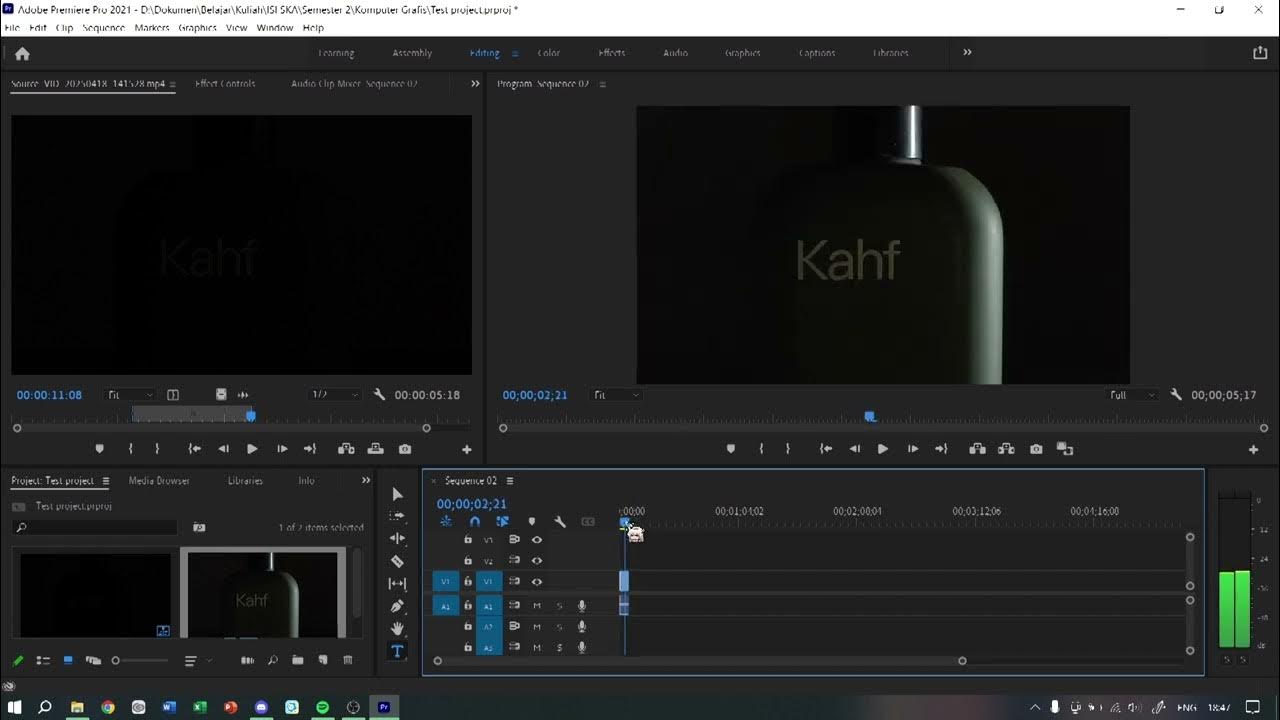
Tutorial Dasar Premiere | KOMGRAF25
5.0 / 5 (0 votes)
