Konfigurasi Routing OSPF Single Area Menggunakan Cisco Packet Tracer
Summary
TLDRIn this tutorial, the process of configuring OSPF (Open Shortest Path First) routing in a single area (Area 0) on Cisco routers using Packet Tracer is demonstrated. The video covers the setup of IP addresses on router interfaces, including serial interfaces and virtual loopback interfaces. It explains the steps to configure OSPF routing with network definitions and area assignments. The loopback interface is emphasized as a backup, ensuring stability in case of physical interface failures. The final section includes verification steps to check OSPF neighbors and the routing table, ensuring the network functions as expected.
Takeaways
- 😀 OSPF routing can be configured using a single area (Area 0), which serves as the backbone area in OSPF.
- 😀 Three routers are connected via serial cables in the topology, each with a loopback interface for redundancy and reliability.
- 😀 The loopback interface is a virtual interface that ensures the router stays reachable even if physical interfaces go down.
- 😀 The OSPF configuration involves defining the router OSPF process ID and associating the networks with the appropriate area, typically Area 0 for single-area setups.
- 😀 The router IP addresses are configured for both the serial interfaces and loopback interfaces using the 'ip address' command.
- 😀 The 'router ospf [process-id]' command is used to initiate OSPF routing, followed by defining the networks and wildcard masks for each interface.
- 😀 The wildcard mask is used in OSPF to specify the range of IP addresses for routing, and it's calculated by subtracting the subnet mask from 255.255.255.255.
- 😀 The OSPF routing table can be verified using the 'show ip route' command, where OSPF routes are identified by the letter 'O'.
- 😀 It's essential to ensure that the OSPF configuration is applied to all routers in the network to ensure proper route exchange.
- 😀 The OSPF configuration process involves a systematic approach: configure interfaces, define IP addresses, set up OSPF, and test with 'show ip route' to confirm routing success.
Q & A
What is the main objective of the video?
-The video aims to guide viewers through the process of configuring OSPF (Open Shortest Path First) routing using a single area (Area 0) on Cisco routers, demonstrated with a topology set up in Cisco Packet Tracer.
What is the significance of using a loopback interface in OSPF configuration?
-The loopback interface is a virtual interface that remains up unless the entire router fails. It serves as a backup in case the physical interface experiences issues, ensuring more stable and reliable OSPF operation.
Why is Area 0 important in OSPF configuration?
-Area 0 is the backbone area in OSPF. It is mandatory for OSPF networks, as it interconnects all other areas in the OSPF domain, and must always be included in the OSPF routing configuration.
How do you configure OSPF on a router?
-To configure OSPF, you use the command `router ospf [process-id]` to initiate the OSPF process. Then, you specify the networks connected to the router using `network [network address] [wildcard mask] area [area-id]`.
What is the role of the wildcard mask in the OSPF configuration?
-The wildcard mask in OSPF helps define the range of IP addresses to be included in the OSPF process. It is the inverse of the subnet mask, and it's used to specify which interfaces should participate in OSPF.
How is the wildcard mask calculated for OSPF configuration?
-The wildcard mask is calculated by subtracting each octet of the subnet mask from 255. For example, if the subnet mask is 255.255.255.252 (prefix /30), the wildcard mask would be 0.0.0.3.
What is the purpose of the 'show ip ospf' command?
-The `show ip ospf` command is used to display the current OSPF configuration and the status of OSPF operations on the router, including information about OSPF interfaces and neighbors.
How do you test if OSPF is functioning properly after configuration?
-You can test OSPF functionality by using commands like `ping` to check connectivity, and `show ip route` to verify that OSPF routes are present in the routing table. The presence of routes marked with an 'O' indicates that OSPF is working correctly.
What are the steps involved in configuring OSPF on multiple routers in a single area?
-To configure OSPF on multiple routers in a single area, you must assign IP addresses to the interfaces, enable OSPF on each router using `router ospf [process-id]`, and define the connected networks using the `network` command, ensuring all routers are using Area 0.
What happens if the 'network' command is not correctly configured in OSPF?
-If the 'network' command is not correctly configured, the router will not include the specified interfaces in the OSPF process, meaning OSPF will not advertise routes from those interfaces, leading to connectivity issues.
Outlines

Cette section est réservée aux utilisateurs payants. Améliorez votre compte pour accéder à cette section.
Améliorer maintenantMindmap

Cette section est réservée aux utilisateurs payants. Améliorez votre compte pour accéder à cette section.
Améliorer maintenantKeywords

Cette section est réservée aux utilisateurs payants. Améliorez votre compte pour accéder à cette section.
Améliorer maintenantHighlights

Cette section est réservée aux utilisateurs payants. Améliorez votre compte pour accéder à cette section.
Améliorer maintenantTranscripts

Cette section est réservée aux utilisateurs payants. Améliorez votre compte pour accéder à cette section.
Améliorer maintenantVoir Plus de Vidéos Connexes

2.2.13 Packet Tracer - Point to Point Single Area OSPFv2 Configuration

(Inet) 7.1 - Konsep Dasar OSPF

OSPF Routing Protocol using Cisco Packet Tracer

OSPF Introduction - MIKROTIK TUTORIAL [ENG SUB]
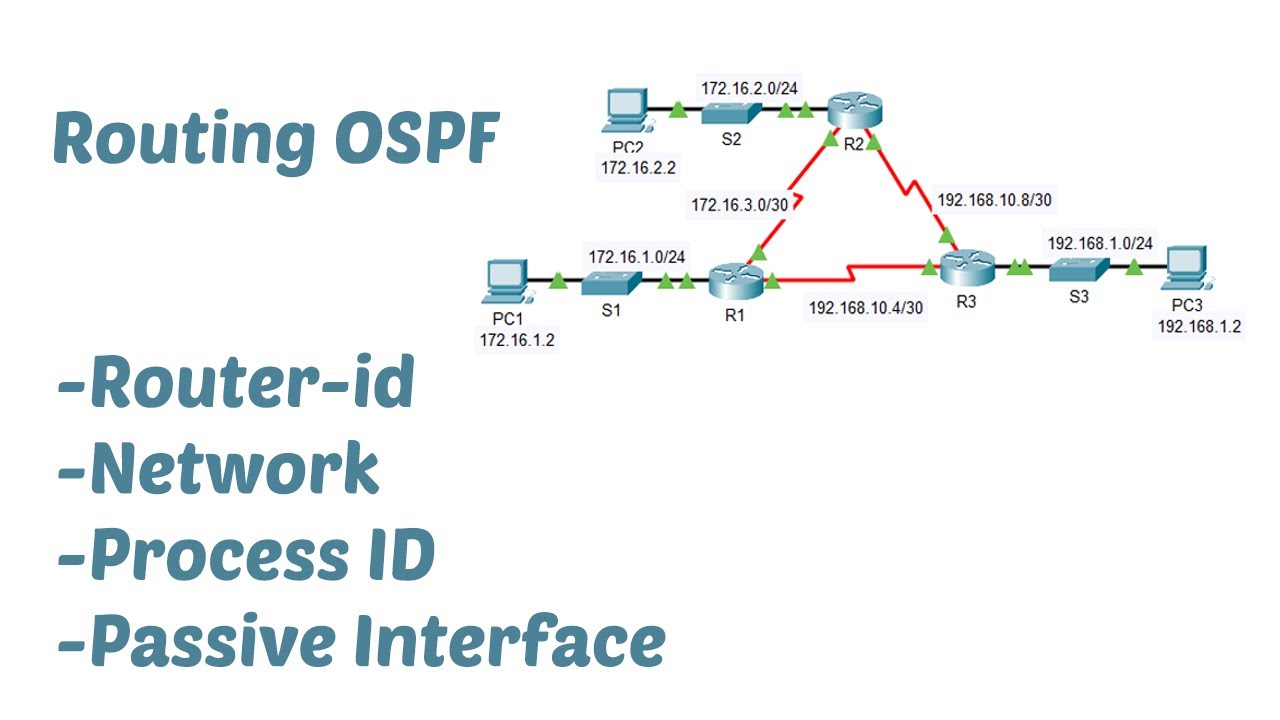
Konfigurasi Routing OSPF dengan mudah menggunakan Cisco Packet Tracer

MicroNugget: Cisco OSPF Areas & LSA Types Explained | CBT Nuggets
5.0 / 5 (0 votes)
