2.2.13 Packet Tracer - Point to Point Single Area OSPFv2 Configuration
Summary
TLDRIn this video, the instructor walks viewers through a Packet Tracer activity focused on configuring OSPF v2 (Open Shortest Path First) in a single-area network. The process includes setting up router IDs, configuring OSPF networks and passive interfaces, and verifying the configuration on three routers (R1, R2, R3). The tutorial covers step-by-step instructions for OSPF activation using network statements, wildcard masks, and interface configurations. Throughout, the importance of minimizing unnecessary traffic with passive interfaces and checking configuration through show commands is emphasized, providing a comprehensive guide to mastering OSPF in networking.
Takeaways
- 😀 Configure OSPF (Open Shortest Path First) routing on multiple routers using process ID 10.
- 😀 Set unique router IDs for each router in the OSPF configuration (e.g., 1.1.1.1 for R1, 2.2.2.2 for R2, and 3.3.3.3 for R3).
- 😀 Use network statements and wildcard masks to configure OSPF on interfaces and attach networks for routing.
- 😀 Apply the wildcard mask (e.g., 0.0.0.255 for a /24 subnet) and specify correct area IDs when configuring OSPF networks.
- 😀 Verify OSPF configuration with commands like `show running config` and `show ip route connected` to check attached networks.
- 😀 On Router R2, configure OSPF using interface IP addresses with a wildcard mask of 0.0.0.0 for direct interface connections.
- 😀 On Router R3, configure OSPF on multiple interfaces (Gigabit Ethernet and Serial) using the command `ip ospf process_id area area_id`.
- 😀 Use the passive-interface command to prevent unnecessary OSPF routing protocol traffic on LAN interfaces, conserving resources.
- 😀 Verify OSPF interface configurations using `show ip ospf` and `show ip ospf interface` commands to check interface details and costs.
- 😀 Confirm OSPF neighbors are properly established with the `show ip ospf neighbor` command, ensuring correct OSPF adjacencies.
Q & A
What is the main focus of this Packet Tracer activity?
-The main focus of this Packet Tracer activity is configuring Point-to-Point OSPF (Open Shortest Path First) routing with a single area (OSPF v2) on routers.
What is the process ID used for OSPF configuration in this activity?
-The process ID used for OSPF configuration in this activity is 10.
How do you set the router ID in OSPF configuration?
-To set the router ID in OSPF configuration, you use the command 'router ospf 10' followed by 'router-id' and then the desired ID, such as '1.1.1.1' for R1, '2.2.2.2' for R2, and '3.3.3.3' for R3.
What is the significance of the wildcard mask in OSPF configuration?
-The wildcard mask is used in OSPF network statements to define the range of IP addresses that will be included in the OSPF routing process. It is the inverse of the subnet mask.
How do you configure OSPF on the interfaces of R1?
-On R1, OSPF is configured using network statements with the appropriate IP address and wildcard mask. For example, for the network '10.1.1.0', the command would be 'network 10.1.1.0 0.0.0.3 area 0'.
What is the purpose of the passive interface command in OSPF?
-The passive interface command is used to prevent OSPF from sending unnecessary routing updates out of specific interfaces, usually on LAN interfaces, reducing network traffic.
Which interfaces are configured as passive in this activity?
-In this activity, the interfaces connected to LANs (Gigabit Ethernet interfaces) on R1, R2, and R3 are configured as passive.
What verification commands can be used to check the OSPF configuration?
-The verification commands include 'show running-config', 'show ip route', and 'show ip ospf', which can be used to check the status of OSPF configuration, routing tables, and OSPF-specific information.
How do you configure OSPF on specific interfaces of R3?
-On R3, you configure OSPF on specific interfaces by going to the interface (e.g., 'interface g0/0/0') and using the command 'ip ospf 10 area 0' to enable OSPF for that interface.
What should be done if a network statement configuration error is found in OSPF?
-If a network statement configuration error is found, use the 'no' command to delete the incorrect network statement, and then reconfigure it correctly.
Outlines

This section is available to paid users only. Please upgrade to access this part.
Upgrade NowMindmap

This section is available to paid users only. Please upgrade to access this part.
Upgrade NowKeywords

This section is available to paid users only. Please upgrade to access this part.
Upgrade NowHighlights

This section is available to paid users only. Please upgrade to access this part.
Upgrade NowTranscripts

This section is available to paid users only. Please upgrade to access this part.
Upgrade NowBrowse More Related Video

Konfigurasi Routing OSPF Single Area Menggunakan Cisco Packet Tracer

OSPF Routing Protocol using Cisco Packet Tracer

OSPF Introduction - MIKROTIK TUTORIAL [ENG SUB]

(Inet) 7.1 - Konsep Dasar OSPF
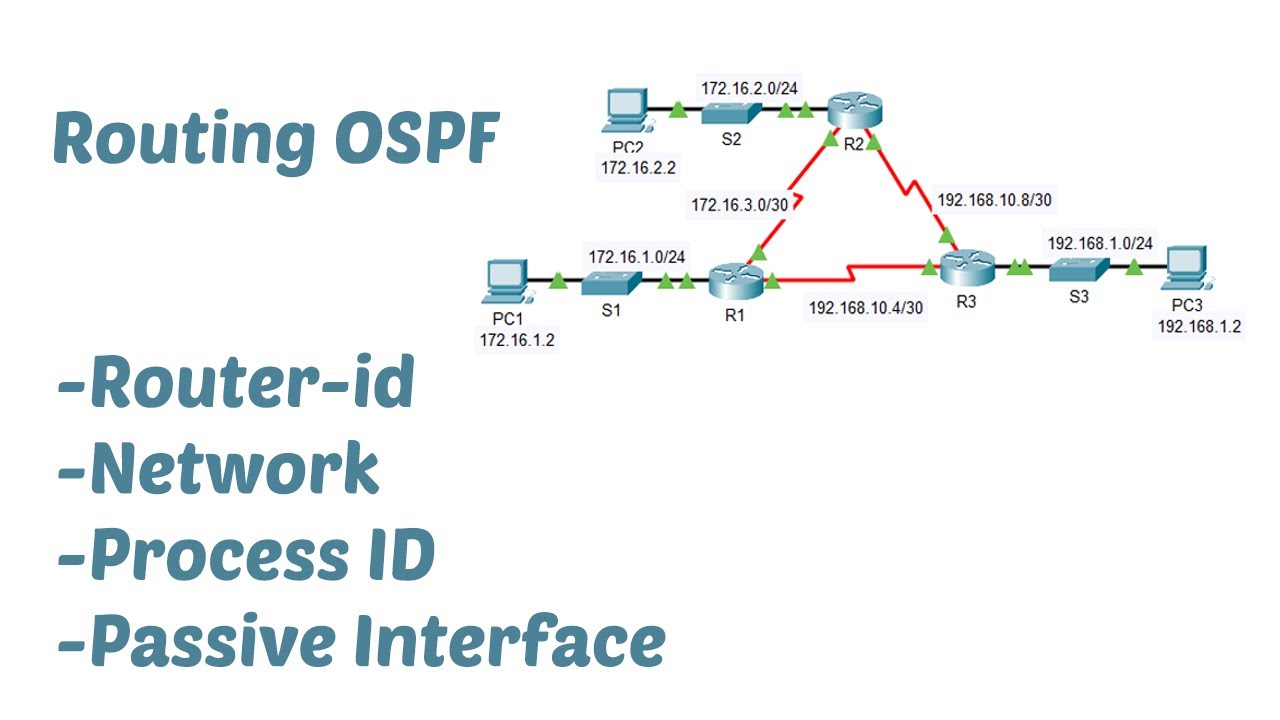
Konfigurasi Routing OSPF dengan mudah menggunakan Cisco Packet Tracer
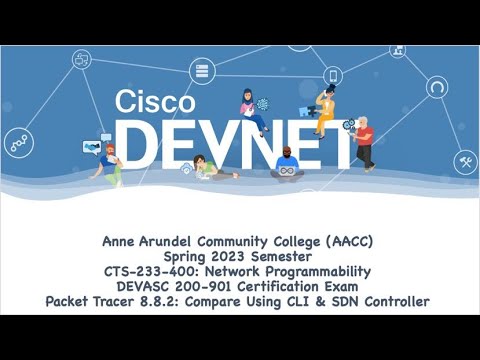
AACC - Spring 2023 - CTS-233-400 - DEVASC 200-901: Packet Tracer 8.8.2 Compare CLI & SDN Management
5.0 / 5 (0 votes)