Konfigurasi Routing OSPF dengan mudah menggunakan Cisco Packet Tracer
Summary
TLDRThis tutorial guides viewers through configuring OSPF (Open Shortest Path First) routing on a network with three routers and switches. The video covers setting up router interfaces, assigning IP addresses, and applying OSPF configurations with process ID 10. Key steps include registering networks with proper wildcard masks, addressing misconfigurations, and verifying connectivity. The video concludes by ensuring OSPF routing is functioning correctly, with successful pings confirming the setup. This is an essential resource for anyone learning how to implement OSPF routing in a network setup.
Takeaways
- 😀 Configure OSPF routing on a network with three routers and switches.
- 😀 Set up loopback interfaces on each router to use as a stable reference IP address.
- 😀 Enter the OSPF router configuration mode with the command `router ospf 10` using process ID 10.
- 😀 Define directly connected networks for each router and specify the corresponding OSPF area (area 0).
- 😀 Mark certain interfaces as 'passive' to prevent OSPF advertisements on them, using `passive-interface`.
- 😀 Assign unique router IDs to each router for proper OSPF identification (e.g., `1.1.1.1` for Router 1).
- 😀 Verify the OSPF configuration by checking the OSPF neighbor relationship and network status.
- 😀 Use `show ip ospf neighbor` and `show ip route` commands to troubleshoot and verify OSPF routing.
- 😀 Perform ping tests from devices (e.g., PCs) to verify OSPF is correctly routing traffic across the network.
- 😀 Ensure proper IP addressing is set up on each interface before configuring OSPF.
- 😀 After successful configuration and verification, conclude the setup with confirmation that OSPF routing is operational.
Q & A
What is the main objective of the video tutorial?
-The main objective of the video is to demonstrate how to configure OSPF routing in a network topology involving three routers and switches, and to verify if the configuration works correctly.
What devices are involved in the network topology described in the script?
-The network topology includes three routers and three switches.
What are the two main tasks that need to be accomplished in this tutorial?
-The two main tasks are: 1) Configuring OSPF routing, and 2) Verifying the configuration to ensure it is functioning correctly.
What is the purpose of configuring a loopback interface in this tutorial?
-The loopback interface is configured to provide a stable IP address that is used in the OSPF routing configuration to identify the router in the OSPF process.
What does the 'Passive Interface' command do in OSPF configuration?
-The 'Passive Interface' command is used to prevent OSPF from sending or receiving OSPF routing updates on a specific interface, while still allowing the router to advertise its networks on that interface.
How is the OSPF process ID selected in this tutorial?
-In this tutorial, the OSPF process ID is set to 10, as specified in the configuration steps.
What is the significance of using wildcard masks in OSPF network configuration?
-Wildcard masks are used in OSPF to specify which IP addresses should be included in the OSPF routing process. They are the inverse of subnet masks and are used to define the range of IP addresses in a specific network.
How do you verify if the OSPF configuration is working correctly in this tutorial?
-To verify the OSPF configuration, the tutorial recommends using the 'ping' command to test connectivity between the routers and connected devices. Successful replies confirm the configuration is working.
What was the correction made in the OSPF configuration during the process?
-A correction was made to the wildcard mask that was initially entered incorrectly. The incorrect value was removed, and the correct wildcard mask (0.0.0.3) was applied.
What is the role of the Router ID in OSPF configuration?
-The Router ID in OSPF serves as a unique identifier for each router in the OSPF process. It is used by OSPF routers to distinguish themselves in the routing domain. In this tutorial, each router is assigned a specific Router ID (e.g., 1.1.1.1, 2.2.2.2).
Outlines

This section is available to paid users only. Please upgrade to access this part.
Upgrade NowMindmap

This section is available to paid users only. Please upgrade to access this part.
Upgrade NowKeywords

This section is available to paid users only. Please upgrade to access this part.
Upgrade NowHighlights

This section is available to paid users only. Please upgrade to access this part.
Upgrade NowTranscripts

This section is available to paid users only. Please upgrade to access this part.
Upgrade NowBrowse More Related Video

OSPF Introduction - MIKROTIK TUTORIAL [ENG SUB]

2.2.13 Packet Tracer - Point to Point Single Area OSPFv2 Configuration

Konfigurasi Routing OSPF Single Area Menggunakan Cisco Packet Tracer
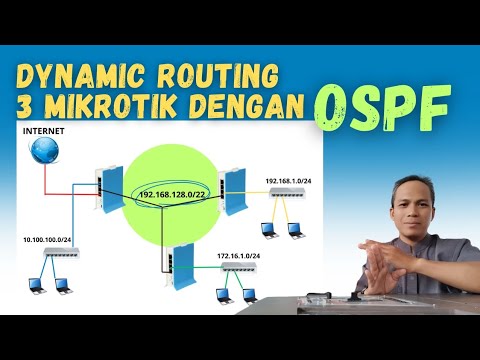
Konfigurasi Routing OSPF 3 Router Mikrotik

Basics of Link-State Operations

OSPF Routing Protocol using Cisco Packet Tracer
5.0 / 5 (0 votes)