DataExpert.io - Data Engineering Bootcamp - Day 0 Set Up
Summary
TLDRIn this live stream, the speaker walks through setting up a data engineering environment, focusing on Docker-based PostgreSQL and PG Admin. They discuss following a boot camp by Zach Wilson, covering dimensional data modeling. The speaker prefers using Docker to avoid local installations and shares their approach to configuring the necessary components for the project. They also verify their setup by connecting to the PostgreSQL instance and checking the populated tables. The session concludes with an invitation for others to join the boot camp and future live streams for collaborative learning.
Takeaways
- 😀 The speaker is participating in Zach Wilson's Data Engineering Bootcamp, covering both free and paid versions of the course.
- 😀 The focus of the live stream was setting up PostgreSQL in Docker and integrating PGAdmin for database management.
- 😀 The speaker prefers using Docker for PostgreSQL rather than installing it locally to avoid cluttering their machine.
- 😀 The PostgreSQL Docker setup involves configuring environment variables such as POSTGRES_USER, POSTGRES_DB, and POSTGRES_PASSWORD in an .env file.
- 😀 The speaker added PGAdmin to their Docker setup to simplify database management without installing it locally.
- 😀 After configuring Docker and PGAdmin, the speaker verified that PostgreSQL was running successfully and that tables were populated correctly.
- 😀 The speaker shared the repository URL and encouraged viewers to follow along with the tutorial to replicate the setup process.
- 😀 The speaker used Docker Compose to configure and run the PostgreSQL container and PGAdmin, making the setup process streamlined and manageable.
- 😀 The speaker admitted that they had not used PostgreSQL in a while and found PGAdmin useful for verifying database configurations.
- 😀 The speaker intends to continue streaming their progress and engage with viewers who are also participating in the bootcamp, fostering a collaborative learning experience.
- 😀 The speaker’s approach to using Docker for PostgreSQL and PGAdmin highlights the importance of containerization for flexibility and ease of management in data engineering workflows.
Q & A
What is the main task the speaker is working on in the transcript?
-The speaker is working on setting up a PostgreSQL database using Docker and is following along with a Data Engineering boot camp. They are also getting familiar with dimensional data modeling.
Why does the speaker prefer running PostgreSQL in Docker rather than installing it locally?
-The speaker prefers Docker because it offers flexibility and allows them to easily destroy and recreate the environment without cluttering their local machine with additional software.
What additional tool does the speaker add to their Docker Compose setup for easier management of PostgreSQL?
-The speaker adds PGAdmin to their Docker Compose setup. This allows them to manage the PostgreSQL database without installing PGAdmin locally.
What issue did the speaker encounter during the setup, and how did they resolve it?
-The speaker initially encountered a delay in the Docker containers starting up. They resolved it by being patient, and once the containers were running, they were able to access the PostgreSQL database and verify that the tables were populated.
What is dimensional data modeling, and why is it relevant in this context?
-Dimensional data modeling is a method used to structure data for data warehousing, typically involving facts and dimensions. The speaker mentions it as part of the boot camp's curriculum, suggesting that understanding it is key for the data engineering process.
What is the purpose of the `.env` file in the setup process?
-The `.env` file is used to store configuration details such as the PostgreSQL schema, user, password, host, and port. It helps in setting up the environment variables needed by Docker Compose to run PostgreSQL correctly.
What is the speaker's opinion on using PGAdmin in the Docker environment?
-The speaker finds it very useful to have PGAdmin in the Docker environment, as it avoids the need to install and manage the tool locally. It provides an easy way to interact with the PostgreSQL database.
What did the speaker do after verifying the PostgreSQL setup?
-After confirming the PostgreSQL setup was working, the speaker checked the populated tables in the database to ensure everything was running as expected.
What is the Data Engineering boot camp the speaker is participating in?
-The speaker is participating in a Data Engineering boot camp led by Zach Wilson, which includes both a free and paid version. The boot camp covers various topics, including data modeling and setting up data environments.
What does the speaker plan to do next in the boot camp?
-The speaker plans to follow along with the lessons from the boot camp, starting with the dimensional data modeling exercise. They also consider streaming their progress and sharing it with others who might be interested in the same boot camp.
Outlines

Cette section est réservée aux utilisateurs payants. Améliorez votre compte pour accéder à cette section.
Améliorer maintenantMindmap

Cette section est réservée aux utilisateurs payants. Améliorez votre compte pour accéder à cette section.
Améliorer maintenantKeywords

Cette section est réservée aux utilisateurs payants. Améliorez votre compte pour accéder à cette section.
Améliorer maintenantHighlights

Cette section est réservée aux utilisateurs payants. Améliorez votre compte pour accéder à cette section.
Améliorer maintenantTranscripts

Cette section est réservée aux utilisateurs payants. Améliorez votre compte pour accéder à cette section.
Améliorer maintenantVoir Plus de Vidéos Connexes

Install Flowable with Docker | How-To | Flowable
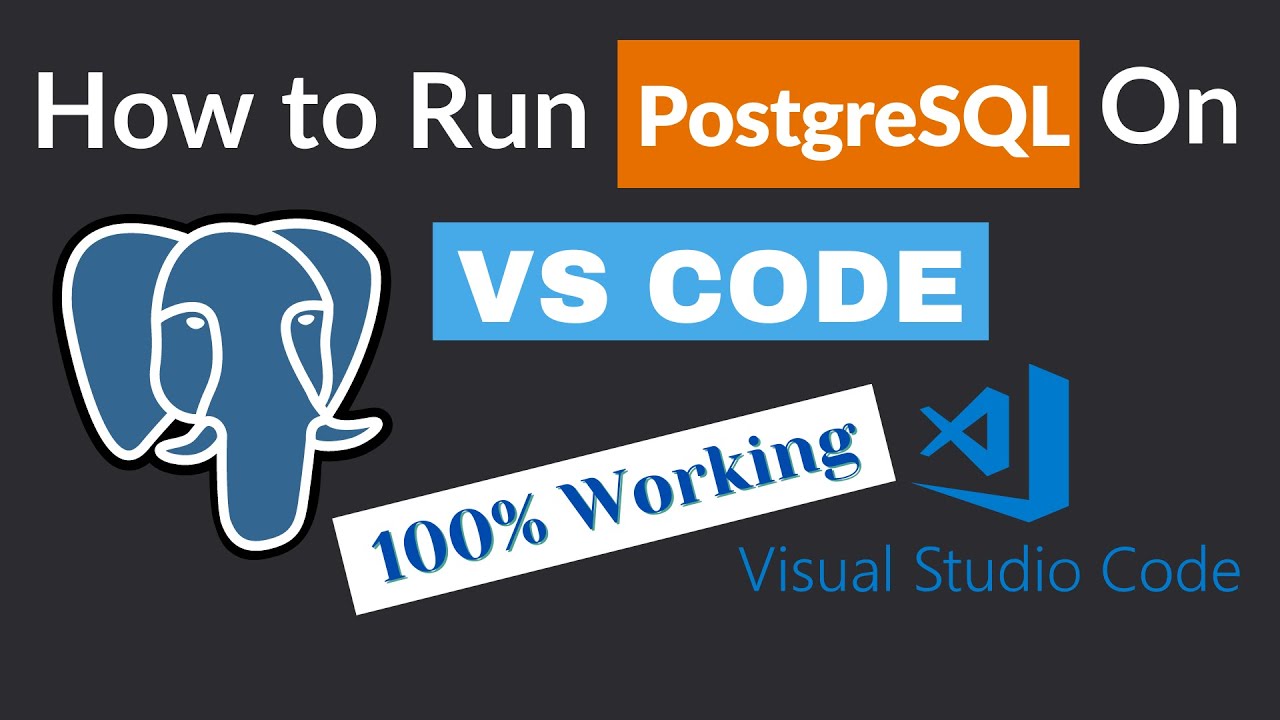
How to Run PostgreSQL in Visual Studio Code
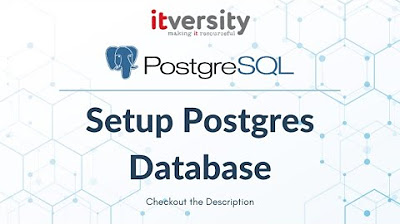
Setup Postgres Database - Jupyter Lab and Postgresql

Zabbix 6.0 LTS: Step by step deployment guide with MySQL/PostgreSQL/TimescaleDB

Beginners Guide to Live Streaming on Instagram Live with StreamYard - Step by Step Tutorial

Write Your Own 64-bit Operating System Kernel #1 - Boot code and multiboot header
5.0 / 5 (0 votes)
