Smart Garden in packet tracer
Summary
TLDRIn this tutorial, we demonstrate how to create a Smart Garden using IoT technology. The video covers setting up devices like water level sensors and lawn sprinklers, configuring a wireless router and IoT server, and connecting all devices to the network. We also walk through programming logic to automate the watering system, activating sprinklers when the water level is low. This project combines practical setup steps with IoT principles, providing an easy-to-follow guide for anyone interested in smart home automation and IoT-based gardening solutions.
Takeaways
- 😀 The Smart Garden setup involves using IoT devices such as a water level sensor and lawn sprinklers to automate garden watering based on moisture levels.
- 😀 Cisco Packet Tracer is used for simulating the smart garden, though the system can also be implemented in a real environment.
- 😀 Key devices for this setup include a lawn sprinkler, water level sensor, IoT server, laptop, and a wireless router.
- 😀 The IoT server needs to be configured with an IP address, default gateway, and subnet mask for proper communication with other devices.
- 😀 The wireless router is configured with an SSID, WPA2 personal security, and a password to ensure secure connections with the IoT devices.
- 😀 A laptop connects wirelessly to the network by configuring its wireless NIC and connecting to the router's SSID, receiving an IP address via DHCP.
- 😀 Both the water level sensor and lawn sprinkler devices need to be registered with the IoT server using a username ('admin') and password ('Cisco').
- 😀 Logical device names such as 'Sprinkle' for the lawn sprinkler and 'WaterLevel' for the sensor help with easy identification in the IoT system.
- 😀 A condition is written to automatically turn on the sprinkler when the water level is less than or equal to 10 cm, and turn it off once the level exceeds 10 cm.
- 😀 The system can be simulated in Packet Tracer, where the water level is continuously monitored, and the sprinkler operates according to the predefined conditions.
Q & A
What is the primary goal of the tutorial?
-The primary goal of the tutorial is to demonstrate how to design and simulate a smart garden system using IoT devices, such as water level sensors and sprinklers, to automate the watering of plants based on soil moisture levels.
What devices are required to create the smart garden system?
-The devices required for the smart garden system include a water level monitoring sensor, a lawn sprinkler, an IoT server, a laptop for monitoring, and a wireless router.
What is the role of the water level monitoring sensor in the system?
-The water level monitoring sensor continuously monitors the water level in the soil or garden. It triggers the sprinkler to turn on when the water level drops below a certain threshold, ensuring the plants receive enough water.
How do you configure the IP settings for the IoT server?
-To configure the IoT server's IP settings, you assign it an IP address (e.g., 192.168.1.10), set the subnet mask, and assign the default gateway as the router's IP address (e.g., 192.168.1.1).
What is the purpose of the wireless router in the smart garden system?
-The wireless router connects all the IoT devices (water level sensor, sprinkler, and laptop) to the network, allowing them to communicate with the IoT server and each other wirelessly.
What security settings are applied to the wireless router?
-The wireless router is configured with WPA2 personal security, using AES encryption and a passphrase (e.g., '12345678') to secure the network and ensure that only authorized devices can connect.
How do you connect the laptop to the wireless network?
-To connect the laptop to the wireless network, you need to install a wireless network interface card (NIC), enable it, and then configure the laptop's wireless settings by entering the SSID ('HeaderTech') and the network passphrase ('12345678').
What happens when the water level in the garden drops below 10 cm?
-When the water level drops below 10 cm, the system triggers the sprinkler to turn on and water the plants automatically. This is managed through a conditional rule in the system.
How is the sprinkler turned off in the smart garden system?
-The sprinkler is turned off when the water level in the garden rises above 10 cm. The system continuously monitors the water level and adjusts the sprinkler's status accordingly.
What is the significance of the IoT server in this setup?
-The IoT server acts as the central control unit for the smart garden system. It registers the IoT devices (sensor and sprinkler), manages their communication, and processes the data from the water level sensor to control the sprinkler system.
Outlines

Cette section est réservée aux utilisateurs payants. Améliorez votre compte pour accéder à cette section.
Améliorer maintenantMindmap

Cette section est réservée aux utilisateurs payants. Améliorez votre compte pour accéder à cette section.
Améliorer maintenantKeywords

Cette section est réservée aux utilisateurs payants. Améliorez votre compte pour accéder à cette section.
Améliorer maintenantHighlights

Cette section est réservée aux utilisateurs payants. Améliorez votre compte pour accéder à cette section.
Améliorer maintenantTranscripts

Cette section est réservée aux utilisateurs payants. Améliorez votre compte pour accéder à cette section.
Améliorer maintenantVoir Plus de Vidéos Connexes

Penerapan IoT dalam kehidupan sehari-hari

Mengimplementasi IoT pada Smart home | Simulasi menggunakan Cisco Packet Tracer

Pemanfaatan ICT dalam Smart City (kelompok 5) #tugasgovernansidigital

Anak Magang Cerita Serunya Magang di Pentarium / Pakebun! 🎓✨ (Pengalaman Tak Terlupakan)

PART 1 - MERAKIT SMART DOOR LOCK - MC KIT RFID - DEVKIT VI VERSION, KOMPONEN
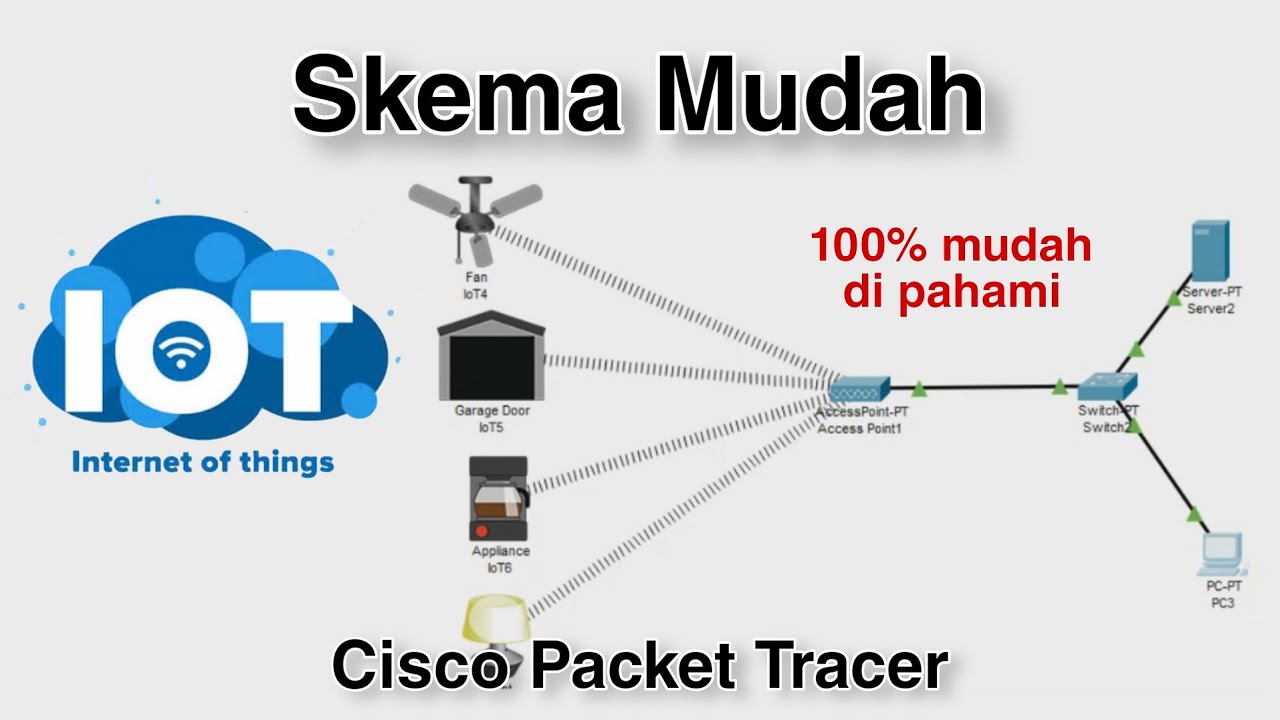
Konfigurasi IoT Perangkat Smart Home - Internet of Things | Cisco Packet Tracer
5.0 / 5 (0 votes)
