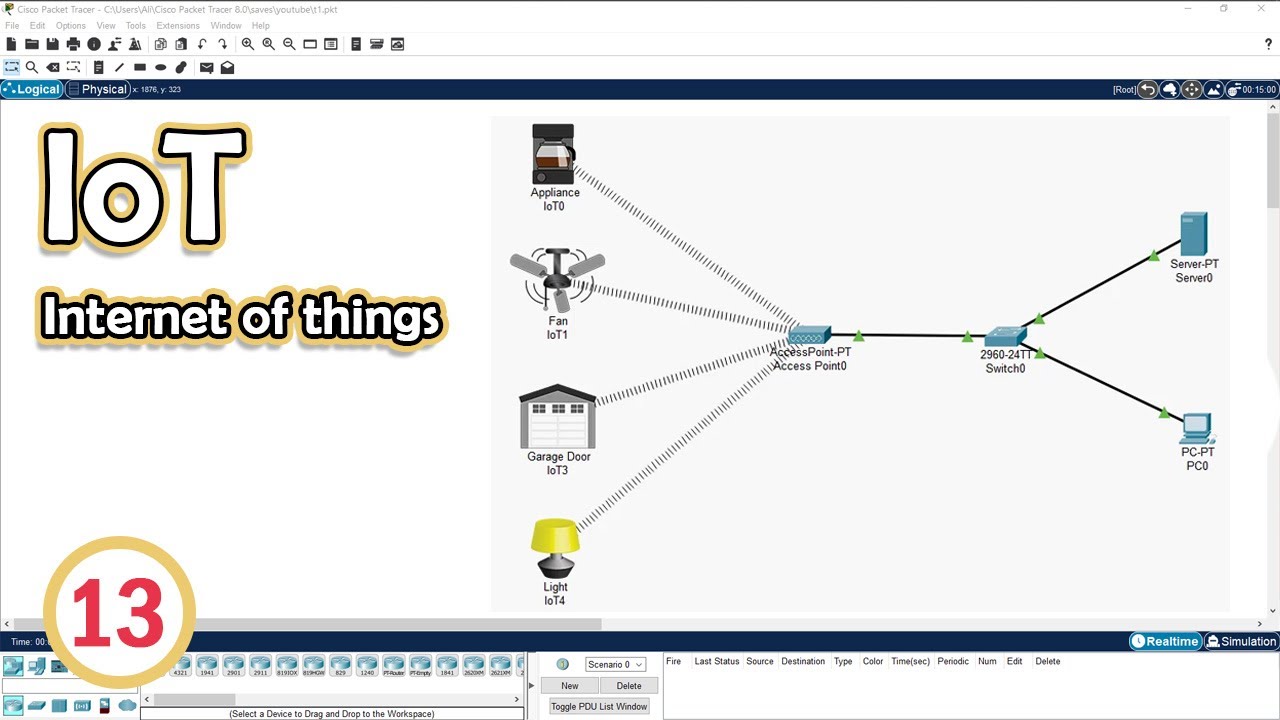Konfigurasi IoT Perangkat Smart Home - Internet of Things | Cisco Packet Tracer
Summary
TLDRThis tutorial explains how to set up an IoT (Internet of Things) smart home network using simple components like a server, PC, switch, access point, and smart home devices such as a fan, garage door, coffee maker, and light. The process includes configuring the server with a static IP, setting up DHCP, and ensuring devices are connected via Wi-Fi with WPA2 security. The video demonstrates how to monitor and control the devices remotely via an IoT monitor, offering a basic yet effective approach to creating a smart home system.
Takeaways
- 😀 Setting up an IoT system involves connecting a server, a client PC, an access point, and IoT devices like a fan, garage door, coffee maker, and lights.
- 😀 The server is configured with a static IP address (192.168.1.1) and is set up with DHCP to assign IP addresses to the IoT devices.
- 😀 The access point is configured with a wireless network (SSID) and WPA2 PSK security to allow IoT devices to connect securely.
- 😀 Each IoT device, like the fan or garage door, must be connected to the access point using the configured SSID and password.
- 😀 For each device, you need to configure the IP settings, using DHCP to automatically assign an IP address.
- 😀 The server must be set up to monitor and manage connected IoT devices using the 'IoT Monitor' software on a PC.
- 😀 Each device communicates with the server by connecting to it using the server's IP address (192.168.1.1) and entering a username and password for authentication.
- 😀 The IoT monitor shows the status of each device, such as whether a fan is on or off, and allows users to control devices remotely.
- 😀 The fan can be controlled between two modes: low (one line) and high (two lines) on the IoT monitor.
- 😀 The garage door shows whether it is open or closed (green for open, red for closed) based on the user’s input.
- 😀 The coffee maker and light devices can be controlled through the IoT monitor, allowing users to turn them on or off and adjust settings (e.g., dim the light).
- 😀 This IoT setup allows users to control smart home devices remotely, from anywhere, as long as they have access to the server through the IoT monitor.
Q & A
What is the main topic of the video?
-The main topic of the video is creating and simulating a smart home using Internet of Things (IoT) technology.
What devices are required to set up the IoT smart home simulation?
-The required devices include a server, PC, access point, switch, and smart home devices such as a fan, garage door, coffee maker, and lamp.
How is the server configured in the simulation?
-The server is configured with a static IP address of 192.168.1.1. DHCP is enabled, with the IP address range starting at 192.168.1.5 and a maximum of 10 users.
How does the client (PC) connect to the server?
-The PC connects to the server by requesting an IP address using DHCP, which successfully assigns an IP address (e.g., 192.168.1.5).
What settings are used to configure the wireless access point?
-The access point is configured with an SSID named 'menghidir' and WPA2-PSK encryption. A password is set to allow devices to connect.
What is the process for connecting the smart devices to the network?
-Smart devices like the fan, garage door, coffee maker, and lamp are connected by selecting the appropriate SSID (e.g., 'menghidir'), entering the WPA2 password, and configuring the devices for static IP addresses.
How do you test if the server connection is successful?
-You can test the server connection by using the 'ping' command, which checks if the devices are successfully connected to the server.
How are the smart devices linked to the IoT server?
-Each device is linked to the IoT server by entering the server's IP address (192.168.1.1), the admin username, and the admin password in the device’s settings.
What types of controls are available for the smart home devices?
-The available controls include adjusting the fan’s speed (low/high), opening/closing the garage door, turning the coffee maker on/off, and controlling the lamp’s brightness (dim/on).
Can the smart home devices be controlled remotely?
-Yes, the smart home devices can be controlled remotely using the IoT monitor, allowing users to control the devices from anywhere as long as they are connected to the server.
Outlines

This section is available to paid users only. Please upgrade to access this part.
Upgrade NowMindmap

This section is available to paid users only. Please upgrade to access this part.
Upgrade NowKeywords

This section is available to paid users only. Please upgrade to access this part.
Upgrade NowHighlights

This section is available to paid users only. Please upgrade to access this part.
Upgrade NowTranscripts

This section is available to paid users only. Please upgrade to access this part.
Upgrade NowBrowse More Related Video
5.0 / 5 (0 votes)